Enphase Installer Portal overview
Learn how to use the Enphase Installer Portal to set up all the accounts you’ll need to run your business.
Learn how to use the Enphase Installer Portal to set up all the accounts you’ll need to run your business.

This video will introduce you to the Enphase Installer Portal. We’ll provide you with an overview of how to navigate the portal, explain how customer accounts are created, and describe how the Installer Portal fits into your daily workflow.

In this video we’ll introduce you to the Enphase Installer Portal account structure and the types of accounts you’ll need to run your business. Once you understand how accounts are structured, you can create the accounts you’ll need.

This video will explain how to create and edit company and user accounts in the Enphase Installer Portal.
Easily complete system registrations by creating and activating systems from the Enphase Installer Portal.
Review our activation help topics, or download the Getting Started Guide to learn the process step-by-step.
You will build a virtual array in the Enphase Installer Portal to match the array(s) you have installed on your customer’s roof. The virtual array will provide your customer with a view of the solar on their rooftop in the Enphase App for homeowners to provide critical data about where each device was installed.
Learn about how to build virtual arrays.
Learn how to customize the array view with a background image.
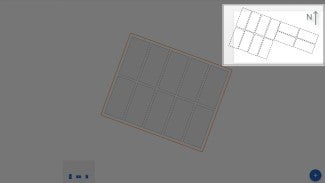
Learn how to build a simple array using the Array Builder.

Learn how to build a complex array using the Array Builder.
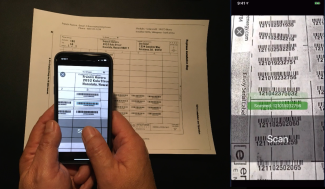
Learn how to add microinverters to a simple or complex array using the Array Builder.
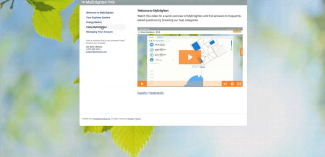
In this prerecorded webcast you’ll learn how to use the Enphase Installer Portal to see exactly what your customers see and how to answer common questions.
Installation address : , , ,
Installation address : Same as shipping address,
Warning
Installation services are available for a single installation site. If you'd like to get multiple EV chargers installed at different addresses, please complete a separate order for each address. To continue this order, please reduce the charger quantity or remove the install service from your cart.
Store sign in
Please enter your Enphase App credentials.
Back
Forgot your password?
Please enter your email address below to receive a password reset link.