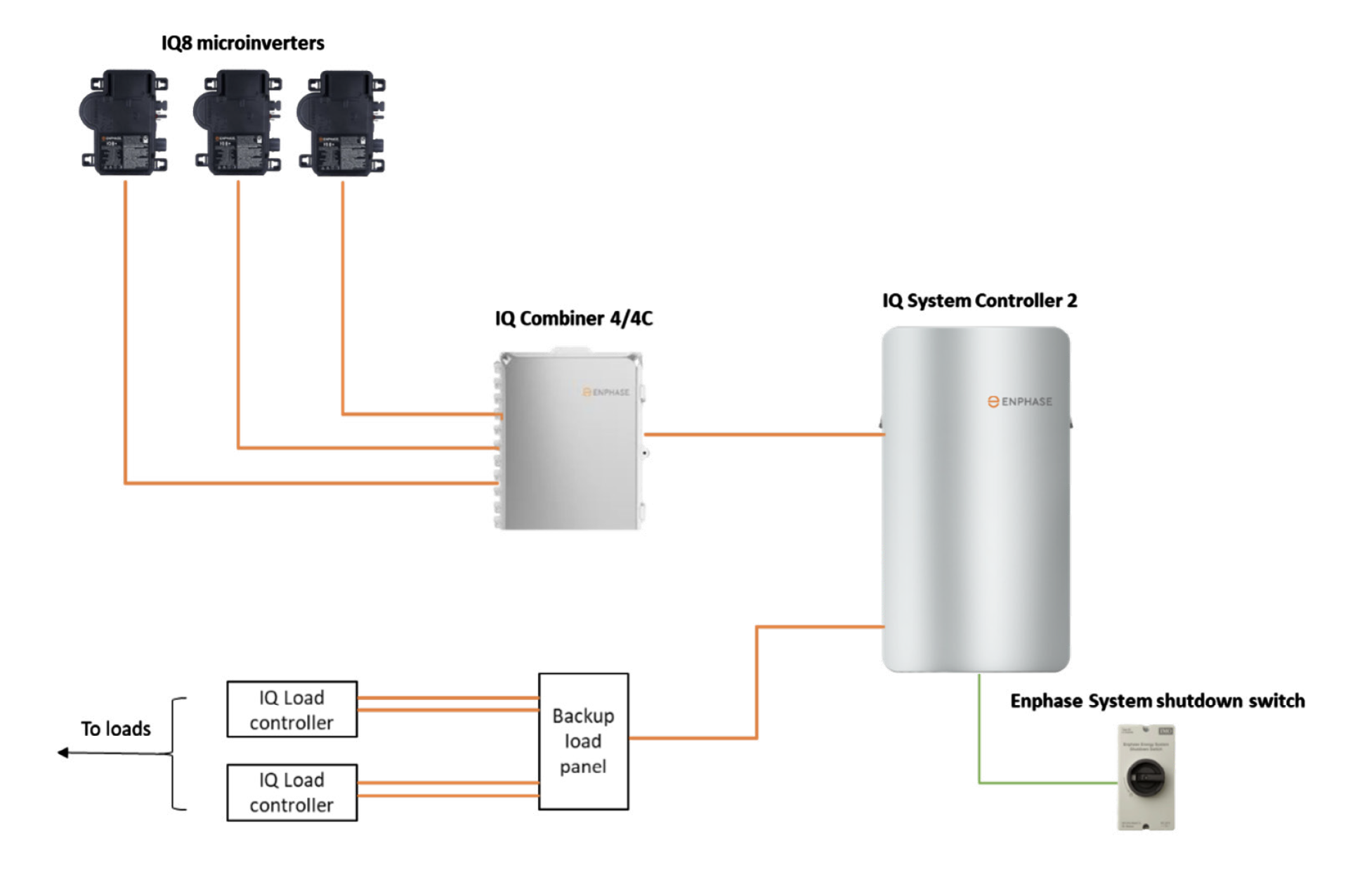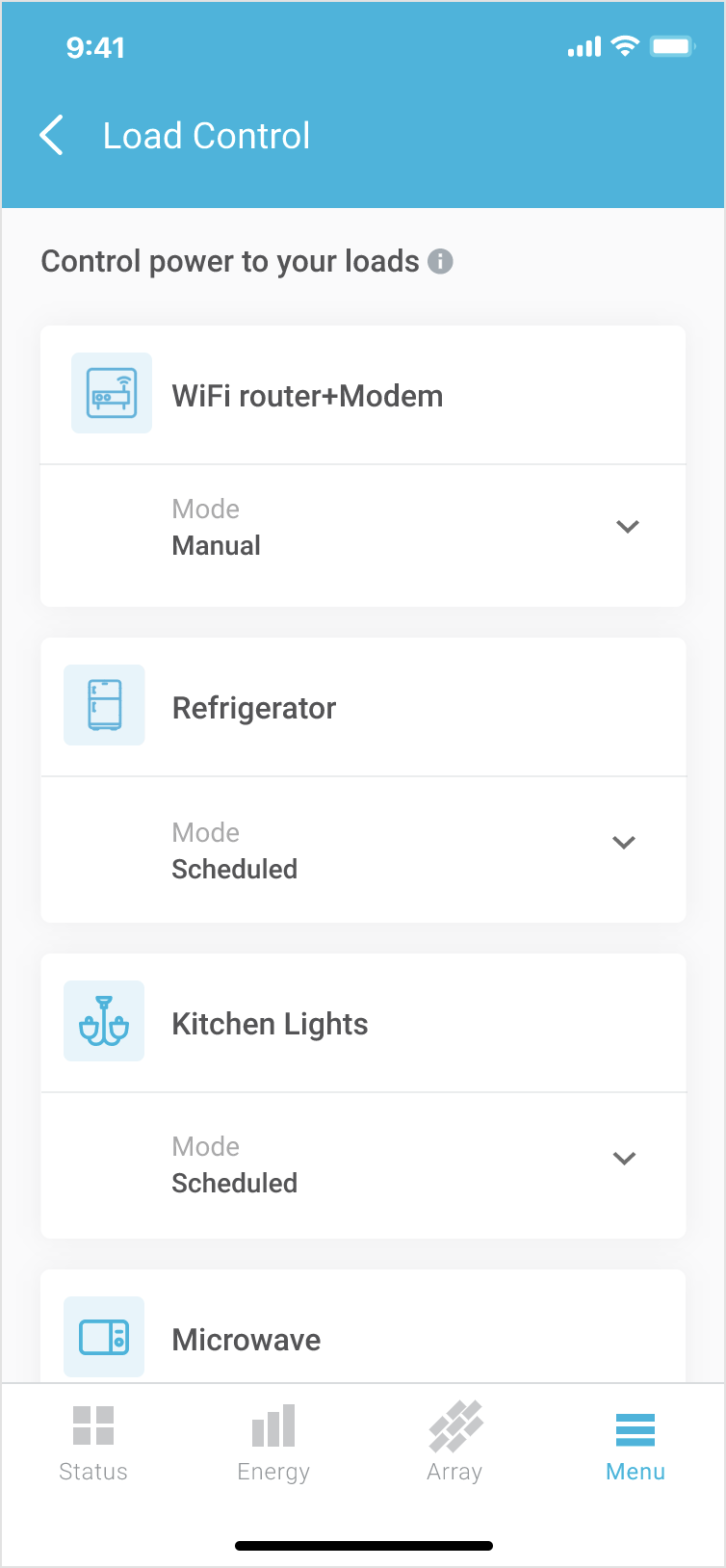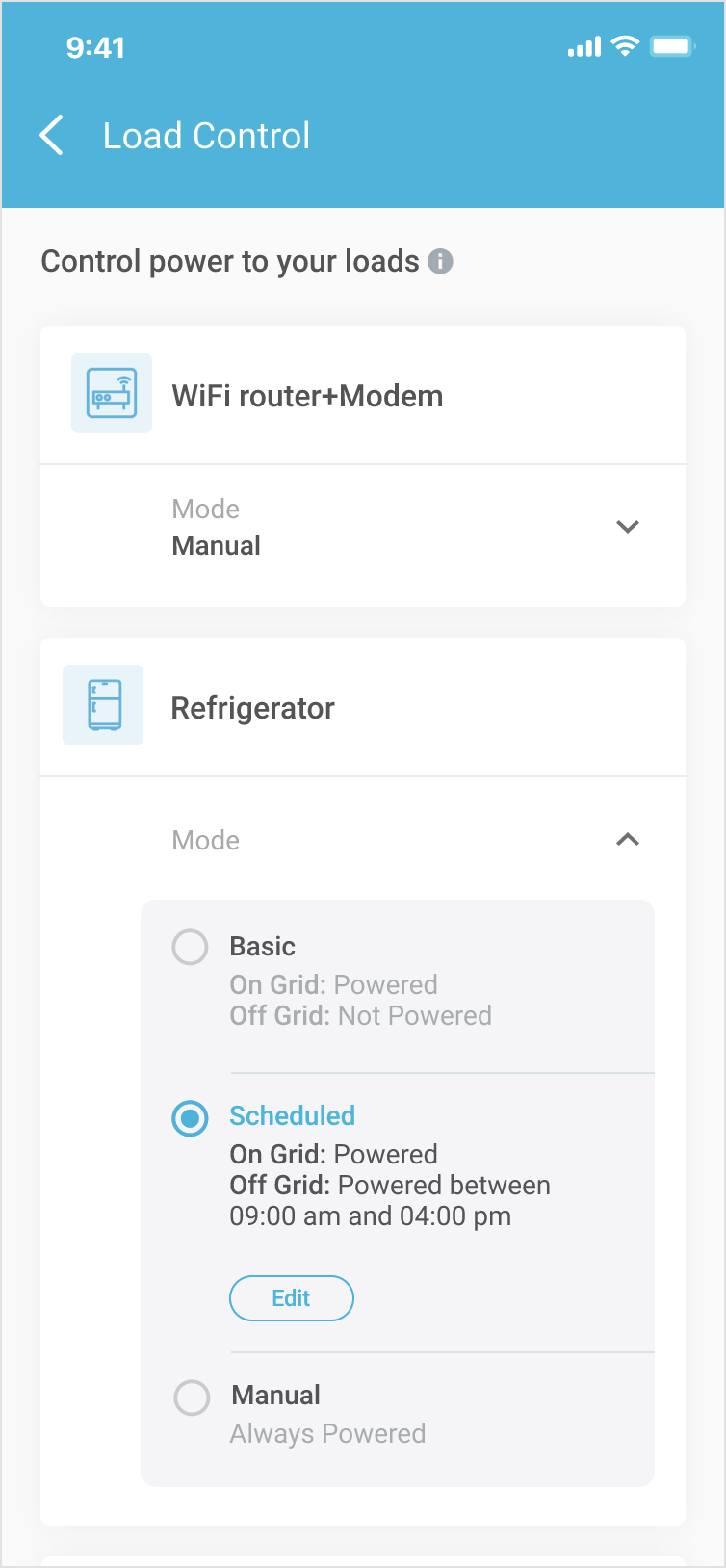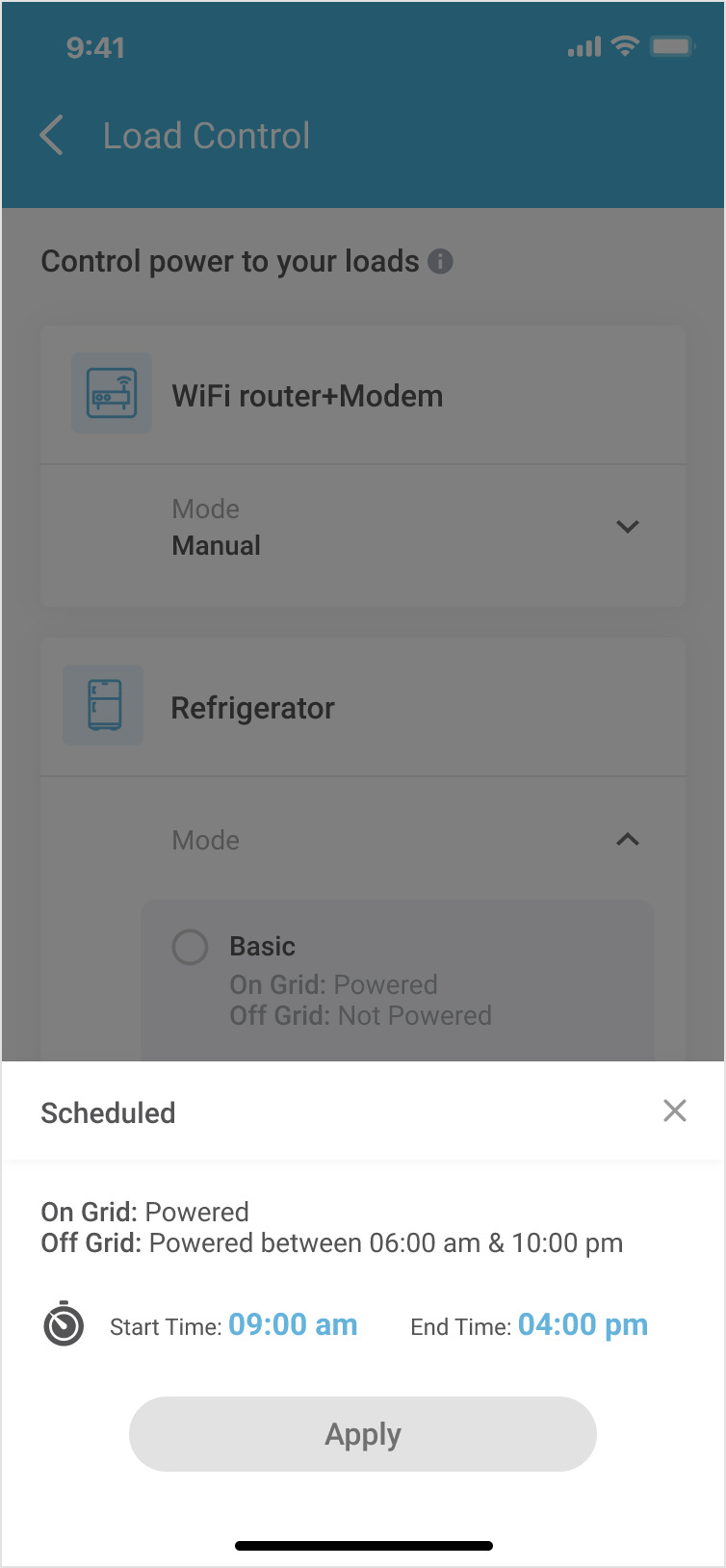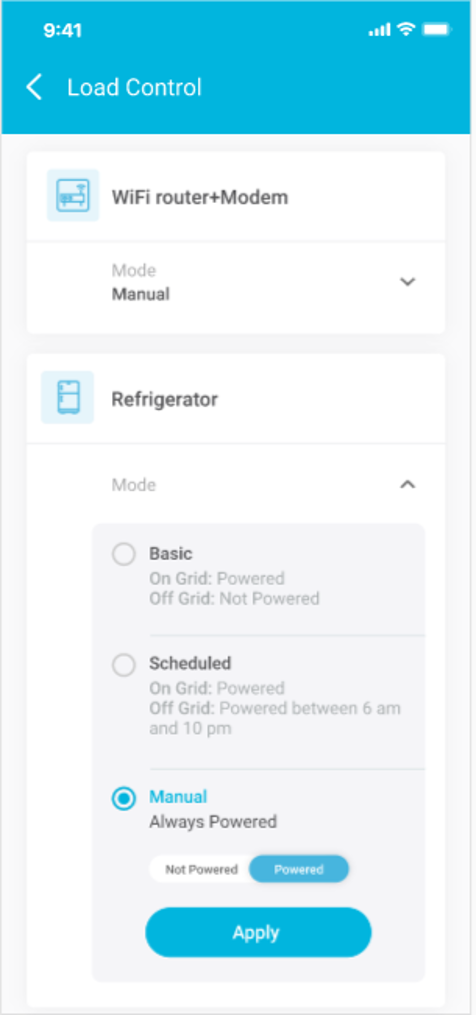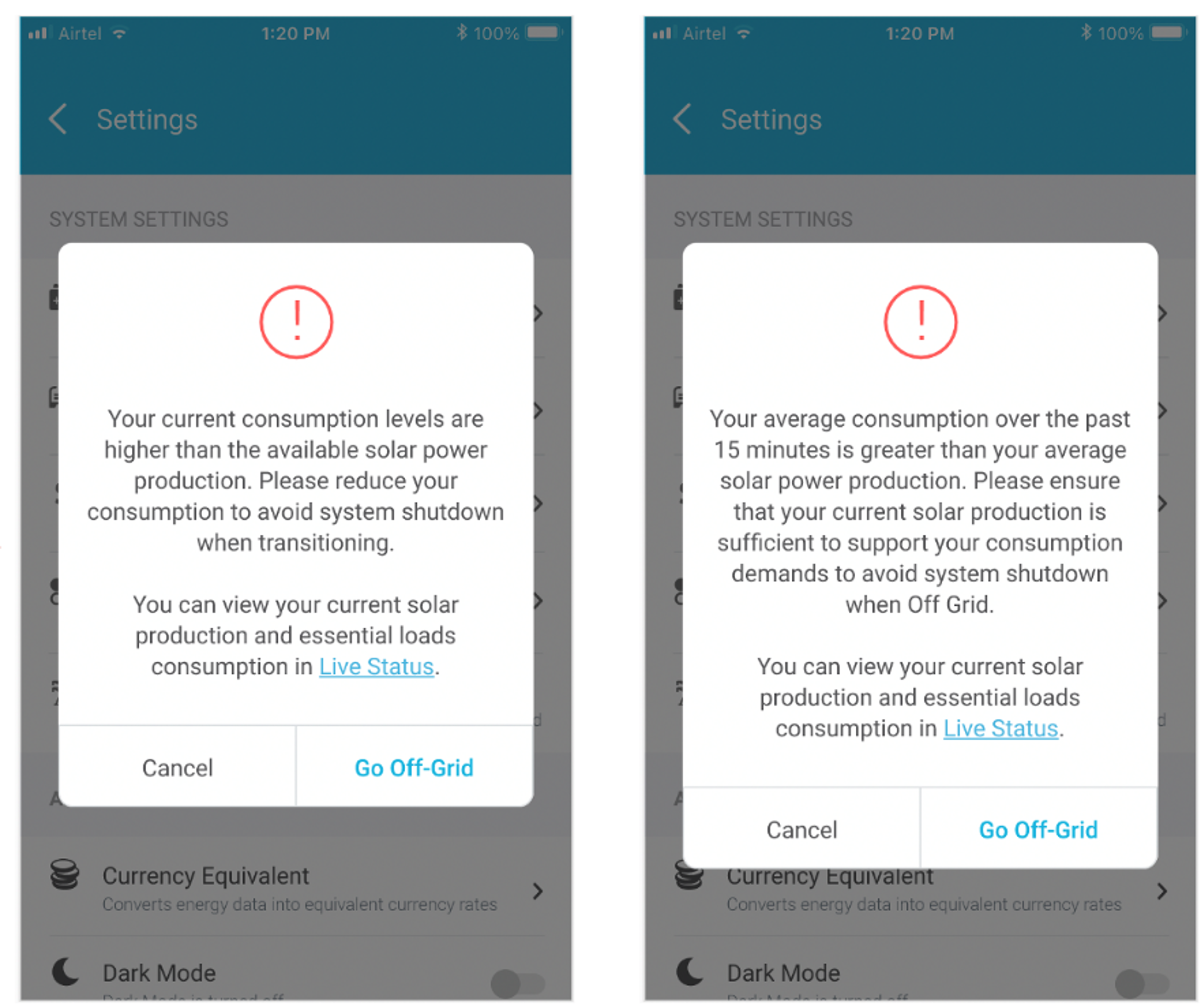Essential load selection
Work with your installer to select your essential loads. Keep the following points in mind while selecting the essential loads.
1. Enphase recommends your backup loads do not exceed 30% of the total rated AC output power of the IQ8 Microinverters on the roof. For example, the rated power output for a system with 24 IQ8 Microinverters is 5.7 kW AC. The backup loads should not exceed 1.7 kW AC (30% of 5.7 kW AC).
2. The system can backup up to 4x 240V or 8x 120V circuits. While backing up 4x 240V circuits, it controls each of the backed-up circuits individually. While backing up 8x 120V circuits, the backed-up circuits are divided into 4 groups with 2 circuits each, and the system can control each group individually. When there is only a single IQ Load Controller at site, the system can backup 2x240V or 4x120V circuits. The 240V circuits are controlled individually and the 120V circuits are divided into 2 groups of 2 circuits each.
3. Ensure that your Wi-Fi router and modem have the highest priority amongst the essential load circuits. Your installer will do this by following the guidance provided in the Sunlight backup guide for installers and system designers.
4. When the system is running off-grid, avoid connecting other loads to the electrical outlets on the same circuit as the Wi-Fi router and modem.