Support center
Download data sheets, tech briefs, installation guides, and more.
What’s new
For installers in countries with Enphase Home Energy Management:
1. Added new devices to the Devices page
On the Devices page, installers can now view device details for the new devices that are integrated into Enphase Home Energy Management, including the IQ Energy Router, EV chargers, and heat pumps.
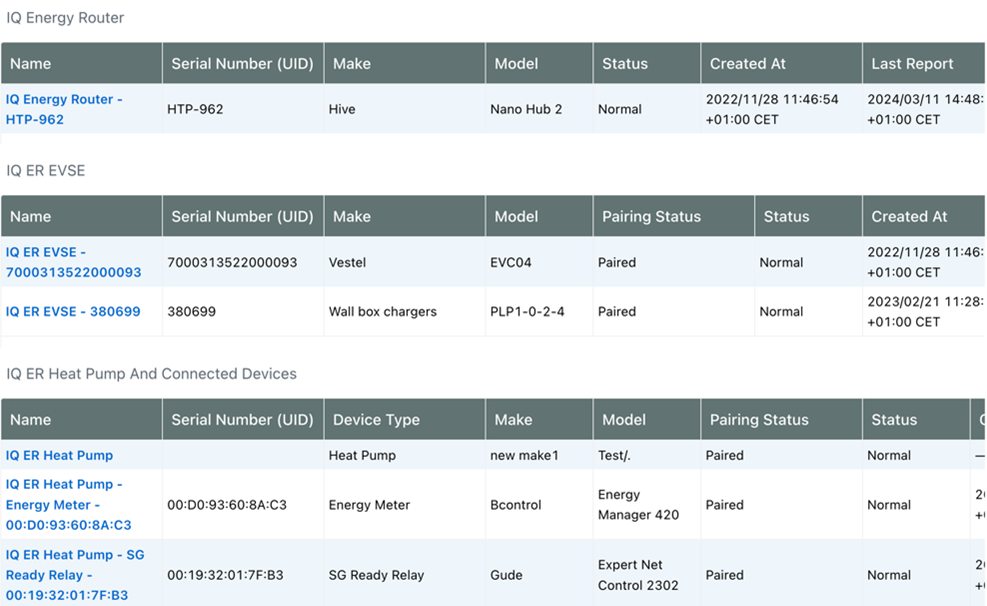
New device details for EV chargers and heat pumps
2. Added consumption data for heat pumps and EV chargers in the Graph view
In the Graph view, installers can now see consumption data for EV chargers and heat pumps that are integrated into a system through Enphase Home Energy Management.
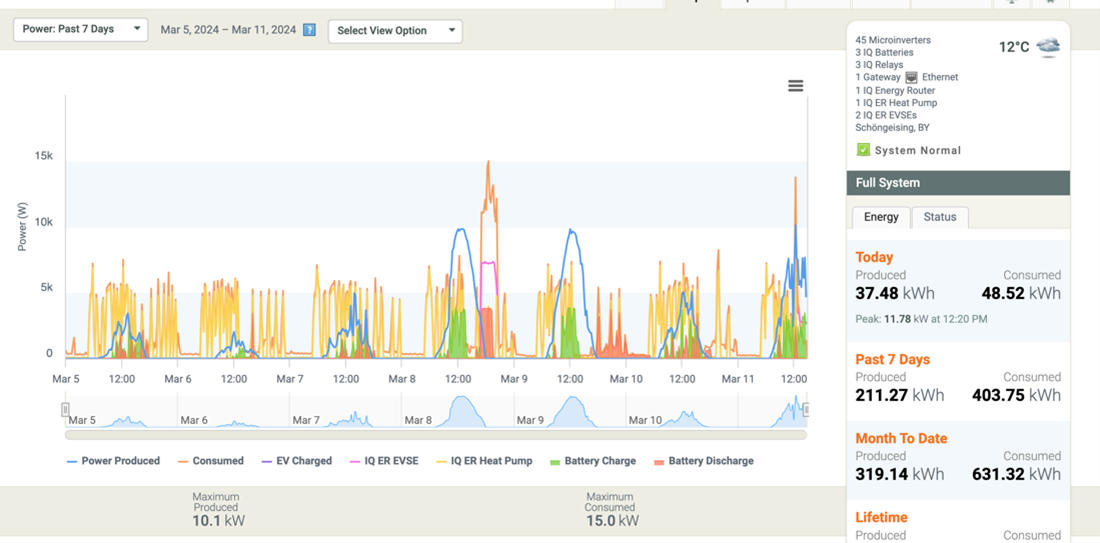
New device consumption data in the Graph view
3. Added consumption data for heat pumps and EV chargers to the Reports page
On the Reports page, installers can now view consumption data for EV chargers and heat pumps that are integrated into a system through Enphase Home Energy Management.
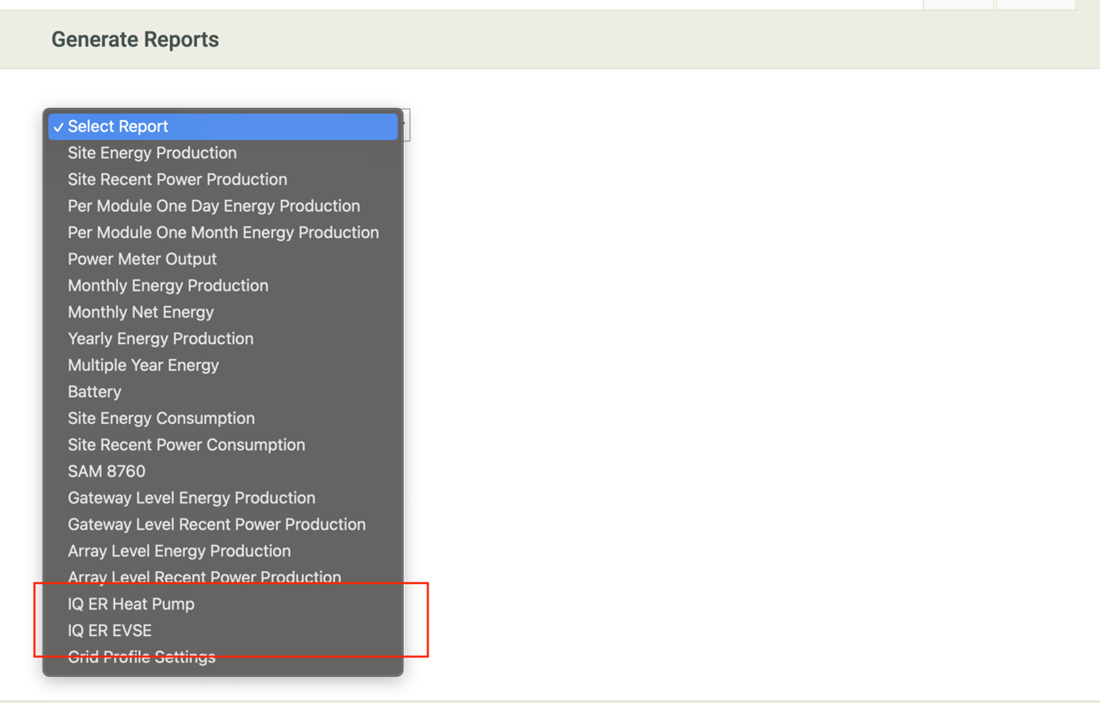
New device reports in the Reports section
4. Added new system statuses to indicate new device errors
Installers can now view the following system statuses on the Systems page to identify issues related to new devices integrated into Enphase Home Energy Management.
• IQ Energy Router Not Reporting
• IQ ER EVSE Not Reporting
• Heat Pump Not Reporting
• Heat Pump Error
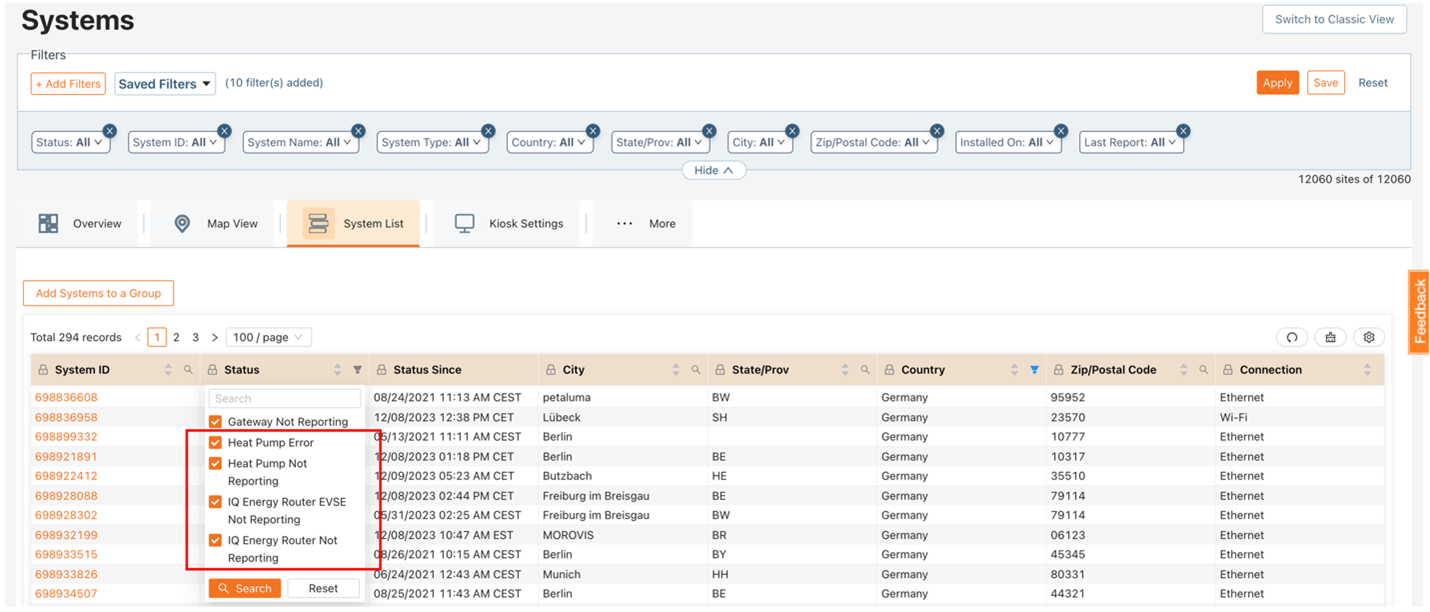
What’s fixed
1. Resolved the issue of Meter Measurements not being enabled by default, even though CTs were enabled on a system.
2. Resolved the issue of system statuses being incorrectly switched between Meter Issue and Normal within a short time.
What’s new
For all installers:
1. Added ability to reverse the polarity of Storage CTs
Installers can now navigate to the Storage CT page under Devices and click Reverse Polarity to reverse the polarity of the respective Storage CT.
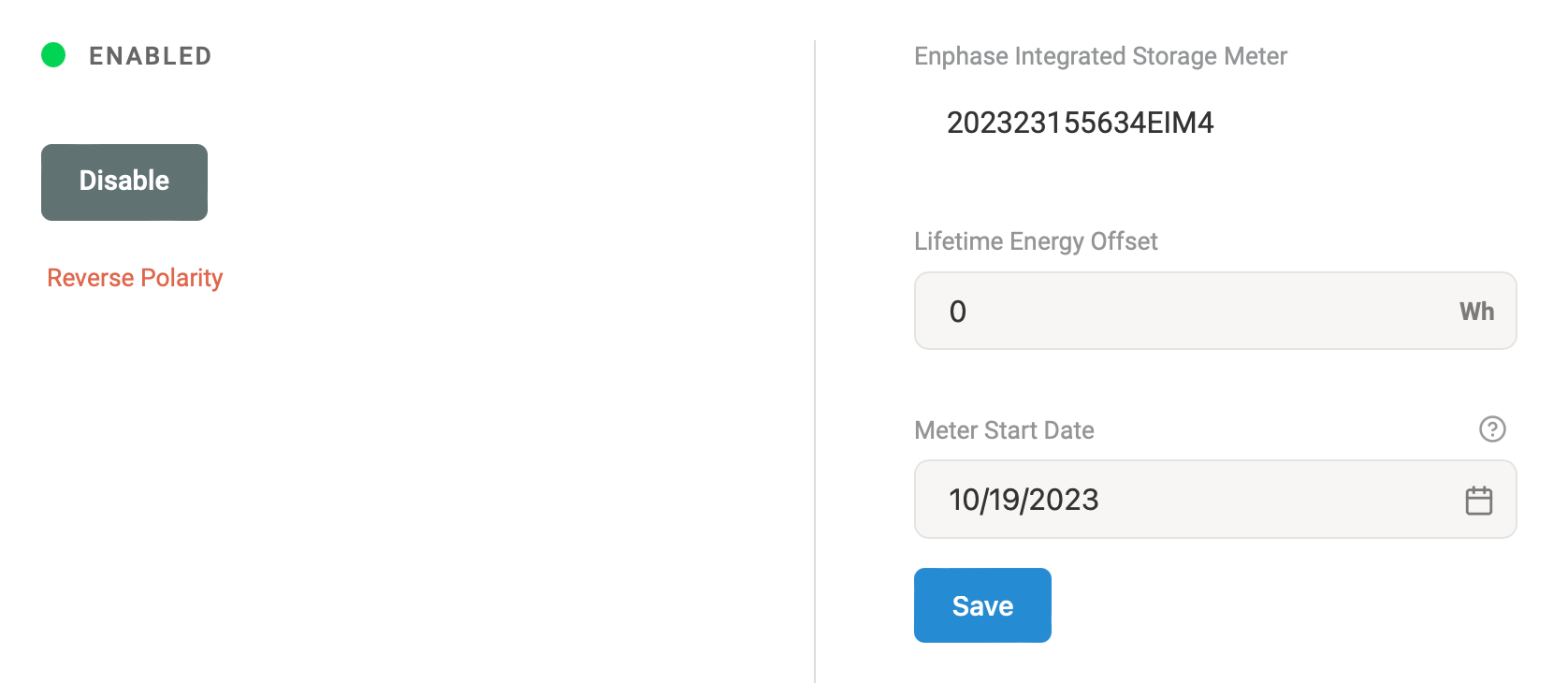
2. Added the ability to make a few reports available immediately under the Reports section
Previously, users had to wait 24 hours for enough data to be collected to prepare a report. In this release, we have added the ability to make the below reports available immediately without waiting 24 hours:
· IQ Relay Self-Test Report
· Grid Profile Settings Report
· Microinverter Routine Test Report
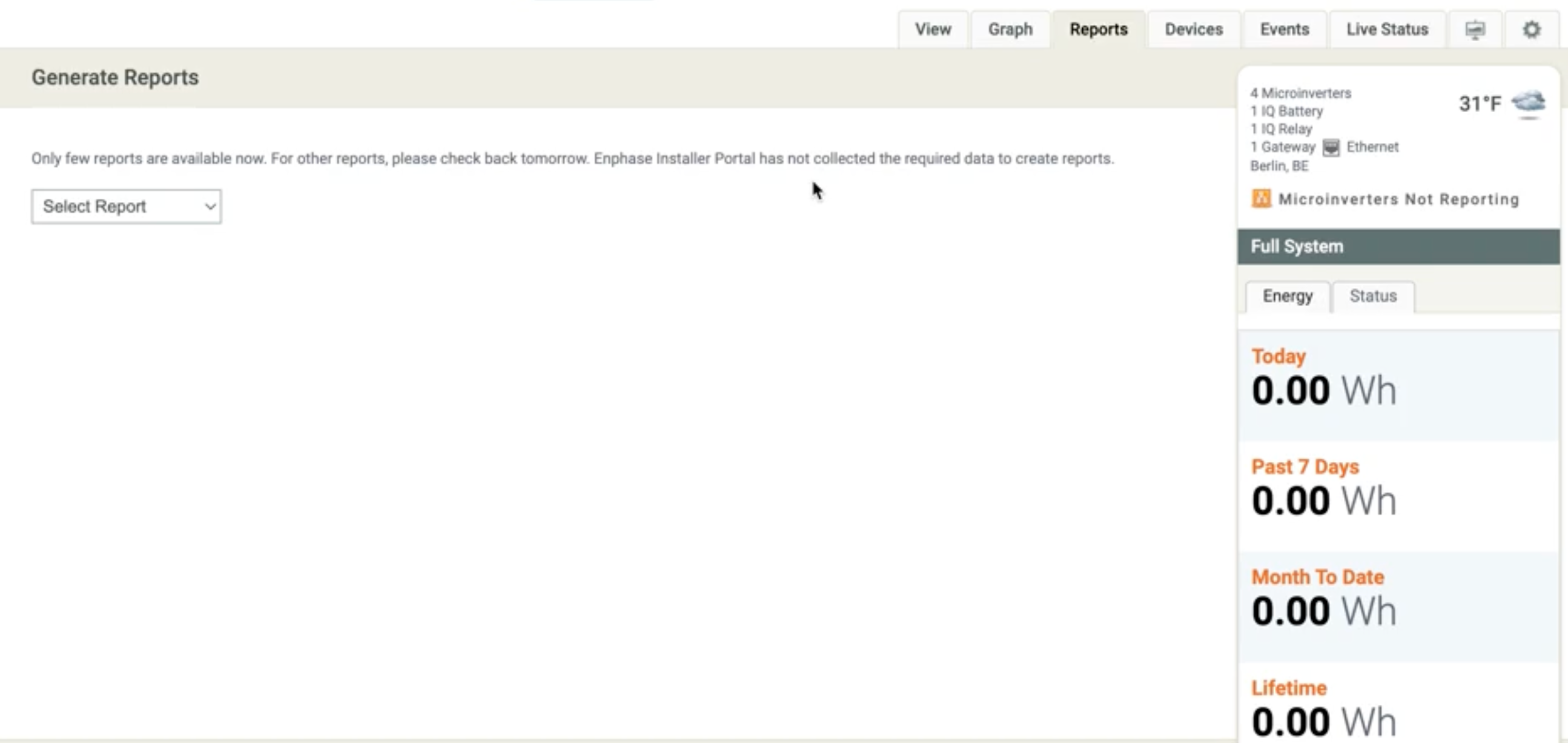
For installers in the United States, Puerto Rico, and Canada:
The following products and their respective SKUs have been made eligible for labor reimbursement.
| S. No. | Product | SKU |
|---|---|---|
| 1 | IQ Combiner 5 | X-IQ-AM1-240-5 |
| 2 | IQ Combiner 5C | X-IQ-AM1-240-5C |
| 3 | IQ System Controller 3 | SC200D111C240US01 |
| 4 | IQ System Controller 3G | SC200G111C240US01 |
| 5 | IQ Battery 5 | IQBATTERY-5P-1P-NA |
| 6 | IQ Combiner 4 | X-IQ-AM1-240-4 |
| 7 | IQ Combiner 4C | X-IQ-AM1-240-4C |
| 8 | IQ Combiner 4 | X2-IQ-AM1-240-4 |
| 9 | IQ Combiner 4C | X2-IQ-AM1-240-4C |
What’s fixed
1. Fixed the issue of users not being able to select a device from search results in the Install Replacement section.
2. Fixed the issue of not showing System Controller Issue and Battery Issue system statuses in the System List.
3. Fixed the issue of showing non-relevant devices under the Devices tab of the system. Only those devices which are present in the system and reporting to the Enphase Cloud will be displayed to end users. The Devices tab will also consist of devices that had reported at least once for that particular system.
4. Relaxed the Array Builder validations so that both arrays can be built on the Array Builder for sites with both IQ8 Microinverters and other models of microinverters.
5. Updated Production CT health check logic to check for existing system status to provide recommendations.
What’s new
For all installers:
-
Added Service Manager link within the Installer Portal for easy access to a system
Installers can now navigate to a system within the Service Manager from the Installer Portal as a logged-in user by clicking Service Manager within the system view.
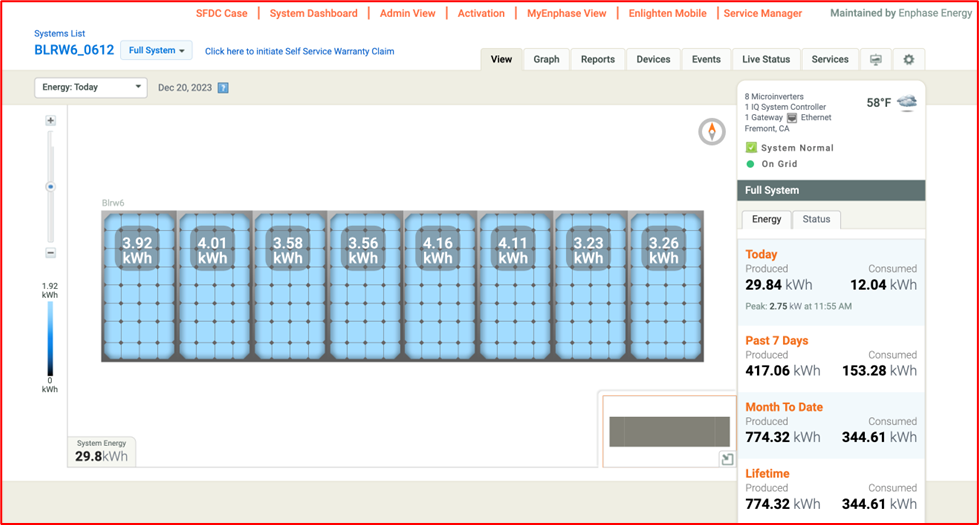
-
Added ability to set Dark Mode and remove images within the kiosk view
Installers can now set Dark Mode within the kiosk view as well as delete any uploaded images.
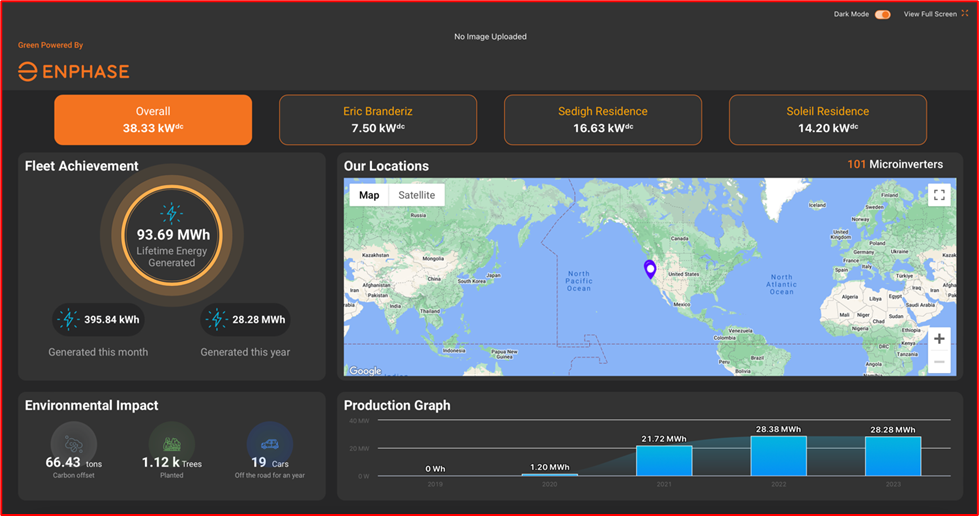
Option to enable/disable Dark Mode
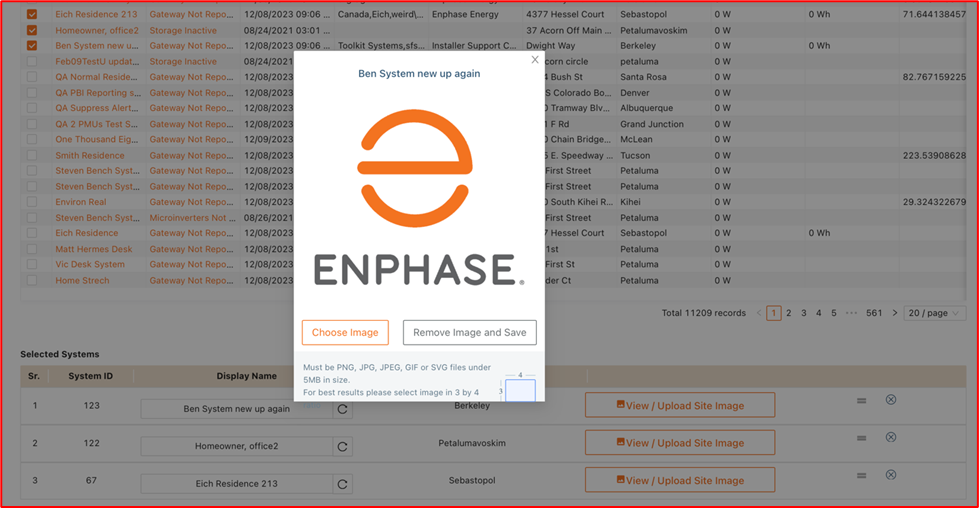
Option to remove an image and save
-
Added a new SKU within the Microinverter Routine Test Report
Installers in Thailand need to generate a routine test report for the MEA and submit it to the local utilities for interconnection agreements. In previous releases, we added the ability for installers—within the reports section for an individual site—to generate a report for the IQ7 Microinverters in a system. In this release, the IQ8P Microinverter below is added to the report.
-
IQ8P-72-2-INT
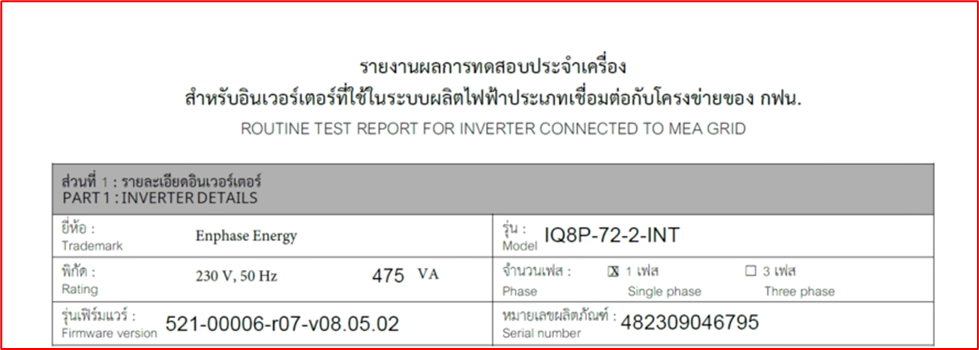
-
What’s fixed
-
Fixed the issue of Thai fonts not being downloaded correctly within the reports downloaded from the Installer Portal.
-
Fixed the issue of legacy tariff editor not being available for ACB systems within the System Settings page.
-
Fixed the issue of wrong device statuses showing up for Wireless Range Extender or device statuses not showing at all.
What’s new
For all installers:
-
Informing installers in case of multiple polarity reversal attempts for the same system
Installers will now be informed and asked for confirmation if they wish to proceed with the polarity reversal of any meter if the polarity of the same meter was reversed less than 24 hours before. This ensures that polarity reversal is not performed twice unintentionally, resulting in no change in polarity.
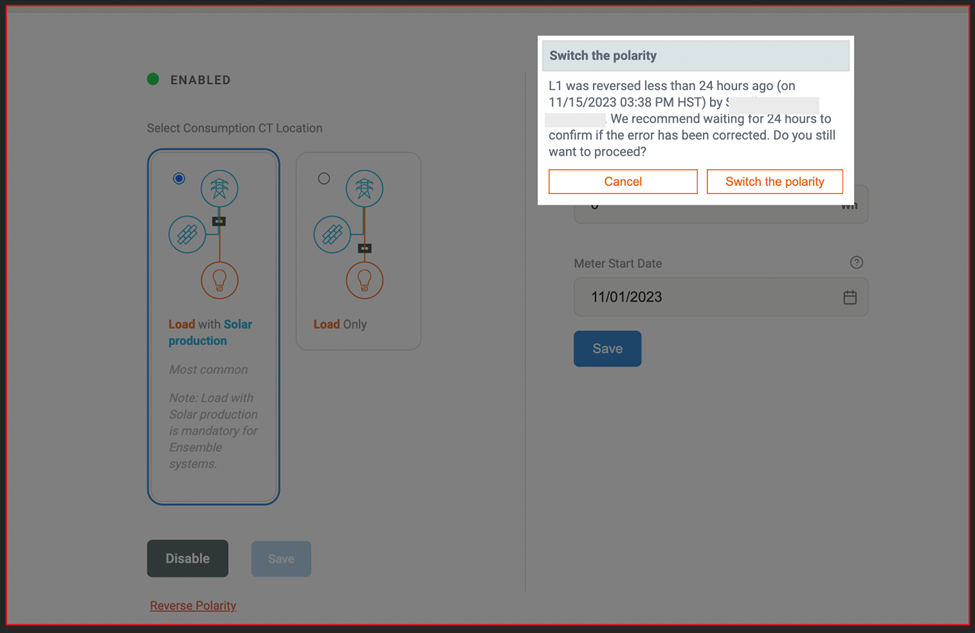
-
Added capability for installer company administrators to specify job roles at the time of new user creation
At the time of new user creation, administrators of installer companies can now specify the job role that the new user has within the installer company. For example, this may include roles such as Project Manager, Marketing/Sales, and Finance.
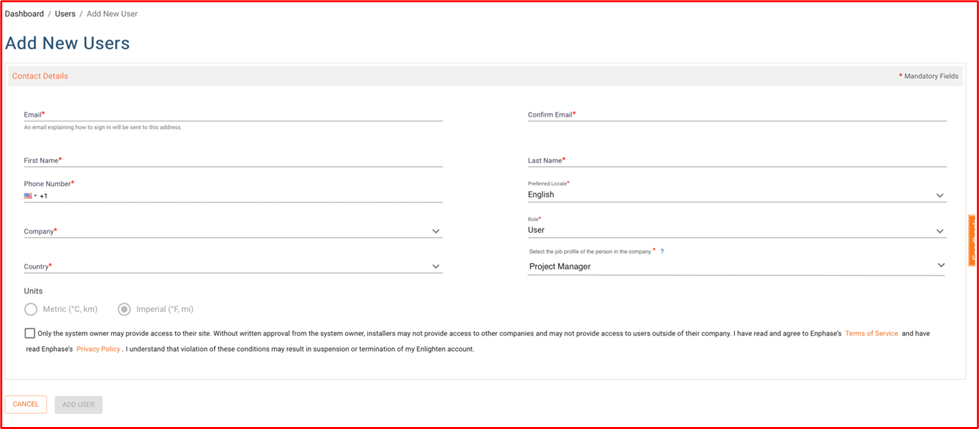
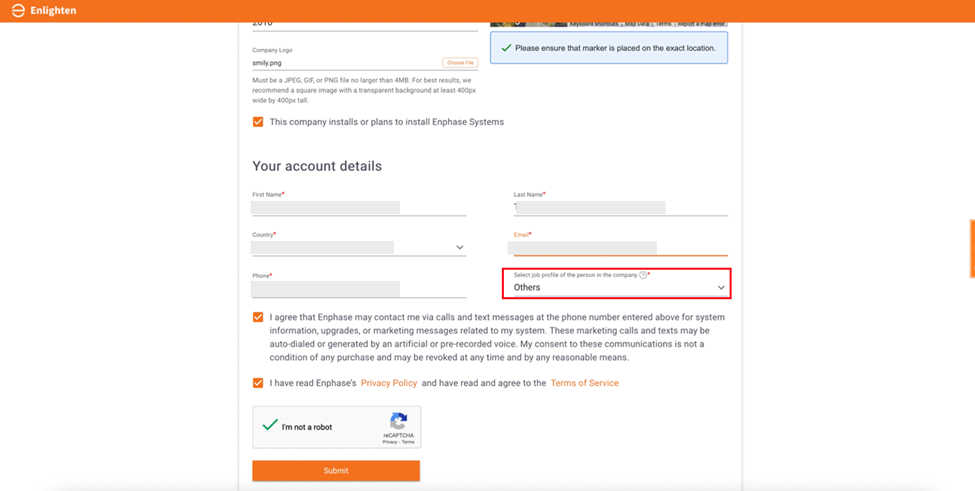
-
Added ability to hide installer name at the time of kiosk creation using the Fleet dashboard
We have implemented the ability to hide the installer company’s name and logo at the time of kiosk creation using the Fleet dashboard.
Option to enable or disable the installer name and logo:
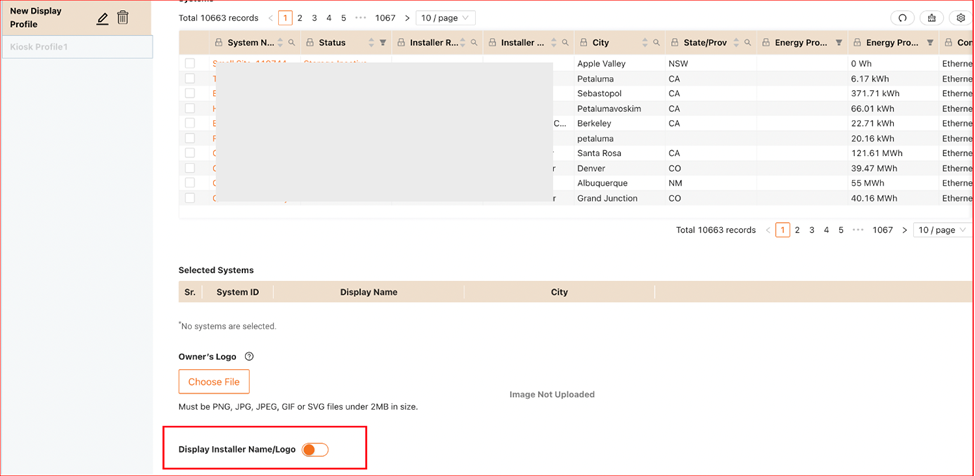
Example of the kiosk interface when the installer name and logo are disabled:
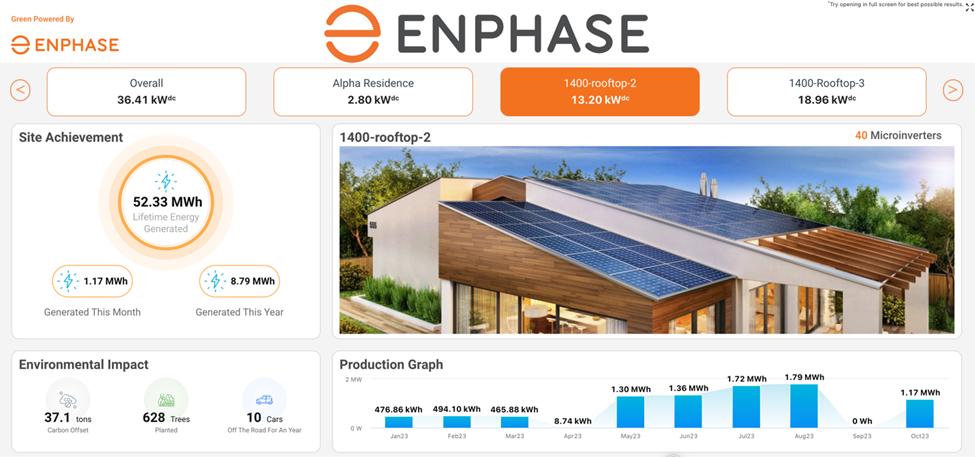
-
Allowed access to view kiosks created by other users within the same company
Installer users will now be able to view kiosks created by other users belonging to the same company.
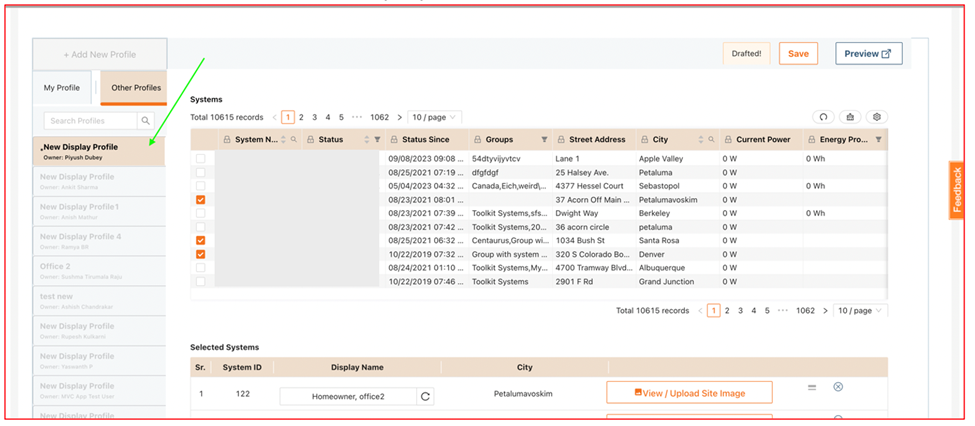
Bug fixes
-
Fixed the loss of per-phase consumption and per-phase production curves with IQ Gateway replacement.
-
Resolved language discrepancies for the reports section in French locale.
-
Renamed the System Configurator in the Quick Access section to System builder.
-
Added the Status Since column to the Fleet Status tab in the Fleet dashboard.
What’s new
For all installers:
-
Added Status Since column to the Fleet dashboard
We have included a new column, Status Since, on the Fleet Overview page of the Fleet dashboard. This column provides the date and time that the Status column last changed.
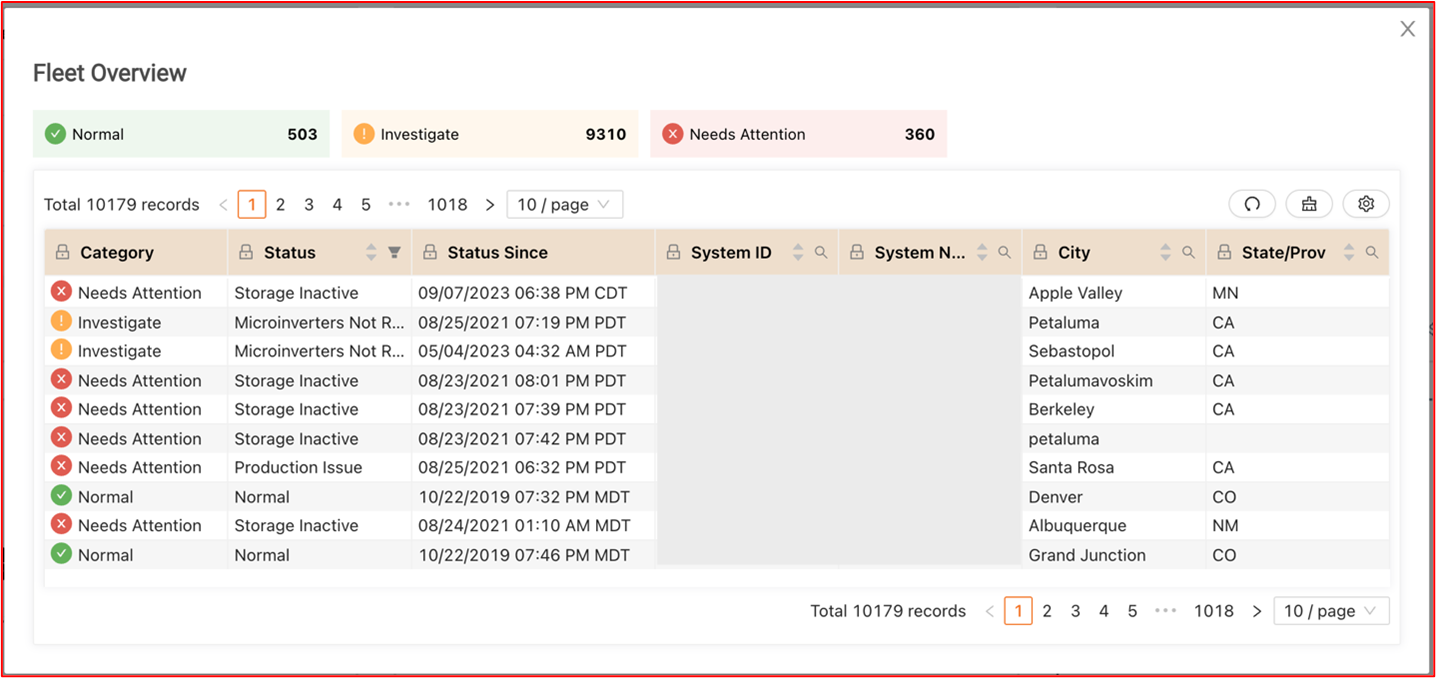
What’s fixed
For all installers:
-
Resolved language discrepancies for homeowner email communications. Emails are now sent using the language chosen by the homeowner when setting up the account.
-
Corrected syncing of Spanish training courses between Enphase University and the Enphase Installer Portal to ensure they count towards commissioning requirements.
-
Fixed the user preference to maintain the preferred view of the Systems page when the user navigates from the new Fleet dashboard to the classic view.
-
Eliminated the bug associated with the display of grayed-out microinverters producing power in the Array view.
-
Added special characters when searching for an authorized subcontractor email.
-
Updated wording on the New User Registration page to reduce confusion for installer companies planning on installing Enphase Energy Systems so that the Installer role is assigned and they can properly commission systems.
-
Resolved issues when logged-out users attempt to accept or reject consumption data requests on the Dashboard page.
-
Fixed the issue for sites with cellular modems inaccurately displaying as Retired on the Devices page, despite the modems remaining active with the sites’ gateways.
-
Corrected the PLC Noise Detection graph to show correct PLC noise levels.
-
Removed the Reserve SoC setpoint on the Systems page for systems that have a battery but do not have an IQ System Controller.
What’s new
For all installers:
1. Moved the Authorized Subcontractor field for all installers
The field to add an authorized subcontractor and share a system with another company was previously difficult to find. This field, along with a highlighted tooltip box, is now more accessible to all installers.
2. Reduced number of Grid Profiles based on site specification
We reduced the number of displayed Grid Profiles to reduce confusion on the Settings and Activations pages. Installers will now only see applicable Grid Profiles based on site characteristics.
Grid Profile changes on the Settings page:
Grid Profile changes on the Activations page:
3. Added IQ Relay SKU on the Devices page
A new Sku field is visible for IQ Relays on the Devices page, which displays the corresponding SKU for the device.
4. Added historical information for cellular modem devices
The Enphase Installer Portal now maintains data associated with cellular modems on the Devices page and preserves historical records.
For installers in Thailand:
1. Added a Microinverter Routine Test report
Installers in Thailand need to generate a routine test report for the MEA and submit it to the local utilities for interconnection agreements. Previously, this was done manually by the form provided by the MEA. Installers can now navigate to the Generate Reports section for an individual site to generate the report for the following microinverters in a system:
-
IQ7-60-2-INT
-
IQ7PLUS-72-2-INT
-
IQ7A-72-2-INT
What’s fixed
For all installers:
1. Fixed the inconsistent menu bar across all pages in the Enphase Installer Portal.
2. Expanded the Labor Protection Program (LPP) to include IQ7+ Microinverters.
3. Added tooltips to the System Diagnostics page.
4. Fixed the inconsistent device tree in the System dashboard.
For installers in Germany:
1. Updated the phone number for Enphase Support to +49 7618 878 9033 throughout the Enphase Installer Portal.
What's new?
For all installers:
-
Improved visibility of system access requests
The functionality to request access to a customer’s system is now visible on the Account drop-down menu. By selecting Request System Access, installers can send a link that allows the customer to provide access to their system. Installers no longer need to contact Enphase Support for access.
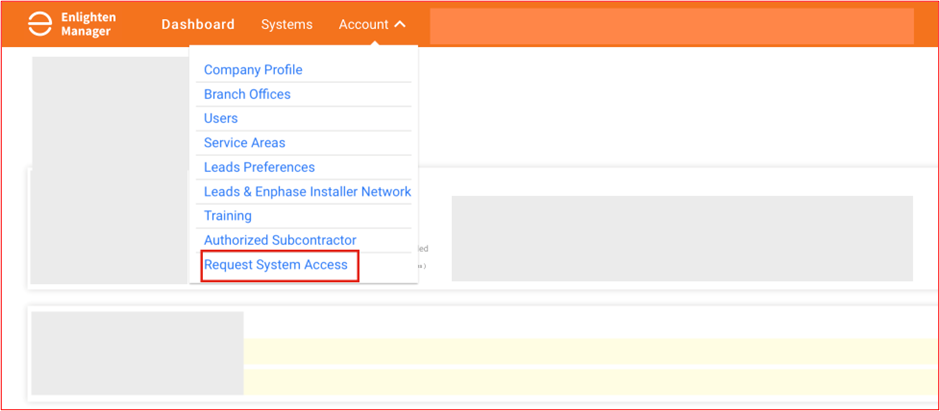
For installers in Brazil:
-
Introduced the Enphase Installer Network in Brazil
Our installers in Brazil now have access to the Enphase Installer Network (EIN). The EIN is our trusted network of installers who deliver exceptional homeowner experiences using Enphase products. The appropriate terminology and translations in Brazil are reflected in the EIN dashboard.
What's fixed?
For all installers:
-
Extended the time to claim a labor reimbursement to three months from the date of an RMA submission, if the RMA is submitted within two years of device activation.
-
Updated error messages throughout the Enphase Installer Portal based on localization.
-
Improved the titles of installer-generated reports.
-
Added the Power off by Command status for systems with IQ8 Microinverters.
For installers in Thailand:
-
Removed the State field on the registration page.
For installers in Spain:
-
Fixed the Service Area form.
For installers in Netherlands:
-
The Chamber of Commerce Number is no longer a mandatory field.
What's new?
1. Improved Accessibility to Gateway Page for Power Production Control
When the system status indicates a power production issue due to a command, users will be shown a tooltip message that directs them to the IQ Gateway page in the Devices tab, allowing them to easily turn on power production themselves by clicking on the provided link.
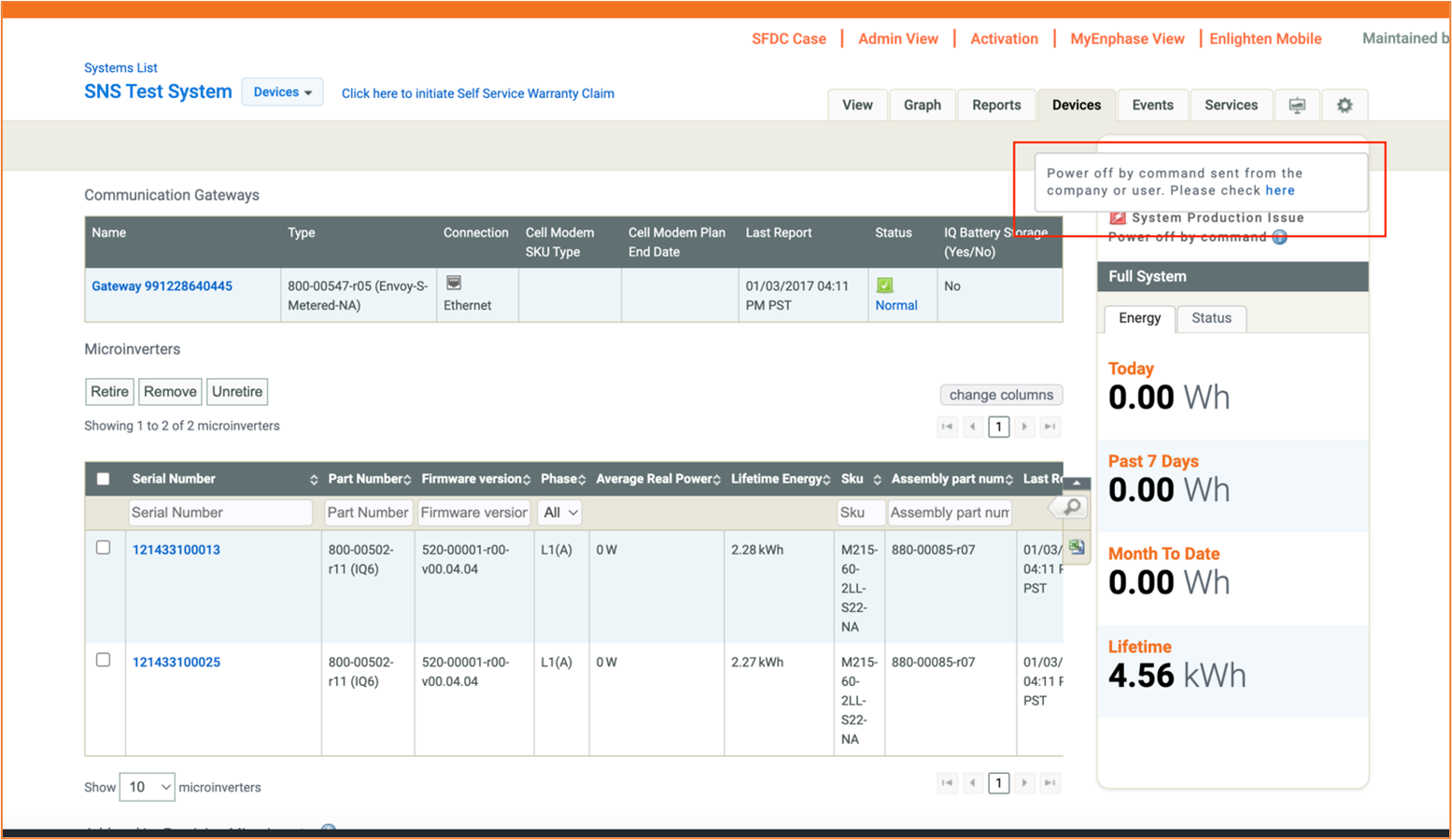
What's fixed?
1. Disabled registering a new account when a user signs up using an email address already in the system.
2. Updated the link when clicking on a System Name in the Fleet Dashboard activation widget to now redirect to the Activation page.
3. Fixed translations in the French email template and throughout the Enphase Installer Portal settings page.
What’s fixed
- Improved reliability for the "Replace Gateway" feature when microinverters are not producing power.
What’s new
-
Changes to access control
Now when users are granted third-party access to a system, they are given view-only capabilities and restricted functionalities. This change was made to control unrestricted access. -
Authorized subcontractor search
Search functionality for authorized subcontractors is added to the Activation page dropdown menu. This enhancement improves the experience when selecting from many subcontractors under the dropdown.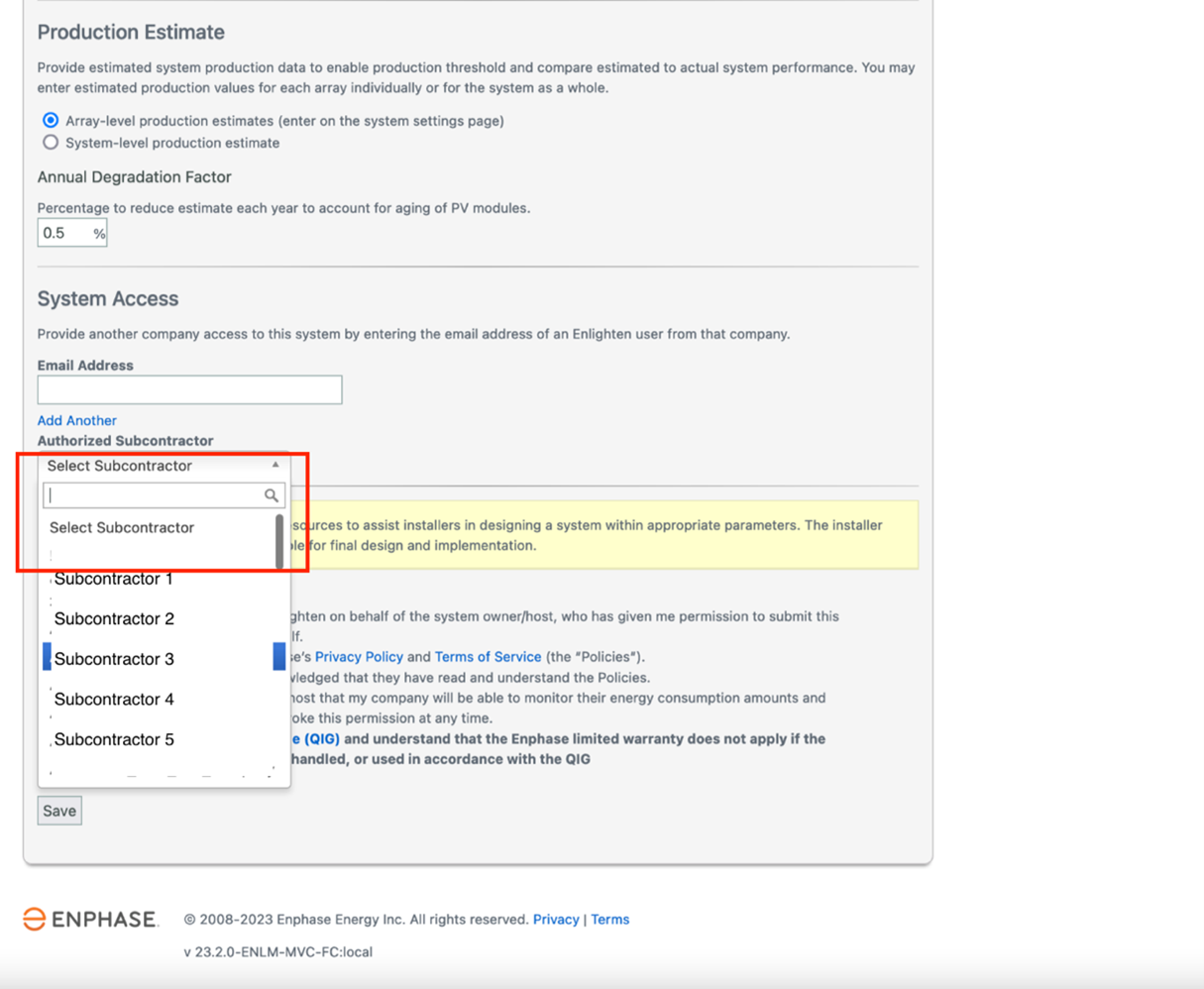
-
Germany and Spain Enphase Installer Network launch
The Enphase Installer Network is now launched in both Germany and Spain. Documentation and links have been made available in German and Spanish. -
RMA request changes
When an installer initiates an RMA request from the Enphase Installer Portal, the user is now required to specify if the recipient is the homeowner, system host, or installer. This change ensures the shipping label is accurate.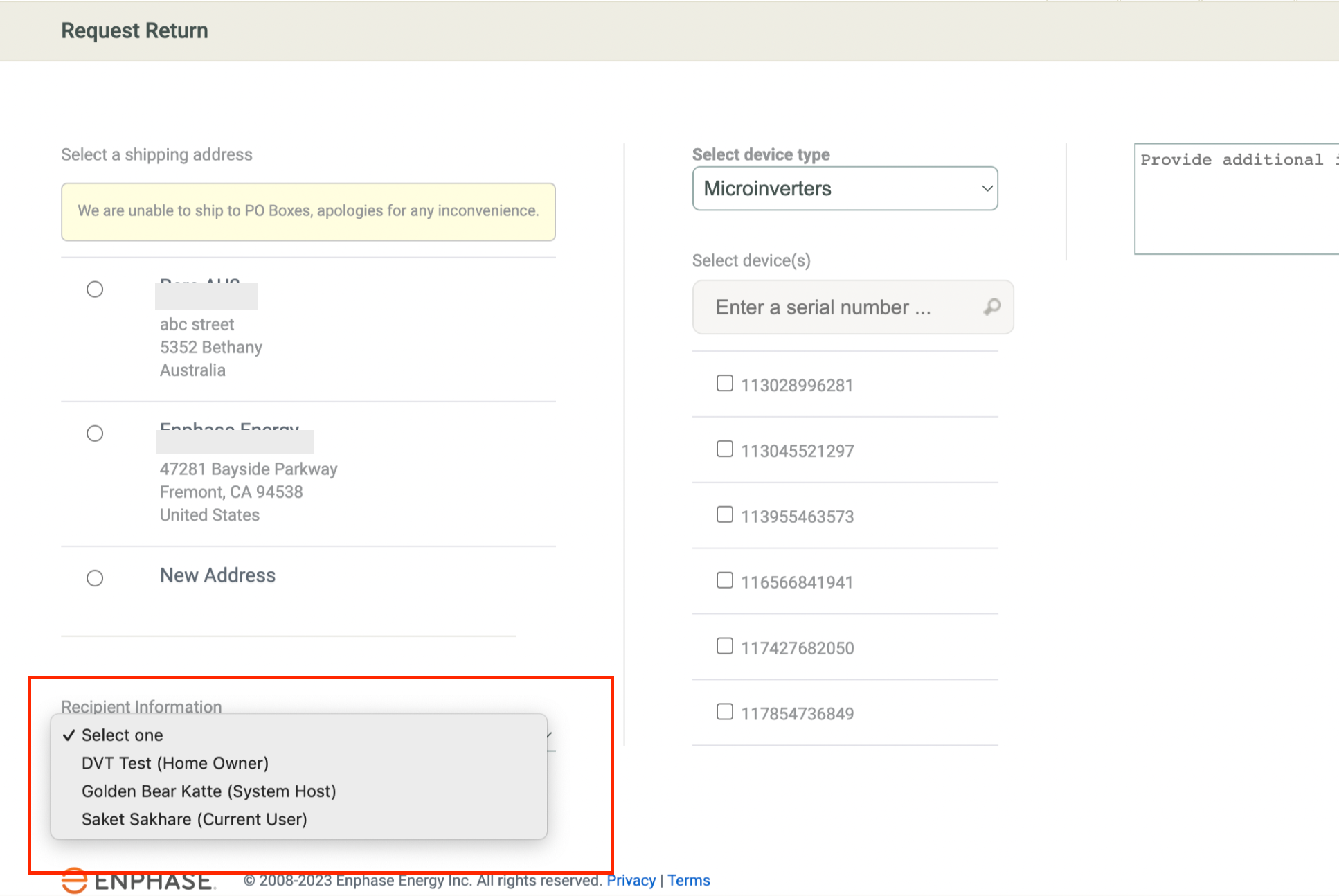
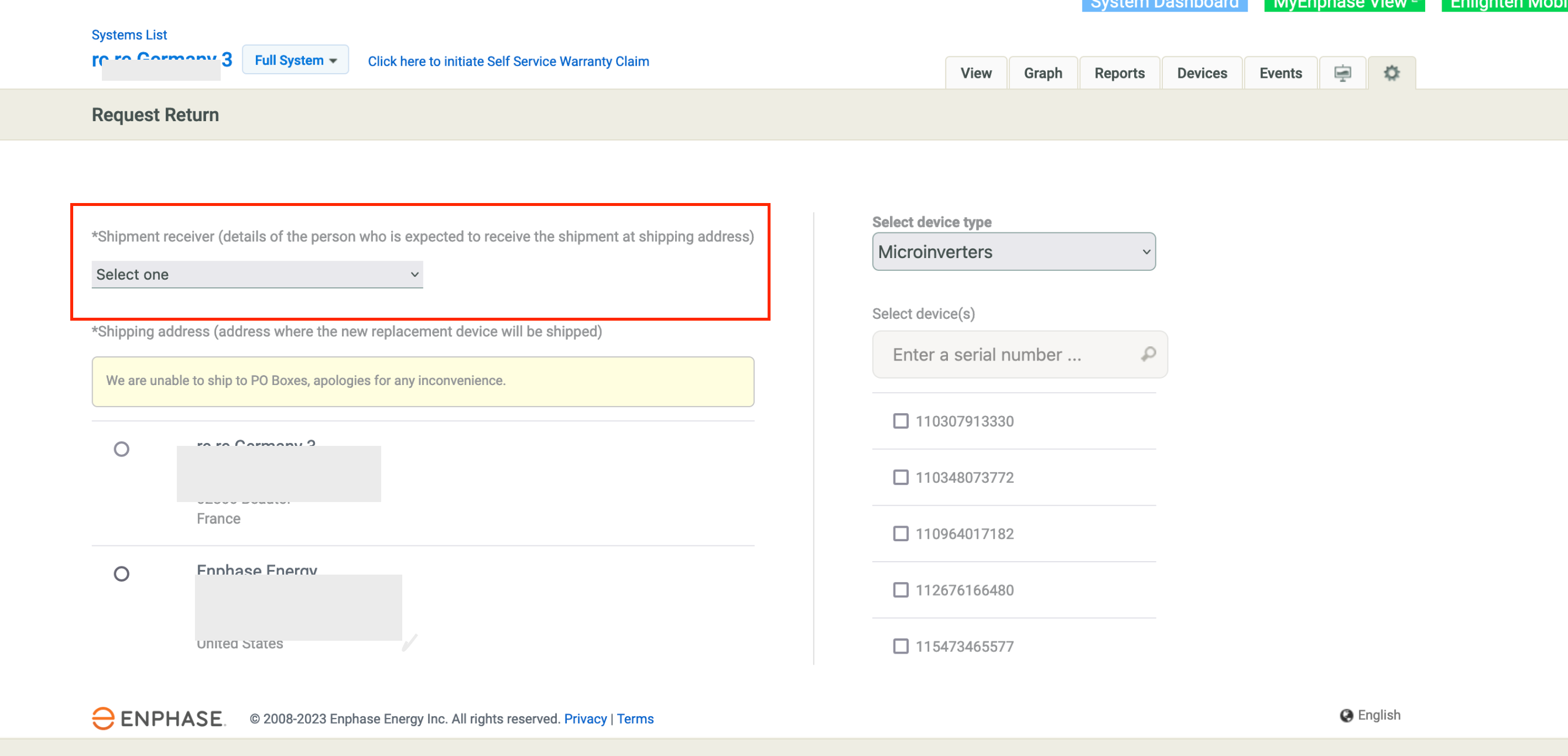
-
Grid Profile update on the Settings page
Users can now update the Grid Profile on the Settings page in addition to the Activation page.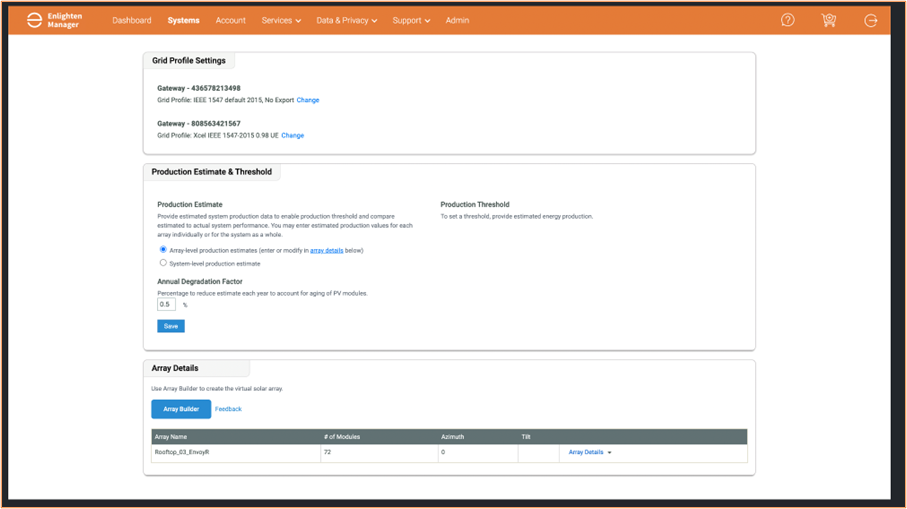
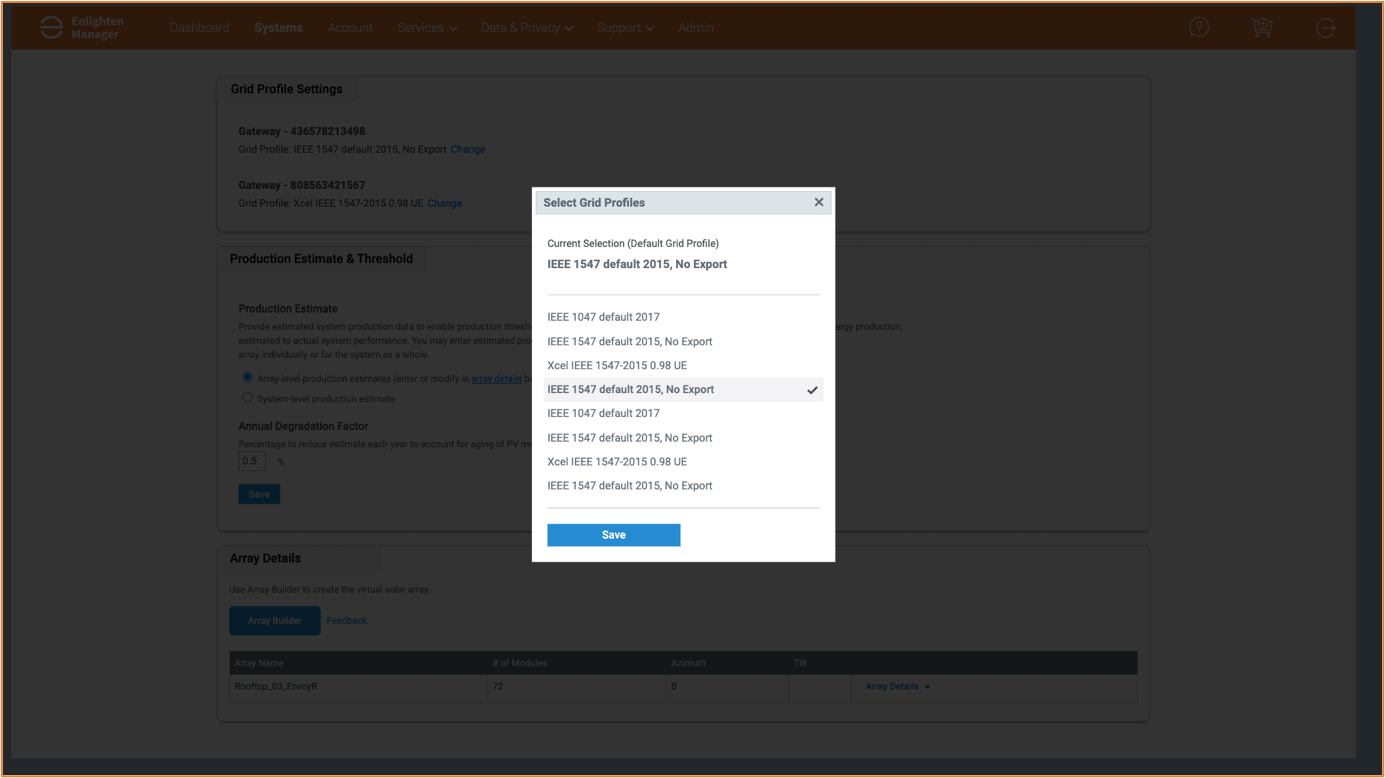
-
Editing details for homeowners who haven’t logged in
If a homeowner has not accessed their account, the installer can now edit homeowner details up to six months from the installation date. This change will prevent additional user creation in the Enphase Installer Portal. -
Battery activation checklist
A checklist now exists on the Activation page for storage systems. Users can track the steps involved with commissioning battery systems.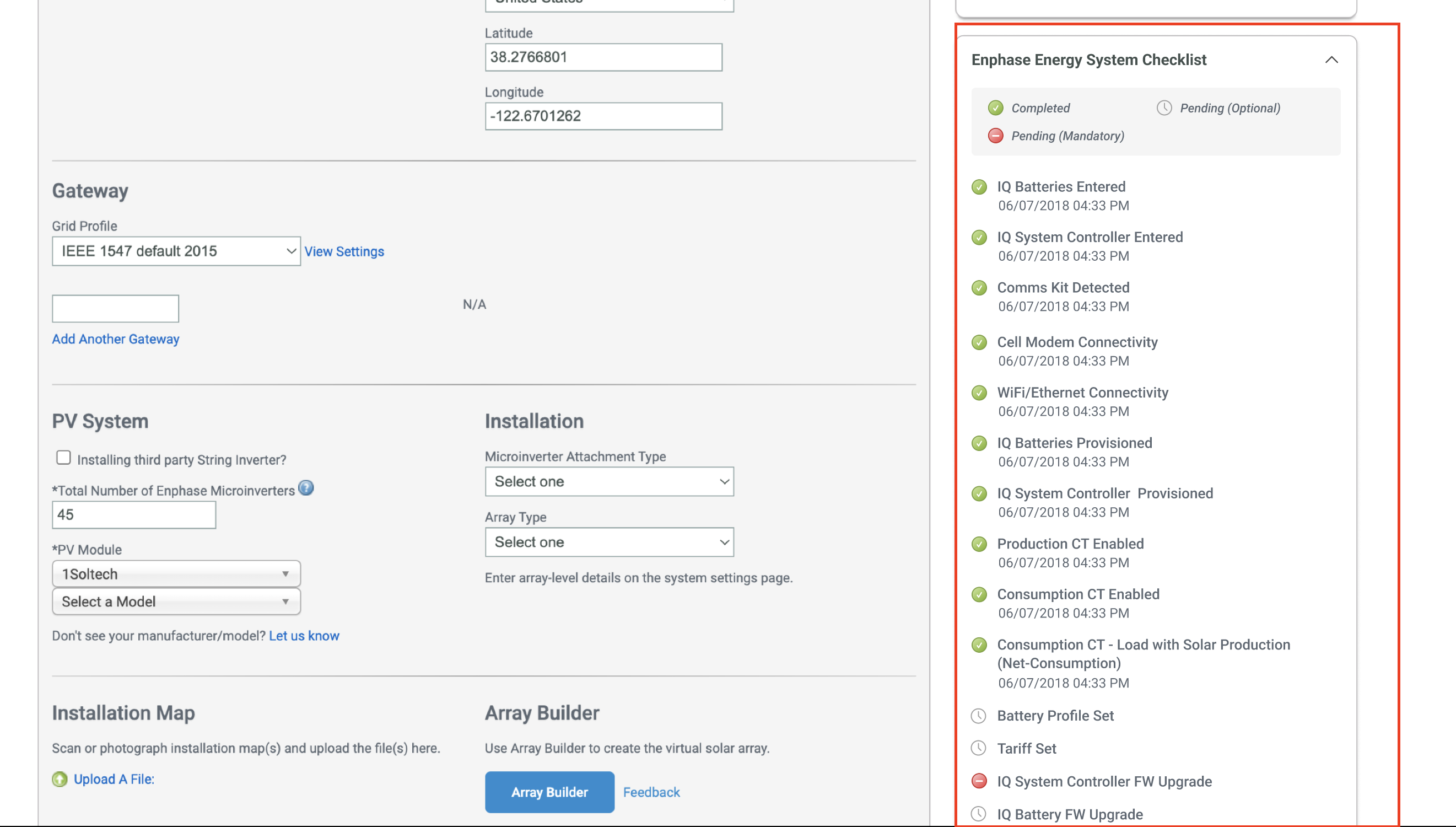
-
New systems list data
Three new columns are added to the Systems list page. These columns are “SOC %,” “Storm Guard Status (Enabled/ Disabled),” and “Battery Profile.”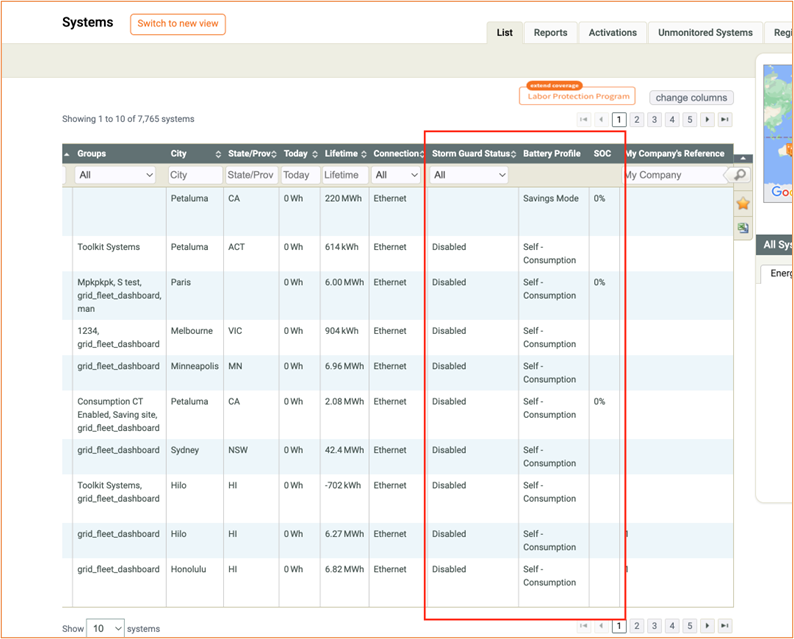
-
Microinverter firmware version information
Microinverter firmware version information is now available in both the microinverter device table of the System page and in the Grid Profile Settings Report.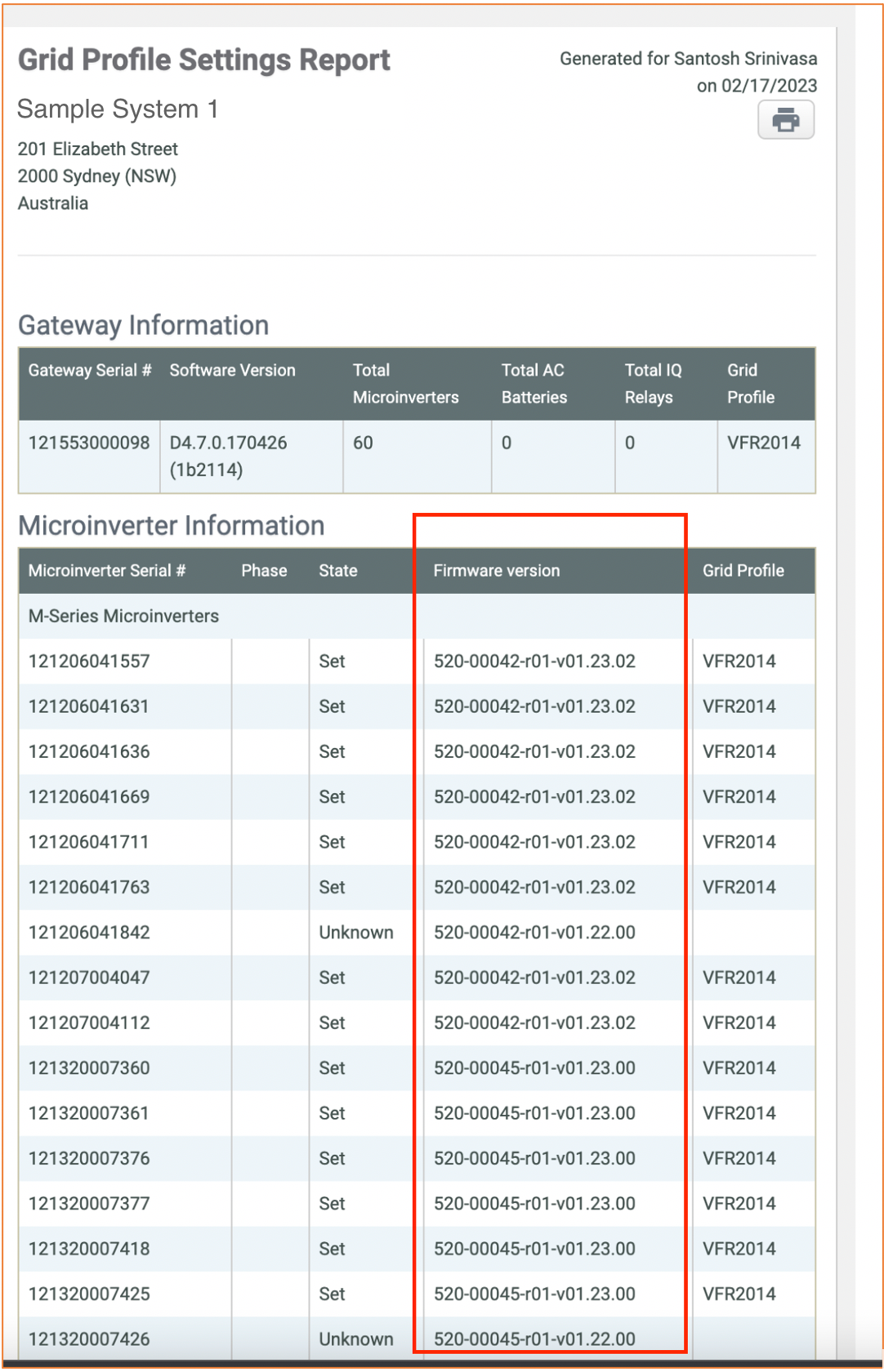
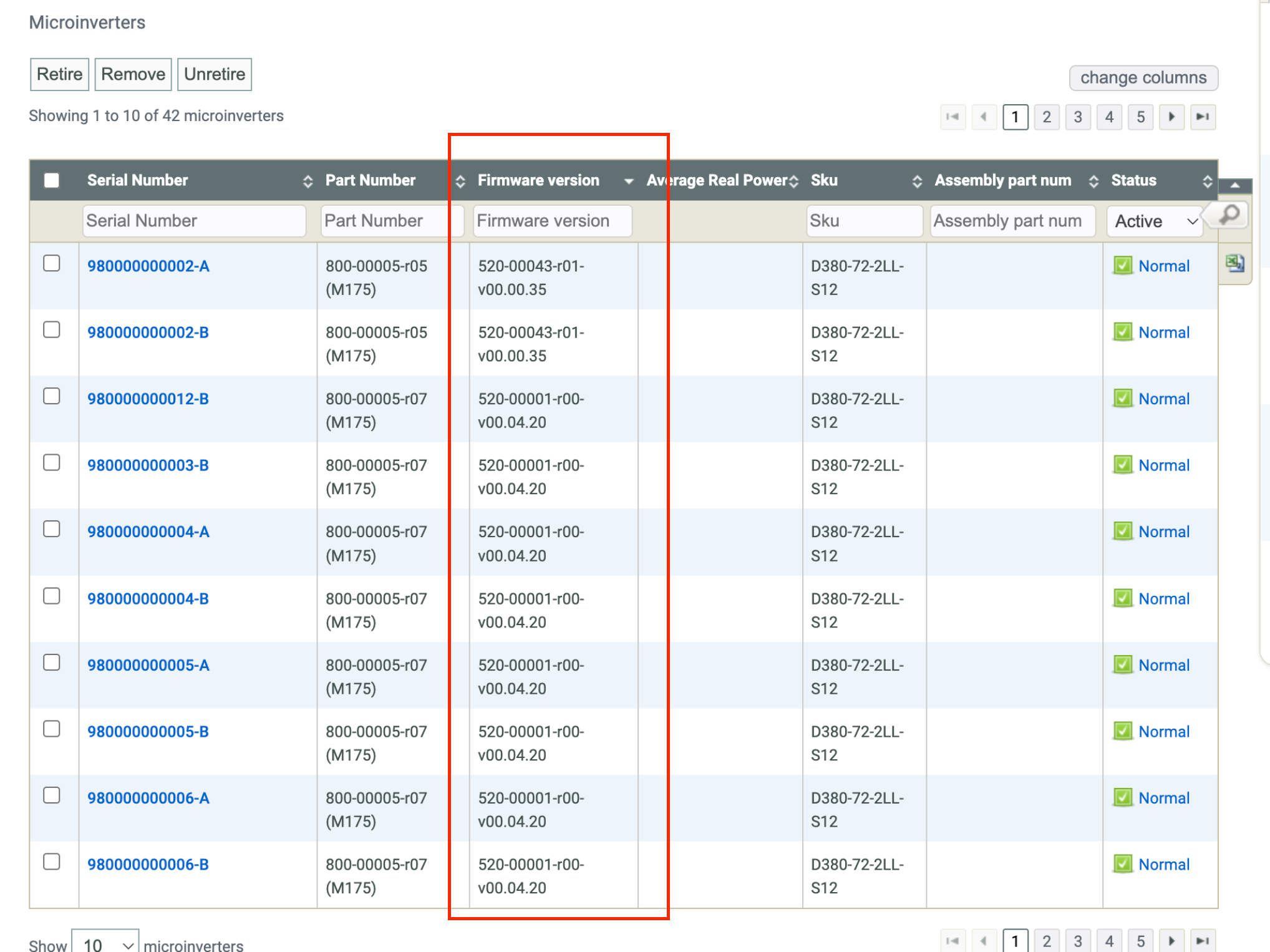
What’s fixed
-
Improved messaging on Activation page. Removed the text “User has logged in and cannot be edited” as it can be misleading.
-
Self-installers now have access to the Grid Profile list in the Data & Privacy tab.
-
Fixed an issue where an IQ Battery that has moved to a new site would continue reporting data to its original site.
What’s new
-
Registration page update
We have updated the text on the Enphase Installer Platform that appears at the time of registration to inform users that they may be contacted via calls or text messages with updates regarding system information, upgrades, and marketing messages.
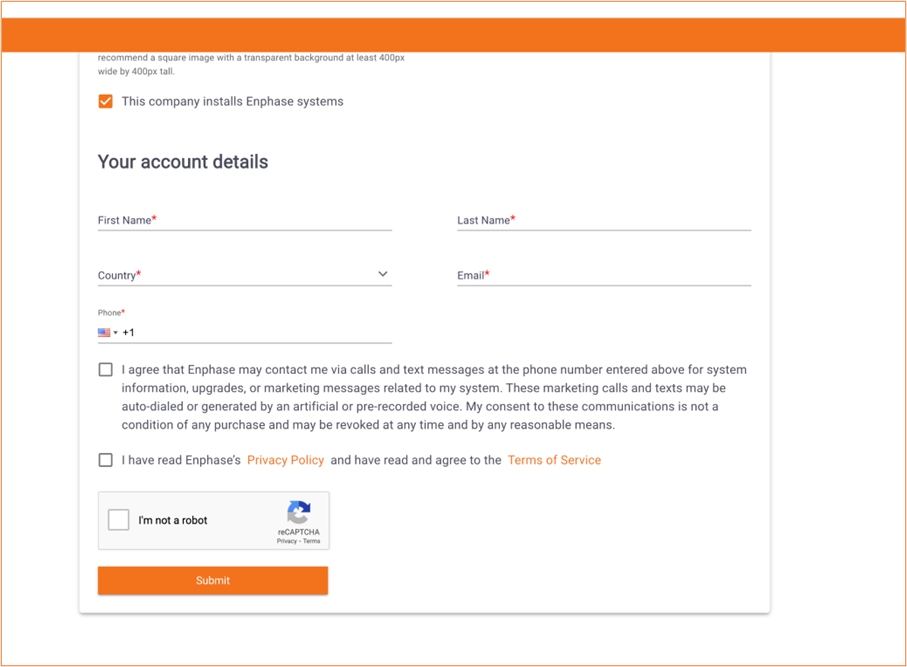
-
EV callout in Change of Ownership page
After a “Change of Ownership” is confirmed, you will now see a link to learn more about the new line of Enphase EV Chargers.
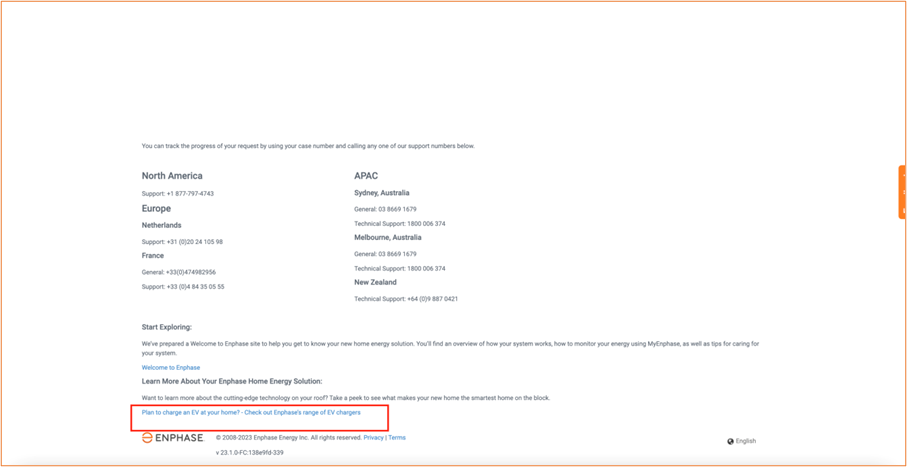
-
Relabelling “Ensemble Certified” to “Storage Authorized Installation Company”
On the Company Performance Scorecard, we have updated the naming convention from “Ensemble Certified” to “Storage Authorized Installation Company” for installers who are eligible to commission Enphase Storage Systems.
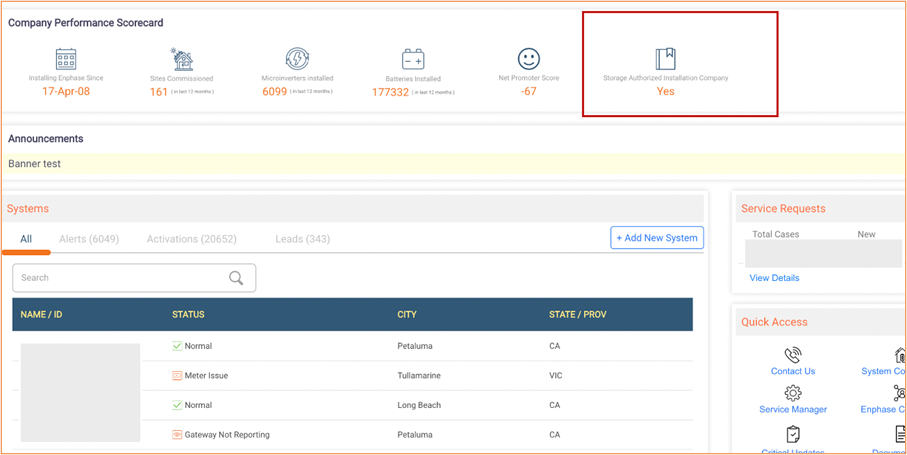
-
Added links to Yellow Page and Annuary Qualit’EnR
For installers in France, we have added links to Yellow Page and Annuary Qualit’EnR in the “Ratings & Reviews” section of the Enphase Installer Network dashboard.
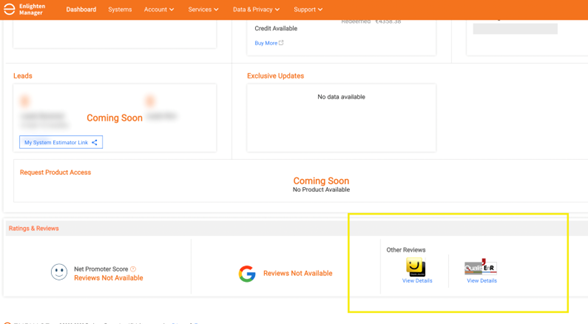
-
Training dashboard enhancements
We have added a “Commissioning Authorization” section in the Training Dashboard. This section shows the certifications and courses required for commissioning certain system types. Currently, this section is accessible only to the administrators.
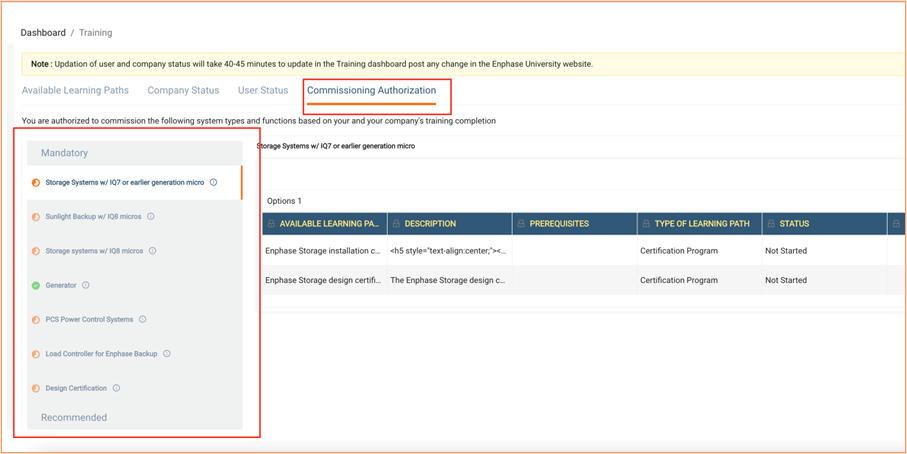
-
Power production restrictions
To prevent unauthorized restarting of the IQ Gateway, we have added restrictions to the “Enable Power Production” and “Disable Power Production” features. The following personnel have access to this feature:- System owner
- System maintainer
- System installer
- Authorized subcontractors
- System host (in case of PPA or leased systems)
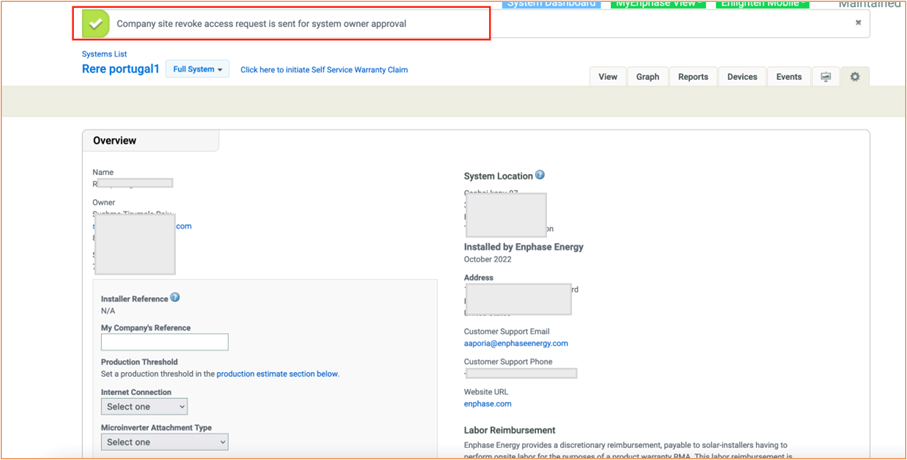
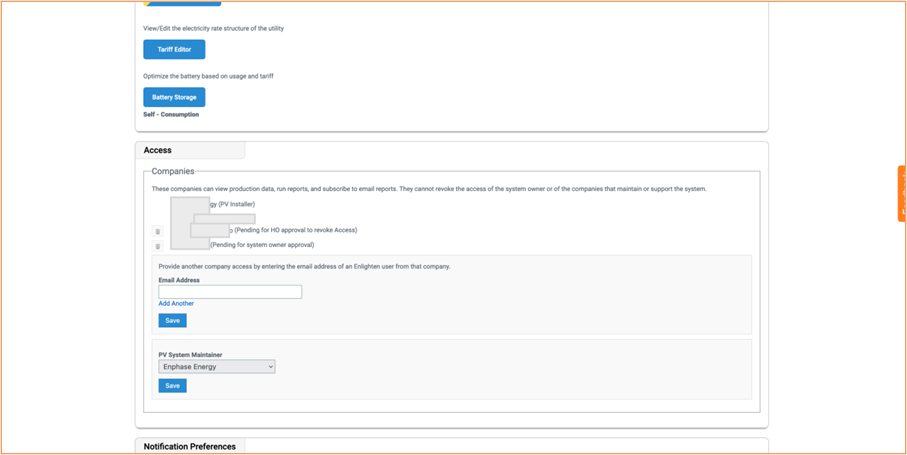
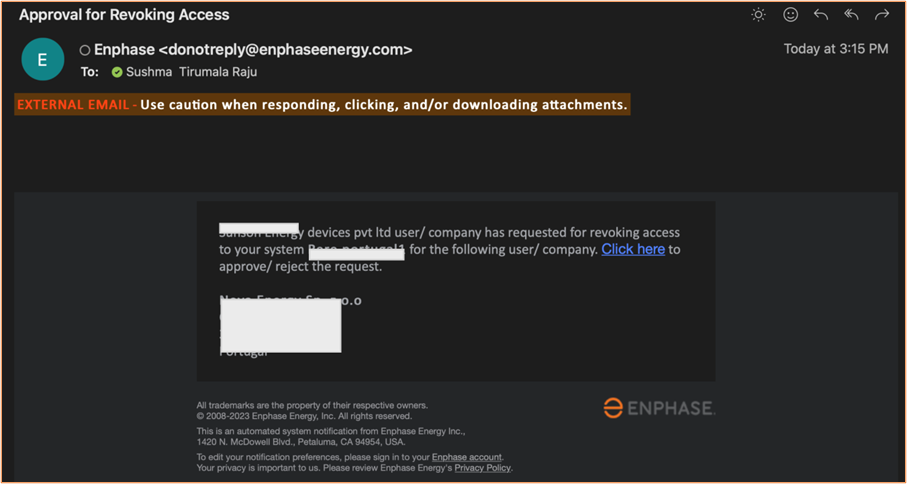
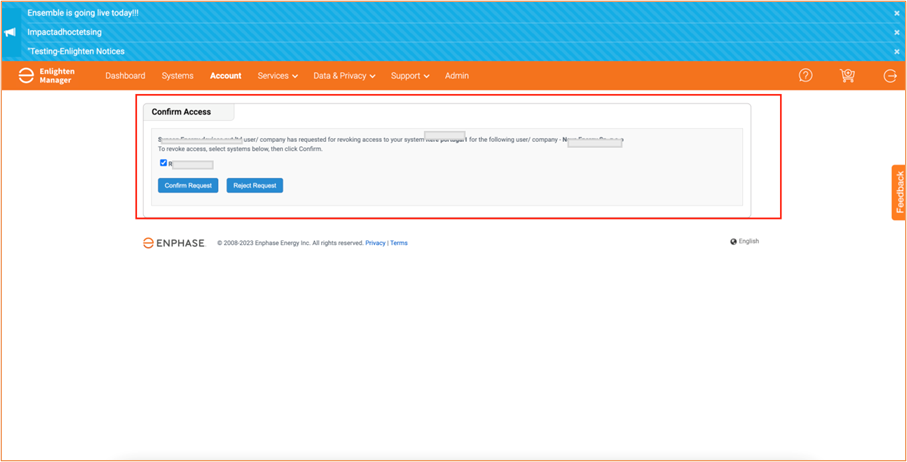
What’s fixed
-
Introduced more automation to improve the turnaround time for the Change of Ownership process.
-
Ordered the Authorized Subcontractor dropdown list alphabetically on the Activation page.
-
Improved the reliability of one-time passwords for new users.
-
Fixed the PDF download issues of Power and Energy production graphs.
-
Reduced the time for our systems to update when fixing meter issues from 24 hours to 12 hours.
What’s new
- Enphase O&M Marketplace integration
An Enphase O&M Marketplace (formerly 365 Pronto) section is now visible in the Enphase Installer Portal. The Enphase O&M Marketplace integration allows for easy access from within the Enphase suite of installer applications. Enphase O&M Marketplace allows installers to accept work orders and track them all within the platform.
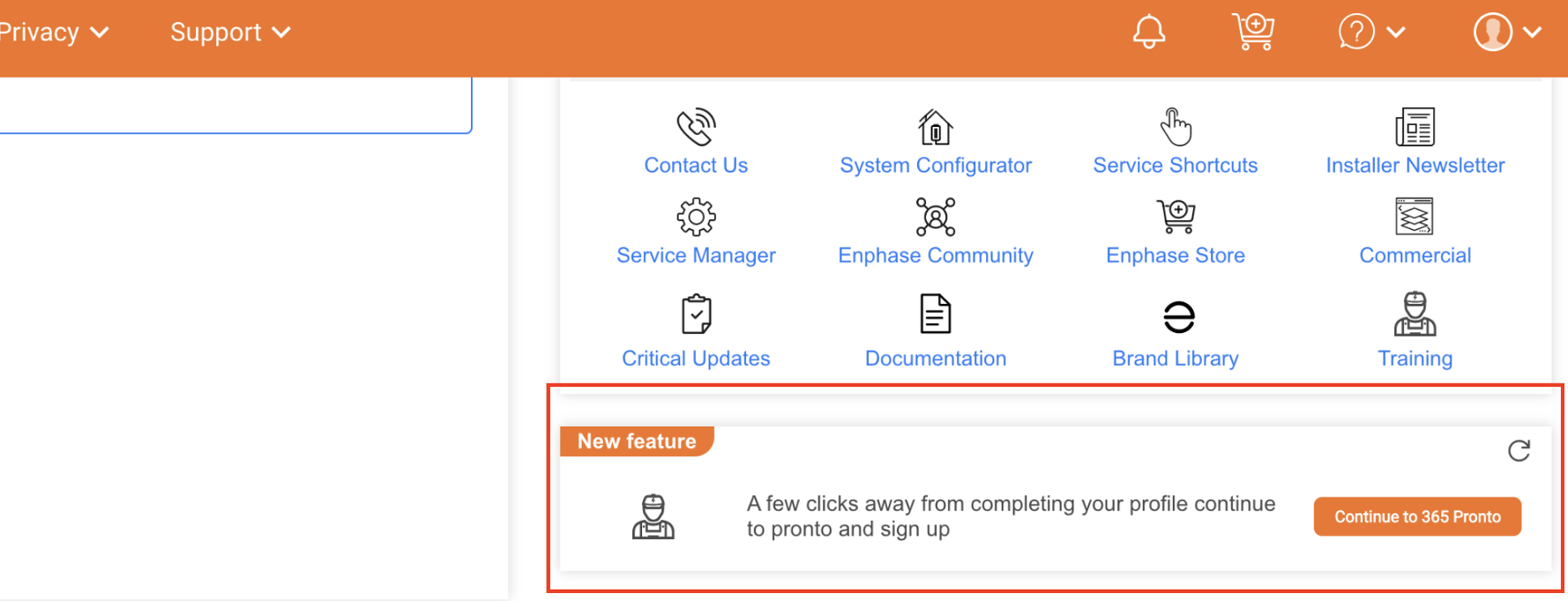
- Email trigger improvements
We have made updates to the way we trigger emails to homeowners as part of the onboarding process. These changes are designed to ensure homeowners do not prematurely receive communications to register their site before it is active.
- Mandatory PV module details
The Activations page within the Enphase Installer Platform has been updated to make PV module details mandatory for both residential and commercial system installations. Installers will need to add the details during the installation process. If the PV module details are not available in the dropdown, there will be an option to select "Other" and submit a form with the details of the PV module being installed.
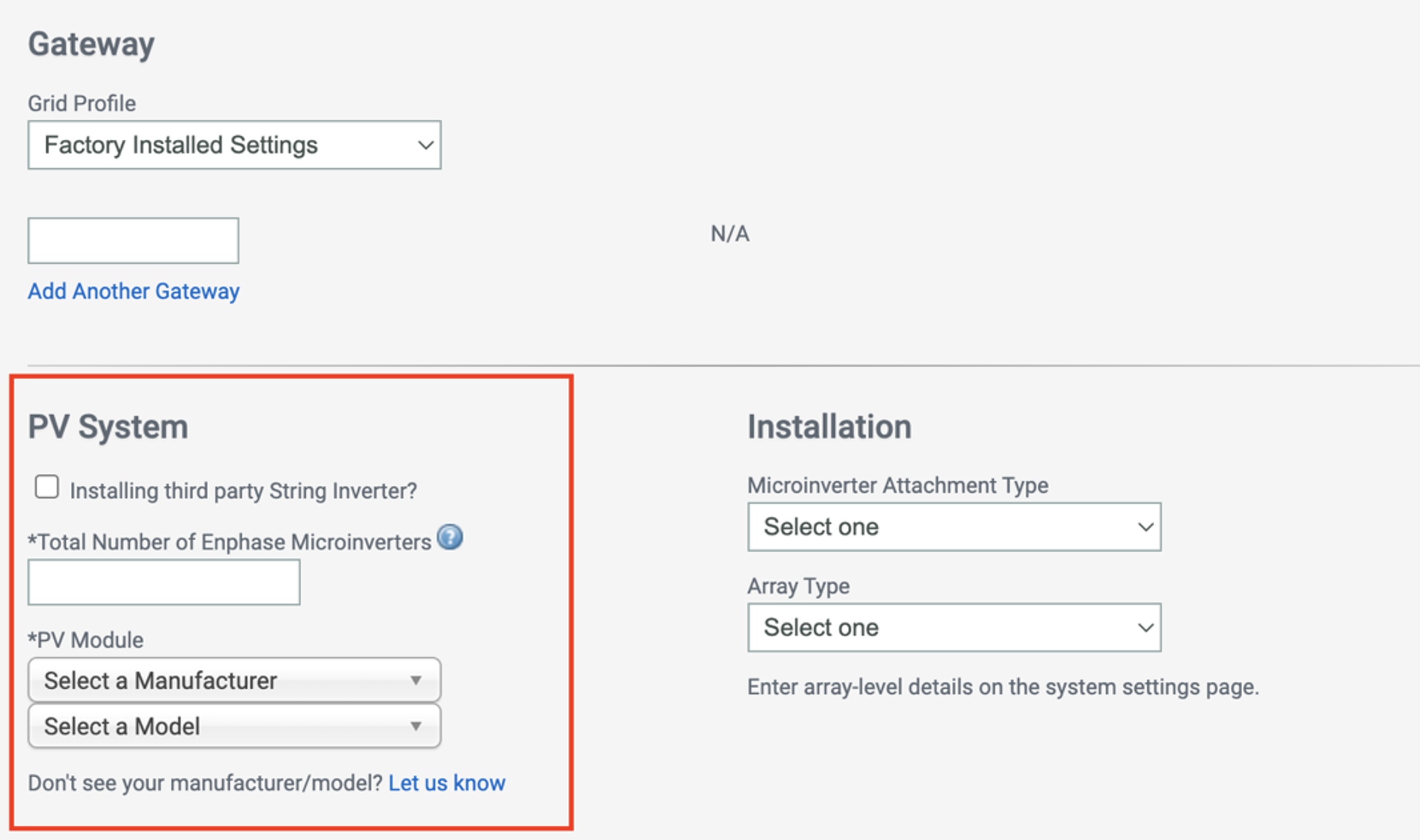
- Training dashboard changes
The training dashboard for the Enphase Installer Platform has been updated with various enhancements. The synchronization time between the platform and the Enphase University website has been adjusted to match the actual time needed for the process. Additionally, any updates to a user's profile (such as changing companies or becoming a self-installer) will now transfer their existing certifications to the new credentials on both the Enphase University website and the Enphase Installer Portal.
- IQ Gateway firmware upgrade checks
We have added a check to the array builder that prevents tasks from being sent to the IQ Gateway if it is not running the correct firmware version. This is to minimize errors that may occur during commissioning.
- Quick access toolbar changes
We have expanded the links accessible in the Quick Access toolbar to now include:- System Configurator
- Critical Updates
- Documentation
- Brand Library
- Training
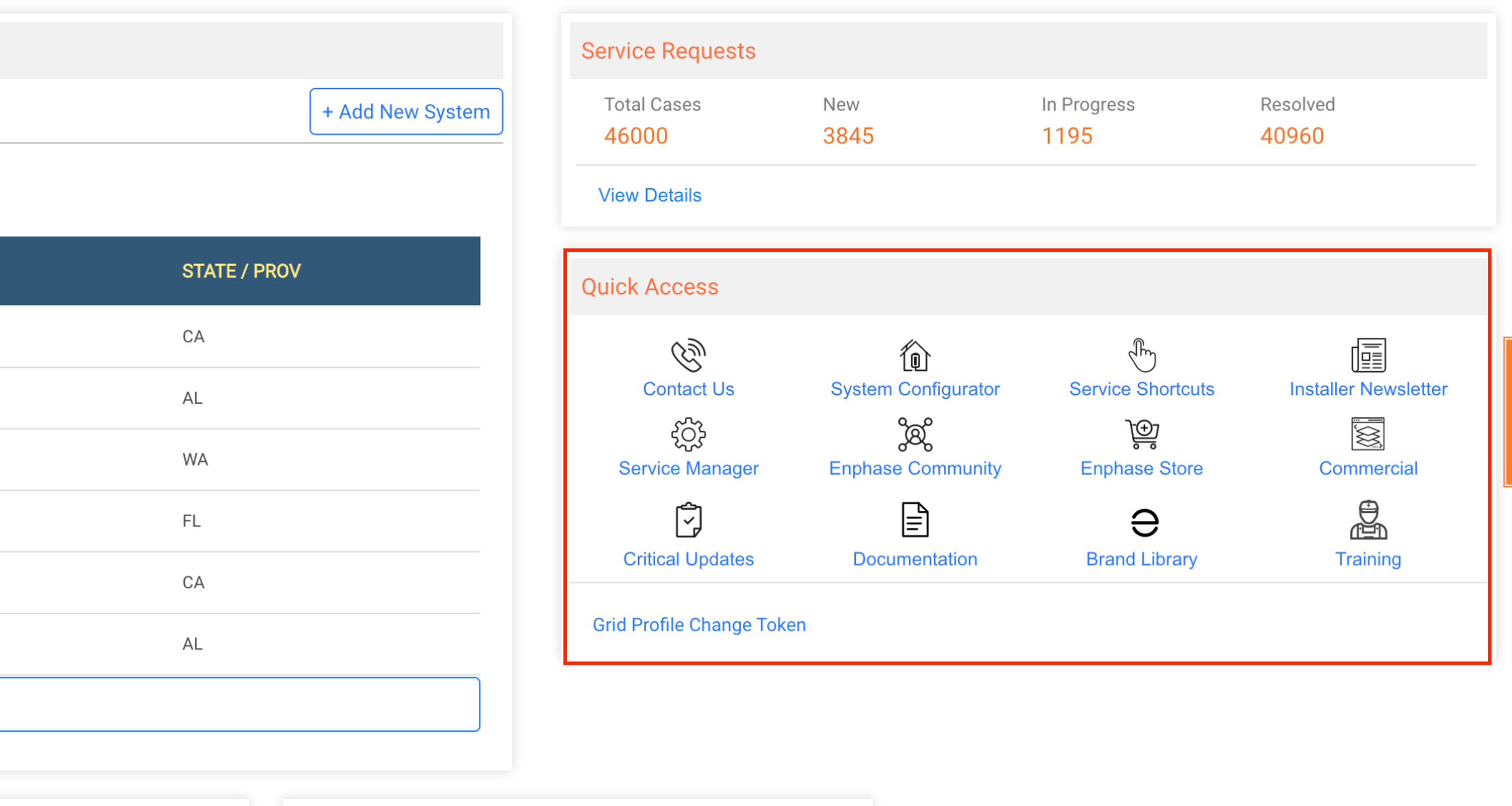
- Additional validation for company registration in the Netherlands
For installers in the Netherlands, we have added a requirement for a Chamber of Commerce number to register on the Enphase Installer Portal. This change was made to prevent homeowners from registering as installers.
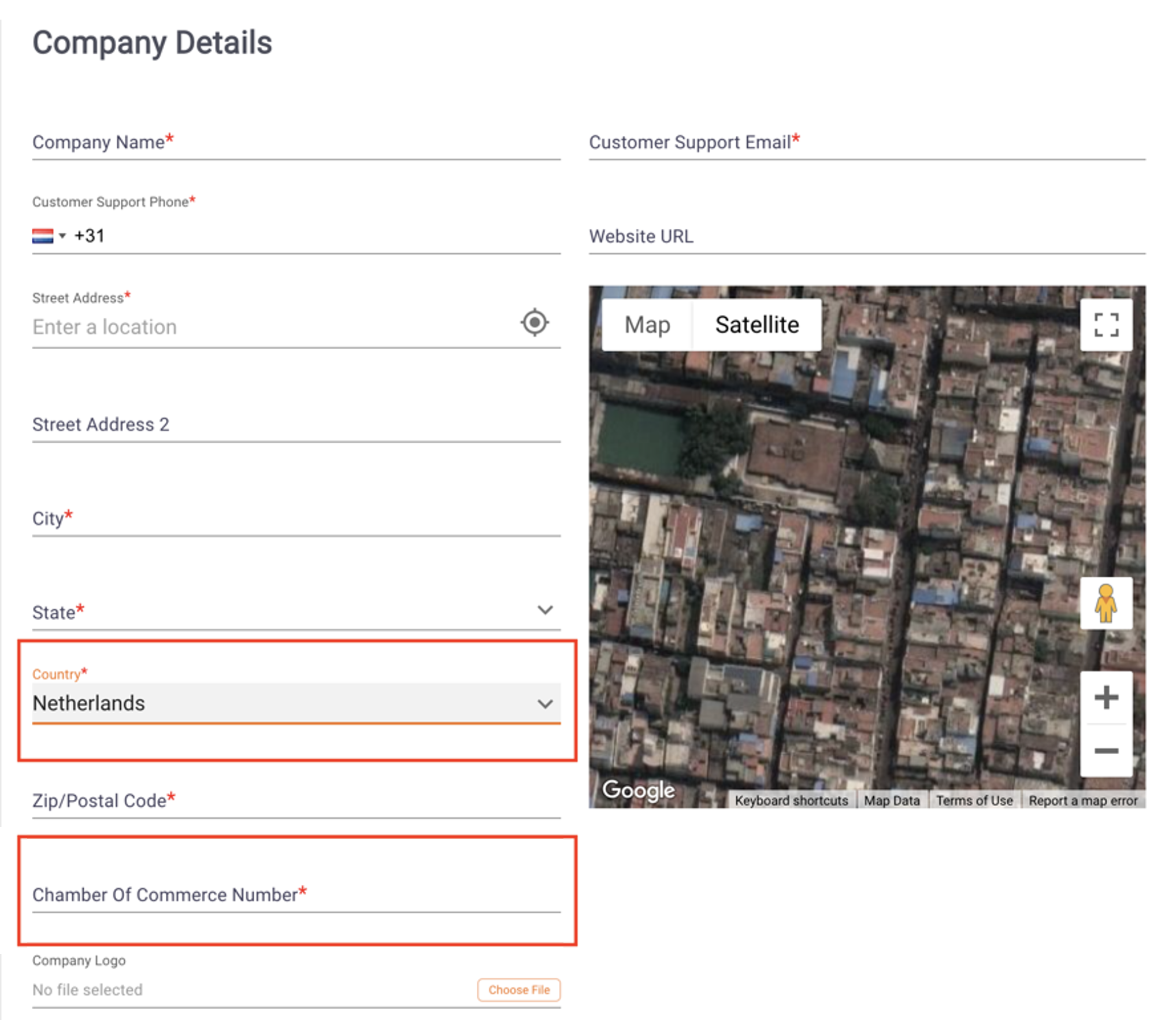
- Dynamic power exporting limit for systems in Australia
We have enabled the ability to limit power production for a specific Gateway for systems present in Australia.
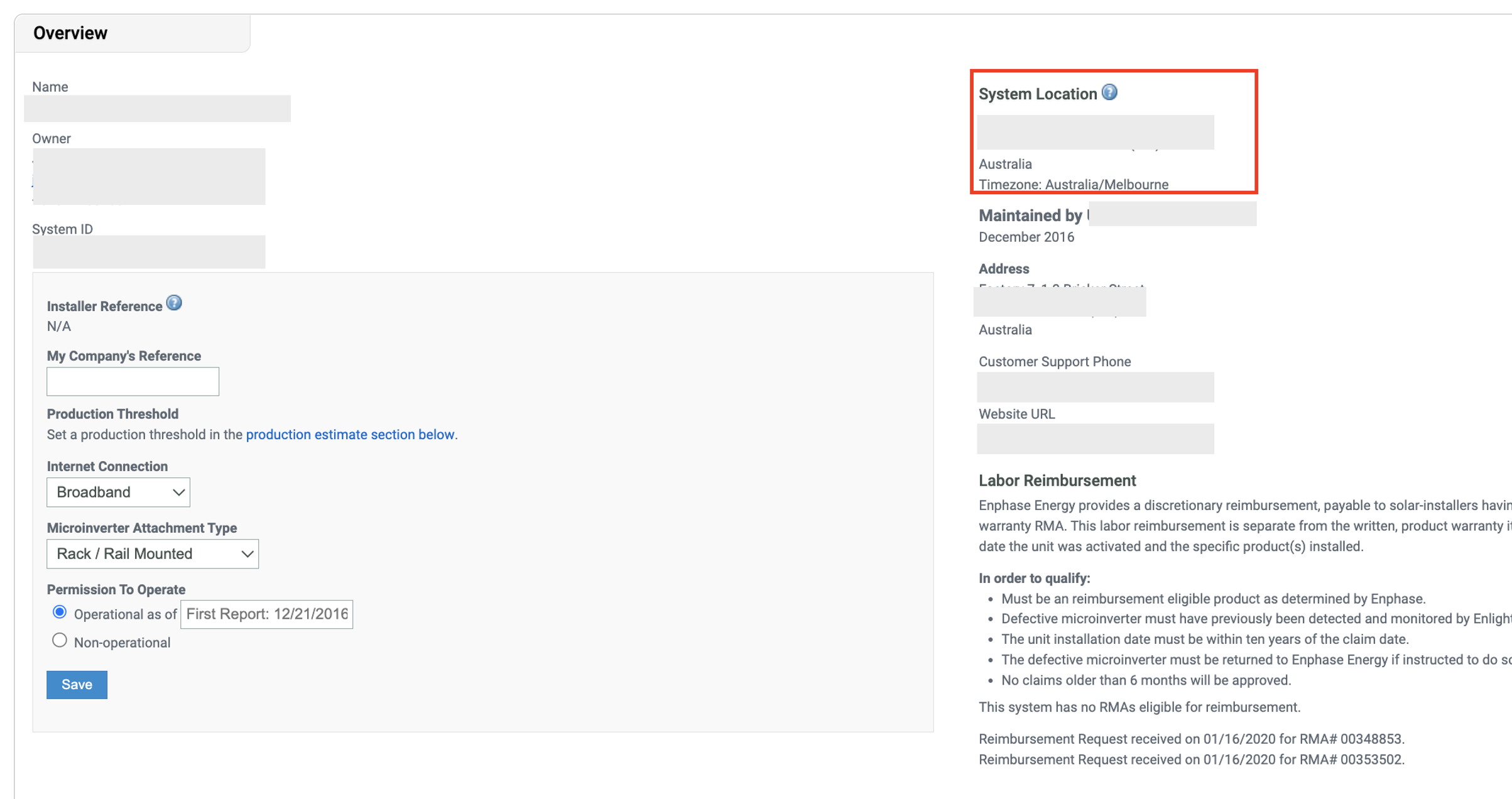
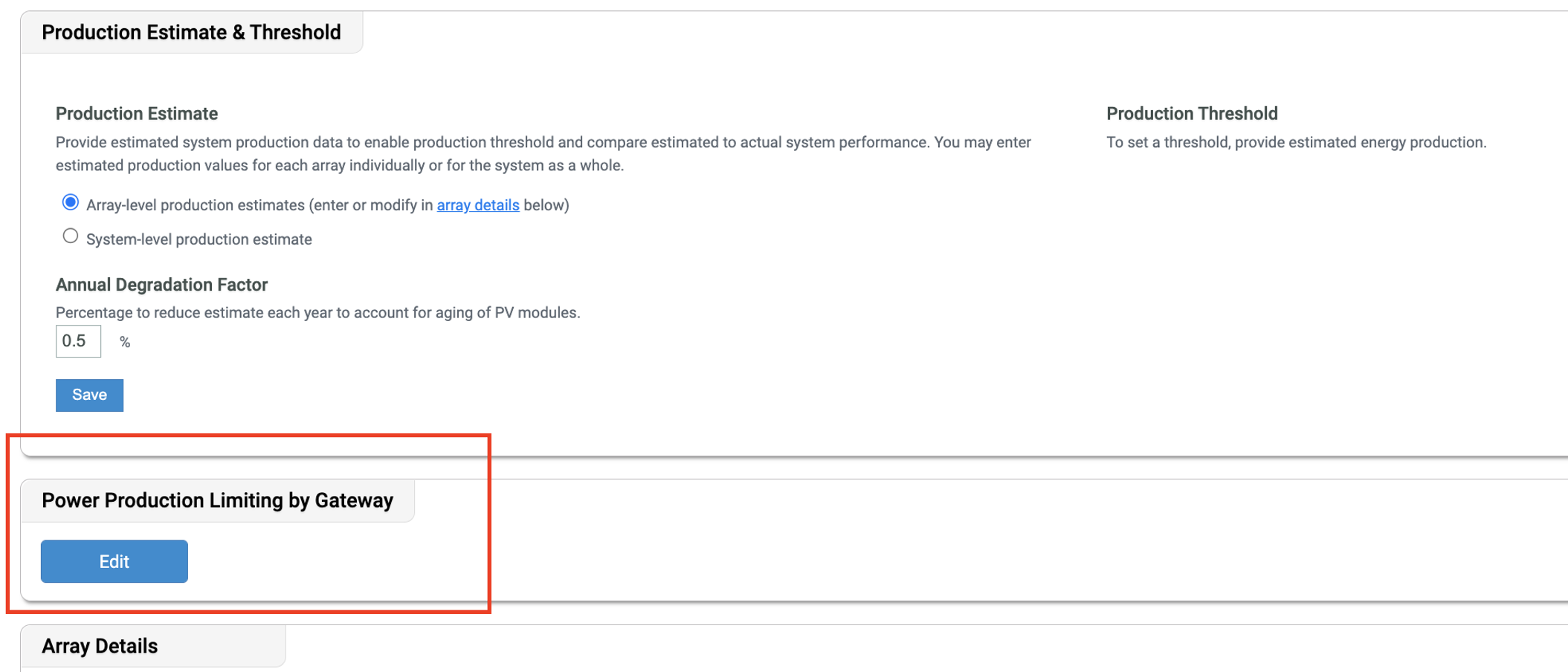
- Battery report enhancements
We now allow the generation of battery discharge reports for specific battery units by their serial numbers. This feature is being introduced to meet the requirements of the California Incentive Program, SGIP, which mandates that homeowners and installers provide these reports for certain battery units. These reports can be created in the Reports section.
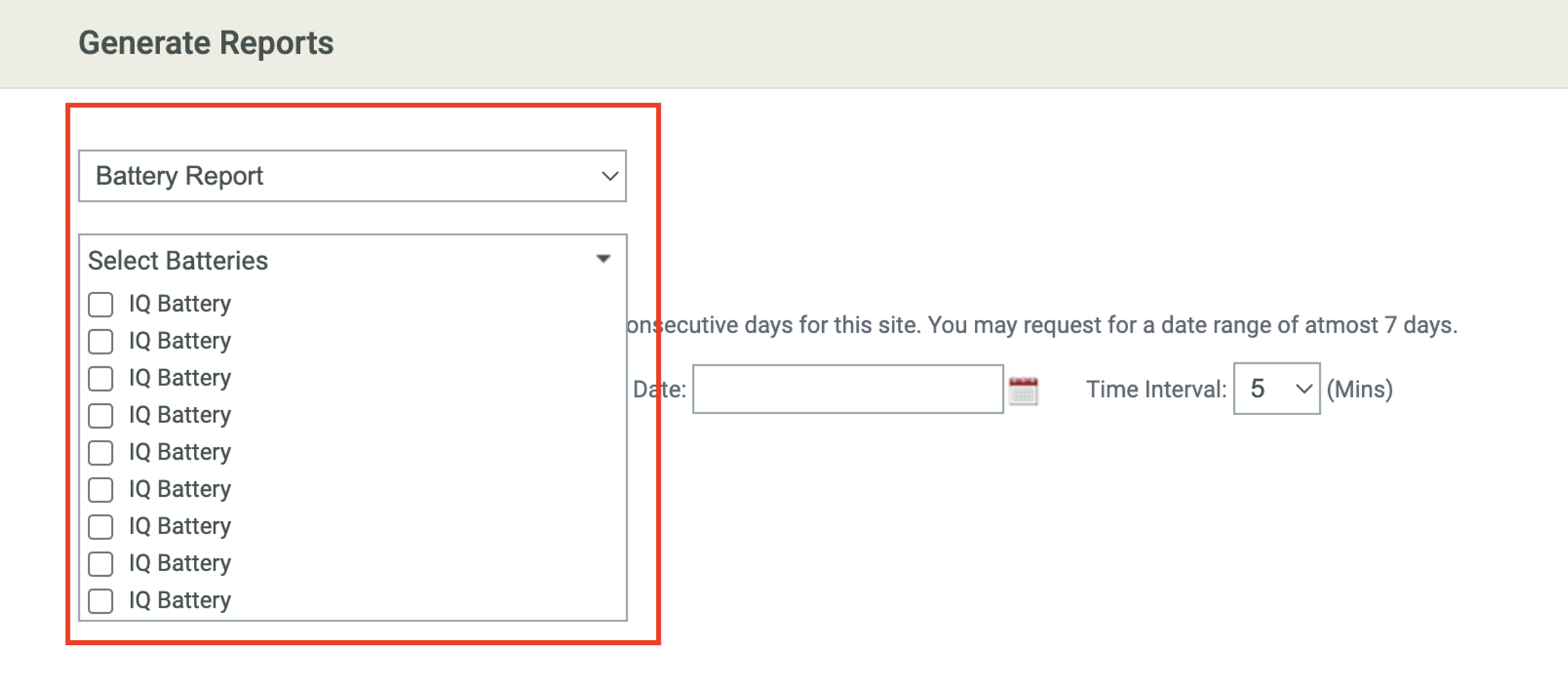
- Account tab accessibility for non-installer company administrators
We have updated permissions for all non-installer company administrators to provide them with access to the Accounts tab. This will ensure that they can perform necessary administrative operations smoothly.
- Grid Status column availability on the Systems page
We have introduced a new column, Grid Status, on the Systems page within the Enphase Installer Portal. This column will provide a quick overview of the grid status for each system in an installer's fleet.
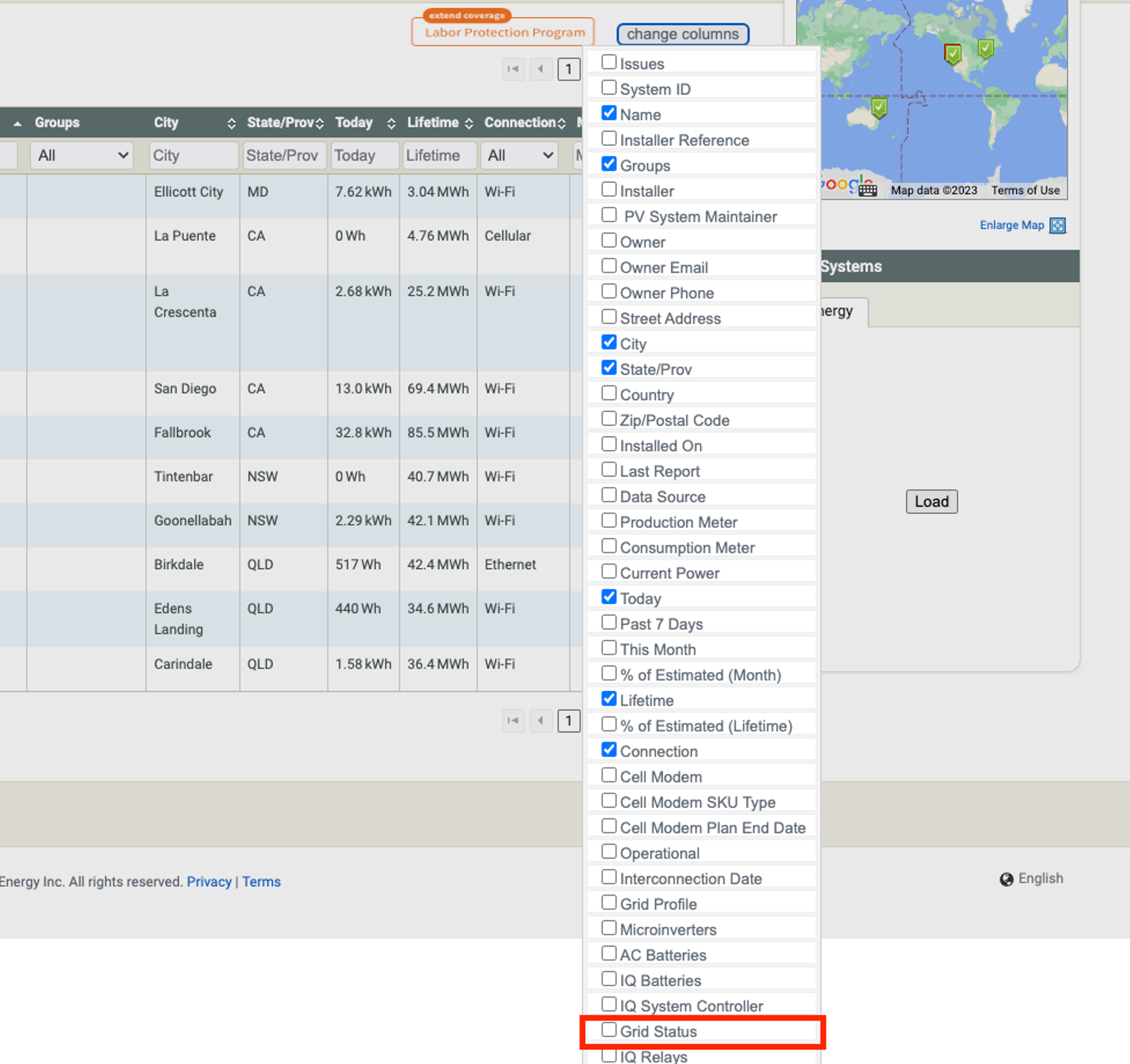
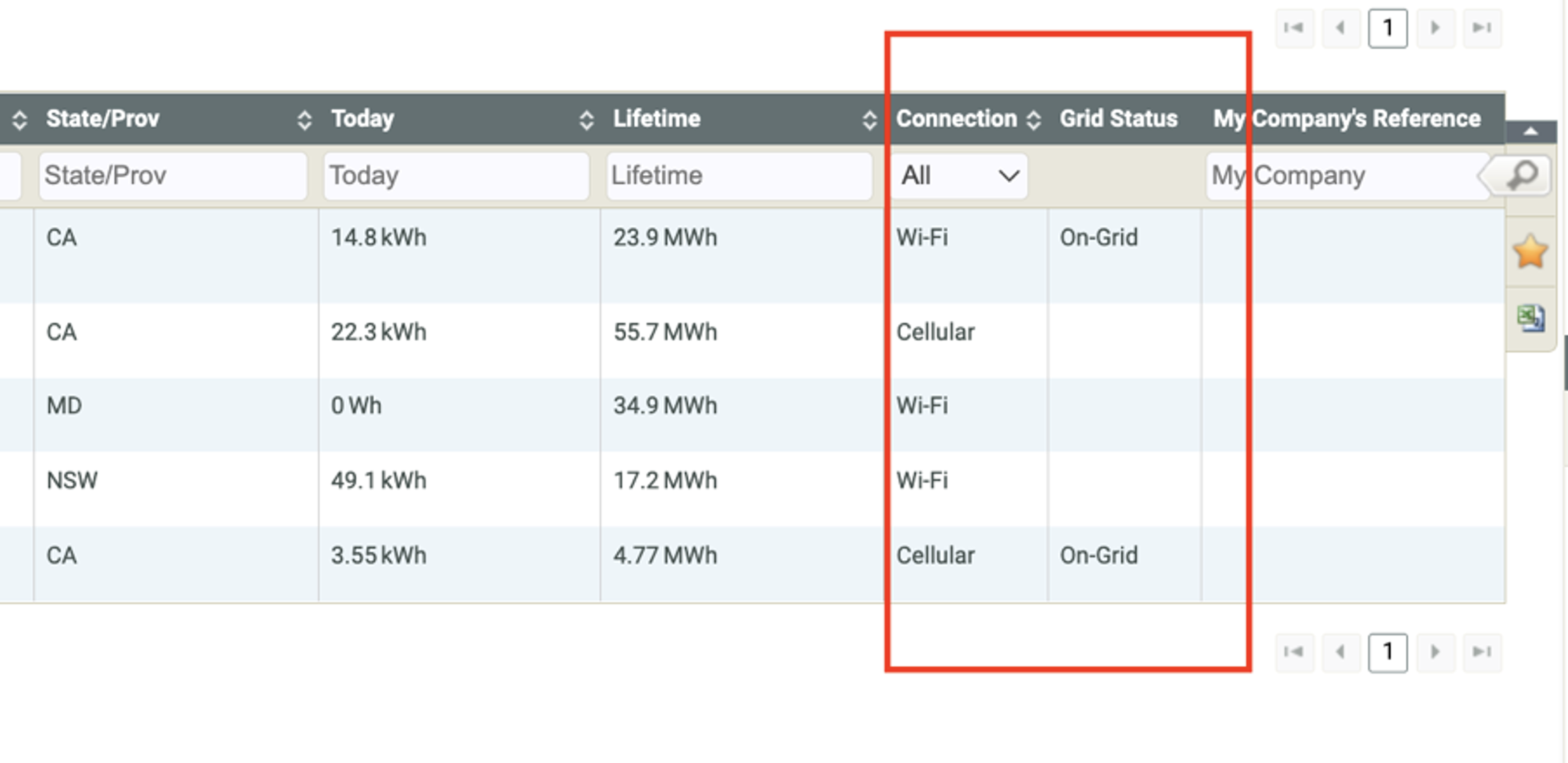
The new System Diagnostics tool within in system dashboard gives the installers ability to issue specific commands to get the desired results based on the command selected for troubleshooting purposes.
A description for each of the tasks that are available to the installers is given below.
-
Provision Device - provision devices identified by comma separated list of Serial Numbers
-
Force update - force update to IQ System Controller/IQ Battery reporting to the selected Gateway
-
Change consumption meter state - change the state of Consumption Meter: Net or Total
-
Enable/ Disable power production - enable/ disable production of power at a site
-
Reboot Gateway - reboot the selected Gateway device
-
Check tariff - check the Tariff details (like currency, consumption mode, consumption schedule, etc.) for the site
-
Get Zigbee status - get status of the Zigbee device (details like serial number, channel number, etc.)
-
DC Switch State – verify the true state of the DC switch, whether on or off
-
Reset Ensemble device – reboot any IQ Battery device at a site. User can also view the IQ Battery device name along with the serial number
Executing Tasks from the System Dashboard – User Guide
-
Log in to Enphase Installer Platform - Enphase Energy - Enlighten | Sign in to Enlighten
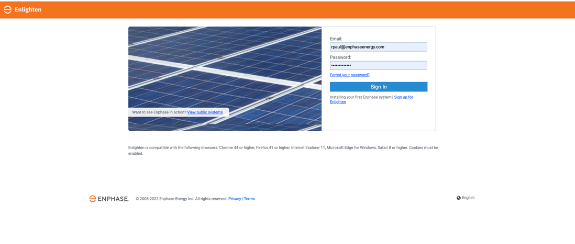
2. Navigate to Systems tab at the top
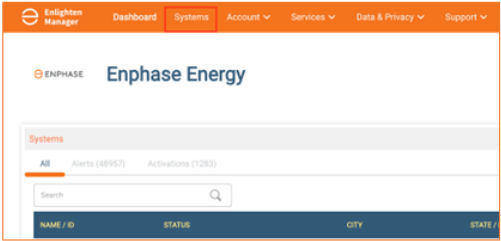
3. Search for the desired system for which you wish to execute commands and click on the system name.
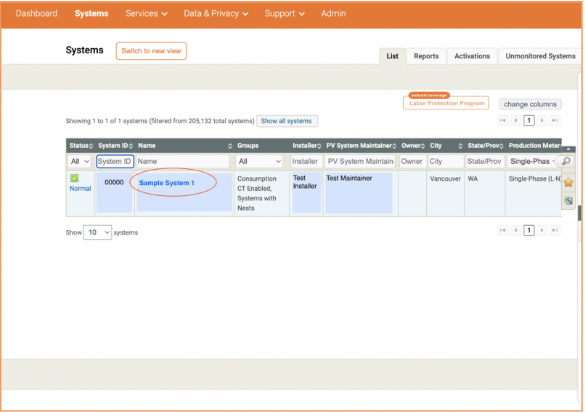
4. Click on the blue System Dashboard Tab in the top right as shown to navigate to the System Dashboard.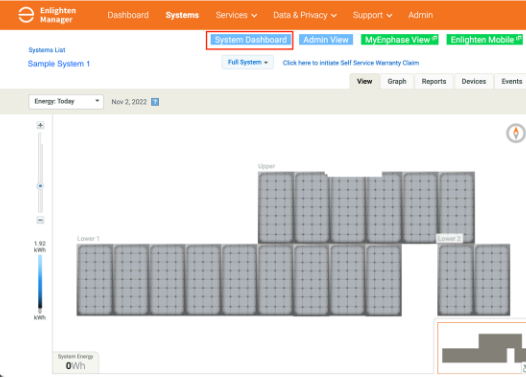
5. Click on the System Diagnostics tab towards the right of the top menu, as highlighted below.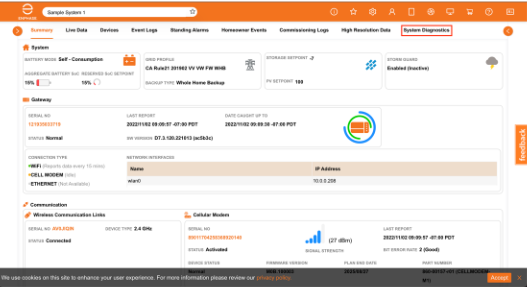
6. Click on the dropdown with label ‘Task’. You shall be able to see a list of all tasks that can be executed for this system.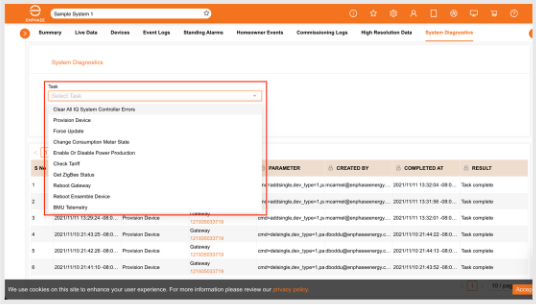
7. Select a task to execute from the list and then click on Submit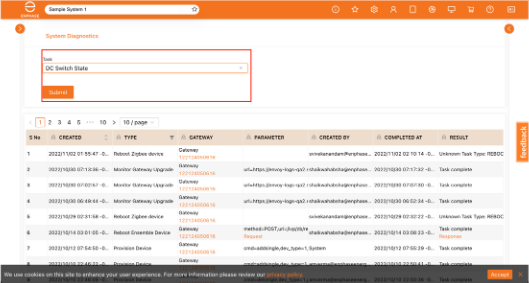
8. You shall be able to see a notification that the task has been scheduled. The executed task shall also get added to the task history table in the bottom of the page.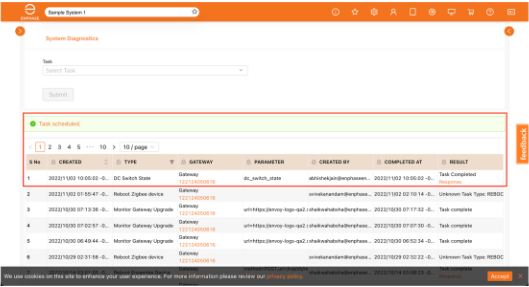
9. For some of the tasks, you shall be able to see the task response by clicking on ‘Response’ button in the Result column (last column)
What’s new?
We are always working to improve and simplify your experience with Enphase. Below, you will see detailed information about the features and changes we have introduced to make installation and monitoring faster, easier, and more streamlined for our Installers.
-
Training Dashboard Enhancements
We have improved the recently launched training dashboard feature to improve user experience. Users will now be able to:
-
exporttables in a csv format.
-
view their learning path progress status inpercentages.
-
show learning paths available by region
-
view course completion dates for each learning path.
-
-
Labor Reimbursement Update
We have updated the labor reimbursement process in the Enphase Installer Platform to reconcile with the latest changes within our terms and conditions.
-
Reverse CT Polarity Logic
If Production and Consumption Meters are installed incorrectly at the time of commissioning, the installer can now reverse the polarity remotely. This can be achieved by clicking the “Reverse Polarity” button through the CT Summary Page on the respective system page’s Devices Tab.
-
Default Changes for CT Product Reading
For sites with Production or Storage Meters installed, settings will now default to Meter Measurements or Storage Meter Measurements.
-
Company Performance Scorecard Availability for Mexico Region
Changes were made to the company performance scorecards to ensure that parameters for Mexico and the United States appeared the same.
-
Array Builder Serial Number Validity Check
When a Serial Number is scanned within the Array Builder it is now validated at that time for inconsistencies and an appropriate error message will be displayed to the user.
-
System Diagnostics Tool Enhancements
The new System Diagnostics tool within in system dashboard gives the installers ability to issue few commands to get the desired results based on the command selected for troubleshooting purpose. The history of all the commands issued can be viewed within the table
-
Clear all IQ System Controller errors - clear the selected errors from IQ System Controller reporting to the selected Gateway
-
Provision Device - provision devices identified by comma separated list of Serial Numbers
-
Force update - force update to IQ System Controller/IQ Battery reporting to the selected Gateway
-
Change consumption meter state - change the state of Consumption Meter: Net or Total
-
Enable/ Disable power production - enable/ disable production of power at a site
-
Reboot Gateway - reboot the selected Gateway device
-
Check tariff - check the Tariff details (like currency, consumption mode, consumption schedule, etc.) for the site
-
Get Zigbee status - get status of the Zigbee device (details like serial number, channel number, etc.)
-
DC Switch State – verify the true state of the DC switch, whether on or off
-
Reboot Zigbee – restart the Zigbee device in the IQ Gateway
-
Reset Ensemble device – reboot any IQ Battery device at a site. User can also view the IQ Battery device name along with the serial number
-
What’s Fixed?
-
Canadian Installer Tax Forms while Submitting Reimbursement Requests
Installers in Canada who are submitting reimbursement requests will now see the correct tax form displayed.
What's fixed?
Rectification of array builder issue where the position of microinverters was jumping when the serial numbers were scanned
Few issues were observed during the commissioning process within the Enphase Installer App while the user was adding Microinverters to the Array Builder. These issues were impacting the commissioning experience and time.
Microinverters, which were being scanned on to respective panels within the Array Builder, were seen to be jumping positions and being assigned to panels in which it was not meant to be. Moreover, if a Microinverter was being scanned twice, the Microinverter was getting assigned at both the places leading to further confusion. To rectify these pending issues, the user was required to unassign the Microinverter from the panels and then assign it back again to the correct panel. All of this resulted in increase of the commissioning time.
As part of the fix, we made sure that an already assigned Microinverter is not being assigned to another panel if it is being scanned twice. Instead, we are displaying the appropriate message to the user that the concerned Microinverter has already been assigned to another panel. This fix will also ensure the problem of Microinverters jumping from one panel to another and getting assigned is also fixed automatically.
What’s new?
We are always working to improve and simplify your experience with Enphase. Below, you will see detailed information about the features and changes we have introduced to make installation and monitoring faster, easier, and more streamlined for our Installers.
-
Rectification of Gateway Reimbursement Logic
The Gateway Labour Reimbursement logic in Enphase Installer Portal was not functioning as designed. It was enabling installers to raise reimbursement request for IQ Gateways installed before 1st October, 2020.
The logic was fixed in the Enphase Installer Portal to only show the correct Gateways that will be eligible for Labour Reimbursement. In accordance with our terms and conditions, Gateways having an installation date before October 1, 2020 will no longer be eligible for reimbursement from the Enphase Installer Portal.
-
Slew Rate Parameter addition for Dynamic PEL in Germany
Slew Rate is a mandatory parameter to setup Dynamic Power Exporting Limit (PEL) in Germany. Additionally, Gateway versions greater than 7.4.10 require a Slew Rate parameter.
While setting up the Dynamic PEL for systems based in Germany, users will be asked to mandatorily input a new parameter named Slew Rate (measured in Watt / Sec).
-
Meter CT Measurements information addition for Negative Consumption
There were issues reported that the issues related to Meter CT measurements are confusing in nature and need to be more specific.
Analysis of this issue provided us the insight that most of these issues were caused due to negative readings observed for Production/ Consumption measurements. For installers to be better informed, we have included an info icon whenever a Meter issue related to CT Measurements is observed. Clicking on that info icon will show accurate message to the user regarding the probable reason of occurrence of the issue.
-
Diagnostic Mode Tasks for Cell Modem Sites from Enphase Installer Portal
Enabling diagnostic mode remotely for a cellular site, enable it to behave as if it is on a broadband site. This will allow verification of system production much quicker than is done today, where one needs to wait for 6 hours at least for verification of system production for cellular sites.
In the Gateway Page, for cellular sites, installer can select Diagnostic Duration in the report settings after selecting Low Bandwidth. This will enable installers to verify system production in a quicker manner by giving them the flexibility to choose the time interval in which they wish the data to be reported to Enphase Cloud.
-
Addition of 230 V 3-Phase Selection for ROW Commercial Sites
For commercial systems in the rest of the world (ROW) region, the requirement was to provide the user with the phase option of 230 V 3-Phase.
Based on this, user has been given the option to select the 230 V 3-Phase option in Enphase Installer Platform for ROW Commercial Sites.
-
Array Builder UI Improvements
We introduced the following features to improve the experience for the user while accessing the Array Builder application.
-
User will now be shown the Array Names next to the array that has been built in the Array Builder.
-
User will now be able to filter and only view arrays that are reporting to a specific Gateway if they wish to within the Array Builder.
-
User will now be able to view individual module level information within the Array Builder application.
-
-
Auto-Zoom functionality in Array Builder
Users reported that the auto-zoom functionality in Array Builder can increase the turnaround time, especially when creating large arrays. It hinders the seamlessness at the time of array creation.
To resolve the issue, we have introduced a feature in Array Builder, which will enable users to disable the Auto-Zoom functionality, if they wish to.
-
Performance Improvement for the Enphase Installer Portal
The performance issues are observed in the Systems page the Enphase Installer Portal. The performance improvements are made to enhance the user experience of the Enphase Installer Portal.
What’s new?
We are always working to improve and simplify your experience with Enphase. Below, you will see detailed information about the features and changes we have introduced to make installation and monitoring faster, easier, and more streamlined for our Installers.
Enphase product name changes
As part of the recently announced series of name changes across our entire product line, in this release, you will start to see the new names show up within our web application.
The following table highlights the key changes and updates that were introduced with this release.
| Old Name | New Name |
|---|---|
| Encharge | IQ Battery |
| Enpower | IQ System Controller |
| Envoy | IQ Gateway |
| IQ Commercial Envoy | IQ Commercial Gateway |
| IQX Microinverter | IQ8 Microinverter |
| Encharge PCU | IQ Battery PCU |
| Envoy Gateway | Gateway |
| IQ Combiner | IQ Combiner (no change) |
| Envoy-R/ Envoy-S | Envoy-R/ Envoy-S (no change) |
| IQ8X Microinverter | IQ8X Microinverter (no change) |
| Q Relay | IQ Relay |
Training Dashboard Enhancements
A new and more detailed Training Dashboard has been released for our installer partners to track the training status for each course taken through Enphase University at both the user and company levels.
-
Installers will be marked as Enphase certified once they have completed both the installation certification process and design certification training (design certification is assessed at a user level rather than at the company level).
-
Installer admins will now be able to see user and company status for all associated branches/divisions/subsidiaries.
System Dashboard for all system types
The Installer Portal System Dashboard was originally designed specifically for troubleshooting battery/storage systems. With this release, the System Dashboard has been modified to support all relevant system configurations including:
-
PV + Storage:
Microinverters + Gateway + IQ Battery + IQ System Controller + Meters + Other wireless devices -
PV only in case of IQ8PV:
Microinverters + Gateway + IQ System Controller + Meters + Other wireless devices -
PV + Storage for EMEA:
Microinverters + Gateway + IQ Battery + Meters + Other wireless devices -
PV + Storage + Generator:
Microinverters + Gateway + IQ Battery + IQ System Controller + Meters + Generator + Other wireless devices -
String Inverter + IQ Battery:
String inverter + Gateway + IQ System Controller + IQ Battery + Meters + Other wireless devices
System dashboard for storage systems:
System dashboard for PV only system:
Reverse CT Polarity
Installers will now be able to swap CT polarity directly from the production/consumption summary page.
-
For a single-phase system, an installer can easily reverse polarity immediately, directly from within the page.
-
For a multi-phase system, a commercial installer will have to select the specific lines/levels (L1, L2, L3) for which they want to reverse the polarity.
-
After selecting the specific lines, polarity will be reversed for those lines (and those lines only).
-
A message will now be shown on the production/consumption summary page if the polarity has been reversed by an authorized user.
What’s been fixed?
Certification status after the completion of the design course now works properly
In previous versions, even after companies/users completed our Enphase design review course material, the certification flag was not enabled, which prevented Installers from starting the commissioning process. This is now fixed so that the certification flag is enabled correctly.
Entire array deletion from array builder
There was previously an issue reported for Array Builder, where the user was not able to delete the entire array all at once. Only deletion of a single panel within the array was working. As part of this update, this issue has been resolved. Users will now be able to delete the entire array by simply clicking on the delete button after selecting the entire array.
Portuguese translations on the registration page
Some of the information on the Portuguese version of our installer registration pages was not translated accurately in previous releases. As part of this release, we have updated and corrected these mistranslations.
Updating emails with product name changes
Previously, emails sent from the Enphase Cloud to end-users included references to the term Enlighten. These have all been changed to the new name, Enphase Installer Portal.
Sender details, along with the subject line and content in all emails have been updated in accordance with the new naming system.
What's new?
We’re always trying to improve your experience. Here are the features we introduced to make installation and monitoring gets faster, easier, and better.
Authorized subcontractor
Installers will be able to add an authorized subcontractor who will have access to sites created by the installer right from stage 1.
- Installers will have access to the Authorized subcontractor page from under the Account section in Enphase® Installer Portal (Enlighten Manager)
- Installers will have to add user email ID from the subcontractor company to add the company as an authorized subcontractor
- After an authorized subcontractor is added the installer can then assign them sites from the Activation page
- Installers will have the ability to enable/ disable an authorized subcontractor, but this will not remove the subcontractor’s access to a particular site. Installers must remove the access from the Activation page, if required
- An authorized subcontractor will not be able to change the access settings for a site
- An authorized subcontractor will be able to see the list of sites which it has access to on the activation page
- An authorized subcontractor will be able to see the list of sites which it has access to on the systems page right from stage 1 of commissioning
- An authorized subcontractor shall be able to edit/ update the site they have access to in the activation page
- Current behavior of sending homeowner consent email from stage 4 and 5 will be followed for any authorized subcontractor that is given access to the site
- Same authorized subcontractor cannot be added twice by an Installer
- If an authorized subcontractor is selected in given access to a site and the same access is given as a third part company at a time, authorized subcontractor access should be considered as priority
- If an authorized subcontractor is given access to a site, when displaying company name in system access page show ‘Authorized subcontractor’ in the bracket after the company name
Training dashboard enhancements
Training dashboard (Enphase® Installer Portal ((Enlighten Manager)) only) will be accessible for Installers in the US and LATM locations only.
Installers will be blocked on commissioning IQ8 systems based on the training status of below learning paths. Each learning path contains various courses that the user needs to complete to get certified in that learning path:
Either:
-
IQ8 Installer certification training
Or:
-
IQ Combiner 4 , and
-
IQ8 System and Technology, and
-
IQ system controller 2
Company performance scorecard for all installers
Company performance scorecard was earlier accessible to only EIN (Enphase Installer Network) members. Going forward all Installer Admins will be able to see the company performance dashboard in their Enphase® Installer Portal (Enlighten Manager) dashboard.
Mandatory T&C to add new users for privacy purpose
To add a new user, an Installer shall have to tick the check box with the following text:
"Only the system owner may provide access to their site. Without written approval from the system owner, installers may not provide access to other companies and may not provide access to users outside of their company. I have read and agree to Enphase’s Terms of Service and have read Enphase’s Privacy Policy. I understand that violation of these conditions may result in suspension or termination of my Enlighten (Enphase® Installer Platform) account."
New Products for Labor Claim Process
As part of the Labor Claim Process, in accordance with a new requirement, 2 new SKUs of IQ™ Gateway (IQ Envoy) are being supported. These are as follows:
-
XA-ENV-PCBA-3-Part Number-800-00555-r03 (IQ™ Gateway (IQ Envoy))
-
ENV-IQ-AM1-240-Part Number-800-00555-r03 (IQ™ Gateway (IQ Envoy))
This new requirement is being supported in this release. Due to this change, once RMA is being raised, Labor Reimbursement Process will also be supported for the above-mentioned SKUs.
Load Control Scheduled Mode (24 Hour Enhancements)
Keeping up with incremental feature enhancements in Load Control with every release, in this release, we have introduced the ability to support 24-hour window for Support Modes in Load Control. Apart from the obvious restrictions that start time should be earlier than end time, and the existing restriction that end time should be at least 15 minutes greater than the start time, all other restrictions have been done away with. As stated earlier, 24-hour selection will be permitted in case of Scheduled Mode within Load Control.
Before After
NMI Field Check in Australia
As part of this release, NMI Field Check performed earlier for only the state of South Australia is being expanded to include all the states in the Australian Region. Additionally, few validations around the NMI field are being included in this release in case the user enters any invalid input/ junk value.
-
For residential systems, the checksum should be numeric, and the length should be 10 or 11 characters. In case of violation, appropriate error message will be shown to the user.
-
For commercial systems, the checksum can be alphanumeric, and the length should be 10 or 11 characters. In case of violation, appropriate error message will be shown to the user.
O&M – 3G Cell Modem Replacement
Installers can opt-in for Pronto services to replace 3G cell modems on homeowner behalf.
-
Installers will have access to 3G cell modem sites page from Systems page
-
Installer will get to see all 3G modems which require modem replacement
-
Installer can click on ‘Replace with Pronto’ and provide their consent to share homeowner sites to Pronto so that homeowners can be contacted to replace the modems
What’s fixed?
-
Users are now getting OTP email upon registration. Earlier, there were cases reported that user was not getting OTP during registration.
System owners now receiving account activation emails when the installers give access to their systems. Earlier, a change made in Enphase® Installer Platform (Enlighten) to send account activation email in stage 3 has affected the functionality of sending account access by installers.
- New PV only system getting into ‘Meter not reporting’ issue is fixed and working normal now. A change made for storage system with string inverters to make production readings default to meter measurements had affected PV only systems as well.
- Reserved SOC and SOC values are now not shown up for PV only systems in Systems page. Earlier, as the database stores default SOC values for all systems had affected the values that are shown up to installers.
- Installers are now able to save the array details once the array info is edited and saved within ‘Settings’ page. This is caused due to the change in external PVWatts calculator that is used to calculate estimated energy production.
- System map now shows all the locations correctly within map view of Systems page. Earlier, the locations were not shown correctly as the libraries were broken.
- New cell modem plan dates are updated correctly when it replaces the old cell modem. It was not updated correctly before as it referred to old cell modem plan dates.
What’s new?
We’re always trying to improve your experience. Here are the features we introduced to make installation and monitoring gets faster, easier, and better.
Load control enhancement
-
In this release, we have made changes as per the new requirements for the scheduled mode in the newly released Load Control. Earlier, the scheduled mode allowable time range was between 9AM-4PM.
-
In this release, we have made the changes for the allowable scheduled mode limit to be between 7AM-8PM. The default range still continues to be between 9AM-4PM. However, when user changes this default range and selects anything between 7AM-8PM, it is allowed, albeit with the following error message. “Make sure PV production at the selected time range can meet your load demand, else it may result in microgrid collapse”.
-
If the user selects anything not between 7AM-8PM, they will be shown the following error message, ““Start Time and End Time should be within 07:00 AM and 08:00 PM.”
Notification preferences old vs new view toggle
-
Users will be able to switch between the old and new view of notification preferences with a toggle switch
-
Performance improvement has also been taken care
Training dashboard enhancements
-
Users will be able to see their ensemble certification status on the Enlighten Manager dashboard. The status of certification will be enabled only if at least one of the users from the user’s company has completed the Ensemble installation training and Design certification course
-
We are also adding the following flags in Enlighten based on the courses completed by the installers. Based on the flag we will restrict corresponding commissioning in ITK app:
-
PCS Certified Installer -> Power Control Systems (PCS) for Enphase
-
Generator Certified Installer -> Enphase Storage Generator Support
-
Load Control Certified Installer -> Load Control for Enphase Storage
-
US Virgin Islands moved to State in the US
-
In the upcoming Enlighten release, US Virgin Islands is being changed to a state within the United States as per the new requirements.
-
Till now, it was listed as a separate country in Enlighten. Any impact on time zones, RMA documents, grid profiles will be handled as part of this change.
-
Like what was done for Puerto Rico earlier, users will be given the option to add latitude and longitude details while adding address details for a system located in USVI.
Ensemble related fields in Enlighten Systems Page
In the upcoming release, following changes have been made for Ensemble Related Fields in Enlighten Manager.
-
Users will now be able to see Reserved SOC, SOC, Storm Guard Status and Charge from Grid Status information in the systems page for Ensemble sites. These will be visible to the user not by default, but only when he chooses these columns after clicking on the change column option
-
Searching and sorting capability of this information will be available to the users
Labour Reimbursement Process in new Geographies
-
Based on the request from various installers and the Enphase Sales Team, the labor reimbursement process has been made available for India and Poland.
-
The tenure for labor reimbursement has been kept the same as in the US, i.e., 2 years.
-
The amount for labor reimbursement has been set as follows in India.
-
Rs 2000 ($26.82) each truck roll to a site for performing removal and replacement of defective Eligible Product
-
Rs.600/ micro ($8.02/micro) for each defective Eligible Product that is replaced at that site (same truck roll)
-
-
The following IRF form, along with a scanned copy of PAN, GST and cancelled cheque needs to be uploaded to avail this facility in India.
-
For Poland, the rules have been kept same as other EMEA regions where this facility is available.
Send Homeowner Activation email in Stage 3
In the upcoming release, Homeowners will start getting account activation emails in stage 3 instead of stage 4. This will help to avoid situations that used to happen earlier when the installers would leave the homeowner location even before emails were received. This would result in no guidance for the Homeowners to activate or use the application.
PowerDash availability in new states
Enphase had partnered with PowerDash earlier to meet SREC (Solar Renewable Energy Certificate) reporting requirements. This facility was only available in the states of Massachusetts and New Hampshire. As part of this release, this new feature is being introduced in the states of California, Connecticut, Delaware, District of Columbia, Illinois, Indiana, Kentucky, Maine, Maryland, Michigan, North Carolina, New Jersey, Ohio, Pennsylvania, Rhode Island, Vermont, Virginia and West Virginia.
This will enable reporting using PowerDash tool for systems located in these states. The option can be seen in the system settings page and needs approval from the homeowner before being used like before.
What’s fixed?
-
The background image in array builder is being shown immediately within android version of ITK once uploaded. Earlier the image was not shown immediately.
-
ACM partners are now being able to upload ACM data with ACM admin portal. Earlier, the system was throwing error without allowing users to upload the data.
-
In auto scanning feature of array builder, if one microinverter is assigned to a module, the same won’t be allowed to assign in another module. “Microinverter already assigned to different panel” message is shown to a user. Earlier, array builder allowed user to assign same microinverter to many panels at a time.
-
Correcting Encharge and System Status based on actual Encharge status
-
Encharge is not reporting for more than 2 days but Enlighten shows the status as ‘Normal’. In this case, Enlighten will check if the Encharge has reported within 24hrs. If not, the Encharge status will be changed to ‘Battery not reporting’. Once Encharge starts reporting, the status will be moved back to ‘Normal’.
-
Encharge is reporting correctly but Enlighten shows both the system and Encharge status as ‘Battery not reporting’. In this case Enlighten will clear all the associated alarms of Encharge and audit log for the same will be added.
-
All 4 Encharge PCUs are not reporting but Enlighten shows Encharge status as ‘Normal’. Enlighten will check if the all the Encharge PCUs are reporting. If not, the status of Encharge will be changed to ‘Battery Issue’ stating that ‘All Battery PCUs are not reporting’.
-
Partial number (<4) of Encharge PCUs are not reporting but Enlighten shows Encharge status as ‘Battery Issue’. Enlighten will check if the all the Encharge PCUs are reporting. If not, the status of Encharge will be changed to ‘Battery Issue’ stating that ‘# Battery PCUs are not reporting’.
-
What’s new?
We’re always trying to improve your experience. Here are the features we introduced to make installation and monitoring gets faster, easier, and better.
Add phase info for battery charge/discharge in ENLM graph
Earlier, for sites having multiple phases, charge/ discharge information at the phase level was missing for Encharges in the Systems Tab in Graph View for Enlighten Manager.
This was addressed in the upcoming release, which will now allow users to view phase level information for Encharges in Enlighten Manager. To view Phase Level Information for Encharges, users need to do the following:
-
Go to System Settings Page
-
Select Meter Measurements from Production Readings dropdown in Energy and Power Display Section.
-
In the Graph section, select the Date Range from the left-hand side dropdown for which one intends to view the Power measurements.
-
Check the ‘Show Phases’ and this will allow users to view Encharge phase level information in the graph.
ACM Report for ACM partner
AC Module partner will now be able to download a report to see their AC Module Installations across geographies. The report shall contain information about the status of their AC Module Device and the site it is installed in.
-
Only a single type of report will be made available. This will contain location data in terms of Zip Code, City and State where ACMs are installed with their corresponding ACM serial number. Additionally, Device and Site Status and Creation Date information will be made available in the report.
-
This data will help ACM partner to analyze the performance of ACMs, keep a tab on any panels reporting failure and expansion/ growth opportunities based on location data.
Portuguese and Polish language support
As Enphase is getting into new markets in Brazil and Europe, the new languages support in Portuguese and Polish is added within Enlighten Manager.

Dynamic PEL functionality for Switzerland
Installers can set the power export limit for the sites that are installed in Switzerland.
-
The power limit can be set by Envoy (in this case the export limit is always constant) or using external relay settings in Envoy digital input post (in this case the export limit is set dynamically).
-
If ‘Limit power production by Envoy’ is selected, user will be able to provide details about absolute power values to be limited or system size and maximum power export limit
-
If ‘Limit power production/export via reading of relay settings on Envoy’s Digital Input Post’, then will be able to Input power production limits up to 16 Relay states.

Cell Modem Model SKU and Plan End Date
Previously, Cell Modem Model SKU and Plan End Date information were not readily available to the installers. They had to reach out to customer support for this information, who would have to provide this information after internal chasing, creating redundancies in the whole process.
In this release, this concern has been addressed by adding 3 new columns, Cell Modem, Cell Modem SKU, and Cell Modem Plan End Date in Systems List in Enlighten Manager.
-
Installers can view these columns in Systems list in Enlighten Manager by selecting the appropriate columns in ‘Change Columns Section.’
-
This feature will enable installers to pull information relating to Cell Modem Plan End Date by themselves without the help of customer support.
-
For systems with single Cell Modem, this information is readily available in the Systems List in Enlighten Manager in Cell Modem Plan End Date Column.
-
For systems with multiple Cell Modem, instructions to view Cell Modem End Dates are provided in the Cell Modem Plan End Date Column.
Mobile number validation in ENLM accounts page:
The validation for phone number based on country code is added within Enlighten Manager accounts page to avoid guide installers enter correct phone number as the phone numbers are used in multiple places to send notifications, User shall be prompted to enter valid phone number in case the validation is failed.

What’s fixed
-
Make National Metering Identifier (NMI) mandatory for all the states of Australia. Earlier this was made mandatory only for South Australia.
-
The Enlighten Manager map view which showcases all the installations done by an installer is fixed now to show the installed systems on the map.
-
Storage installer and maintainer is now getting updated correctly for Ensemble sites in Enlighten Admin. Earlier, there were few cases where these values were not updated.
-
Battery calibration emails are now being sent correctly to installers once the batteries reach 100% for the first-time post calibration. Earlier this was not working for any site.
What’s New
New Training Dashboard
-
You can now track and manage the training status for each of your employees or your whole company from a single dashboard in Enlighten Manager:
-
View available learning paths to view which courses are available for employees, learn more about each one, see if there are any prerequisites, and navigate directly to each course.
-
Check your company status to view your highest trained employee for each learning path.
-
Check each employee’s status to view which courses they have completed, and which ones are in progress with their current status.
-
Updated notification preferences
-
We've introduced new notification preferences to help you keep better tabs on how your sites are doing. Now, you can create groups of sites with customized settings to receive Information, Error and Alert messages. The first time you visit the notification preferences page after the update, you’ll be prompted to go through a guided tutorial with more information on how to use your new settings.
New Homeowner approval for third-party system access requests
-
When granting third-party companies access to a system, the request will now require homeowner approval before it’s complete. When a new request is submitted, the status will be set to pending and an email is automatically sent to the homeowner with a link to approve. Please note that this is for Stage 3 and higher sites and require the email address of the user with the new third-party company.
What’s Fixed
Array builder not displaying in expected languages
- Previously if another language was selected, some text and messages were displayed in English. This is now resolved to display the correct language.
System dashboard did not load a select number of sites
-
We’ve fixed this to ensure all sites are displayed.
Support companies can no longer edit partner company details
-
Partner company details are now protected for added security, preventing anyone else from modifying their information.
Battery Profile did not update as expected
-
Previously, there was an issue that prevented Installers from being able to update a homeowners battery profile from Enlighten Manager. This is now resolved to allow Installers to update the profile on behalf of their homeowners.
What’s new?
We’re always trying to improve your experience. Here are the features we introduced to make installation and monitoring gets faster, easier, and better.
Bulk Return Merchandise Authorization (RMA) Labor Reimbursement Requests
Installers can now submit labor reimbursement requests for bulk RMA in addition to regular RMA, based on eligibility.
To submit a labor request:
-
First, start a bulk RMA and request approval.
-
If the RMA is approved and falls within the eligibility period for labor reimbursement, it will be available in Enlighten Manager for Installers to create a labor reimbursement request.
-
Installers can then complete and submit the labor reimbursement request form from Enlighten Manager. Any serial numbers of devices installed in the request can be viewed in the form before submitting.
New 'Yesterday' filter for array and graph views
In addition to all existing time filters, ‘Yesterday’ is now an available option and lets Installers see the previous day’s energy and power production in the Array and Graph for a site.
View Encharge and Enpower devices installed in the System list
When viewing their System list, Installers can now view the number of Encharge and Enpower devices at each site. Select the ‘Change Columns’ button and check the boxes for Encharge and Enpower devices and the two columns will appear on the right. They will also display in the csv file Installers can download. Please note that the columns won’t include retired devices and can be affected by any filters already applied.
To view the Enpower and Encharge devices installed at a site:
-
Navigate to the System’s page in Enlighten Manager
-
Select ‘Change Columns’
-
Select ‘Enpower’ and ‘Encharges’ from the list, below ‘AC Batteries’
New ‘Undo’ button in array building
Installers can now use ‘Undo’ to reassign serial numbers when building an array. If an Installer tries to assign a serial number that’s already in use for another microinverter, a message will display indicating that the serial number is already assigned, and the Installer will not be able to save the array until the duplicate is removed or corrected.
Cycle count calculation updates
The formula used to calculate the total charge cycles of a battery has been updated by battery size for increased accuracy. Along with Enlighten Manager for installers, the cycle count is now also displayed in the Enlighten app for homeowners in device information to help them understand their remaining warranty coverage.
Device information updates
Envoy devices that are supporting a home battery are now clearly marked in the device tables for any given site. When viewing the Envoy device table, a new column at the far right labeled ‘Encharge Storage (Yes/No) will indicate if an Envoy device is supporting an Encharge Storage system. When viewing the Encharge or Enpower device tables, a new column at the far right labeled ‘Envoy’ will indicate the name of the Envoy the other devices are reporting to.
Drop a pin on your company location
To be matched with leads in your company’s exact area, you can now drop a pin on the map from your Company Profile page.
Add extended Labor Reimbursement Coverage for upgraded IQ microinverter sites
You can now get an extended Labor Reimbursement Coverage for an additional three or eight years.. Eligibility will be counted from the date of installation of the first IQ microinverter on the site.
Service Contract Agreement download
You can now download the Service Contract Agreement from the Labor Protection Program (LPP) page for sites that already have the LPP purchased.
What’s fixed?
-
The ‘% of Estimated (Month)’ and ‘% of Estimated (Lifetime)’ are now displaying correct values. Earlier, these values were swapped under these columns.
-
When an installer clicks on the ‘Landscape’ or ‘Portrait’ button in Enlighten, the corresponding modules are now added correctly. Earlier, the functionality was reversed.
What’s new?
We’re always trying to improve your experience. Here are the features we introduced to make installation and monitoring gets faster, easier, and better.
Enhanced battery report for SGIP purpose
We enhanced battery report to download Battery Report for a custom date range with selected intervals under ‘Reports’ for a given site. This report can be generated for any 7 days range instead of the current report which is generated only for the last 7 days. Also, the report can be generated for different time intervals (5, 15, 30 mins) instead of the irregular interval raw data we are showing today. This is primarily used for SGIP incentive purpose.
-
Select ‘Start Date’ and ‘End Date’ for which report must be generated
-
The system will not allow to select more than 7 days
-
Select the time interval between each record (i.e., 5, 15 and 30 mins) with 5 mins as default.
-
Once you click on ‘Submit’, report is generated with below columns
-
Created Date
-
Encharge Serial Number
-
Power (W)
-
Energy (kWh)
-
State of Charge (%)
-
Array Builder Improvements
The below array builder improvements are added based on requests received.
-
Ability to select part of array or group of arrays by dragging or by holding shift – to move/rotate the selected piece together.
-
Rotating 360 degree shall move back microinverter to original position. Currently, some offset is observed.
-
Improve performance on auto-advance functionality
-
Improve performance of adding 5000 modules at a time
-
Array name to support numbers that start with ‘0’
-
Retain background image when it is zoomed in and out withing array builder
New system dashboard for Ensemble users
We revamped complete system dashboard with some advanced features. This system dashboard is available only for sites with Enphase storage system. Below are the changes we brought for you.
-
Enhanced UI and navigation
-
Better filtering options. Device filters on left vertical section maintains system hierarchy based on available devices and act as global filter for all the applicable tabs. Parameter filters specific to each tab.
-
Device status and summary info is readily available in device filter section without moving between tabs.
-
The middle layout represents the actual dashboard data which changes with filters. The UI is enhanced for this section.
-
The table layout which used across different sections in dashboard has been made very compact to access lot of info at a time.
-
Many features like locking columns, resizing columns, column level search, sorting, filtering, and scrolling are added.
-
Graphs with multiple devices and parameters are added as part of device data.
-
Site search within dashboard
-
High resolution data - Zooming options, time filtering based on system time zone and scaling x-axis gap proportional to system downtime are added.
Enhanced Enlighten Manager dashboard
-
We introduced Service Requests widget on Enlighten Manager dashboard. Now you can view the aggregated count of status of all the service request made by you to Enphase on Enlighten Manager dashboard.
-
Now you can provide the feedback to us by using Enlighten manager and share specific comments through feedback button on Enlighten Manager site in mobile.
We have introduced a new financing providers section for you to select/fill the providers you have support so that we can show it to homeowners. You can select multiple financing providers options.
You can now download 7 days battery report (with 15 min interval) from SGIP application dashboard with one click once application moved status to Incentive Claim Form (ICF) stage.
What’s new?
We’re always trying to improve your experience. With our new software updates, every installation gets faster, easier, and better. Here’s how:
Faster commissioning with remote Envoy upgrades
Our new remote Envoy software upgrade allows you to commission Enphase Storage faster for new installations via the Enlighten Manager. Follow these steps below to upgrade your Envoy software:
-
In Enlighten Manager, create a system instance using an Envoy serial number on the activation page.
-
Ensure that the Envoy is connected to Wi-Fi or cellular and reports successfully to Enlighten.
-
In the Envoy section of the interface, select the microinverter type from the SKU dropdown.
-
Enable the ‘Does this site have storage?’ check box.
-
Click Upgrade Envoy to initiate the upgrade.
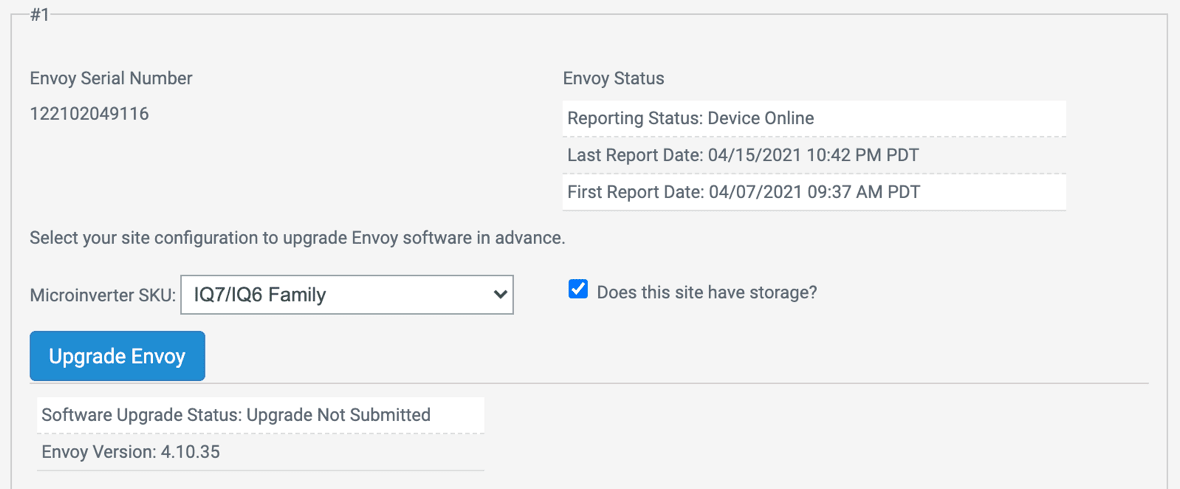
Pre-Commissioning Permit dates in activation flow
This feature will allow you to capture all pre-commissioning dates within Enlighten Manager activation pages before you visit the homeowner site for commissioning.
Capture the following information during system set-up.
-
Contract signed date
-
Permit AHJ
-
Permit Application date
-
Permit approval date
-
Hardware Installation (begin) date
Note: If the dates are different for solar and storage, that should be by checking "Solar and Storage dates are different.”
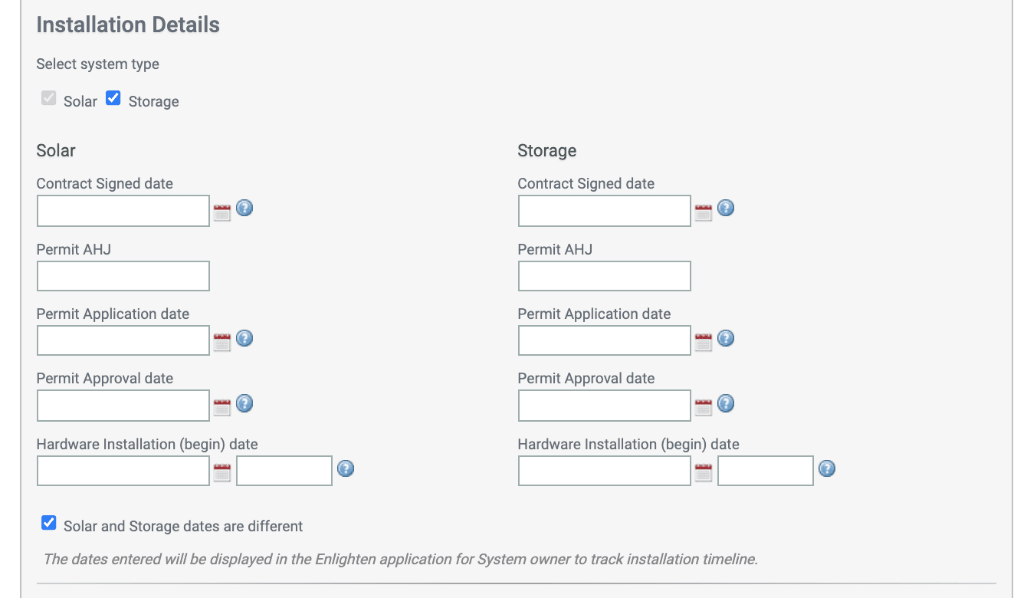
Re-designed Installer registration page:
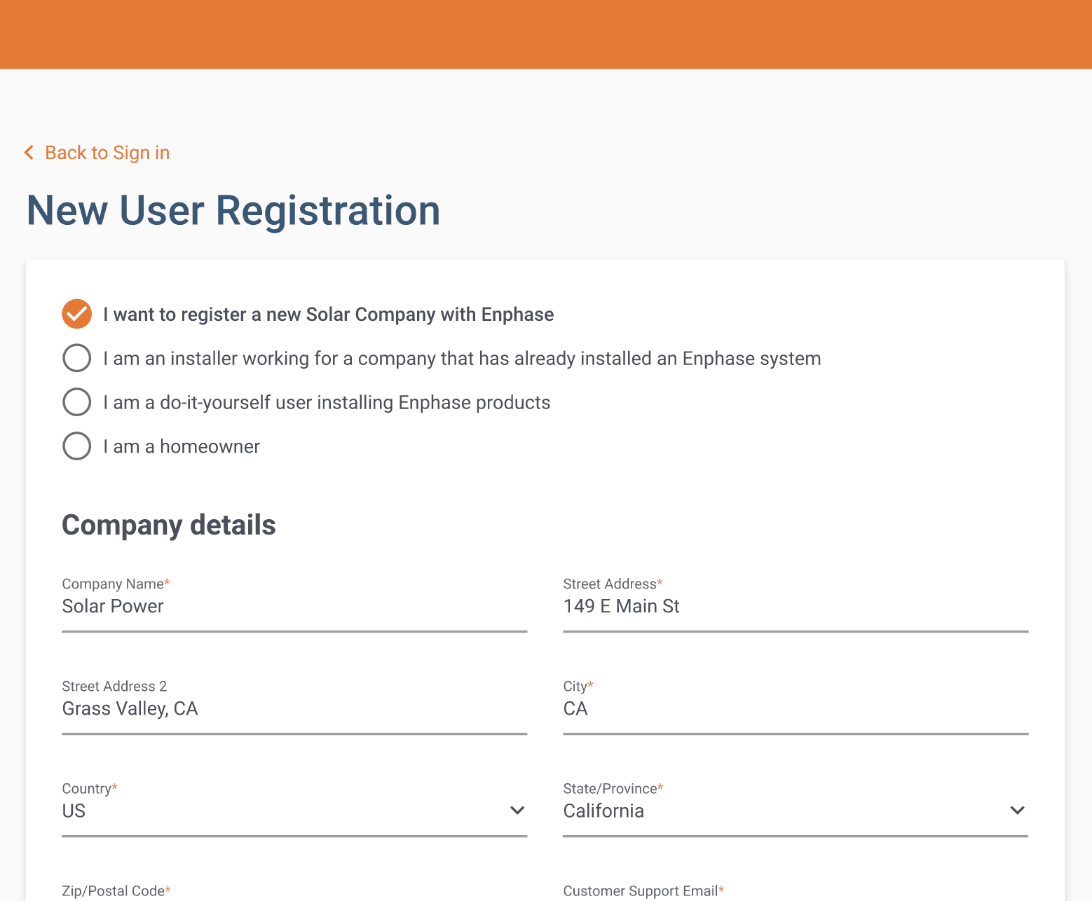
The Enlighten Registration page is being updated to make the available options clearer. In a case where the name/address of the company matches an existing company, a warning will be shown asking the user to reach out to their admin for resolution. Also, registration will now be done via a verification code rather than an activation link.
Array bug fixes addressed in this release
We received complaints about the new array builder and the following bugs were fixed.
-
Array builder does not open in Firefox browser
-
Array builder does not get saved for large commercial systems
-
Array builder does not get saved for D380 microinverters
-
Arrays get dislocated/disappeared when users try to select module to assign microinverters
-
Array builder does not get saved once serial numbers are scanned through ITK
-
Array builder doesn’t allow to create array with more than 1000 microinverters
-
Array builder throws channel id in use error when saved
-
Array builder throws check your internet connection error when saved
-
Array in array view disappears when zoomed in or out
-
Array builder allows serial numbers from other systems as well
In addition we also added a few additional features
-
Once a microinverter scanning is done, it is auto advanced to the next module
-
’Add new array’ can be done even from left menu under array section
-
When a new array is created it gets highlighted and other arrays gets faded
-
Retired microinverters are not listed in microinverters section
-
Left menu section is kept open while microinverters are being assigned to an array
-
Added an option to undo/redo changes
-
Microinverters are sorted in order of scanning by default and choice is given to sort alphabetically
-
Ability to select part of subarray by holding shift key and move it together
What’s new?
We’re always trying to improve your experience. With our new software updates, every installation gets faster, easier, and better. Here’s how:
Faster commissioning with remote upgrades
The new remote Envoy software upgrade allows you to commission Enphase Storage faster for retrofit sites via the Enlighten Manager. Follow these steps to upgrade Envoy software:
-
In the Enlighten Manager, open the activation page for a retrofit site.
-
In the Envoy section, select the microinverter type from the Microinverter SKU dropdown.
-
Enable the ‘Does this site have storage?’ check box.
-
Click Upgrade Envoy to initiate the upgrade.
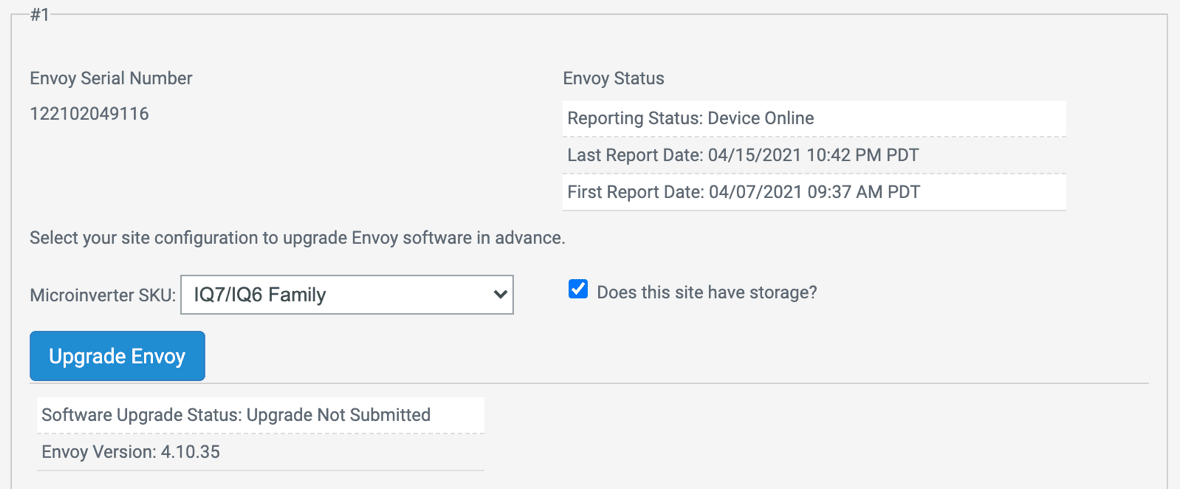
Features for hassle-free installations
We’ve just released Installer Toolkit version 3.0.14 with amazing new features:
-
For all installers
-
Provides important events or updates through a banner when you log in to the app. You can access banners from the notices section on the support screen.
-
Allows you to enter network details manually when the Envoy does not identify a new network.
-
Auto-fills address based on the street name you enter.
-
Scans devices more accurately with an improved scanning algorithm.
-
Ensures successful device provisioning by first updating the Envoy software and then enabling the ‘Start provisioning devices’ button.
-
Re-directs homeowners to the Enlighten app when they try to login to the Installer Toolkit.
-
Customizes the app size by downloading the right Envoy software for your location.
-
-
For Enphase Storage installers
Meter Wizard enhancements
-
PV’s turn-on timer is configurable based on grid profile.
-
Additional diagrams that assist installers in re-wiring a faulty CT connection.
-
Alert that warns you not to place the consumption CT on the load side of Enpower.
-
Visit https://community.enphase.com/s/article/Enphase-Installer-Toolkit-ITK-Release-Notes-3-0-14 for detailed release notes.
New features for homeowners
Four new features that make Enphase Storage simple and easy to use for homeowners.
-
Text message notifications
Homeowners will receive alerts via text message when the grid goes down or comes back up. That means that they can swing into action just in time to ensure Enphase Storage does not run out on them.
-
Enhanced app menu
The Enlighten Menu has a new tile layout that helps homeowners find what they need quickly. We've also simplified the navigation by reducing the options under each menu item.
-
Battery prioritization
During peak hours, homeowners can now prioritize the battery as a first choice, solar as the second choice, and the grid as the third choice. Any excess solar not used by the home gets exported to the grid.
-
Redesigned email notifications
New emails notify homeowners of a system error or alert and a lot more. They get recommendations, updates on exciting discussions in the Enphase Community, metrics such as site ID, and links to support, all in one email.

