Training videos for installation and commissioning
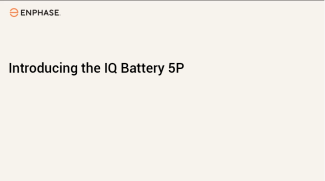
Introducing the IQ Battery 5P
Get to know our powerful new battery and the 3rd-generation Enphase Energy System.
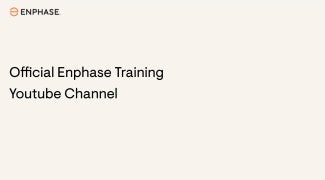
Official Enphase Training Youtube Channel
Find more videos and subscribe to stay tuned for new releases.
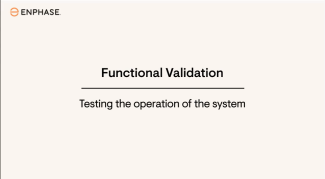
Verifying system operation
Check that your installation was successful and that the system is operational.
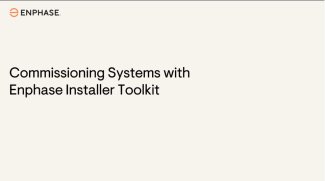
Enphase Installer App introduction
Get to know the Enphase Installer App, formerly known as the Installer Toolkit or ITK.

Setting up the app
Download the Enphase Installer App, sign in, and view the most recent software updates.
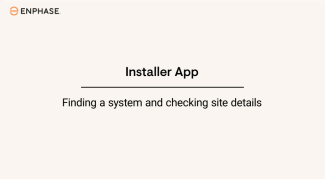
Finding a system to view site details
Find a particular site in the Enphase Installer App and view its system activation.

Creating a system in the field
Create a system activation at the job site rather than having a prebuilt system activation.
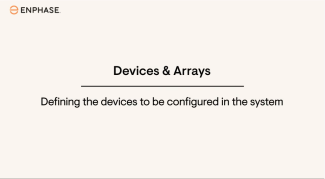
Defining the devices to be configured in the system
Configure the devices you’ll be provisioning to the Enphase Energy System.
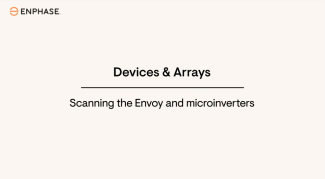
Scanning IQ Gateway, Envoy, and IQ Microinverter serial numbers
Use the Enphase Installer App to scan device barcodes and assign them to the site activation.
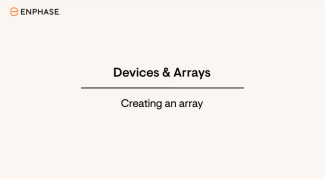
Creating a virtual array with the Enphase Installer App
Create a solar array on-site while using the Enphase Installer App to map out the roof array.
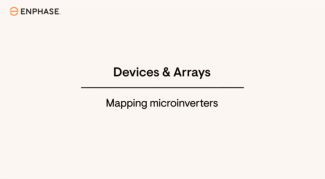
Mapping and assigning microinverter serial numbers to the array
Move and assign Enphase microinverters to the virtual array.

Scanning IQ Battery serial numbers
Use the Enphase Installer App to scan the battery barcodes and assign them to the site activation.

Scanning IQ System Controller serial numbers
Use the Enphase Installer App to scan the IQ System Controller barcodes and assign them to the site activation.

Disabling the manual override switch on the IQ System Controller
Choose the correct mode on the IQ System Controller to install the IQ Battery.

Connecting to and programming the IQ Gateway or Envoy
Enter the system details for the IQ Gateway or Envoy to scan and provision devices.
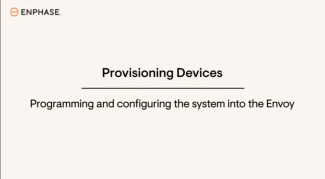
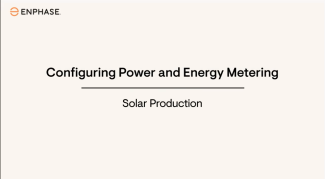
Configuring and enabling production metering
Set up and prepare the production metering with a Current Transformer on-site.
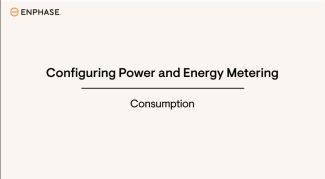
Enabling consumption metering
Use the consumption meter via the meter wizard in the Enphase Installer App for consumption monitoring, an essential part of storage systems.

Checking firmware readiness for system operation
Check that the hardware on-site has the latest firmware and update on-site if necessary from the Enphase Installer App.

