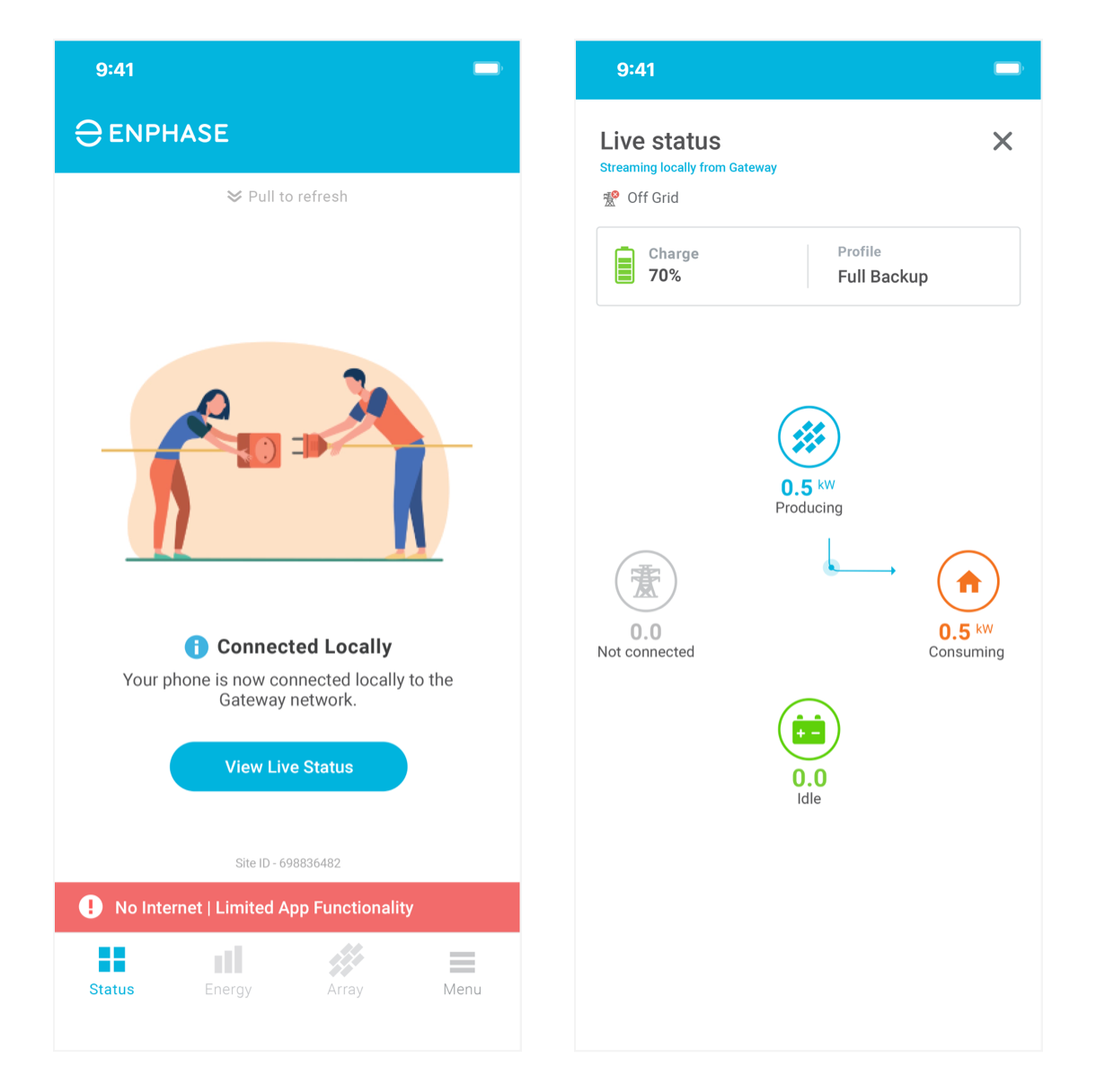Centro raccolta documenti
Schede tecniche, documenti informativi, certificati e altro.
What’s new
For all Enphase App users:
-
Added warranty details for Enphase devices
In the Enphase App, warranty details are now available for microinverters, batteries, the IQ System Controller, and the IQ Gateway.
This feature will be gradually rolled out to all users.To view your warranty information, navigate to Menu > System > Devices, then click the blue warranty link.
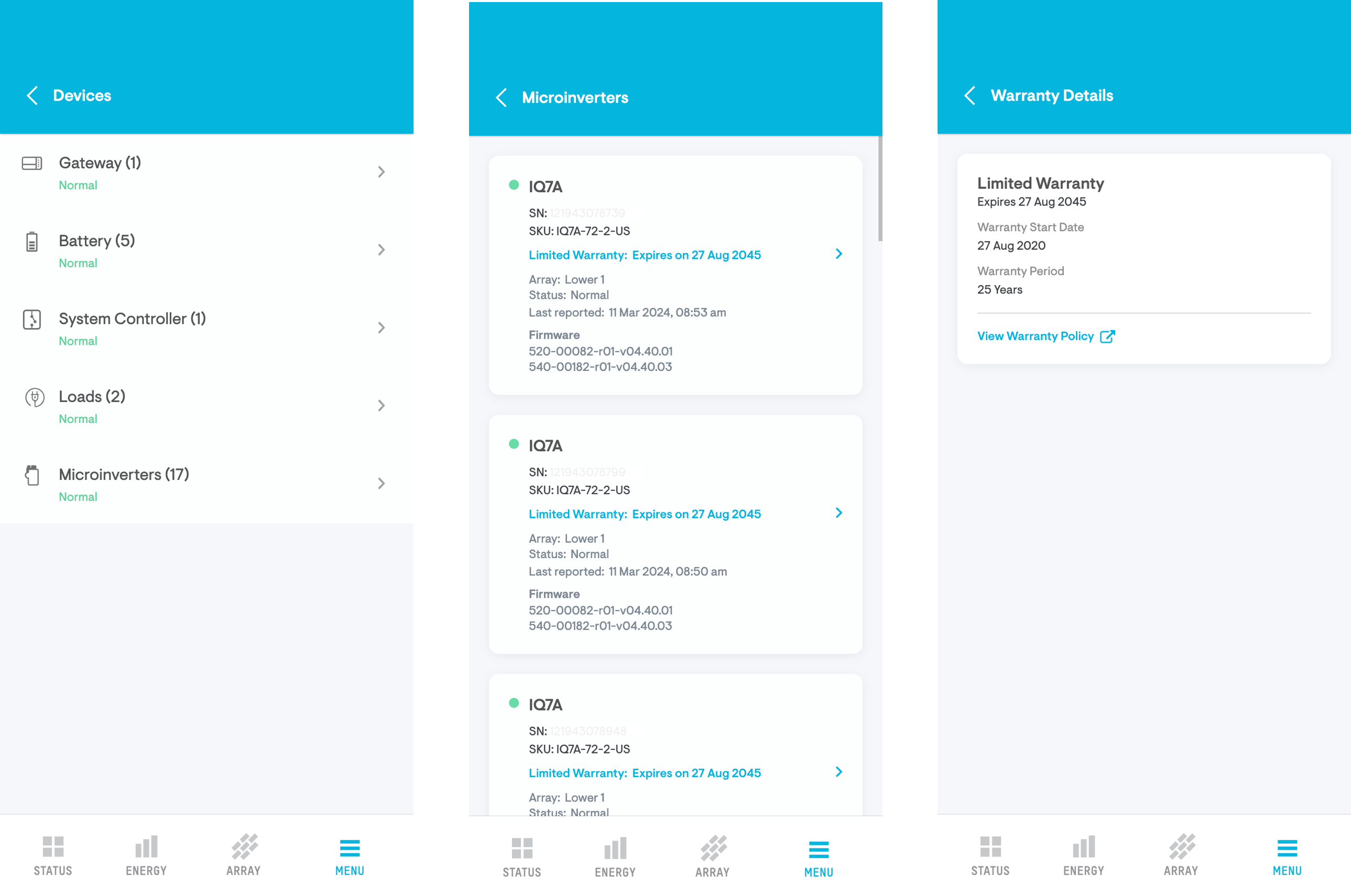
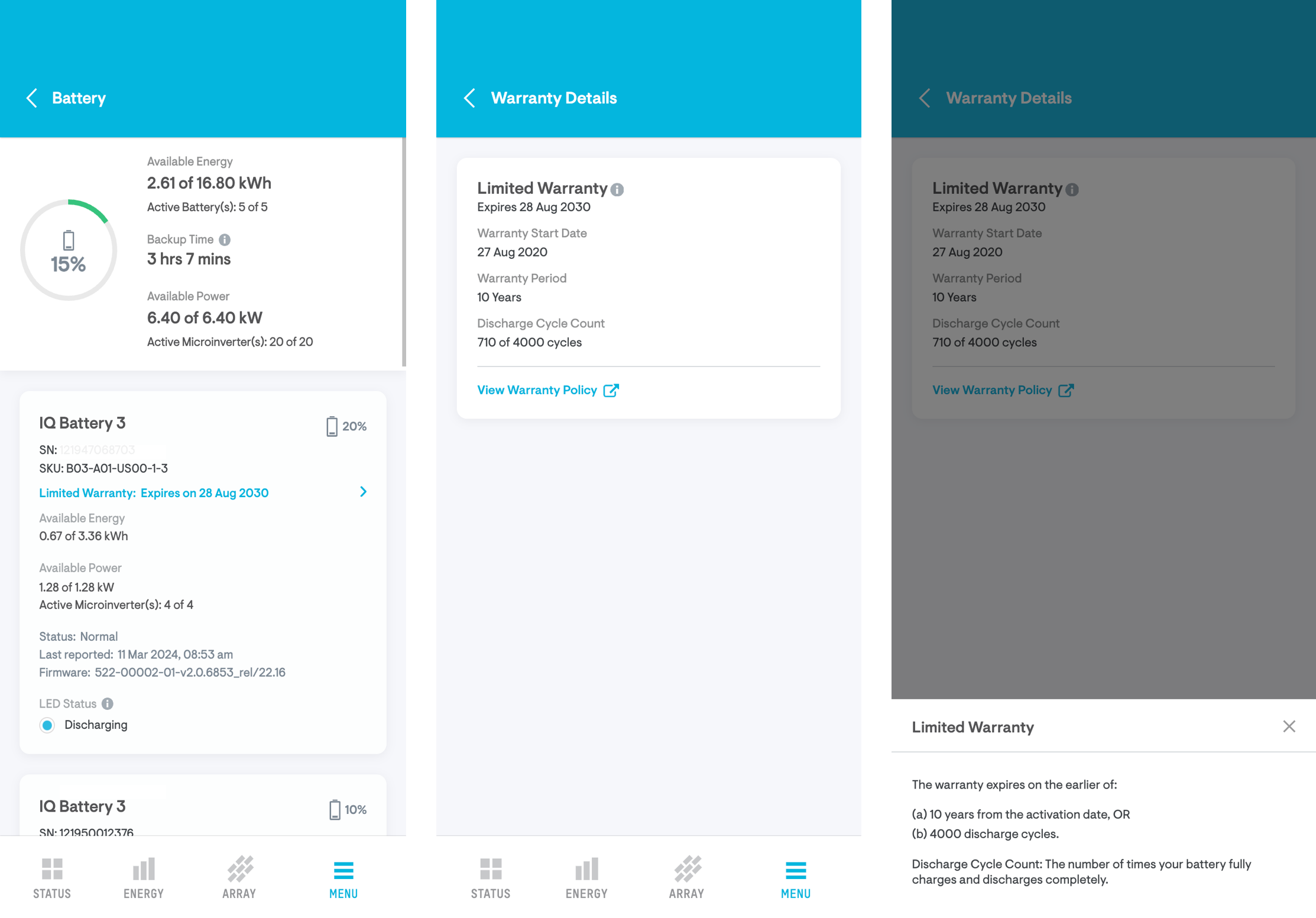
For Enphase App users with multiple gateways supporting Live Status:
-
Individual and aggregate data support for multi-gateway systems
On the Live Status page, you can now view the Live Status for each gateway, as well as an aggregated view for all gateways. This feature will be gradually rolled out to all users.
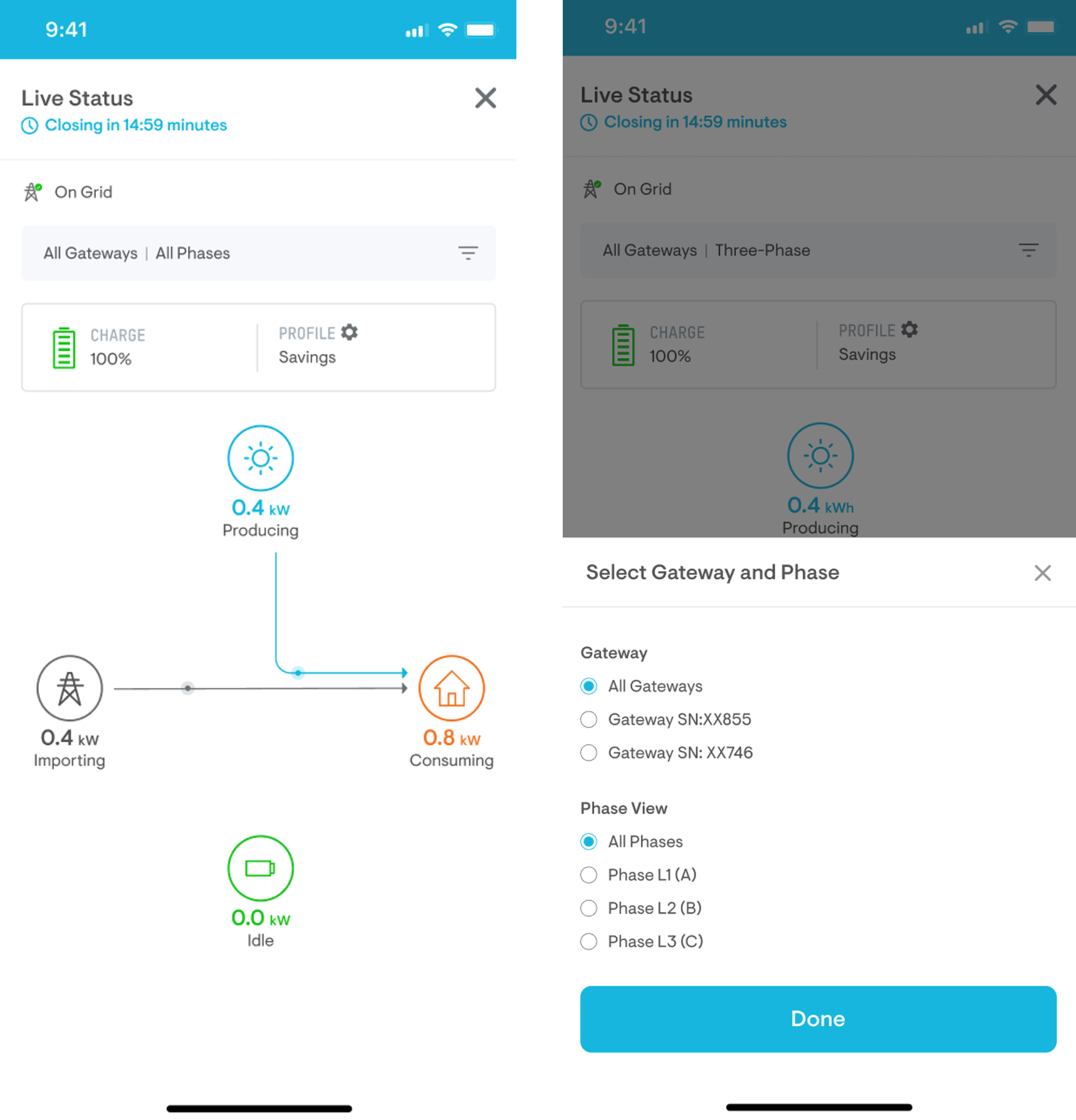
What’s fixed
-
Addressed issues with erroneous battery reserve events shown in Events History.
-
Corrected issues related to missing historic data on the Energy page.
-
Resolved display flickering issues while loading the Energy page.
-
Fixed the Rate Us feature not redirecting to Google Play Store for Android devices.
What’s new
For all Enphase App users with microinverters:
-
Notification when microinverters in your system do not report
Whenever some of the microinverters in your system are not reporting, we will notify you via email, text message, or push message based on your notification preferences. This notification will be gradually rolled out to all users.
To adjust your notification preferences, navigate to Menu > Account > My Notifications.
For Enphase App users in the U.S. and Canada with IQ EV Chargers:
-
Additional details for IQ EV Charger on Live Vitals page
You can now see live Voltage and Current details for your IQ EV Charger, along with its live Power consumption, on the Live Vitals page.
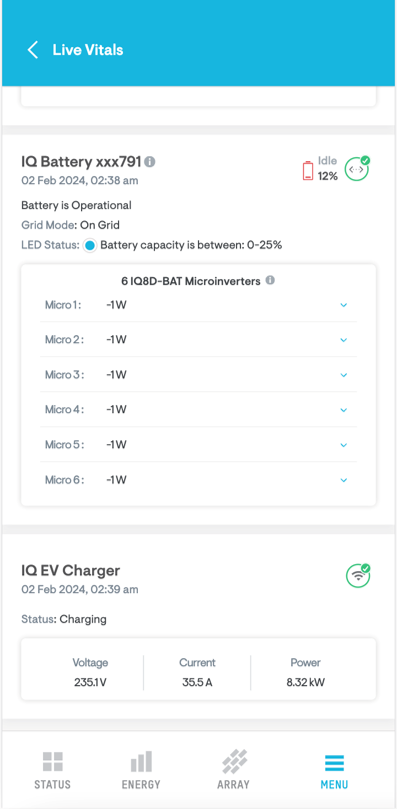
-
Added IQ EV Charger energy consumption on the Energy page
In the Day view on the Energy page graph, you can now see a breakdown of energy consumption between your IQ EV Charger and the rest of the household. This breakdown is shown in the pop-up when you hover on the graph.
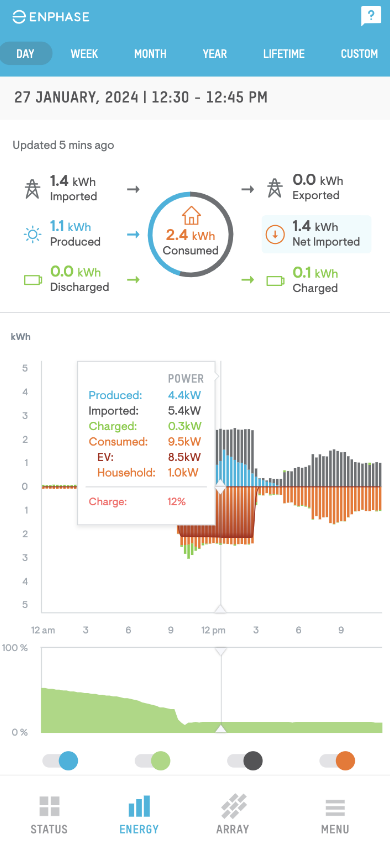
-
Added IQ EV Charger energy consumption for custom periods
You can now view details of your IQ EV Charger’s energy consumption for custom periods on the Energy page.
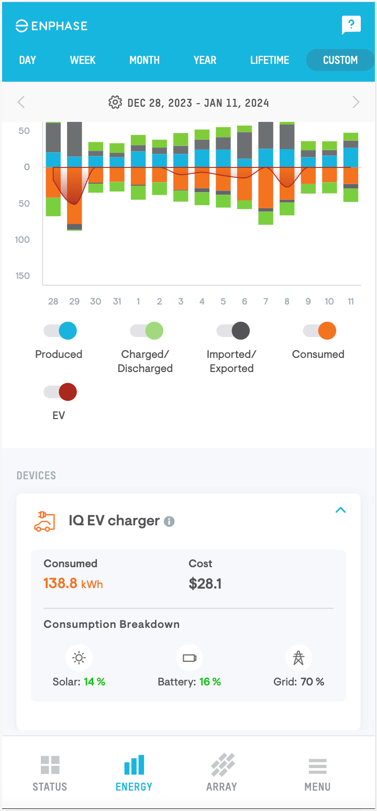
What’s fixed
-
Fixed the issue of not displaying Last reported date for some devices.
-
Fixed the issue of displaying erroneous battery charge and gateway connectivity events in Event History.
What’s new
For Enphase App users in the U.S. with Commercial Enphase Energy Systems:
-
Commercial tariffs now available under Autofill section on Electricity Rate page
You can now choose the relevant Tariff for your Commercial system from the Autofill list.
To set your tariff structure, navigate to Menu > Settings > Electricity Rate > Autofill.
For Enphase App users in the U.S. and Canada with IQ EV Chargers:
-
IQ EV Charger consumption data and session history added to Reports page
You can now generate reports to access an IQ EV Charger’s consumption data and session history data.
To generate these reports, navigate to Menu > System > Reports.
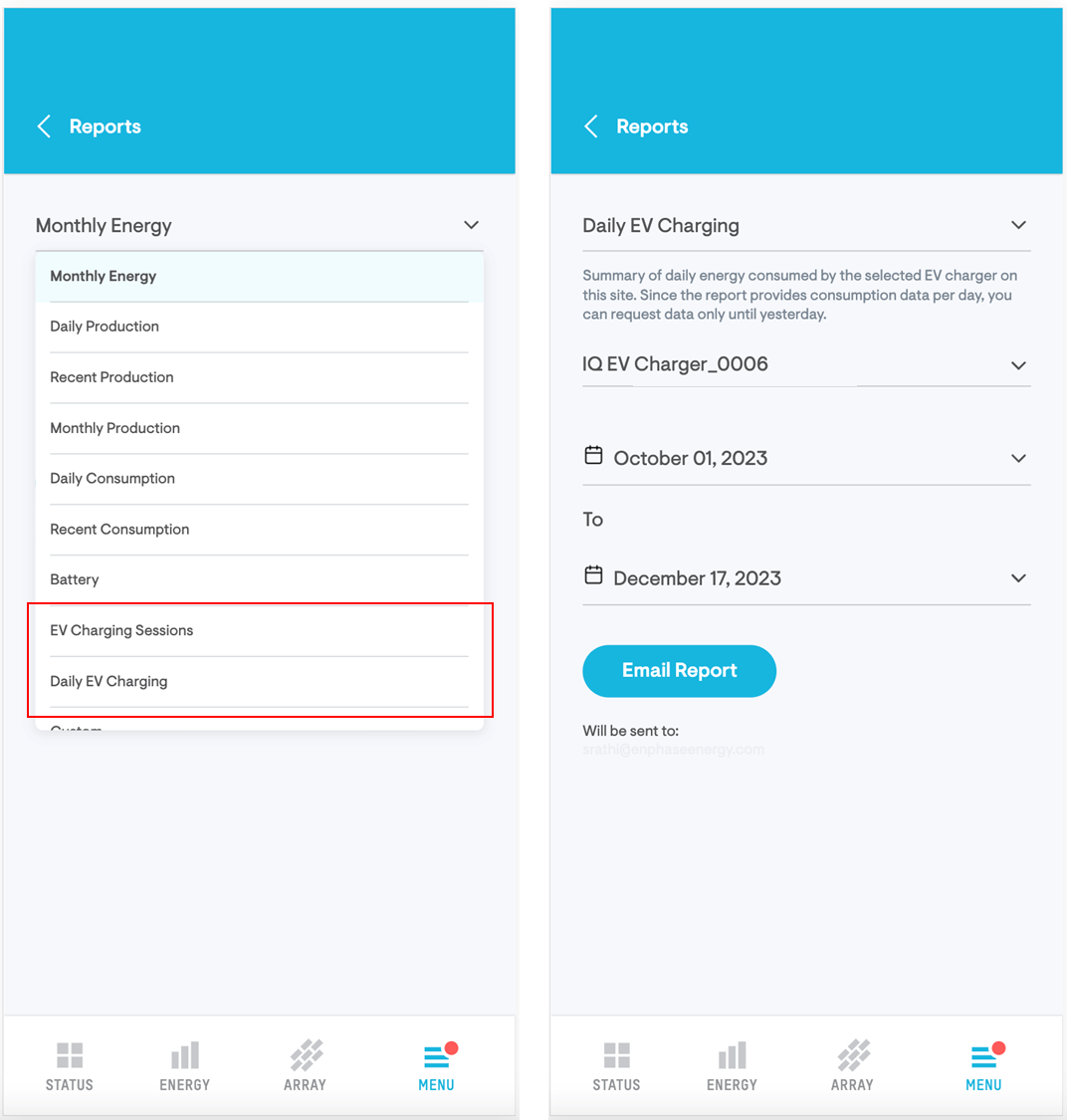
-
Added details for Not Charging status of IQ EV Charger
You can now see the reason why your IQ EV Charger is not charging.
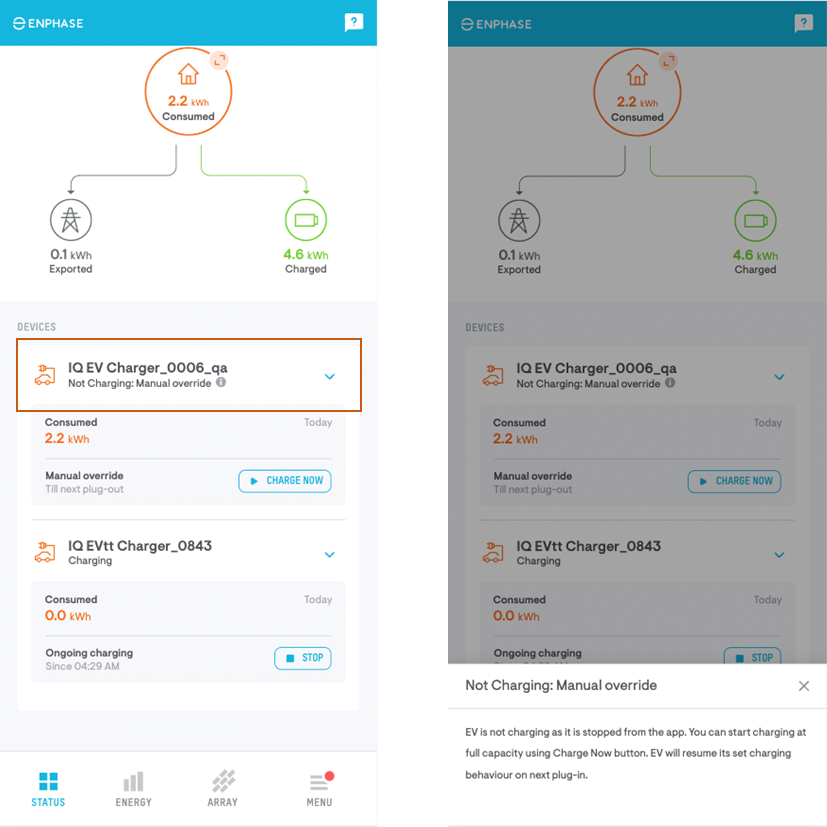
-
System status updated for users with standalone IQ EV Chargers
Errors for IQ EV Chargers are displayed on the Status page, and more details about these errors can be viewed on the Notices page.
To learn more about an error, tap on the error on the Status page.
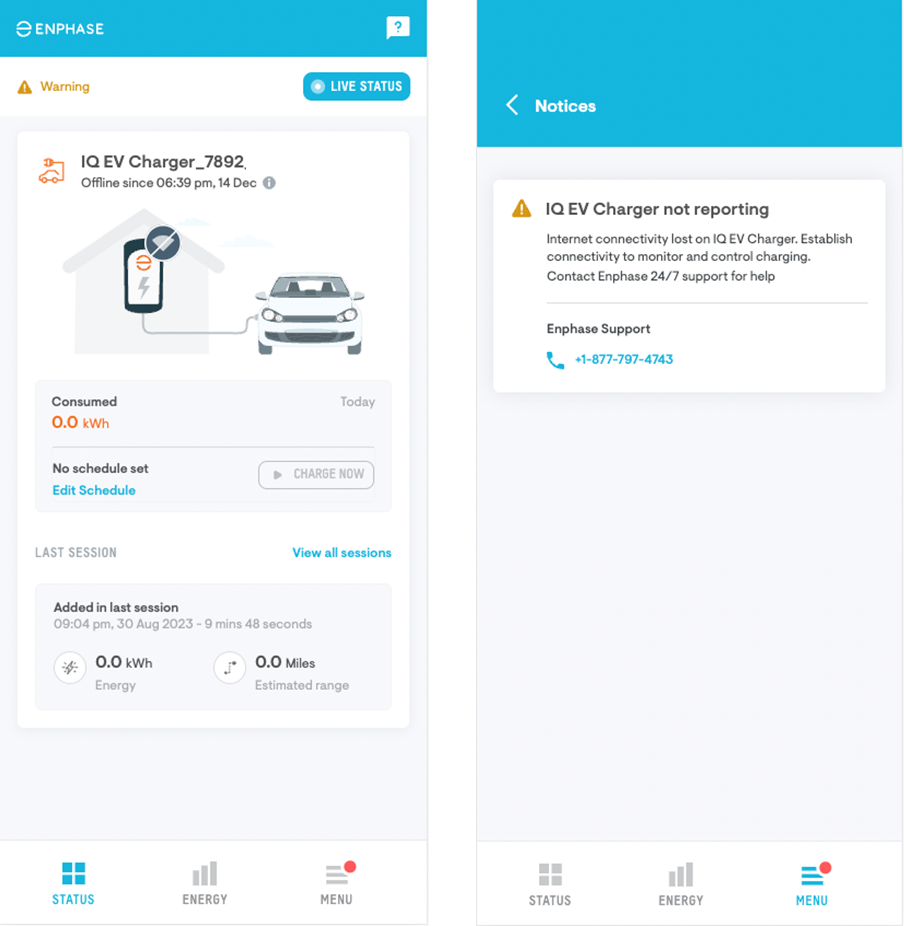
What’s fixed
-
Resolved display issues for battery charge and discharge data on the Energy and Status pages.
-
Fixed issues with a system profile not being updated and stuck in a Pending state.
-
Addressed issues with the Not Reporting Range Extenders display on the Devices page.
IQ Gateway software version 7.6.336 supports IQ7 Series and M Series Microinverters along with IQ Battery 3T/10T and AC Battery for Germany, Belgium, Austria, France, Netherlands, and Switzerland.
-
Gateways supported: IQ Gateway Metered
-
Countries: Austria, Belgium, France, Germany, Netherlands, Switzerland
-
Microinverters supported: IQ7 Series, M Series, third-party string inverters
-
Batteries supported: IQ Battery 3T/10T, AC Battery
-
Supported system configurations:
-
Grid-tied solar and storage systems with IQ7 Series Microinverters, IQ Gateway Metered, and IQ Battery 3T/10T
-
Grid-tied solar and storage systems with compatible third-party string inverters, IQ Gateway Metered, and IQ Battery 3T/10T
-
Grid-tied solar and storage systems with M Series Microinverters, IQ Gateway Metered, and IQ Battery 3T/10T
-
Grid-tied solar and storage systems with IQ7 Series Microinverters, IQ Gateway Metered, and AC Battery
-
Grid-tied solar and storage systems with M Series Microinverters, IQ Gateway Metered, and AC Battery
#
Feature
Description
1
Bug fixes
-
Fixes the issue of multiple USB unplugged events observed in the Enphase Installer Portal.
-
Fixes the issue of microinverters, batteries, and other devices not reporting status by improving the Zigbee communication.
-
Fixes the issue of the Battery Management Unit (BMU) shutting down whenever the IQ battery is idle.
-
Fixes the issue of undesirable power consumption (tare loss) by the battery when in idle state.
-
Fixes the issue of IQ Battery maximum state-of-charge (SoC) being limited to 97% instead of 100%.
-
Fixes the issue of Phase Imbalance Management (PIM) getting enabled for single-phase systems.
This release is being deployed via remote software upgrades for all systems.
-
What’s new
For Enphase App users in the U.S. and Canada with IQ EV Chargers:
-
Off-Peak times now displayed on Add-on Schedules page
You can now view the off-peak charging schedule for charging your EV in the Off-Peak section of the Add-on Schedules page of the app.
To set add-on schedules for EV charging, navigate to Menu > Settings > EV Charger > Add-on Schedules.
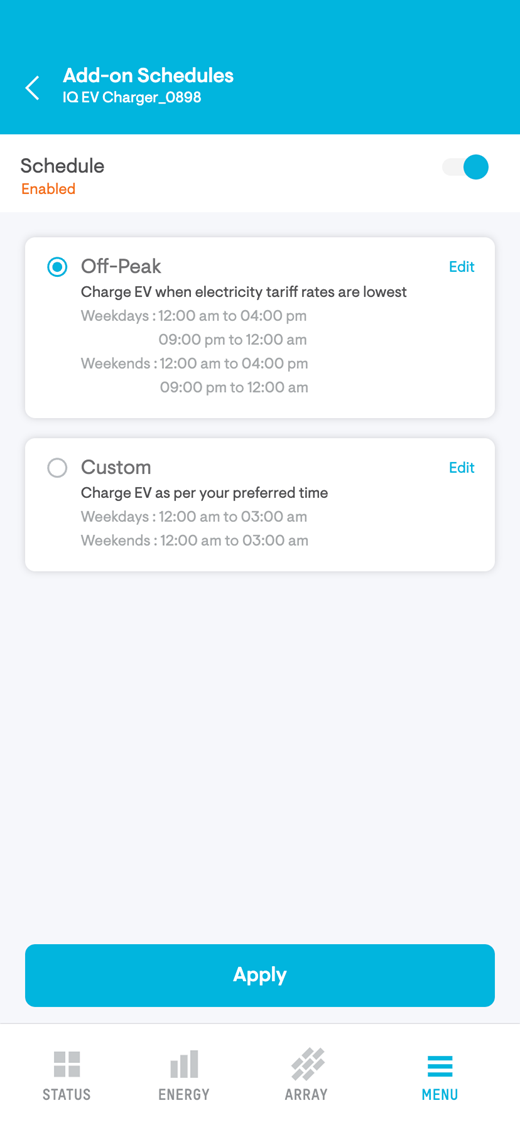
-
IQ EV Charger details added to Live Vitals
You can view live data for your IQ EV Charger, such as connection status and the amount of power consumed, on the Live Vitals page.
To access the page, Navigate to Menu > System > Live Vitals.
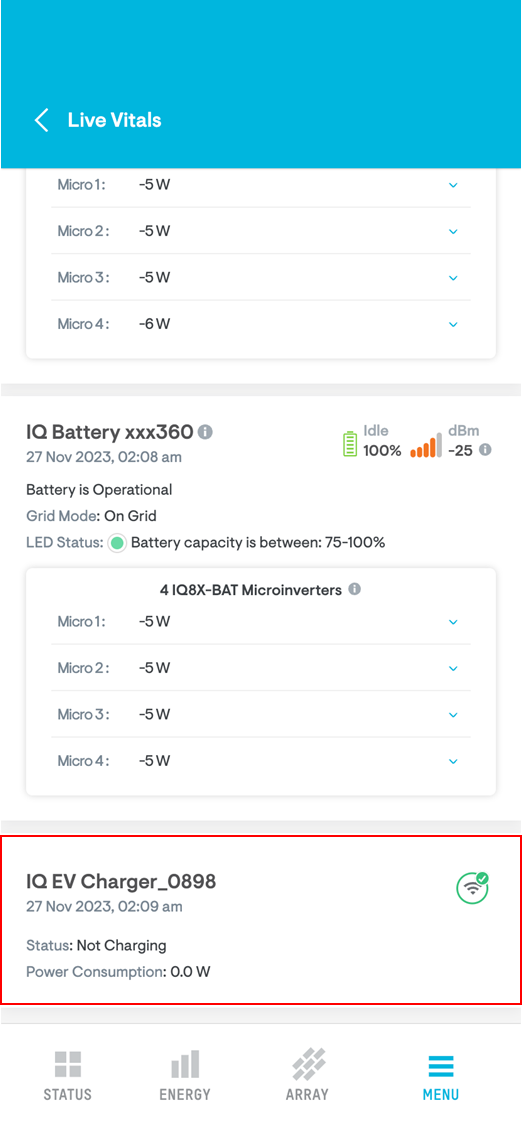
For systems in the U.K. with an IQ Battery 5P:
-
Charge battery from the grid feature
You can charge your batteries from the grid once the IQ Gateway software has been updated to version 8.2.82 or above.
To access the Charge battery from the grid feature in the app, navigate to Menu > Settings > Battery.
What’s fixed
-
Resolved issues with Live Status for multi-gateway systems.
-
Addressed issues with generator on and off notifications.
-
Updated the Available Power values displayed in the app for systems with an IQ Battery 5P in the U.K.
What’s new
For all Enphase App users:
-
Introduced a Profile page and redesigned the Battery page
The Profile page [Menu > Settings > Profile] offers functionality to enable Storm Guard and select one of the three system profiles [Self-Consumption, Savings, and Full Backup].
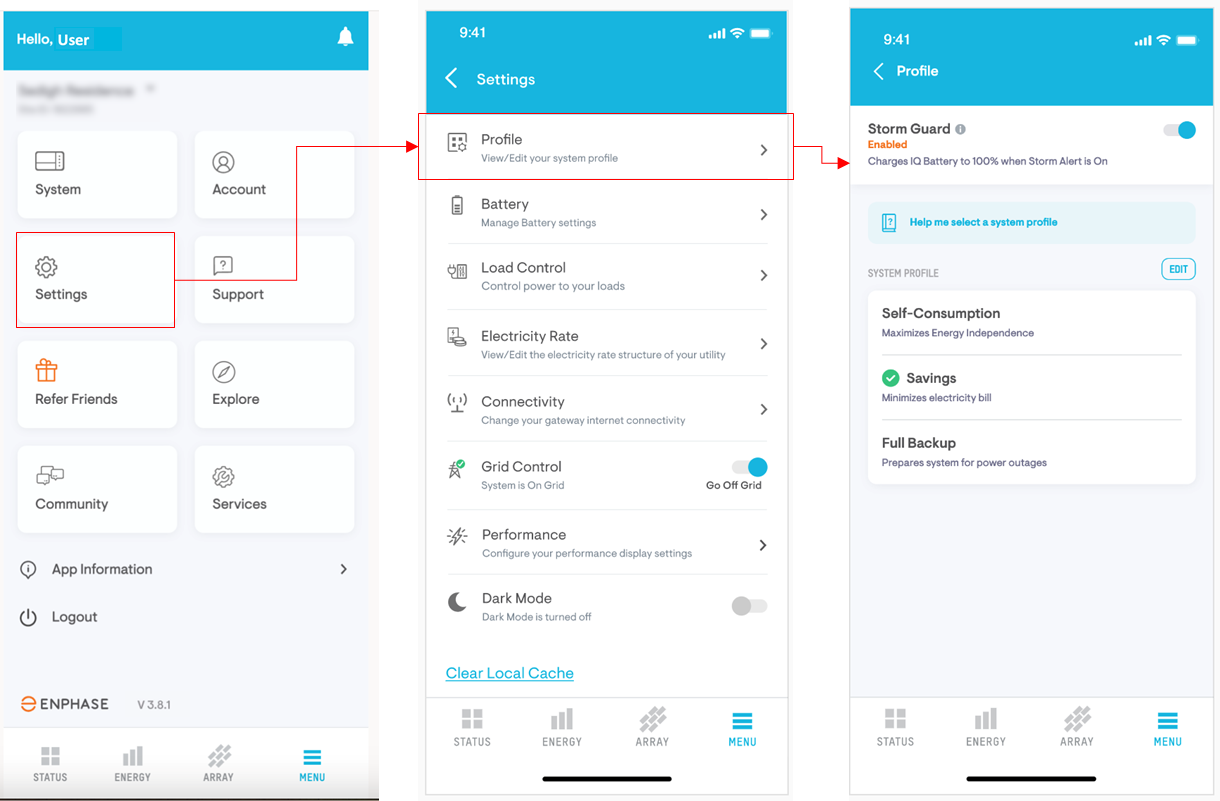
The Battery page [Menu > Settings > Battery] now includes the Charge battery from the grid and Battery shutdown level settings.
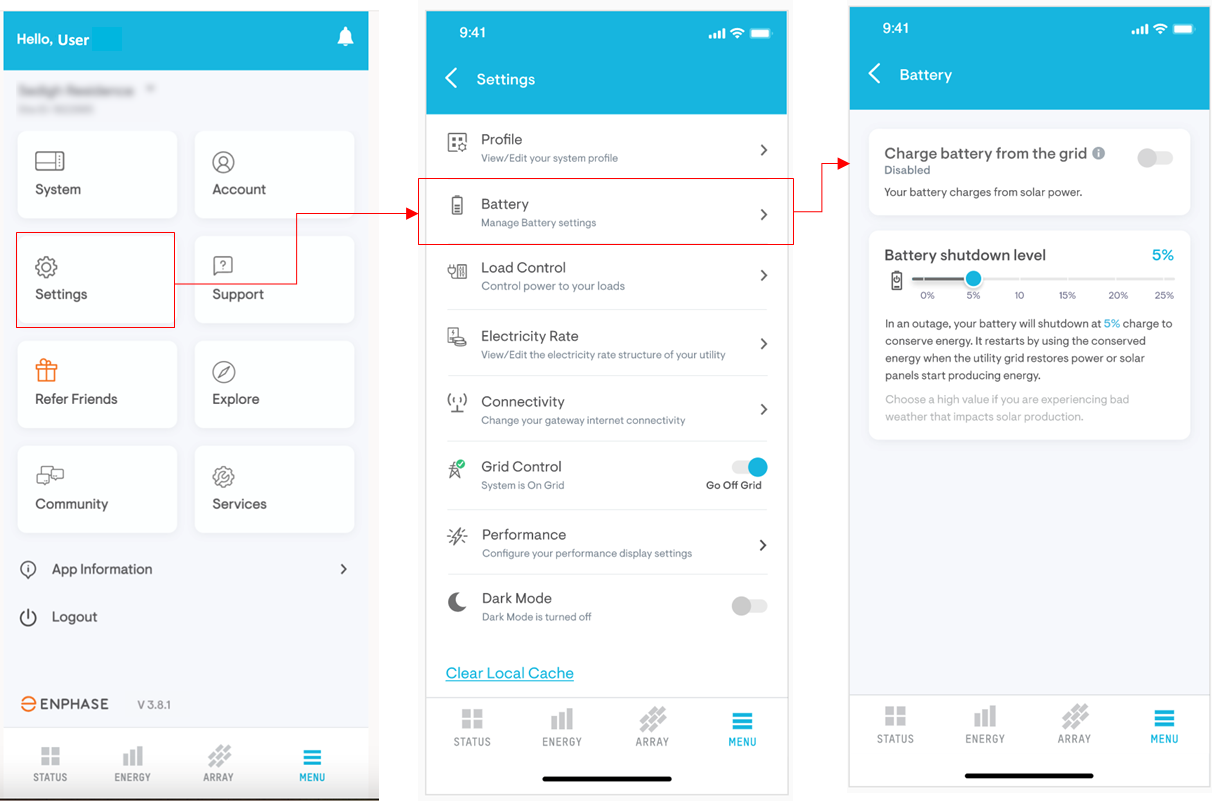
-
Revamped public view
The public view allows Enphase Energy System owners to share their system stats with others. We have improved this public view to match the Enphase App's design. The public page can be easily enabled by system owners [Menu > My Information > Create a public page for my system]. Click here to learn more about this feature.
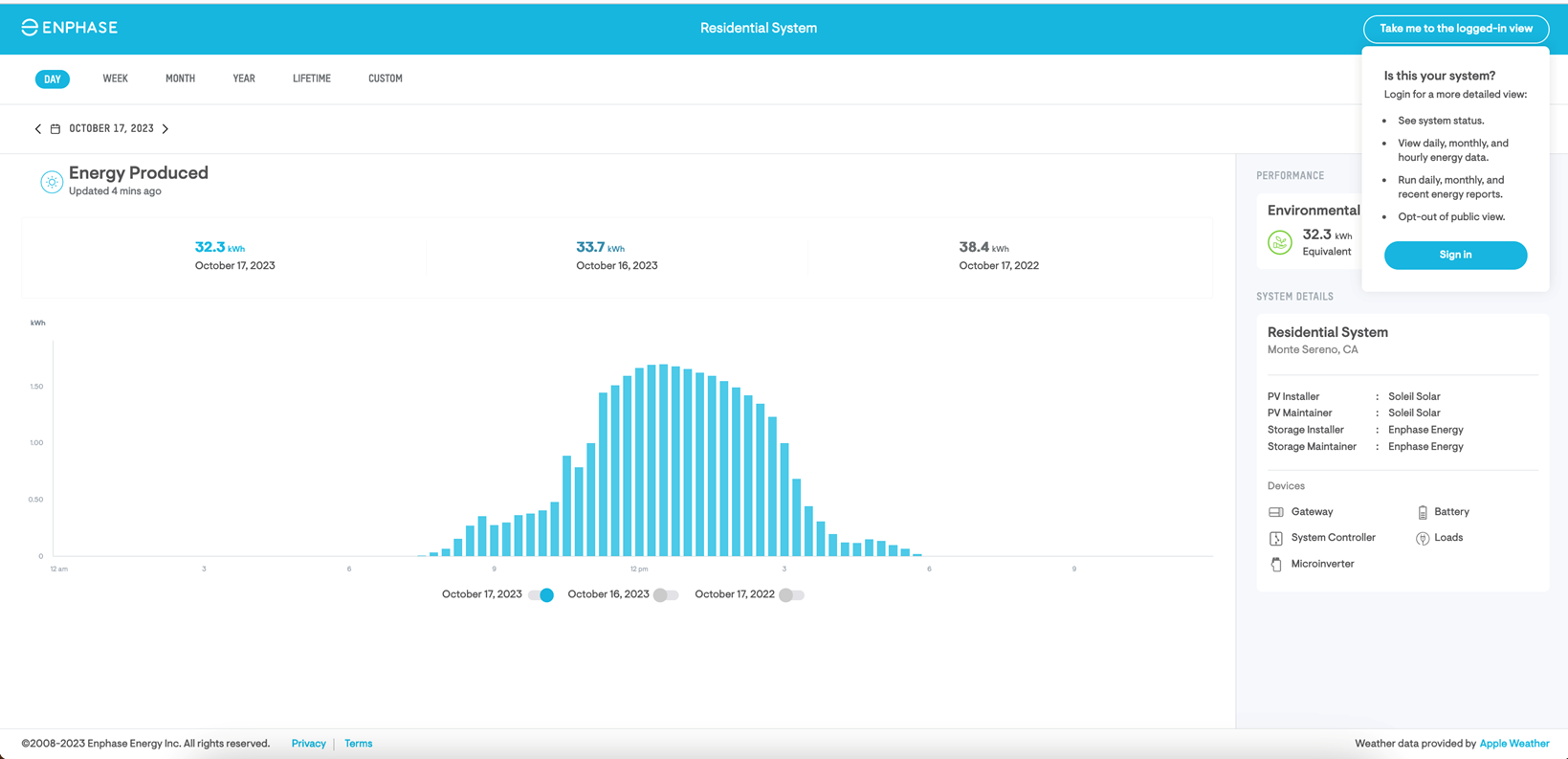
-
Added a new Owner’s Guide for systems with an IQ Battery 5P
The new Owner’s Guide is now available for Enphase Energy Systems with an IQ Battery 5P. This guide explains the components of the system and the ways to monitor and manage the system using the Enphase App.
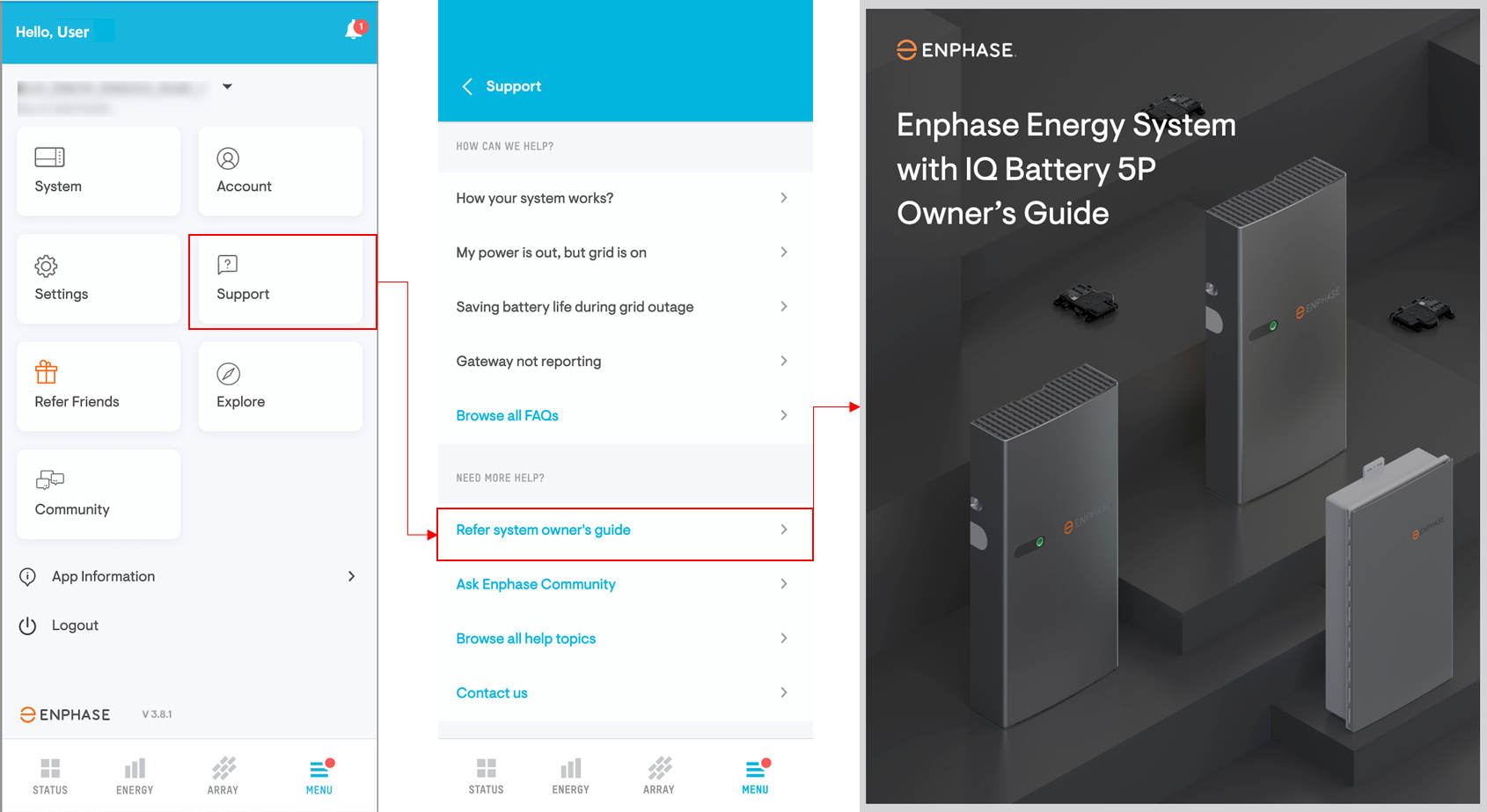
What’s fixed
For all Enphase App users:
-
Improved messaging for when microinverters exhibit low solar production.
-
Added events to the Event History section of the app to better communicate when IQ Gateway connectivity is updated or changed.
-
Fixed the Grid Status indicator on the Status page so users with backup capabilities no longer see the loader.
-
Resolved the issue where the Reports were not sent to the user after generating.
What’s new
For all Enphase App users in North America, Australia, New Zealand, and the United Kingdom:
-
Introduced capabilities for configuring an IQ Gateway’s Wi-Fi via Bluetooth
For systems that include an IQ Battery 5P, you can now configure the IQ Gateway’s Wi-Fi connection from a mobile device via Bluetooth. This allows for a smoother setup experience.
What’s new
For all Enphase App users:
1. Added in-app notifications for users experiencing a reduction in the frequency of data updates
When the Enphase system detects low Wi-Fi bandwidth, it switches the connection type to cellular. We now display an in-app notification that states there will be a reduction in the frequency of data updates.
What’s fixed
For all Enphase App users:
-
Resolved an issue that caused systems to be stuck in the Full Backup profile even after a Storm Guard alert ended.
-
Resolved incorrect logic that caused the IQ Battery’s reserve capacity to default to 30% when it was set below 10%.
-
Updated the Energy Performance metric displayed in the monthly email to align with what was chosen within the app, i.e., Energy Independence or Grid Dependence.
-
Improved messaging when IQ Microinverters report an error in the Enphase App.
What’s new
For all Enphase App users:
-
Panel information on the Devices page
We now display panel information on the Devices page within the Microinverters section, including Manufacturer, Model, and Power Rating at STC. This information will only be displayed if your installer adds panel information.
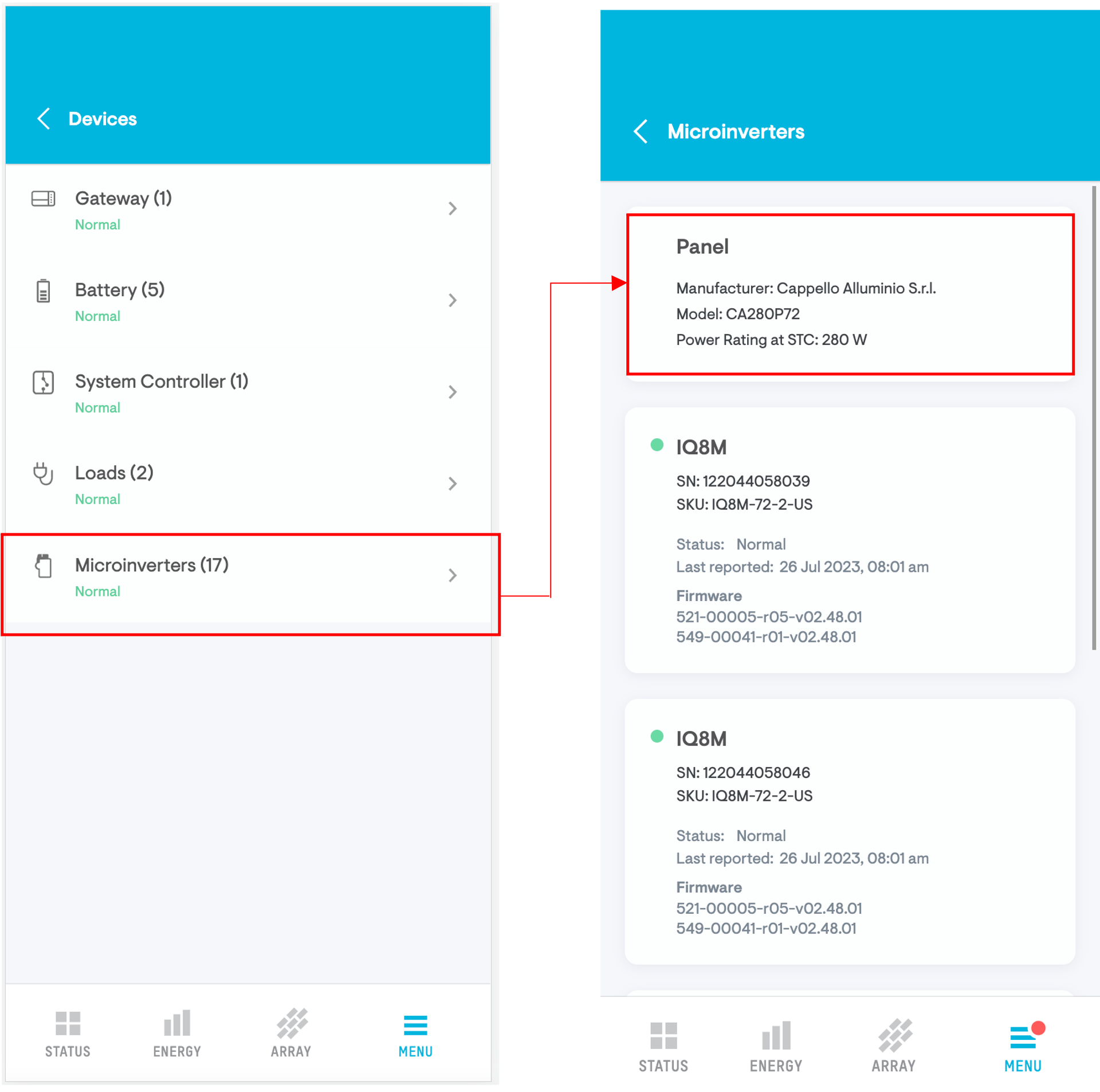
For Enphase App users in Australia, Netherlands, Germany, Belgium, Italy, Poland, and the United Kingdom:
-
Added an Explore section
Users can now learn more about Enphase products and news in the Explore section of the app. This section can be accessed by navigating to Menu > Explore.
What’s fixed
For all Enphase App users:
-
Improved app load times.
-
Fixed inaccurate data displayed on the Live Status page.
-
Resolved issues associated with changing the system profile for newly installed systems.
-
Fixed a problem that caused the Enphase App to sometimes open in the wrong default language when it was first launched.
What’s new
The following new feature is added in the Enphase App 3.7.1 release:
Ability to delete your account
We’ve introduced a new function that enables you to delete your Enphase account directly from the Enphase App. This offers you the highest degree of control over your account information and protects your privacy. Important things to consider before deleting your account:
-
Deleting your account deactivates the account and removes certain personal information associated with your account.
-
Deleting your account does not remove data related to the Enphase system.
-
Enphase retains some information related to your deactivated account to ensure support and warranty assistance.
-
If you wish to return to the Enphase App, you can reset your password and reactivate your Enphase account.
If you have an Enphase system and you would like to delete your Enphase account:
-
Tap “Menu” in the navigation bar.
-
Tap “Account.”
-
Tap “Delete Account.” You will receive a warning pop-up that prompts you to authenticate your delete action before deleting your account.
What’s New
This update introduces new features, along with some improvements, that focus on homeowners' day-to-day conveniences and improve overall ease of use.
New Features
-
Enphase app system tutorials
We added a new section called "Know Your System" which includes content related to how to use your Enphase app and system.
To access the tutorials,
-
Tap on “Menu” in the navigation bar
-
Select “System” and click on “Know Your System”
-
-
Electricity Rate changes
We added more granularity to the start and end times of tariffs. Users can now input their rate plans more accurately with 15-minute increments.
To update Electricity rate manually,
-
Tap on “Menu” in the navigation bar
-
Select “Settings” and click on “Electricity Rate”
-
Click on “Import Rate” and choose “Manual”
-
-
Set a schedule to charge your battery from grid
For grid tied battery system users in France, we added the option to schedule charging their batteries from the grid.
To schedule when to charge your batteries from grid
-
Tap on “Menu” in the navigation bar
-
Select “Settings” and click on “Battery”
-
Go to advanced settings and toggle “Charge battery from grid”
-
What’s fixed:
-
Updated log-in message for inactive users
For users with inactive Enphase accounts who are trying to log-in to the app, we updated the text to show users the account’s inactivity and to contact their installers to resolve the issue.
IQ Gateway software version 07.00.93 supports IQ8-Series Microinverters with integrated MC4 connectors in North America and gives enhanced security to handle grid profiles.
-
Platforms Supported : IQ Gateway, Envoy S Metered, IQ Combiner 3/3C/3-ES/3C-ES/4/4C
-
Geographies : USA, Mexico, Canada and Brazil
-
Microinverters Supported : M-Series, S-Series, IQ6, IQ7, IQ8
-
Supported System Configurations :
-
M-Series/S-Series microinverters + Envoy S Metered - Grid Tied System
-
IQ6/7/8-Series Microinverters + IQ Gateway/ IQ Combiner 3/3C/3-ES/3C-ES/4/4C - Grid Tied System
-
Release notes:
| # | Feature | Description |
|---|---|---|
| 1 | Enhanced security to handle grid profile | Brings security enhancements to handle the grid profile in the system. |
| 2 | Support for IQ8PV Microinverters with integrated MC4 connector | The previous models of IQ8-Series Microinverter had a provision for adapter cable. The new model has an integrated MC4 connector and no adapter cable. The SKUs for the previous models had a character ‘2' in the name which is replaced by letter 'M’. e.g.; Previous model SKU ‘IQ8PLUS-72-2-US’ is named as ‘IQ8PLUS-72-M-US' for the new IQ model. The released version of software supports IQ8-Series Microinverters with integrated MC4 connectors along with the older models as well. |
| 3 | Bug fixes for the Enable/Disable Power Production feature in the Enphase Installer Portal (formerly Enlighten Manager) | Fixes an issue in versions prior to 7.0.93 where after disabling power production via the Enphase Installer Portal, the button to re-enable power production was never available. The button now changes to blue with text “Enable Power Production” after the IQ Gateway has successfully disabled power production on the microinverters and has reported this to the Enphase cloud. |
This release is being deployed in factories to the IQ Gateway and Envoy S based devices stated above.
IQ Gateway software version 7.0.88 is a major release of IQ Gateway embedded software with improved communication performance between the devices in the system.
-
Platforms Supported: IQ Gateway, Envoy-S Metered, Envoy-S Standard, IQ Combiner 3/3C/3-ES/3C-ES/4/4C
-
Geographies: Worldwide
-
Microinverters Supported: M-Series, S-Series, IQ6, IQ7, IQ8
-
Supported System Configurations :
-
M-Series/ S-Series/ IQ6/7/8 Microinverter, IQ Gateway/ Envoy-S Metered/ Envoy-S Standard/ IQ Combiner 3/3C/3-ES/3C-ES/4/4C, IQ System Controller 1/2
-
Note: Load control, solar circuit i.e., PV shedding, and generator support features are available for supported system configurations mentioned above.
| # | Feature | Description |
|---|---|---|
| 1 | Local Communication Performance Improvement | Brings communication performance improvement between the devices in the system. |
This release is being deployed through the Enphase Installer App for new systems as well as via remote software upgrades for existing systems.
What’s New
To access new features, make sure your app is up to date in the App Store or Google Play.
New Feature
-
Connect to your system without connectivity
Even if your cell phone doesn’t have service or Wi-Fi, you can now connect to your system via your Gateway's local Wi-Fi network to continue monitoring its performance. Your phone will automatically try to connect locally anytime you open live status and will also walk you through any necessary steps if it cannot. Click here to learn more about this feature. This feature is available only if your system has IQ Gateway (or Envoy S) and your gateway software version is greater than 6.
Improvements:
-
AP Mode stability improvements
When reconnecting your Gateway, formerly known as Envoy, to your home Wi-Fi via AP mode, we’ve improved the stability to prevent iOS devices from being disconnected.
IQ Gateway software version 7.0.86 introduces updated security measures, new product support and is the next major worldwide release version of IQ Gateway embedded software. To read more about how to access Envoy locally with enhanced security, visit our webpage here:
-
Platforms Supported: IQ Envoy, Envoy S Metered, Envoy S Standard
-
Geographies: Worldwide
-
Microinverters Supported : M-Series, S-Series, IQ6, IQ7, IQ8
| # | Feature | Description |
|---|---|---|
| 1 | Support for IQ8 Series Microinverters | IQ Gateway SW 7.0 supports IQ8 microinverters in North America in grid-tied applications |
| 2 | Enhanced Security | The security infrastructure for accessing IQ Gateways using local APIs has been upgraded. The system now uses a token-based authentication mechanism to allow access for local data instead of a username/password combination. Read more about the local data access security here |
| 3 | Enphase Cellmodem Support | The new Enphase Cellmodems CELLMODEM-M1-06-SP-05 and CELLMODEM-M1-06-AT-05 are now supported by IQ Gateway for plug-and-play install |
| 4 | IQ Battery and System Controller Support | IQ Gateway SW 7.0 makes your system easy-to-upgrade to incorporate IQ Battery storage and System Controller in future |
| 5 | Reporting Enhancements for Metering Data | IQ Gateway can now increase the reporting frequency to Enphase Cloud on-demand for live debugging of the system in case of system issues. This can reduce the time to fix a potential system issue. The PV system will now support live status and live vitals with this update |
| 6 | PCS Support | IQ Gateway 7.0 supports Power Control System (PCS) to avoid main panel upgrade when oversizing M-Series/IQ6/IQ7 PV inverters in North America for installations using an IQ System Controller. You can read more about this feature here |
| 7 | Bug Fixes and Feature Enhancements | IQ Gateway SW 7.0 fixes a few bugs and improves the stability of system features in the existing IQ Gateway SW release |