Centro de documentación
Descargue ficha técnica, informes técnicos, guías de instalación y más.
What’s new
For Enphase App users in California:
-
To simplify choosing the right rate plan on the Electricity Rate page, we now show only applicable rates based on system connection type—i.e. NEM 1.0/2.0 (net metering) or NEM 3.0/NBT (net billing).
What’s fixed
-
Resolved issues related to Storm Guard activation during active storm alerts.
-
Fixed issues linked to Charge Battery from the Grid not working for a few multi-gateway sites.
What’s new
For installers in countries with Enphase Home Energy Management:
1. Added new devices to the Devices page
On the Devices page, installers can now view device details for the new devices that are integrated into Enphase Home Energy Management, including the IQ Energy Router, EV chargers, and heat pumps.
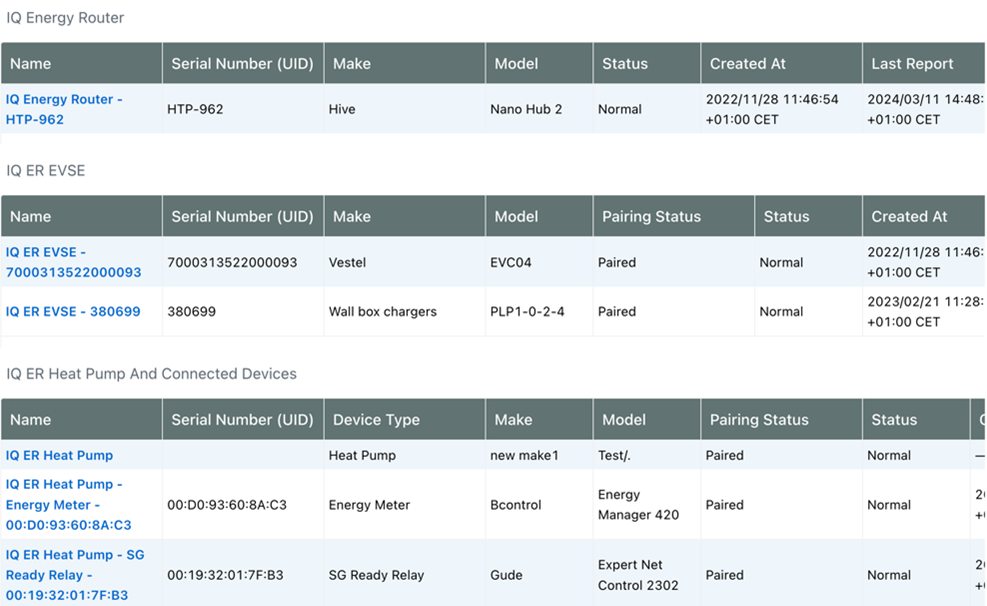
New device details for EV chargers and heat pumps
2. Added consumption data for heat pumps and EV chargers in the Graph view
In the Graph view, installers can now see consumption data for EV chargers and heat pumps that are integrated into a system through Enphase Home Energy Management.
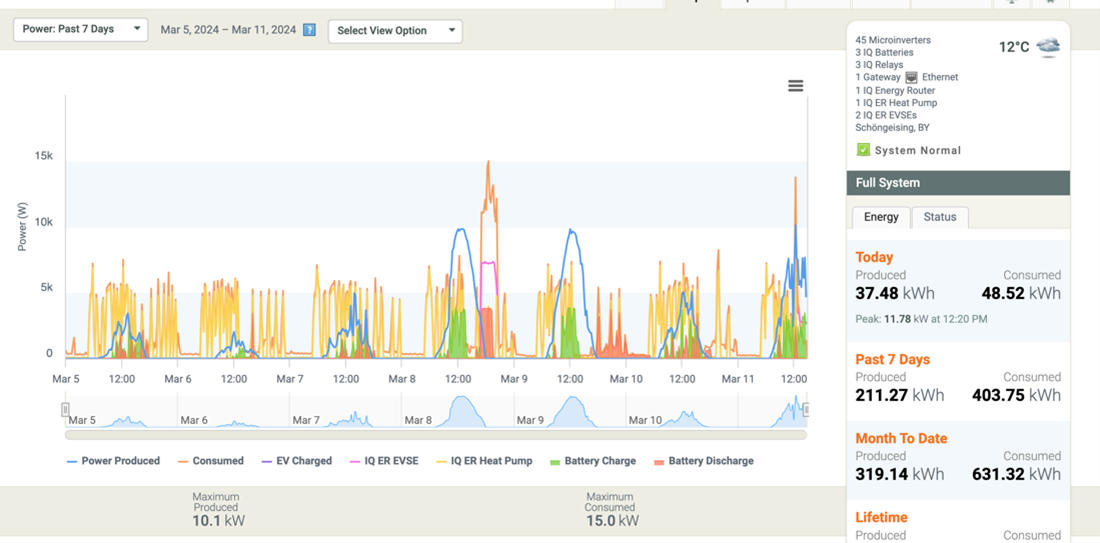
New device consumption data in the Graph view
3. Added consumption data for heat pumps and EV chargers to the Reports page
On the Reports page, installers can now view consumption data for EV chargers and heat pumps that are integrated into a system through Enphase Home Energy Management.
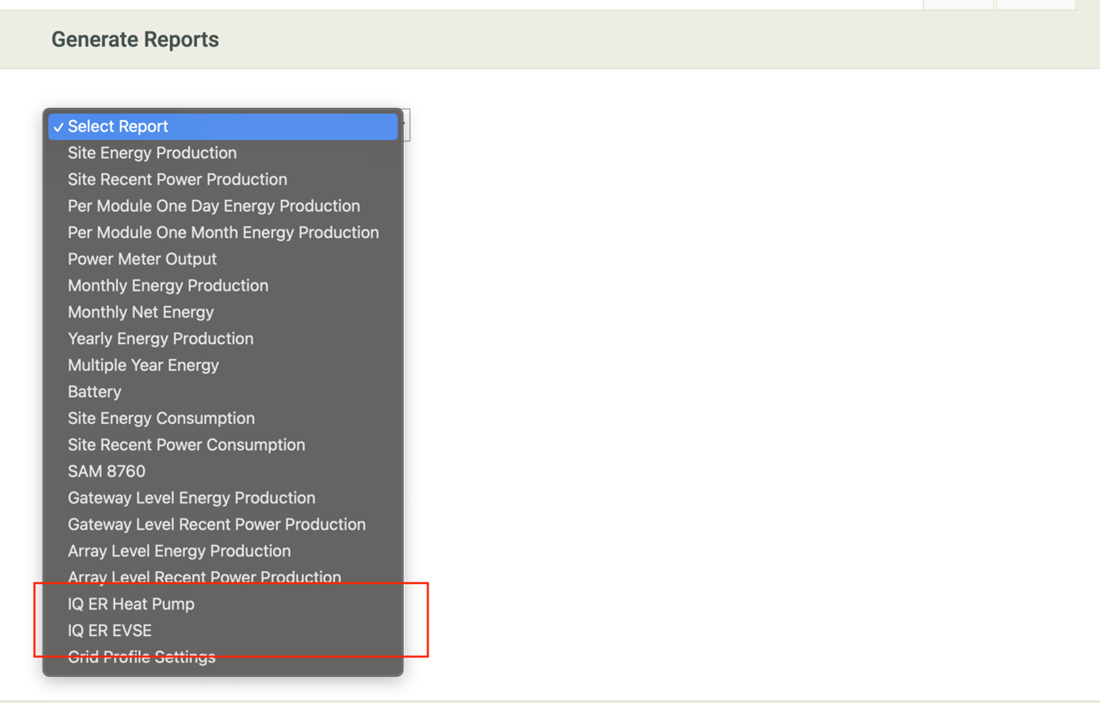
New device reports in the Reports section
4. Added new system statuses to indicate new device errors
Installers can now view the following system statuses on the Systems page to identify issues related to new devices integrated into Enphase Home Energy Management.
• IQ Energy Router Not Reporting
• IQ ER EVSE Not Reporting
• Heat Pump Not Reporting
• Heat Pump Error
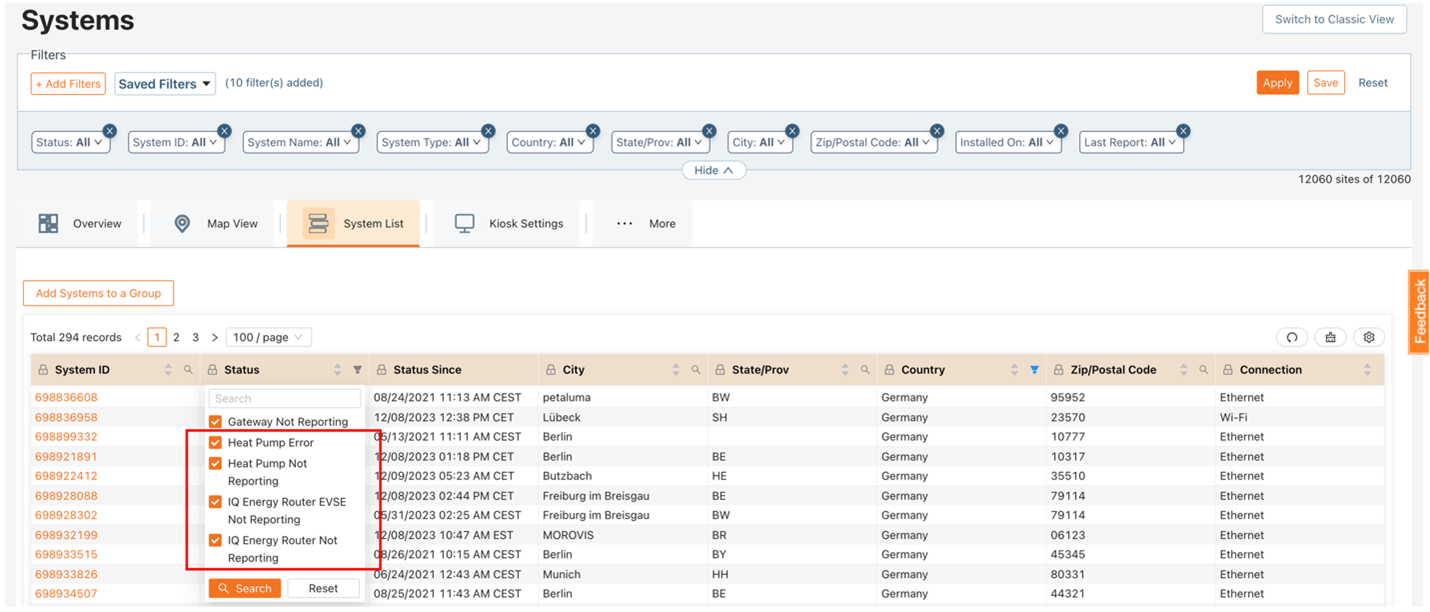
What’s fixed
1. Resolved the issue of Meter Measurements not being enabled by default, even though CTs were enabled on a system.
2. Resolved the issue of system statuses being incorrectly switched between Meter Issue and Normal within a short time.
What’s new
For all installers:
-
Added Service Manager link within the Installer Portal for easy access to a system
Installers can now navigate to a system within the Service Manager from the Installer Portal as a logged-in user by clicking Service Manager within the system view.
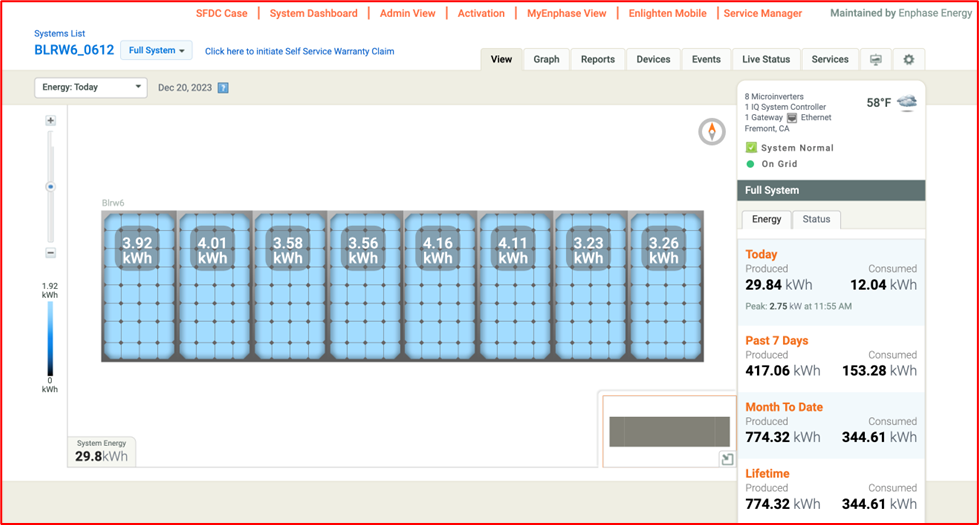
-
Added ability to set Dark Mode and remove images within the kiosk view
Installers can now set Dark Mode within the kiosk view as well as delete any uploaded images.
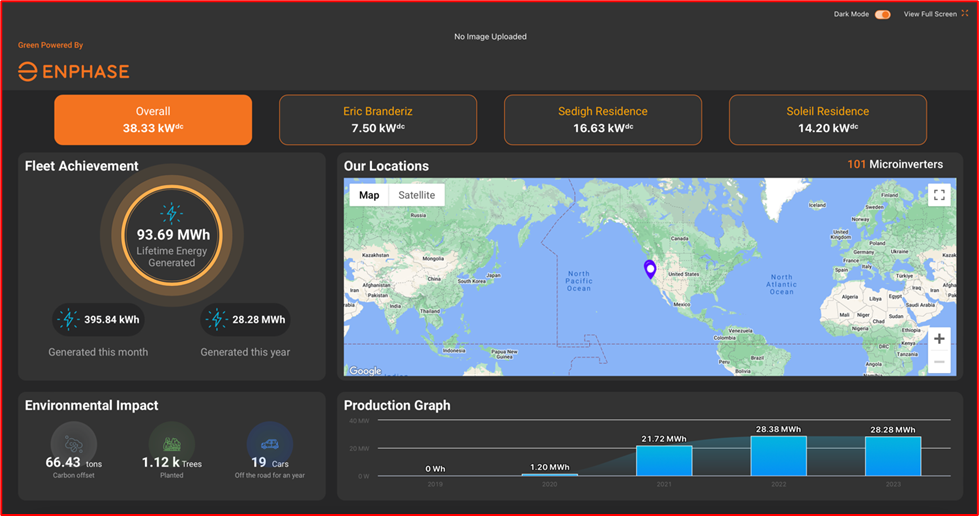
Option to enable/disable Dark Mode
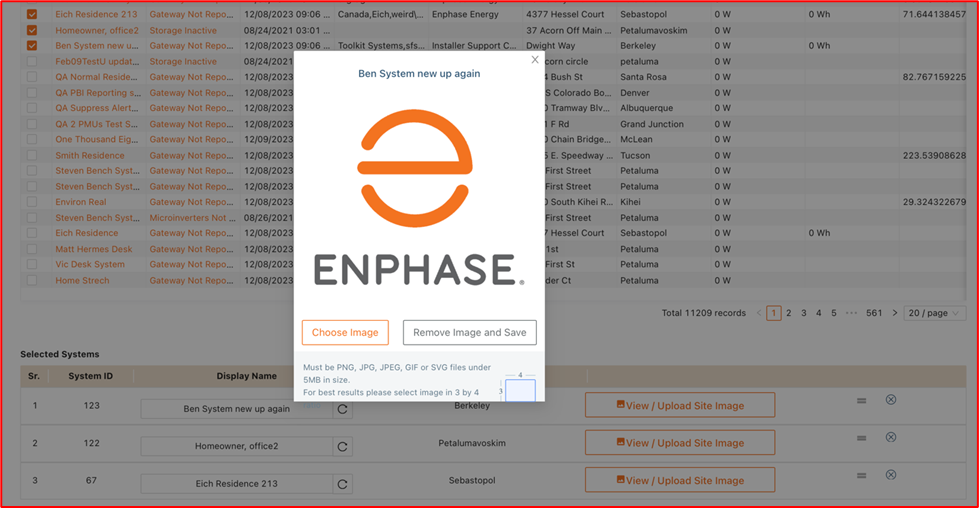
Option to remove an image and save
-
Added a new SKU within the Microinverter Routine Test Report
Installers in Thailand need to generate a routine test report for the MEA and submit it to the local utilities for interconnection agreements. In previous releases, we added the ability for installers—within the reports section for an individual site—to generate a report for the IQ7 Microinverters in a system. In this release, the IQ8P Microinverter below is added to the report.
-
IQ8P-72-2-INT
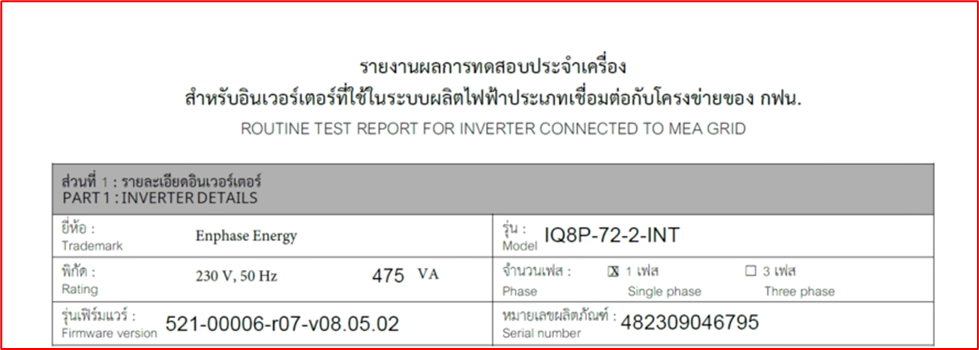
-
What’s fixed
-
Fixed the issue of Thai fonts not being downloaded correctly within the reports downloaded from the Installer Portal.
-
Fixed the issue of legacy tariff editor not being available for ACB systems within the System Settings page.
-
Fixed the issue of wrong device statuses showing up for Wireless Range Extender or device statuses not showing at all.
What’s new
For all installers:
-
Added third-party storage device details in the System Details menu
We have added an option for installers to add details of third-party storage devices if used along with Enphase components.
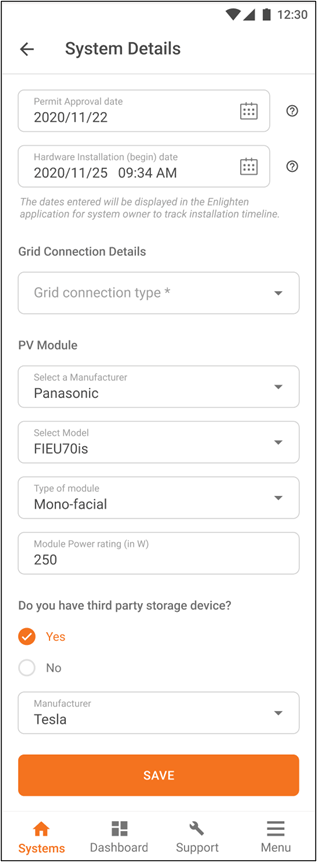
Note: Enphase recommends using Enphase IQ Batteries along with Enphase microinverters for the best user experience.
What’s fixed
For all installers:
-
We have fixed an issue that caused IQ Gateway updates to start and fail multiple times in some conditions.
-
Improved app performance and other bug fixes.
This release is being deployed via Google Play (Android) or App Store (iOS) upgrades.
IQ Gateway software version 7.6.336 supports IQ7 Series and M Series Microinverters along with IQ Battery 3T/10T and AC Battery for Germany, Belgium, Austria, France, Netherlands, and Switzerland.
-
Gateways supported: IQ Gateway Metered
-
Countries: Austria, Belgium, France, Germany, Netherlands, Switzerland
-
Microinverters supported: IQ7 Series, M Series, third-party string inverters
-
Batteries supported: IQ Battery 3T/10T, AC Battery
-
Supported system configurations:
-
Grid-tied solar and storage systems with IQ7 Series Microinverters, IQ Gateway Metered, and IQ Battery 3T/10T
-
Grid-tied solar and storage systems with compatible third-party string inverters, IQ Gateway Metered, and IQ Battery 3T/10T
-
Grid-tied solar and storage systems with M Series Microinverters, IQ Gateway Metered, and IQ Battery 3T/10T
-
Grid-tied solar and storage systems with IQ7 Series Microinverters, IQ Gateway Metered, and AC Battery
-
Grid-tied solar and storage systems with M Series Microinverters, IQ Gateway Metered, and AC Battery
#
Feature
Description
1
Bug fixes
-
Fixes the issue of multiple USB unplugged events observed in the Enphase Installer Portal.
-
Fixes the issue of microinverters, batteries, and other devices not reporting status by improving the Zigbee communication.
-
Fixes the issue of the Battery Management Unit (BMU) shutting down whenever the IQ battery is idle.
-
Fixes the issue of undesirable power consumption (tare loss) by the battery when in idle state.
-
Fixes the issue of IQ Battery maximum state-of-charge (SoC) being limited to 97% instead of 100%.
-
Fixes the issue of Phase Imbalance Management (PIM) getting enabled for single-phase systems.
This release is being deployed via remote software upgrades for all systems.
-
What’s new
For all installers:
-
Informing installers in case of multiple polarity reversal attempts for the same system
Installers will now be informed and asked for confirmation if they wish to proceed with the polarity reversal of any meter if the polarity of the same meter was reversed less than 24 hours before. This ensures that polarity reversal is not performed twice unintentionally, resulting in no change in polarity.
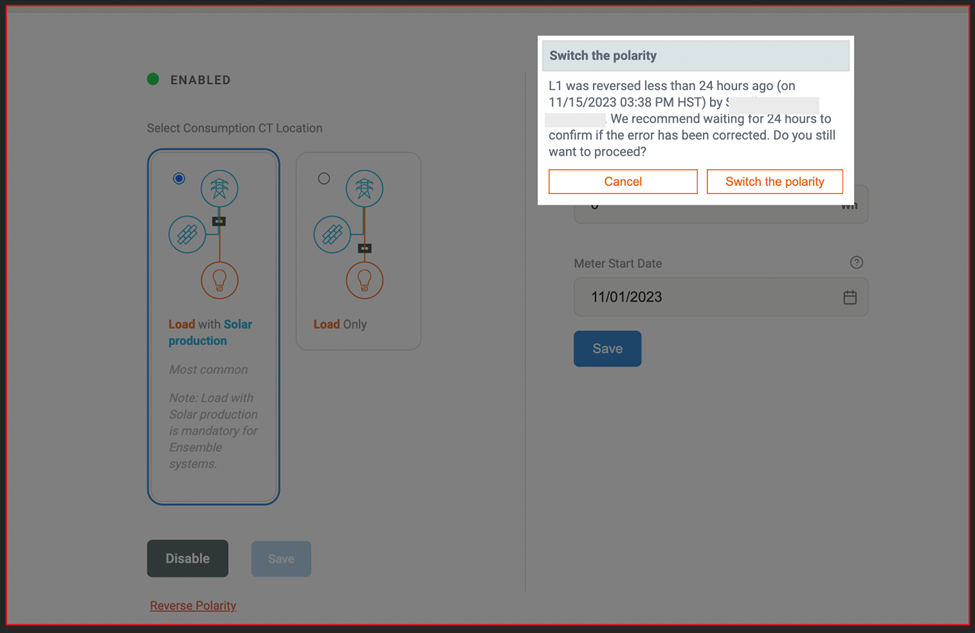
-
Added capability for installer company administrators to specify job roles at the time of new user creation
At the time of new user creation, administrators of installer companies can now specify the job role that the new user has within the installer company. For example, this may include roles such as Project Manager, Marketing/Sales, and Finance.
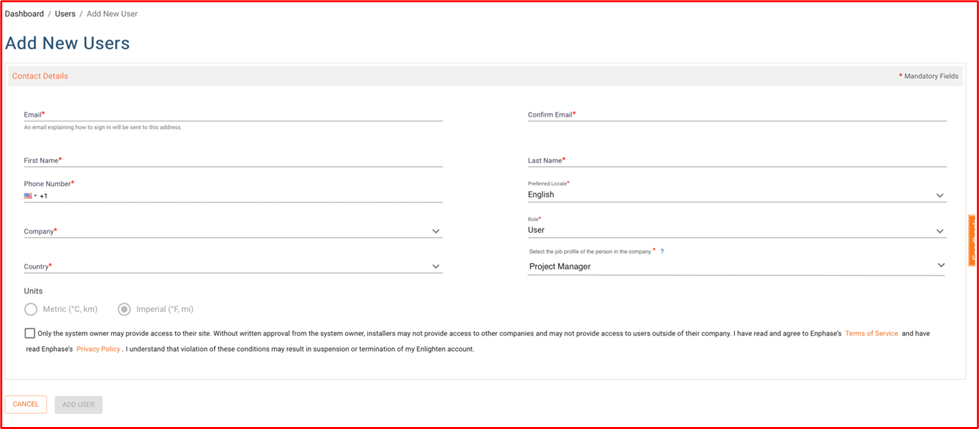
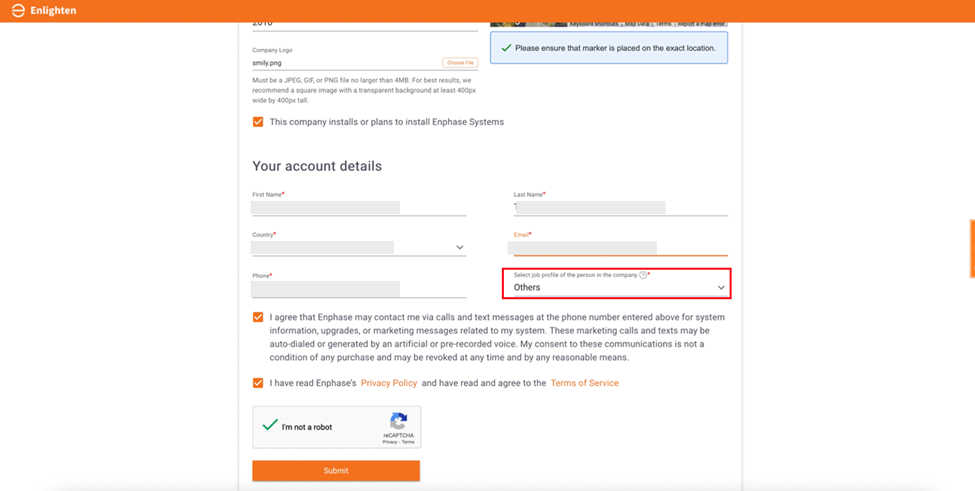
-
Added ability to hide installer name at the time of kiosk creation using the Fleet dashboard
We have implemented the ability to hide the installer company’s name and logo at the time of kiosk creation using the Fleet dashboard.
Option to enable or disable the installer name and logo:
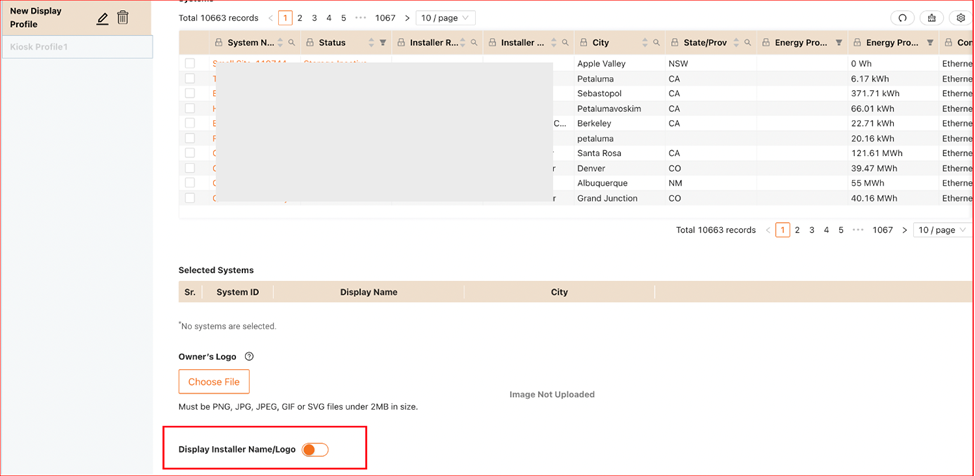
Example of the kiosk interface when the installer name and logo are disabled:
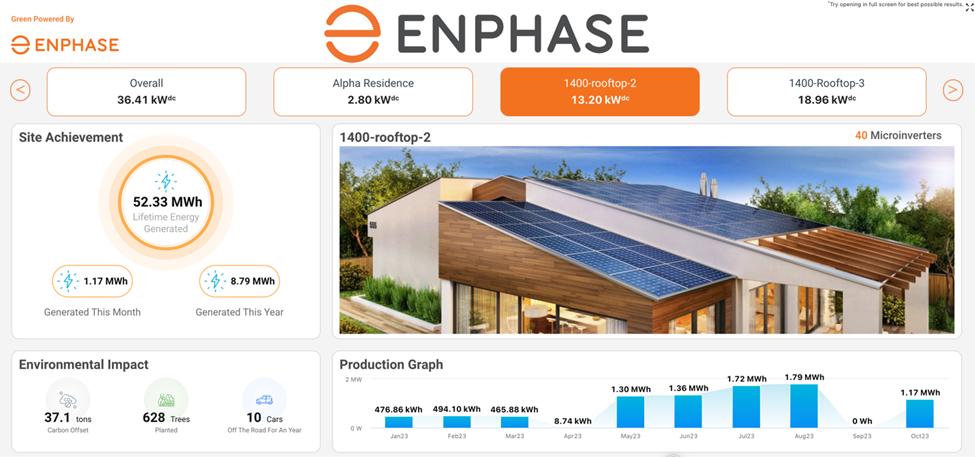
-
Allowed access to view kiosks created by other users within the same company
Installer users will now be able to view kiosks created by other users belonging to the same company.
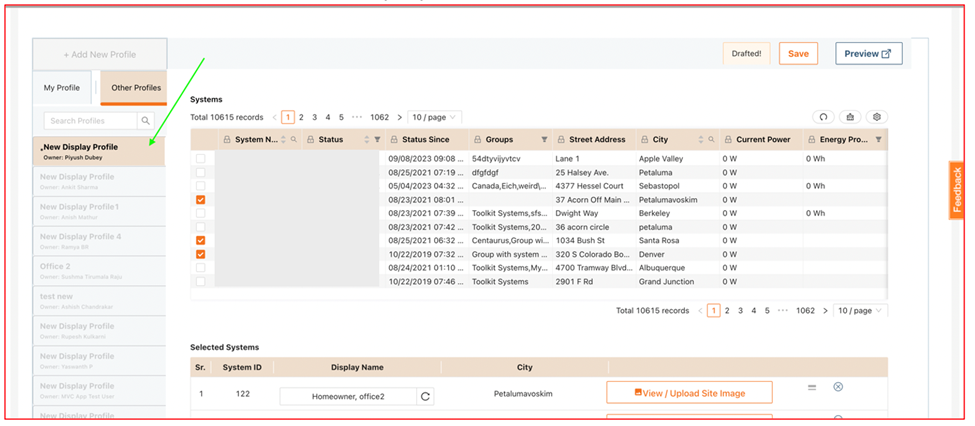
Bug fixes
-
Fixed the loss of per-phase consumption and per-phase production curves with IQ Gateway replacement.
-
Resolved language discrepancies for the reports section in French locale.
-
Renamed the System Configurator in the Quick Access section to System builder.
-
Added the Status Since column to the Fleet Status tab in the Fleet dashboard.
What’s new
For Enphase App users in the U.S. and Canada with IQ EV Chargers:
-
Off-Peak times now displayed on Add-on Schedules page
You can now view the off-peak charging schedule for charging your EV in the Off-Peak section of the Add-on Schedules page of the app.
To set add-on schedules for EV charging, navigate to Menu > Settings > EV Charger > Add-on Schedules.
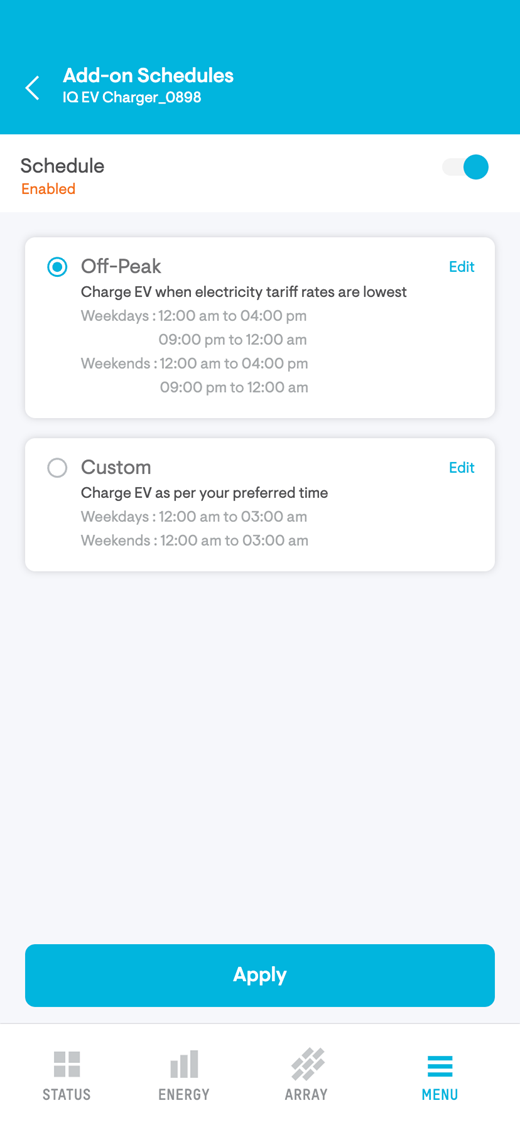
-
IQ EV Charger details added to Live Vitals
You can view live data for your IQ EV Charger, such as connection status and the amount of power consumed, on the Live Vitals page.
To access the page, Navigate to Menu > System > Live Vitals.
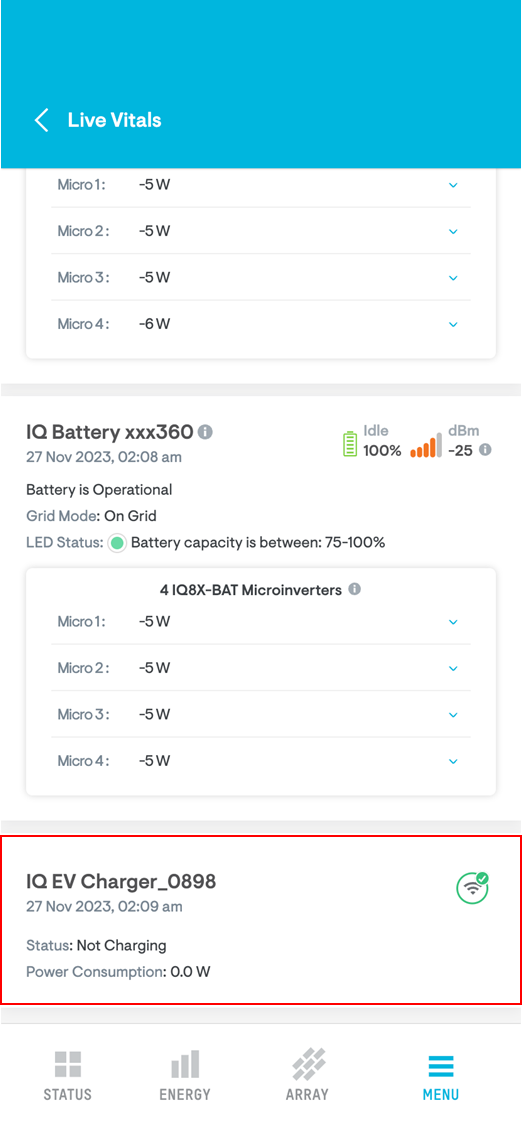
For systems in the U.K. with an IQ Battery 5P:
-
Charge battery from the grid feature
You can charge your batteries from the grid once the IQ Gateway software has been updated to version 8.2.82 or above.
To access the Charge battery from the grid feature in the app, navigate to Menu > Settings > Battery.
What’s fixed
-
Resolved issues with Live Status for multi-gateway systems.
-
Addressed issues with generator on and off notifications.
-
Updated the Available Power values displayed in the app for systems with an IQ Battery 5P in the U.K.

