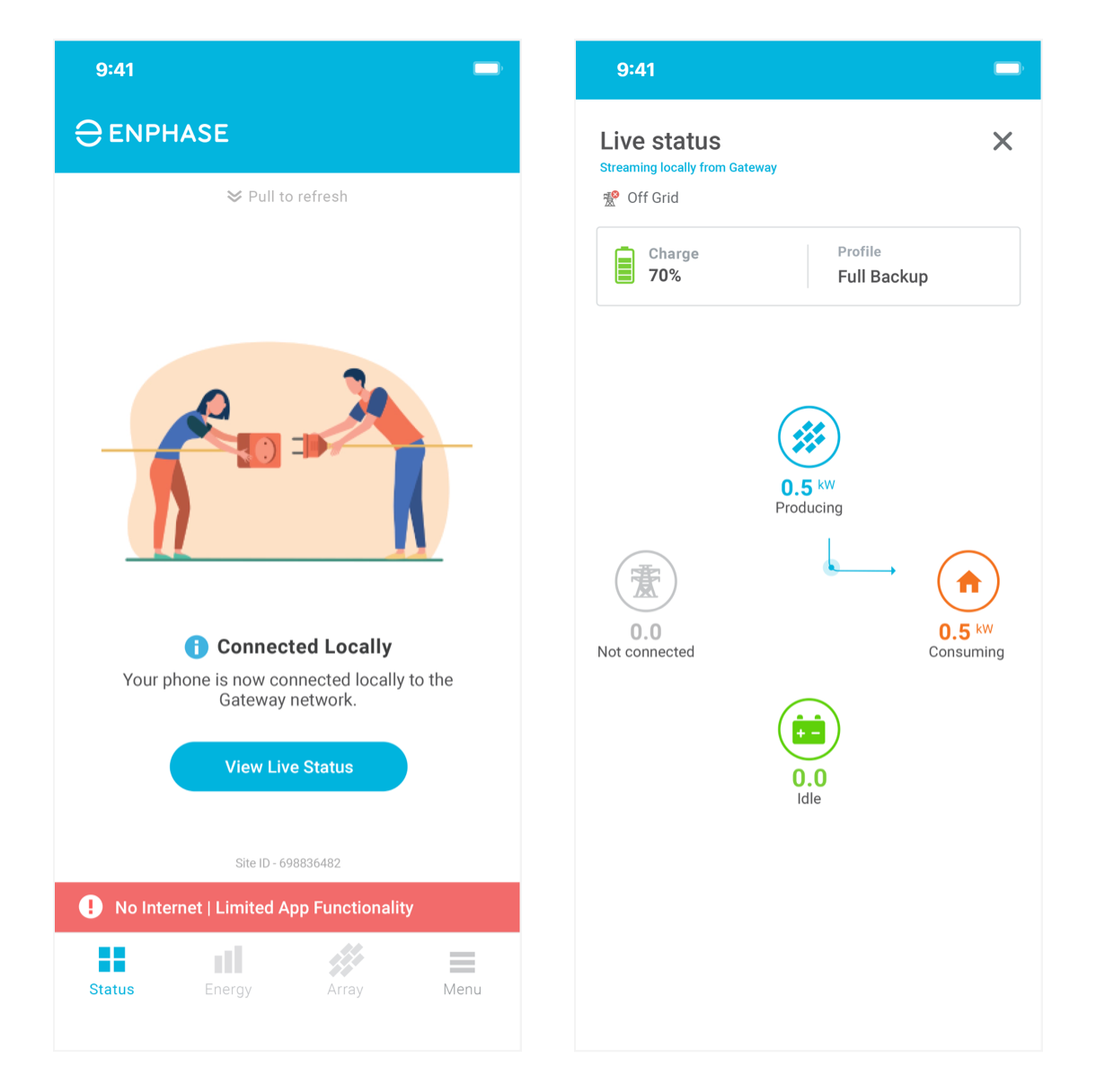Centro raccolta documenti
Schede tecniche, documenti informativi, certificati e altro.
What’s new
For all Enphase App users:
-
Added warranty details for Enphase devices
In the Enphase App, warranty details are now available for microinverters, batteries, the IQ System Controller, and the IQ Gateway.
This feature will be gradually rolled out to all users.To view your warranty information, navigate to Menu > System > Devices, then click the blue warranty link.
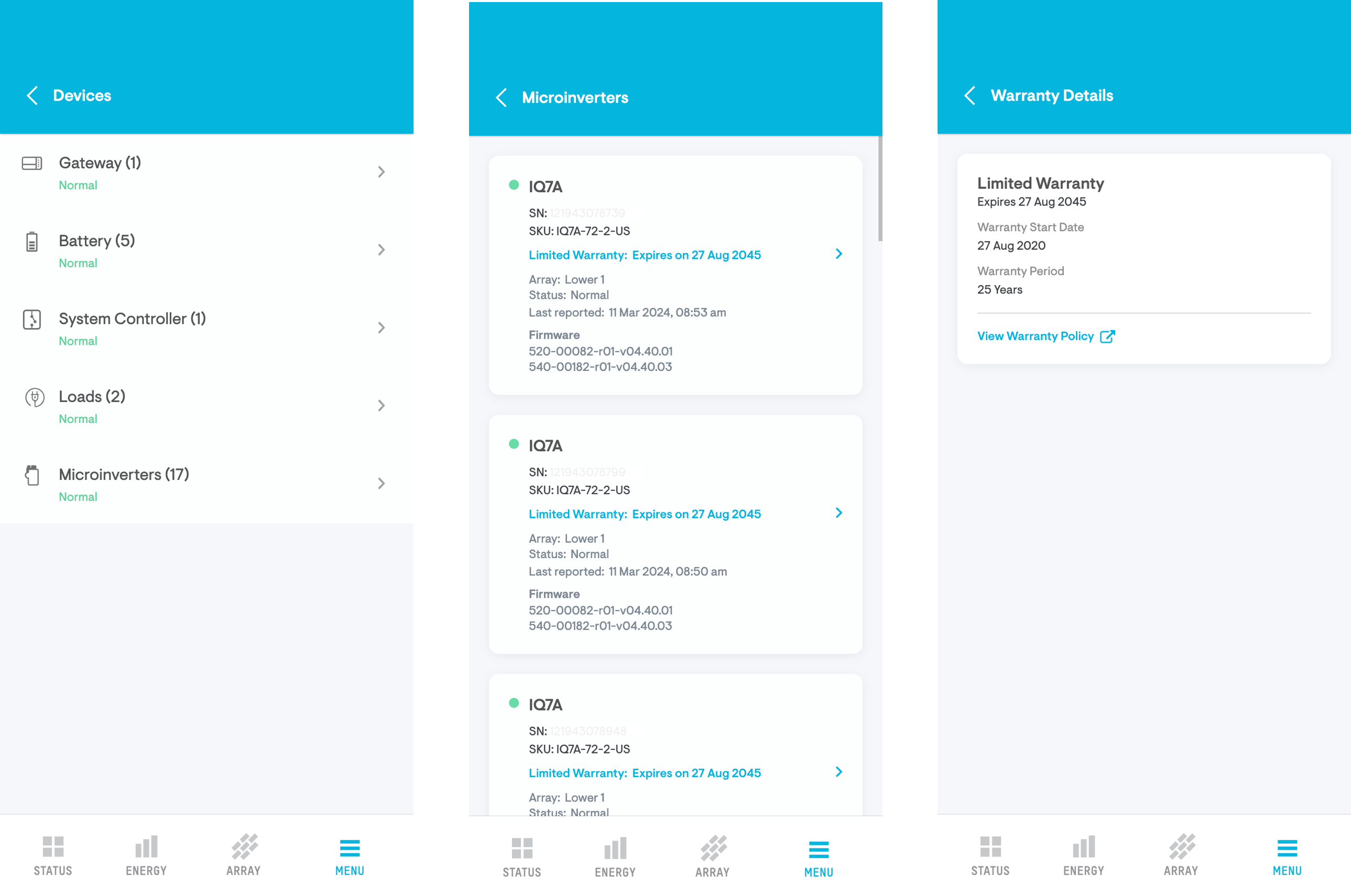
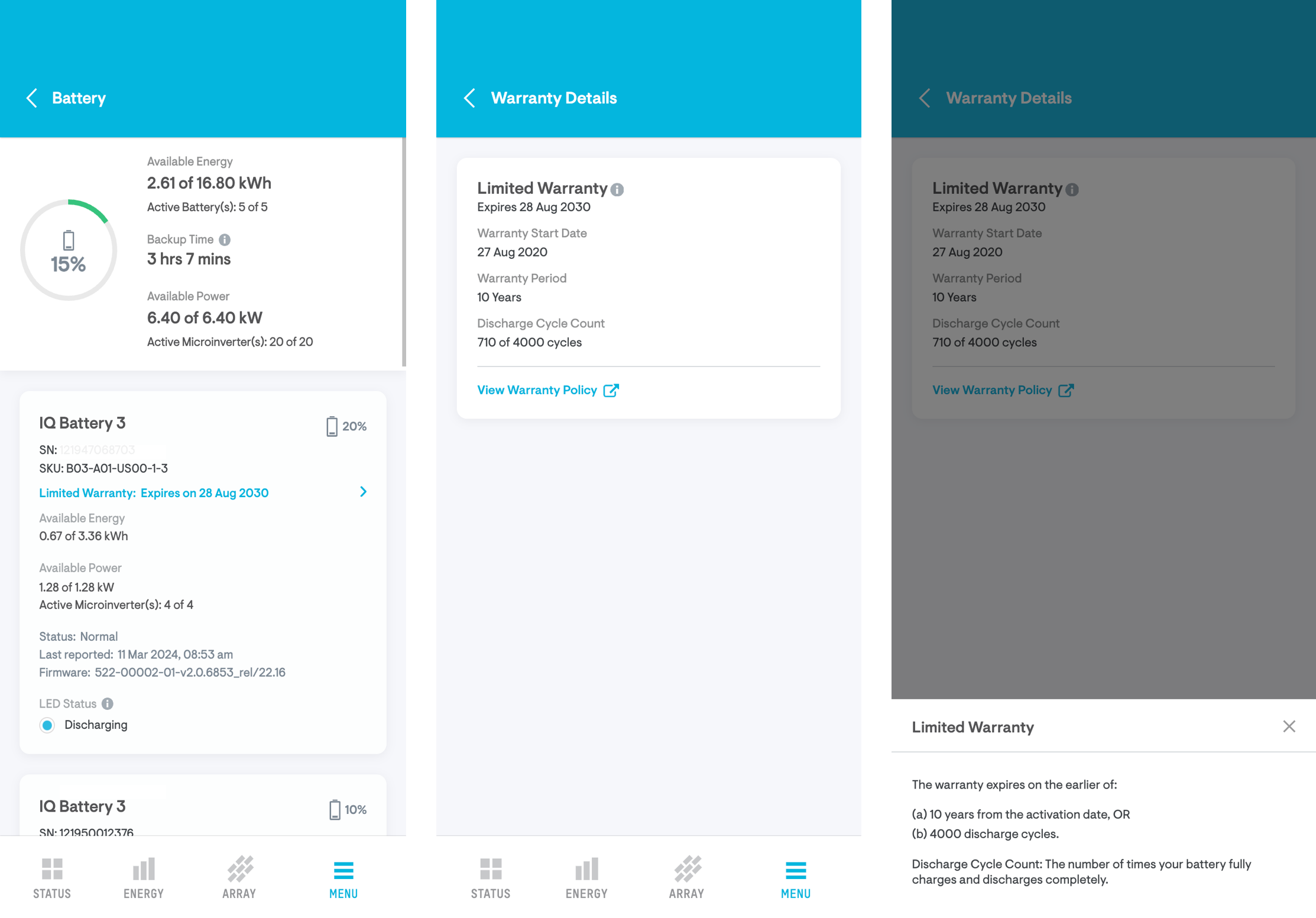
For Enphase App users with multiple gateways supporting Live Status:
-
Individual and aggregate data support for multi-gateway systems
On the Live Status page, you can now view the Live Status for each gateway, as well as an aggregated view for all gateways. This feature will be gradually rolled out to all users.
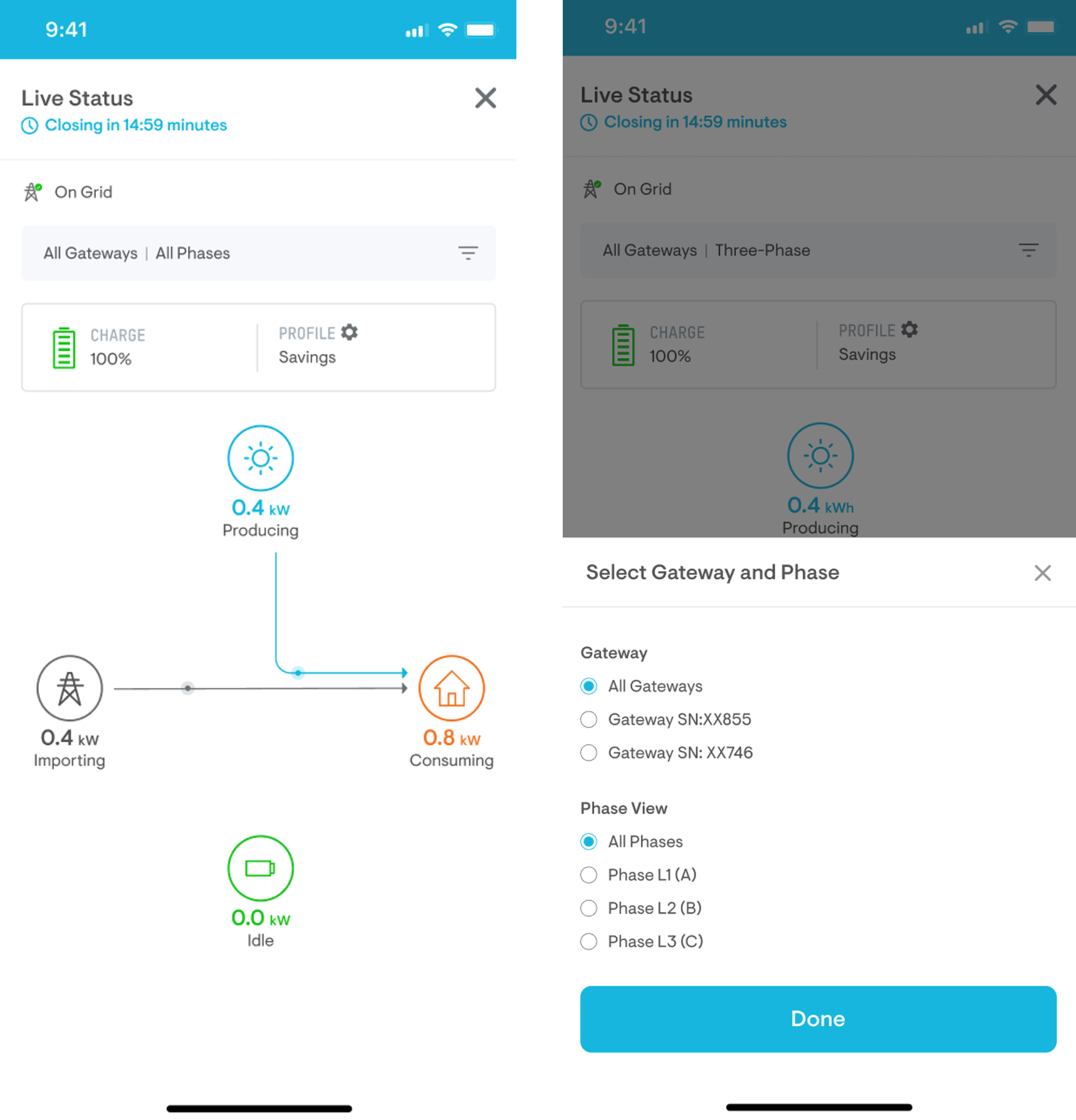
What’s fixed
-
Addressed issues with erroneous battery reserve events shown in Events History.
-
Corrected issues related to missing historic data on the Energy page.
-
Resolved display flickering issues while loading the Energy page.
-
Fixed the Rate Us feature not redirecting to Google Play Store for Android devices.
What’s new
For installers in countries with Enphase Home Energy Management:
1. Added new devices to the Devices page
On the Devices page, installers can now view device details for the new devices that are integrated into Enphase Home Energy Management, including the IQ Energy Router, EV chargers, and heat pumps.
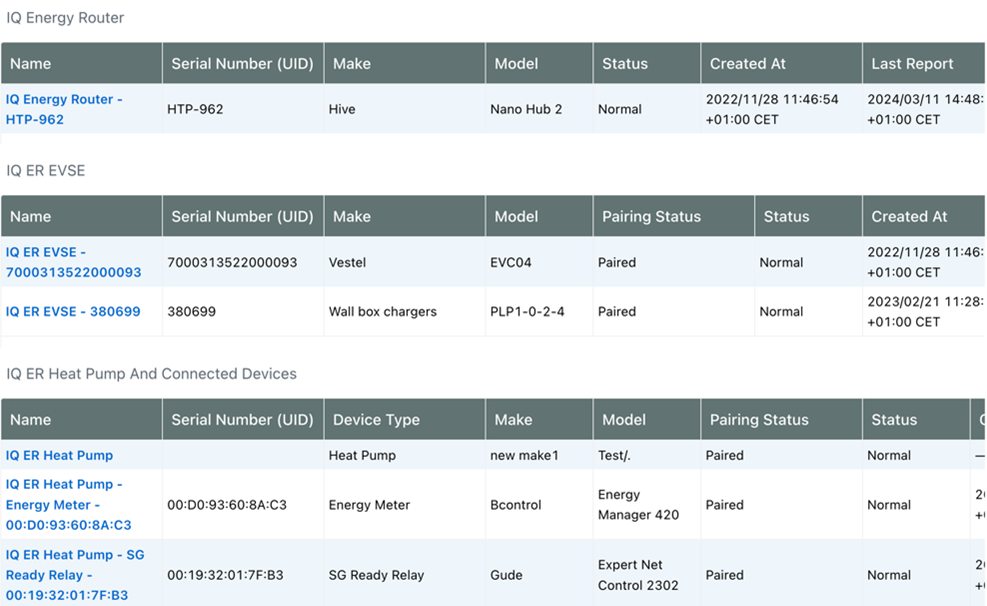
New device details for EV chargers and heat pumps
2. Added consumption data for heat pumps and EV chargers in the Graph view
In the Graph view, installers can now see consumption data for EV chargers and heat pumps that are integrated into a system through Enphase Home Energy Management.
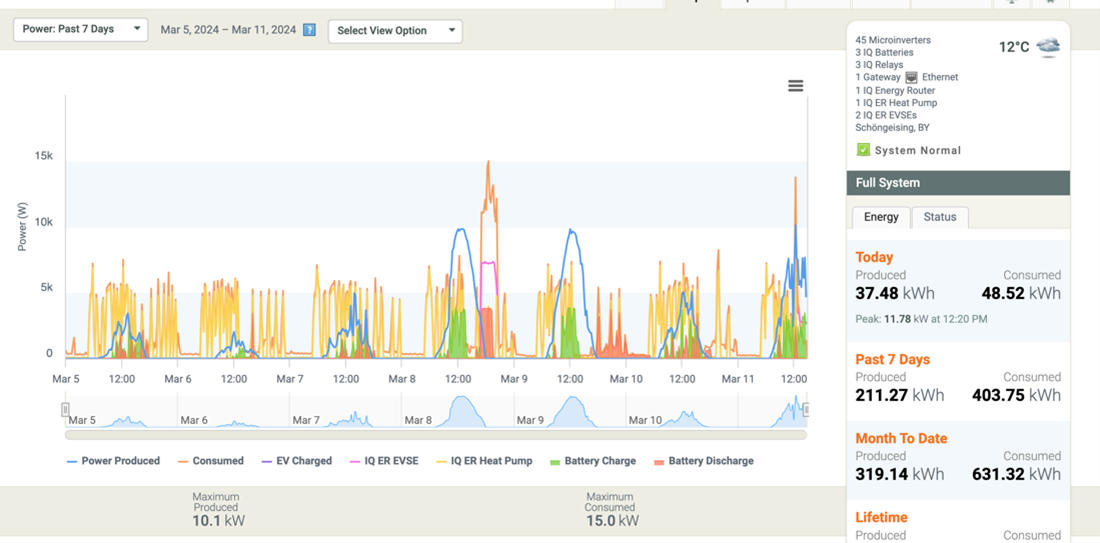
New device consumption data in the Graph view
3. Added consumption data for heat pumps and EV chargers to the Reports page
On the Reports page, installers can now view consumption data for EV chargers and heat pumps that are integrated into a system through Enphase Home Energy Management.
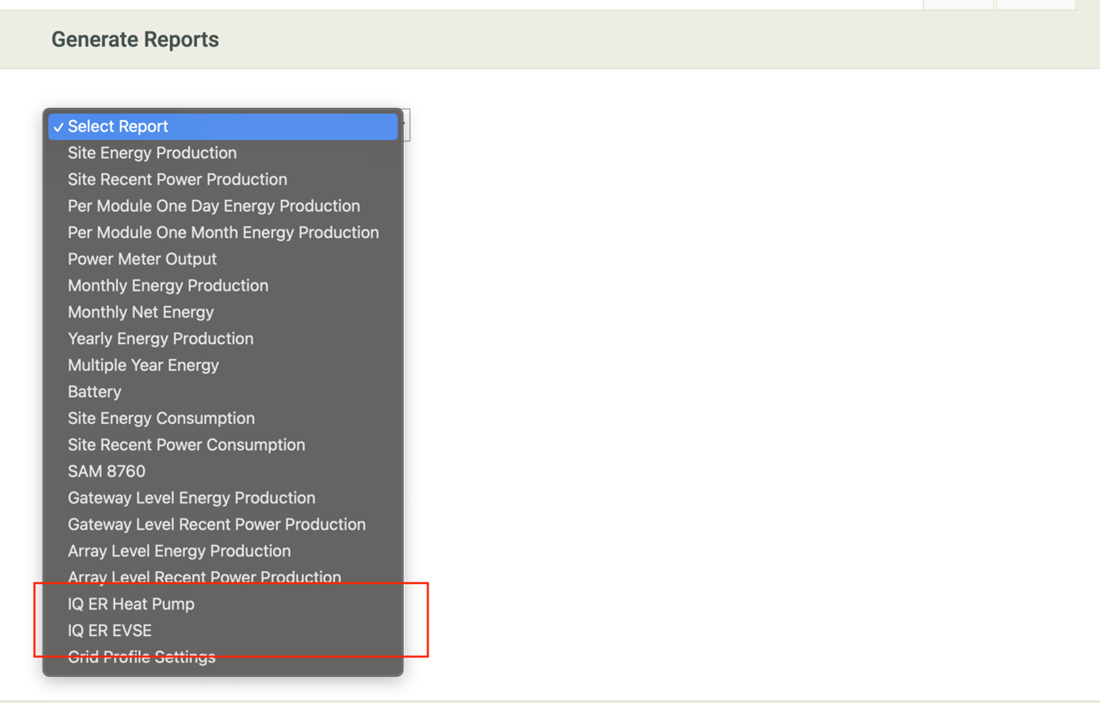
New device reports in the Reports section
4. Added new system statuses to indicate new device errors
Installers can now view the following system statuses on the Systems page to identify issues related to new devices integrated into Enphase Home Energy Management.
• IQ Energy Router Not Reporting
• IQ ER EVSE Not Reporting
• Heat Pump Not Reporting
• Heat Pump Error
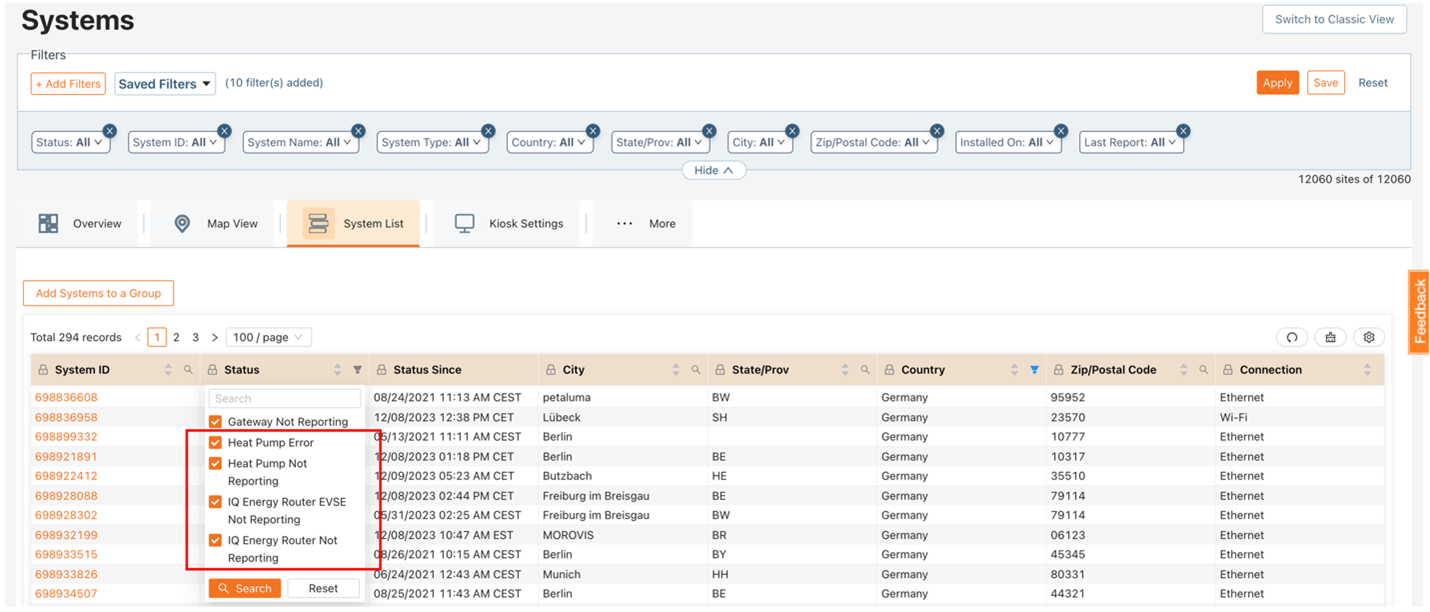
What’s fixed
1. Resolved the issue of Meter Measurements not being enabled by default, even though CTs were enabled on a system.
2. Resolved the issue of system statuses being incorrectly switched between Meter Issue and Normal within a short time.
What’s new
For all Enphase App users with microinverters:
-
Notification when microinverters in your system do not report
Whenever some of the microinverters in your system are not reporting, we will notify you via email, text message, or push message based on your notification preferences. This notification will be gradually rolled out to all users.
To adjust your notification preferences, navigate to Menu > Account > My Notifications.
For Enphase App users in the U.S. and Canada with IQ EV Chargers:
-
Additional details for IQ EV Charger on Live Vitals page
You can now see live Voltage and Current details for your IQ EV Charger, along with its live Power consumption, on the Live Vitals page.
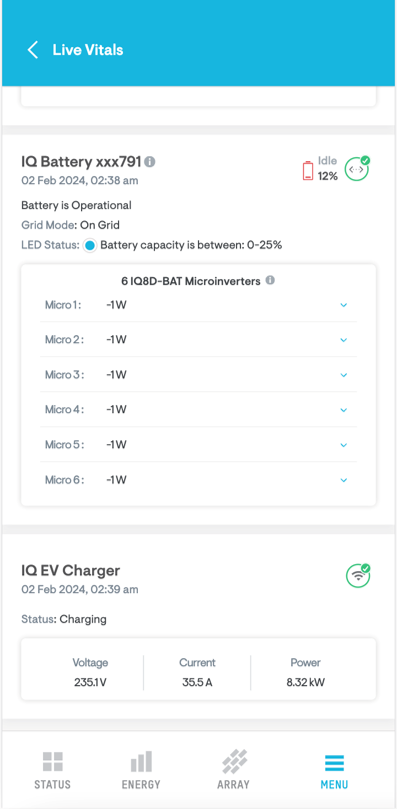
-
Added IQ EV Charger energy consumption on the Energy page
In the Day view on the Energy page graph, you can now see a breakdown of energy consumption between your IQ EV Charger and the rest of the household. This breakdown is shown in the pop-up when you hover on the graph.
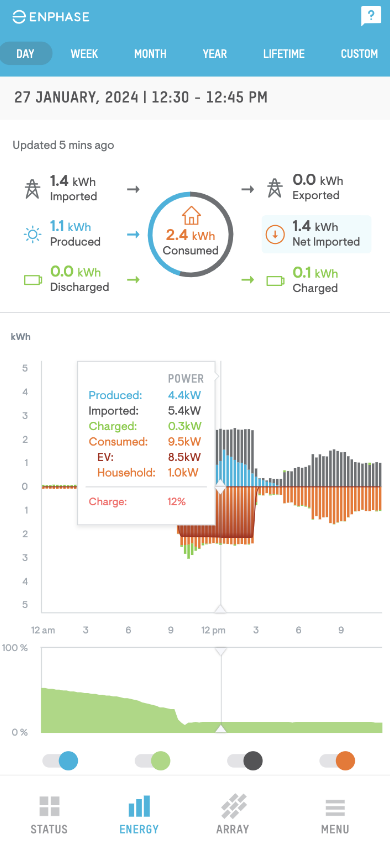
-
Added IQ EV Charger energy consumption for custom periods
You can now view details of your IQ EV Charger’s energy consumption for custom periods on the Energy page.
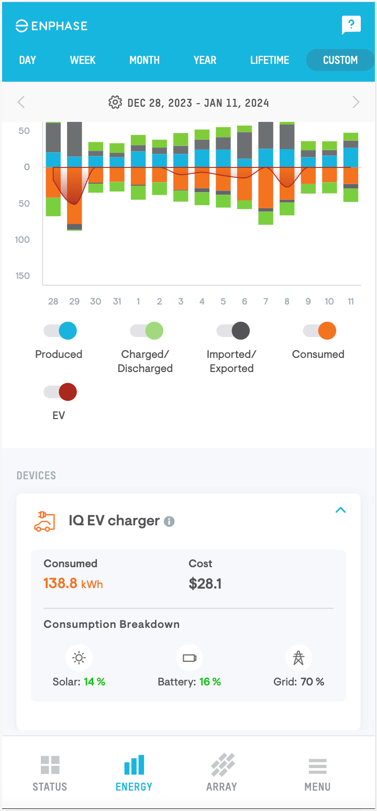
What’s fixed
-
Fixed the issue of not displaying Last reported date for some devices.
-
Fixed the issue of displaying erroneous battery charge and gateway connectivity events in Event History.
What’s new
For installers in North America:
-
New informational pop-up about IQ Battery 3T/10T wiring
We have added guidelines for the recommended wiring procedure for an IQ Battery 3T/10T.
These guidelines appear in a pop-up that also links to the latest IQ Battery 3T/10 quick install guide, as well as a short training video demonstrating best practices for IQ Battery 3T/10T wiring, if further instruction is needed.
The pop-up will be shown whenever an IQ Battery 3T/10T is scanned.
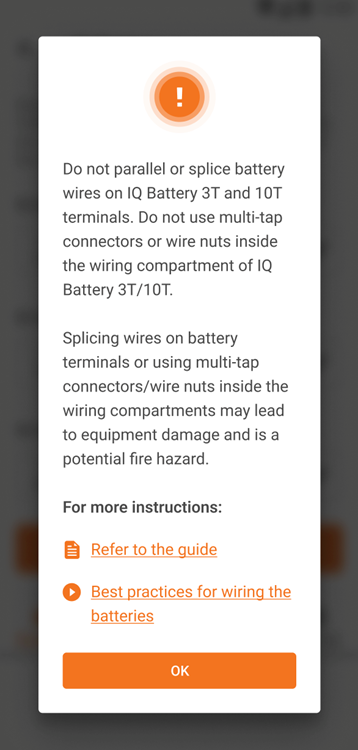
This release is being deployed via Google Play (Android) or App Store (iOS) upgrades.
What’s new
For Enphase App users in the U.S. with Commercial Enphase Energy Systems:
-
Commercial tariffs now available under Autofill section on Electricity Rate page
You can now choose the relevant Tariff for your Commercial system from the Autofill list.
To set your tariff structure, navigate to Menu > Settings > Electricity Rate > Autofill.
For Enphase App users in the U.S. and Canada with IQ EV Chargers:
-
IQ EV Charger consumption data and session history added to Reports page
You can now generate reports to access an IQ EV Charger’s consumption data and session history data.
To generate these reports, navigate to Menu > System > Reports.
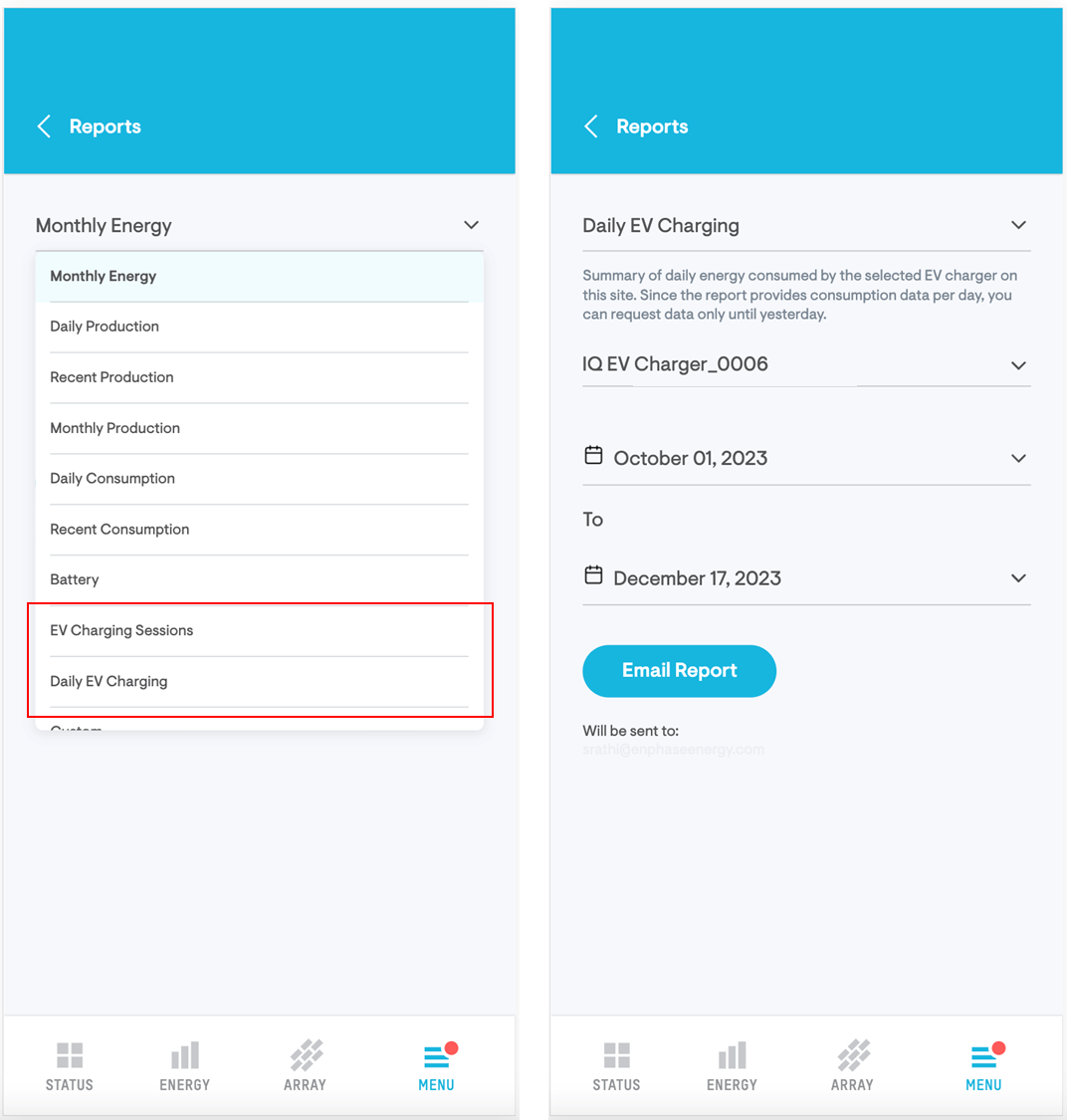
-
Added details for Not Charging status of IQ EV Charger
You can now see the reason why your IQ EV Charger is not charging.
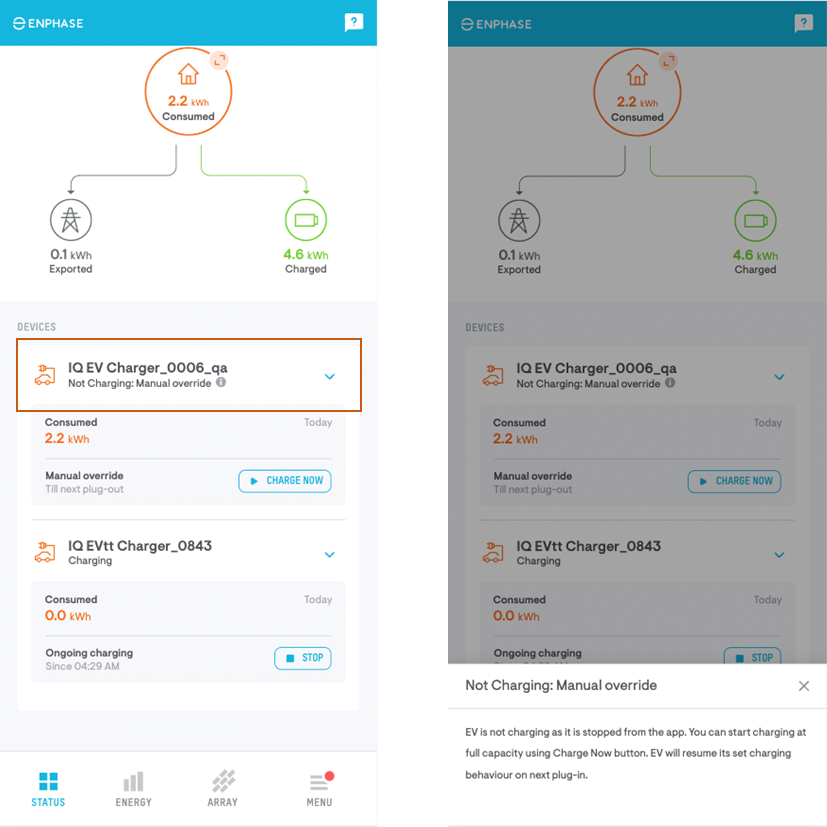
-
System status updated for users with standalone IQ EV Chargers
Errors for IQ EV Chargers are displayed on the Status page, and more details about these errors can be viewed on the Notices page.
To learn more about an error, tap on the error on the Status page.
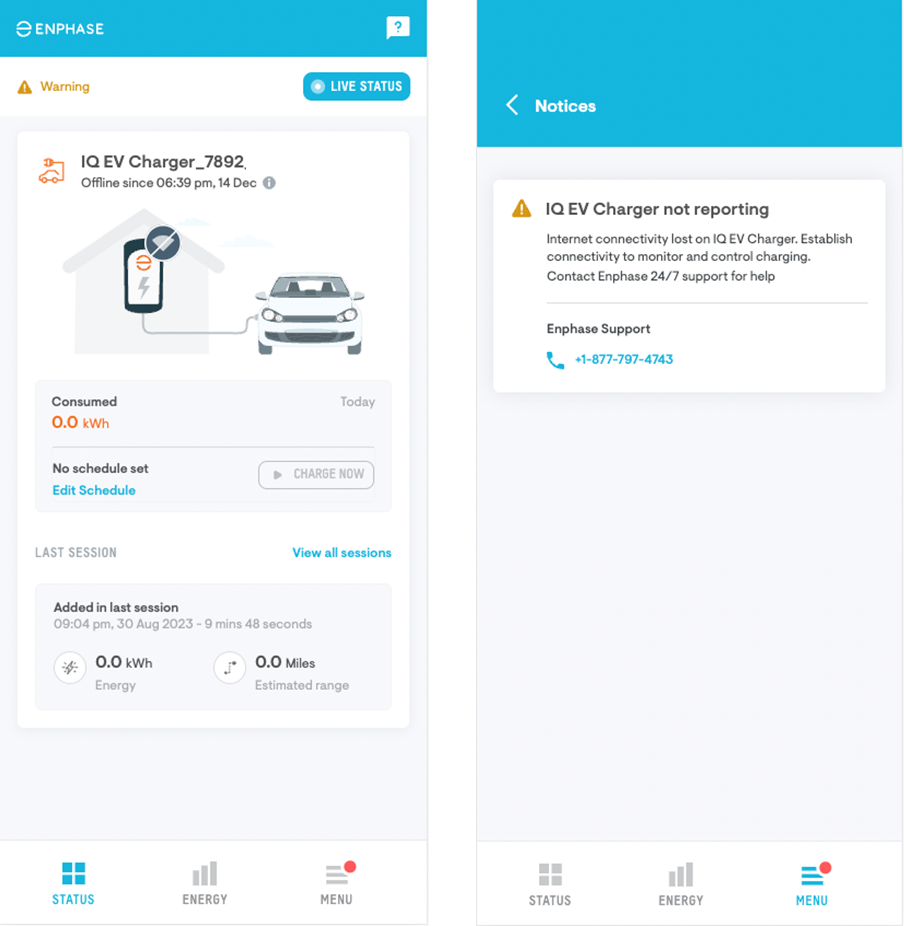
What’s fixed
-
Resolved display issues for battery charge and discharge data on the Energy and Status pages.
-
Fixed issues with a system profile not being updated and stuck in a Pending state.
-
Addressed issues with the Not Reporting Range Extenders display on the Devices page.
What’s new
For all installers:
-
Added third-party storage device details in the System Details menu
We have added an option for installers to add details of third-party storage devices if used along with Enphase components.
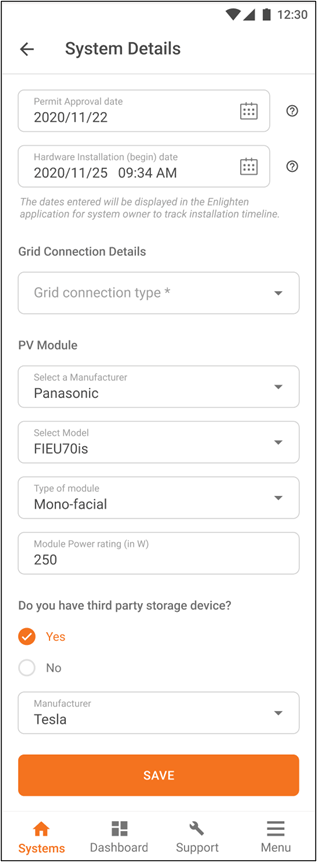
Note: Enphase recommends using Enphase IQ Batteries along with Enphase microinverters for the best user experience.
What’s fixed
For all installers:
-
We have fixed an issue that caused IQ Gateway updates to start and fail multiple times in some conditions.
-
Improved app performance and other bug fixes.
This release is being deployed via Google Play (Android) or App Store (iOS) upgrades.
What’s new
For Enphase App users in the U.S. and Canada with IQ EV Chargers:
-
Off-Peak times now displayed on Add-on Schedules page
You can now view the off-peak charging schedule for charging your EV in the Off-Peak section of the Add-on Schedules page of the app.
To set add-on schedules for EV charging, navigate to Menu > Settings > EV Charger > Add-on Schedules.
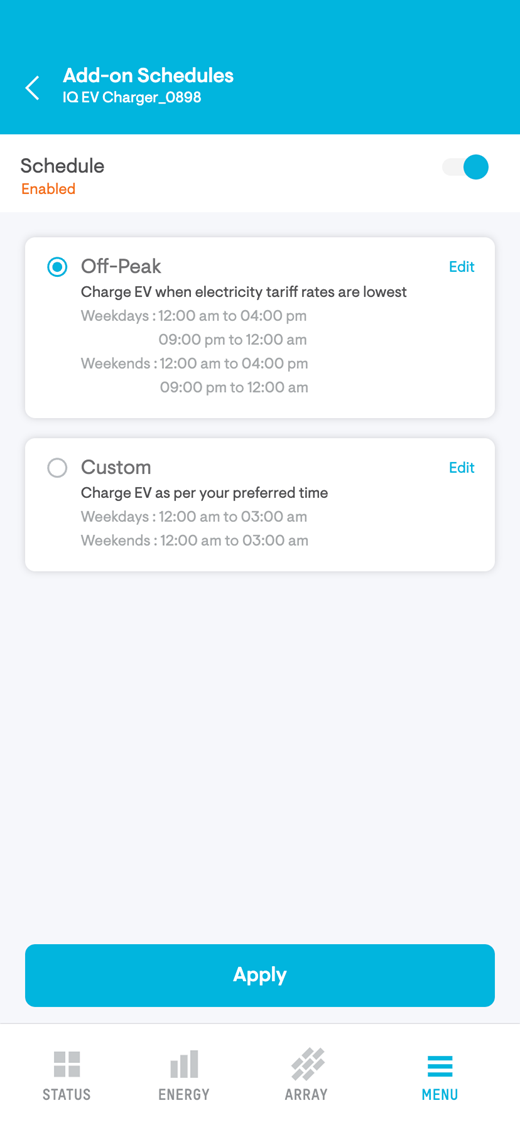
-
IQ EV Charger details added to Live Vitals
You can view live data for your IQ EV Charger, such as connection status and the amount of power consumed, on the Live Vitals page.
To access the page, Navigate to Menu > System > Live Vitals.
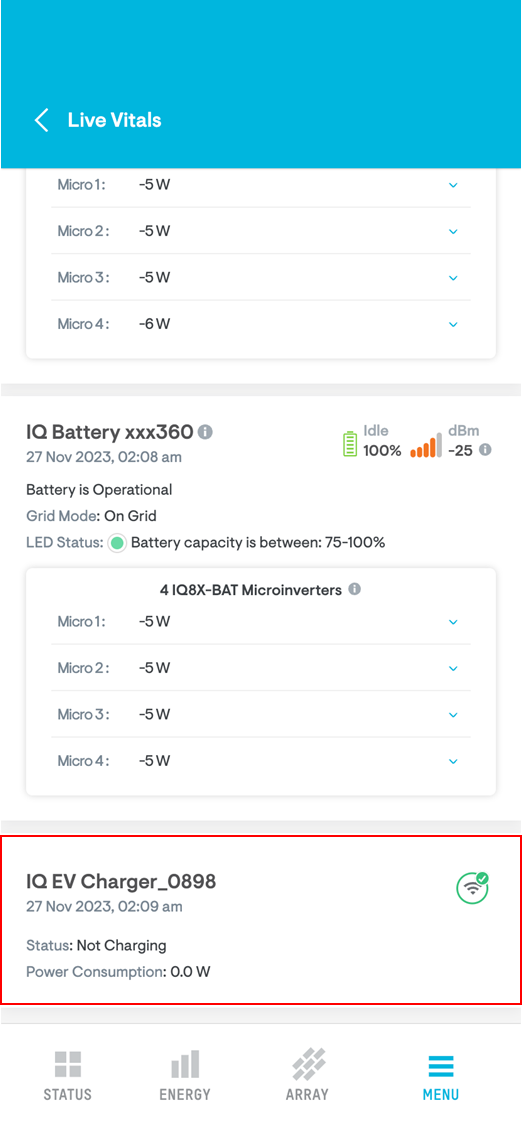
For systems in the U.K. with an IQ Battery 5P:
-
Charge battery from the grid feature
You can charge your batteries from the grid once the IQ Gateway software has been updated to version 8.2.82 or above.
To access the Charge battery from the grid feature in the app, navigate to Menu > Settings > Battery.
What’s fixed
-
Resolved issues with Live Status for multi-gateway systems.
-
Addressed issues with generator on and off notifications.
-
Updated the Available Power values displayed in the app for systems with an IQ Battery 5P in the U.K.
What’s new
For all installers:
-
Added best practices for Zigbee site layout (applicable for IQ Battery 3/3T, 10/10T)
The app now provides recommendations for adding range extenders to an Enphase Energy System. Following these best practices can help reduce installation and troubleshooting times.
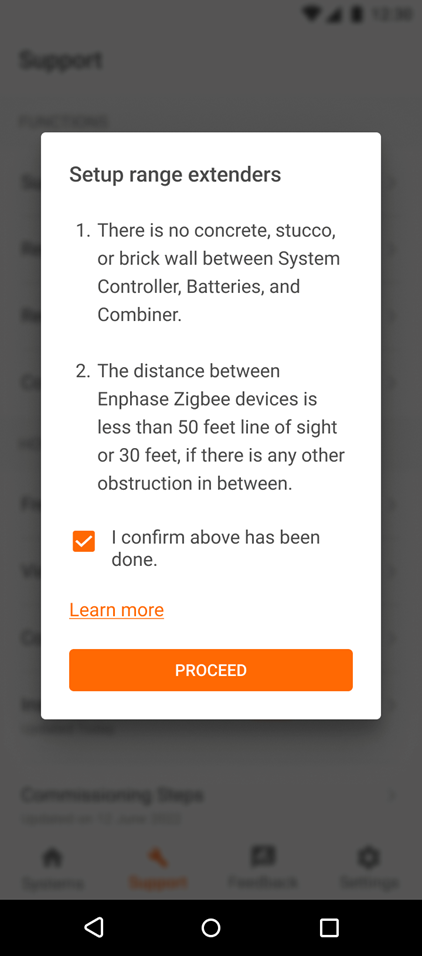
-
Added a reminder for breaker size details (applicable for IQ Battery 5P in North America)
We have added a reminder to installers if breaker size details have not been added, and provided guidance on how to add the necessary details.
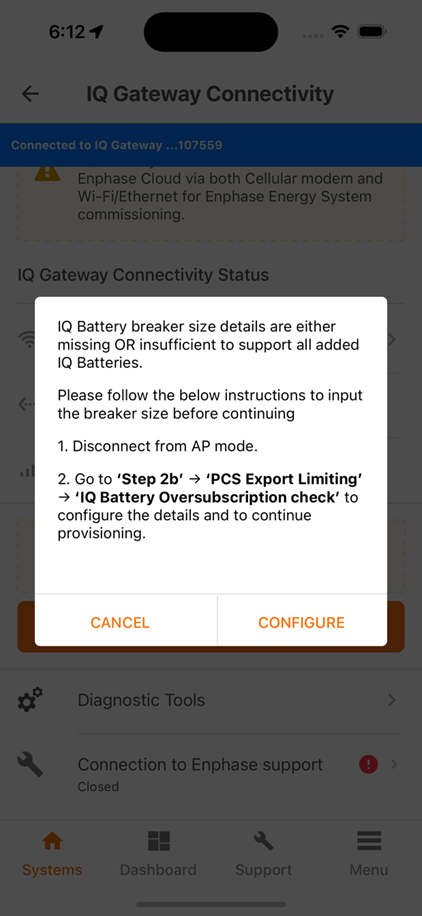
For installers in Europe:
-
Added voltage checks
The Enphase Installer App will automatically check the voltage for all phases and show an error if the voltage is outside normal operating values (less than 20 V, or greater than 300 V) when using expert mode to enable the meters.
-
Added battery configuration check
The app will now restrict adding an AC Battery and an IQ Battery in the same system.
-
Training requirement for commissioning
The Enphase Installer App will block commissioning if the respective training is not completed for:
-
Grid-tied storage systems in the U.K.
-
Systems with an IQ Energy Router or IQ Energy Router+
-
What’s fixed
For all installers:
-
Improved the performance of the Provisioning step in the app.
-
Fixed an issue where installers were blocked for not completing the IQ Battery oversubscription step in systems with M Series Microinverters.
-
Improved app performance and implemented other bug fixes.
What’s new
For all Enphase App users:
-
Introduced a Profile page and redesigned the Battery page
The Profile page [Menu > Settings > Profile] offers functionality to enable Storm Guard and select one of the three system profiles [Self-Consumption, Savings, and Full Backup].
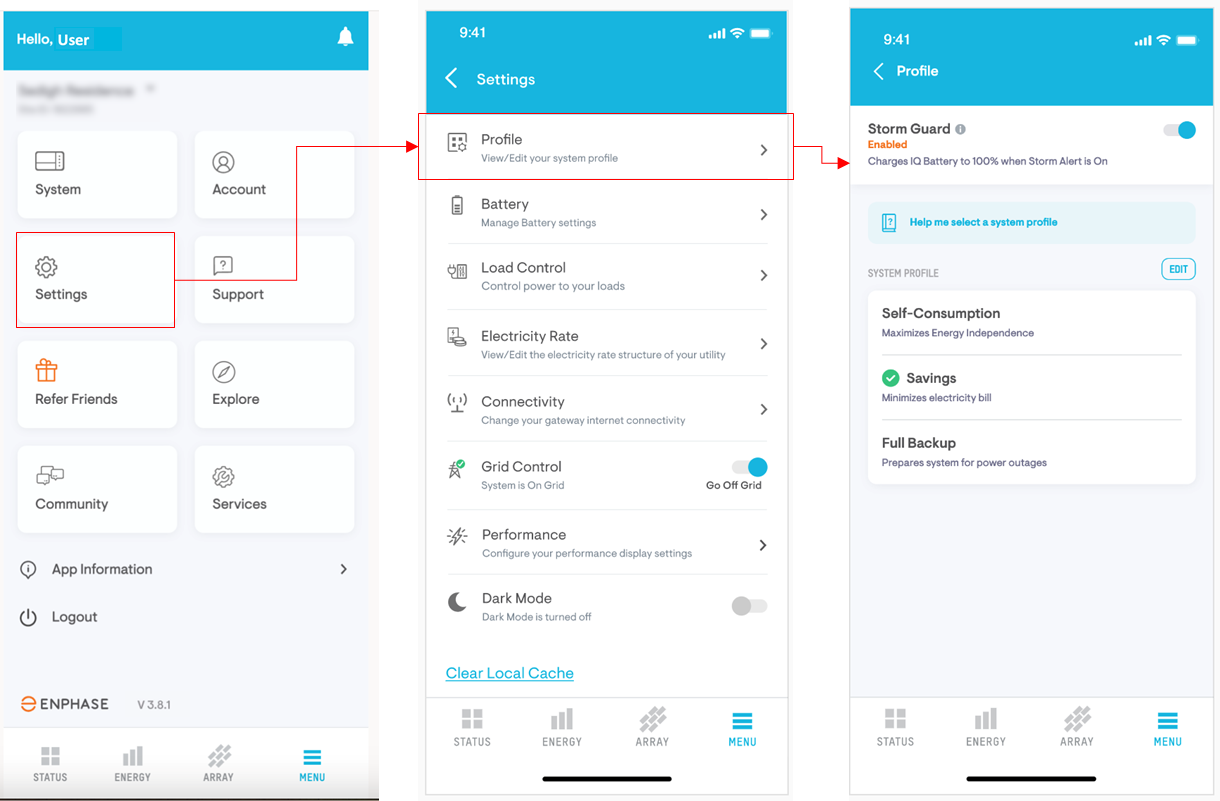
The Battery page [Menu > Settings > Battery] now includes the Charge battery from the grid and Battery shutdown level settings.
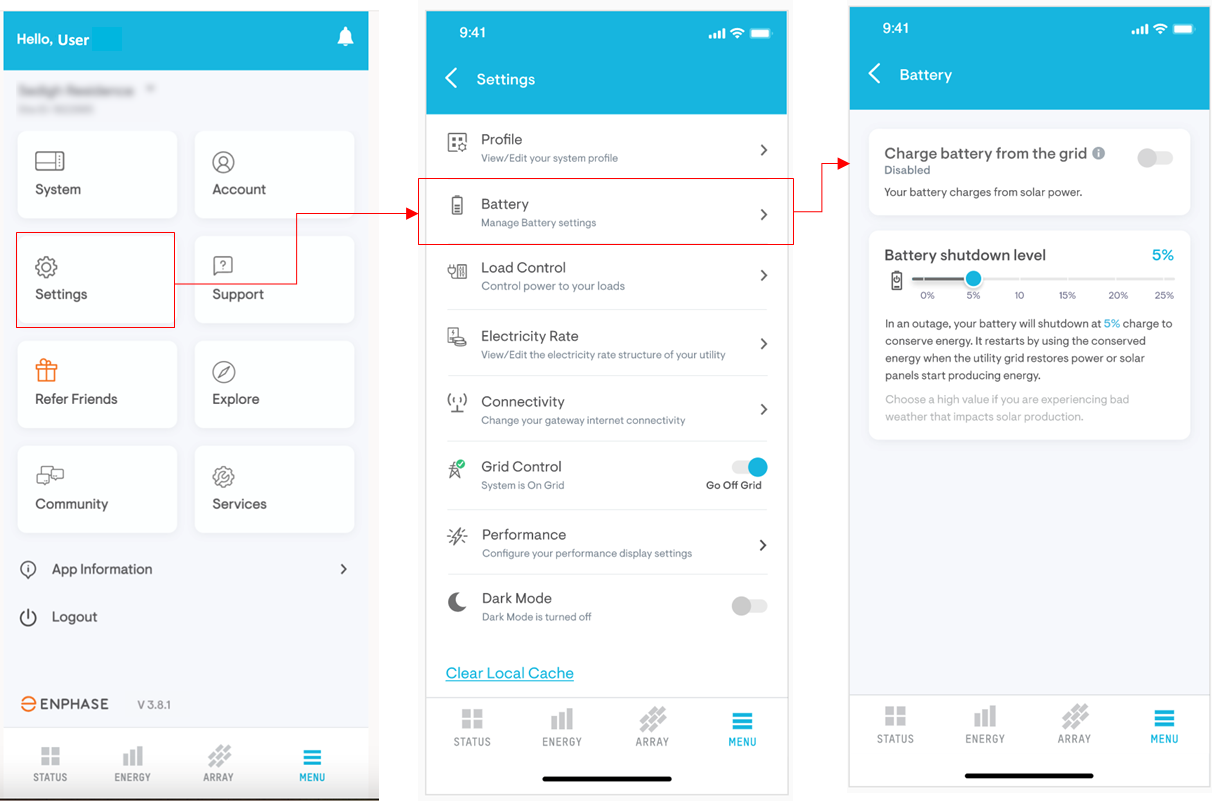
-
Revamped public view
The public view allows Enphase Energy System owners to share their system stats with others. We have improved this public view to match the Enphase App's design. The public page can be easily enabled by system owners [Menu > My Information > Create a public page for my system]. Click here to learn more about this feature.
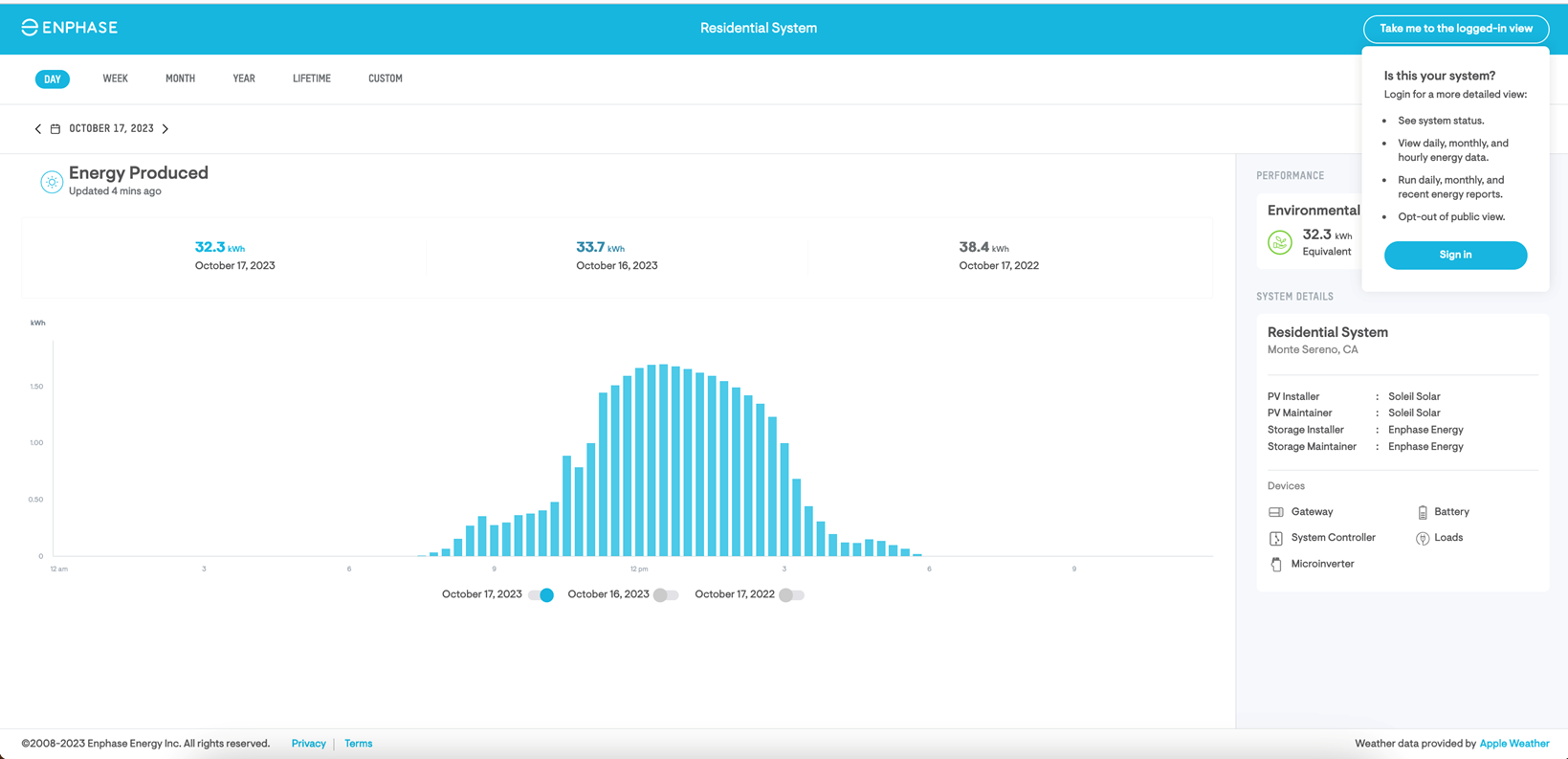
-
Added a new Owner’s Guide for systems with an IQ Battery 5P
The new Owner’s Guide is now available for Enphase Energy Systems with an IQ Battery 5P. This guide explains the components of the system and the ways to monitor and manage the system using the Enphase App.
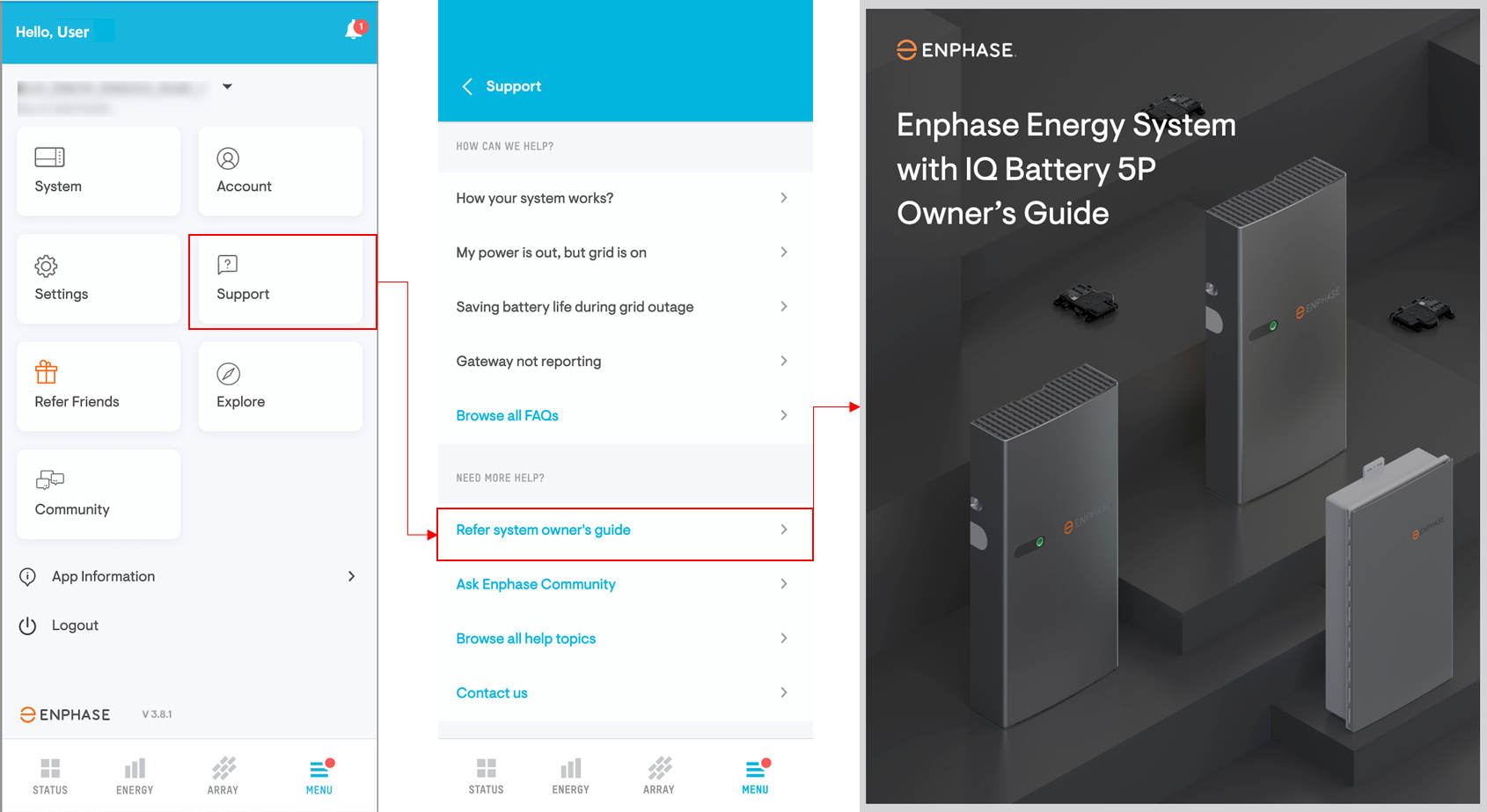
What’s fixed
For all Enphase App users:
-
Improved messaging for when microinverters exhibit low solar production.
-
Added events to the Event History section of the app to better communicate when IQ Gateway connectivity is updated or changed.
-
Fixed the Grid Status indicator on the Status page so users with backup capabilities no longer see the loader.
-
Resolved the issue where the Reports were not sent to the user after generating.
What’s new
For all Enphase installers:
-
Moved the Replace IQ Gateway feature under Support to the Request return and Install replacement menu within a specific site under Systems
To simplify and streamline the replacement process, users can now only initiate the return of an IQ Gateway by scrolling to the bottom of the page of a particular site on the Systems page, and tapping on the Request return and Install replacement button followed by tapping Replace IQ Gateway. For more detailed instructions, please refer to the Self-service return and replacement technical brief.
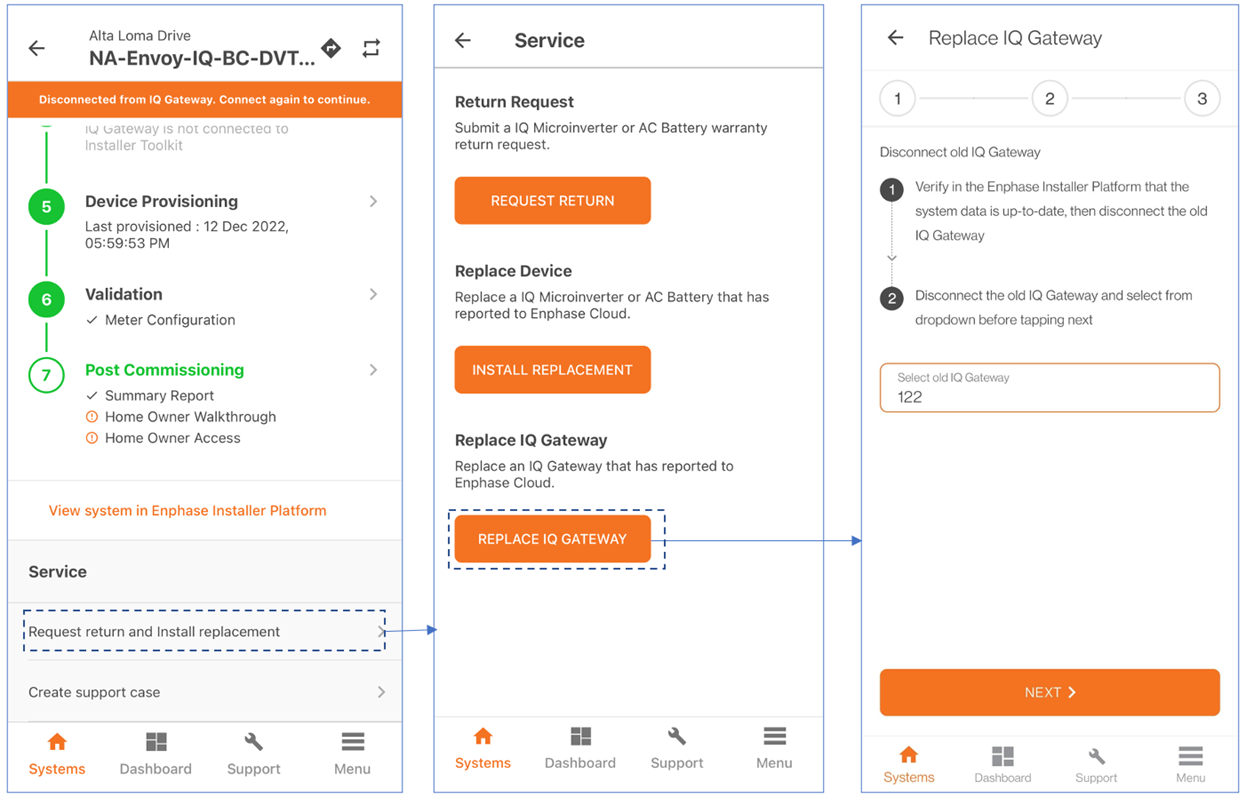
-
Added an option to change Consumption Meter location after the meter is enabled
For sites where a consumption meter has already been enabled, changing the location (Load Only or Load with Solar) is now possible and can be completed on the Meter Configuration page.
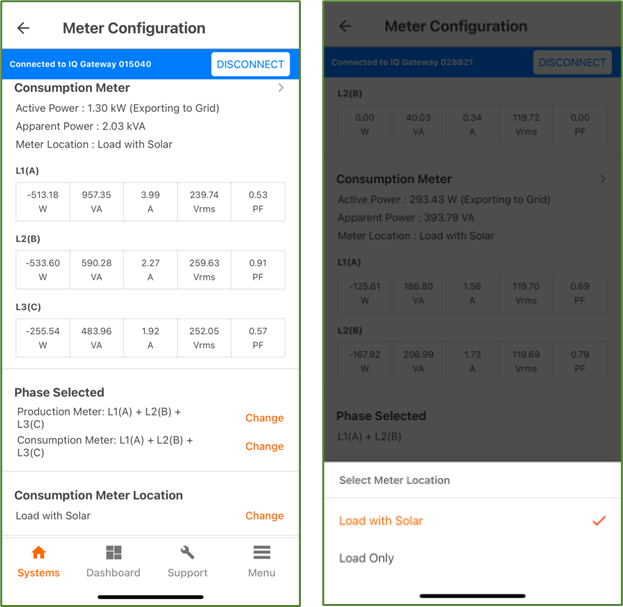
-
Added an option to choose which IQ Gateway is connected to certain storage devices
For sites that contain multiple IQ Gateways, it is now possible on the Devices & Array page to easily configure which storage/backup devices (such as IQ System Controllers, IQ Batteries, and IQ Load Controllers) are connected to each IQ Gateway.
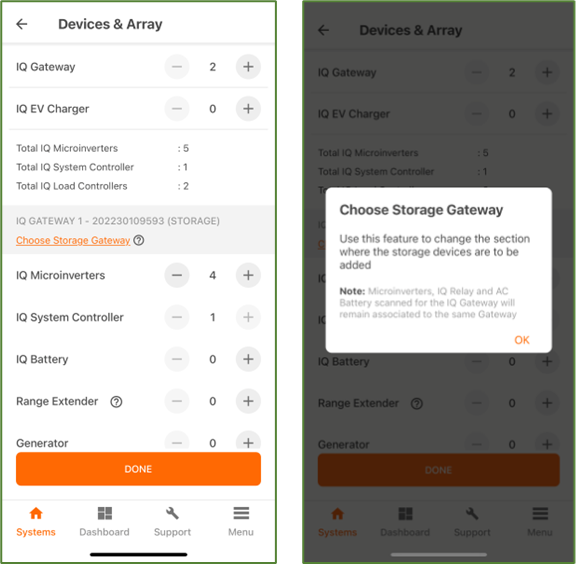
-
Added confirmation for Permission to Operate
To complete the Functional Validation step, installers must now indicate whether they have received a permit to operate from the utility.
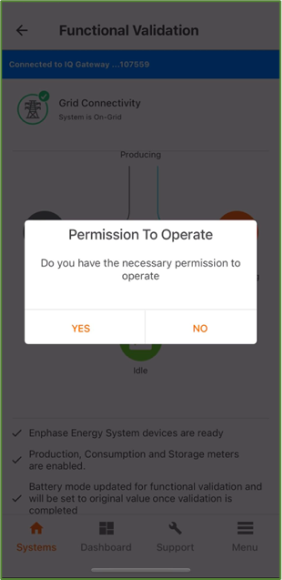
For Enphase installers in Europe:
-
Added a walkthrough to configure an IQ Relay
A step-by-step guide is now available within the Enphase Installer App when the IQ Relay is in the Open state.
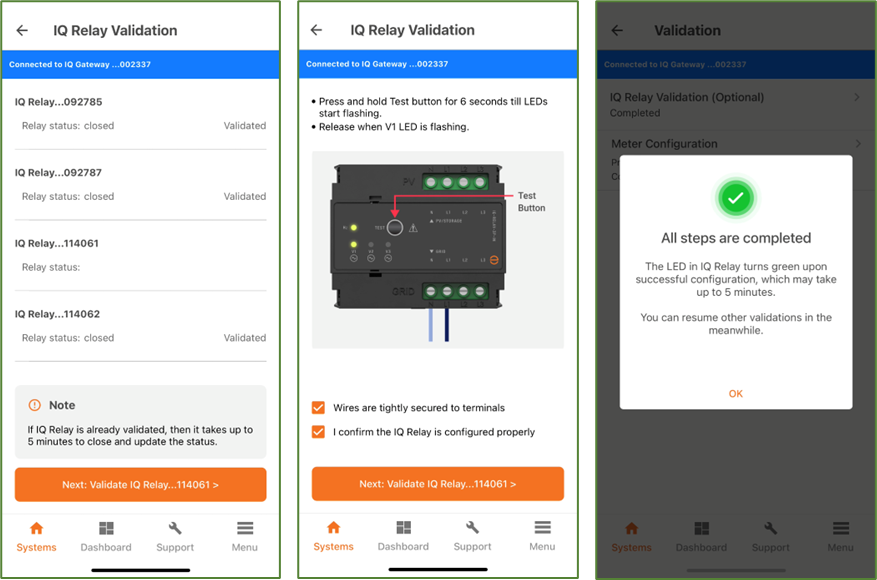
What’s fixed
For all Enphase installers:
-
Prevented Auxiliary Contact Validation and Functional Validation if the production and consumption meters are enabled through the Enphase Installer Portal but not enabled on the Enphase Installer App.
-
Fixed an issue where the homeowner walkthrough is marked as completed when an IQ System Controller or IQ Battery is added to an existing PV-only system.
-
Fixed commissioning discrepancies for systems with multiple IQ Gateways by making the steps completed on one IQ Gateway visible to the second IQ Gateway.
-
Fixed an issue where the phase details of an IQ Battery were not sent to the IQ Gateway during provisioning.
What’s new
For all Enphase App users in North America, Australia, New Zealand, and the United Kingdom:
-
Introduced capabilities for configuring an IQ Gateway’s Wi-Fi via Bluetooth
For systems that include an IQ Battery 5P, you can now configure the IQ Gateway’s Wi-Fi connection from a mobile device via Bluetooth. This allows for a smoother setup experience.
What’s new
-
[North America] The Enphase Installer App will block the provisioning of the IQ System Controller if no IQ Batteries or IQ Microinverters have been scanned in the system.
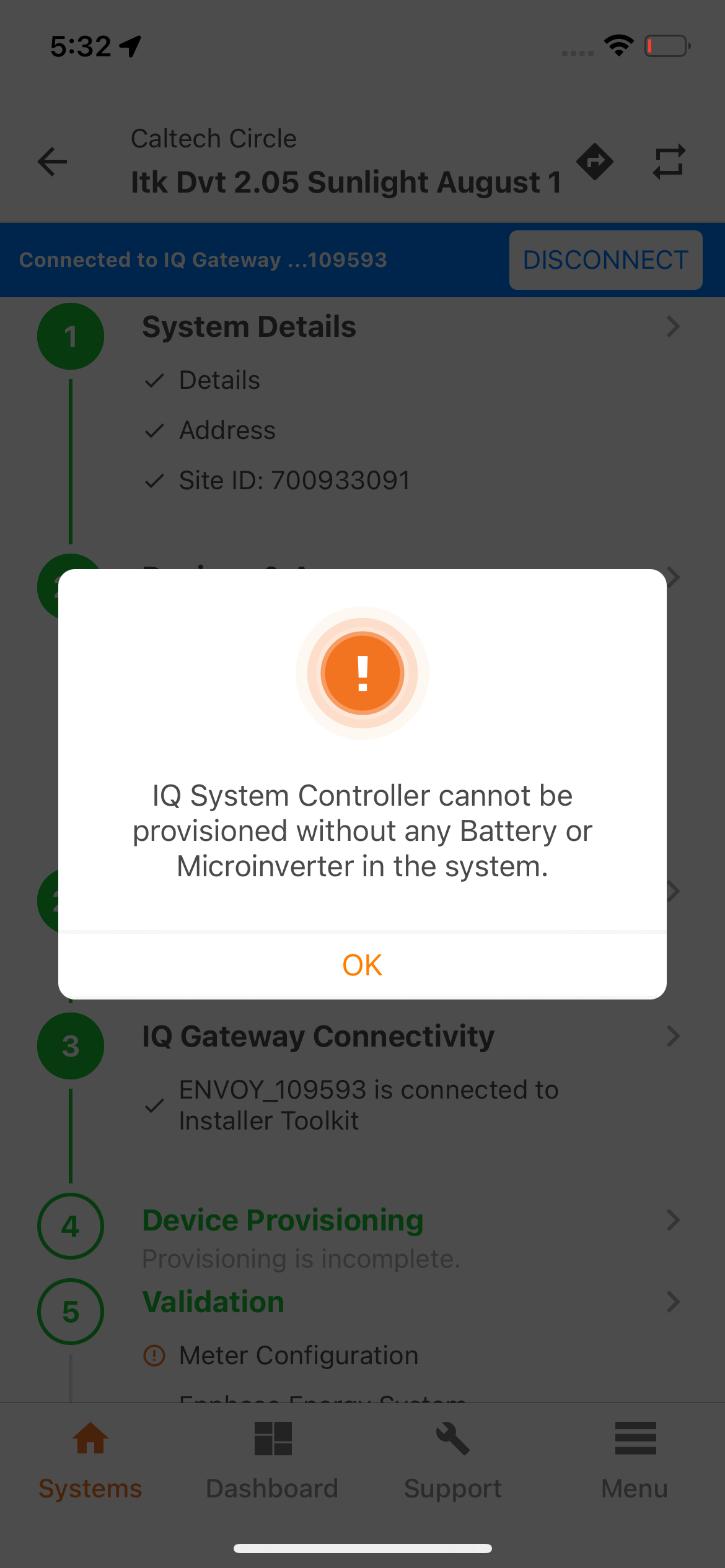
-
[Australia] Adding NMI details is now mandatory in the Enphase Installer App. The entered NMI details will be validated by the app.
-
[Brazil] Installers in Brazil can now commission sites with IQ8 Microinverters using the Enphase Installer App.
-
To speed up the commissioning process, we have removed the optional update button in the Gateway Connectivity step.
What’s fixed
-
Fixed an issue where the generator meter was being erroneously disabled when the production meter was disabled.
-
Fixed a storage system issue where the functional validation step was not starting due to incorrect background validations.
-
Grid profile provisioning to the IQ Gateway has been made faster for IQ Gateway software versions 7.0.88–7.0.91.
-
Other bugs and security fixes.
What’s new
For all Enphase App users:
1. Added in-app notifications for users experiencing a reduction in the frequency of data updates
When the Enphase system detects low Wi-Fi bandwidth, it switches the connection type to cellular. We now display an in-app notification that states there will be a reduction in the frequency of data updates.
What’s fixed
For all Enphase App users:
-
Resolved an issue that caused systems to be stuck in the Full Backup profile even after a Storm Guard alert ended.
-
Resolved incorrect logic that caused the IQ Battery’s reserve capacity to default to 30% when it was set below 10%.
-
Updated the Energy Performance metric displayed in the monthly email to align with what was chosen within the app, i.e., Energy Independence or Grid Dependence.
-
Improved messaging when IQ Microinverters report an error in the Enphase App.
What’s new
For all Enphase App users:
-
Panel information on the Devices page
We now display panel information on the Devices page within the Microinverters section, including Manufacturer, Model, and Power Rating at STC. This information will only be displayed if your installer adds panel information.
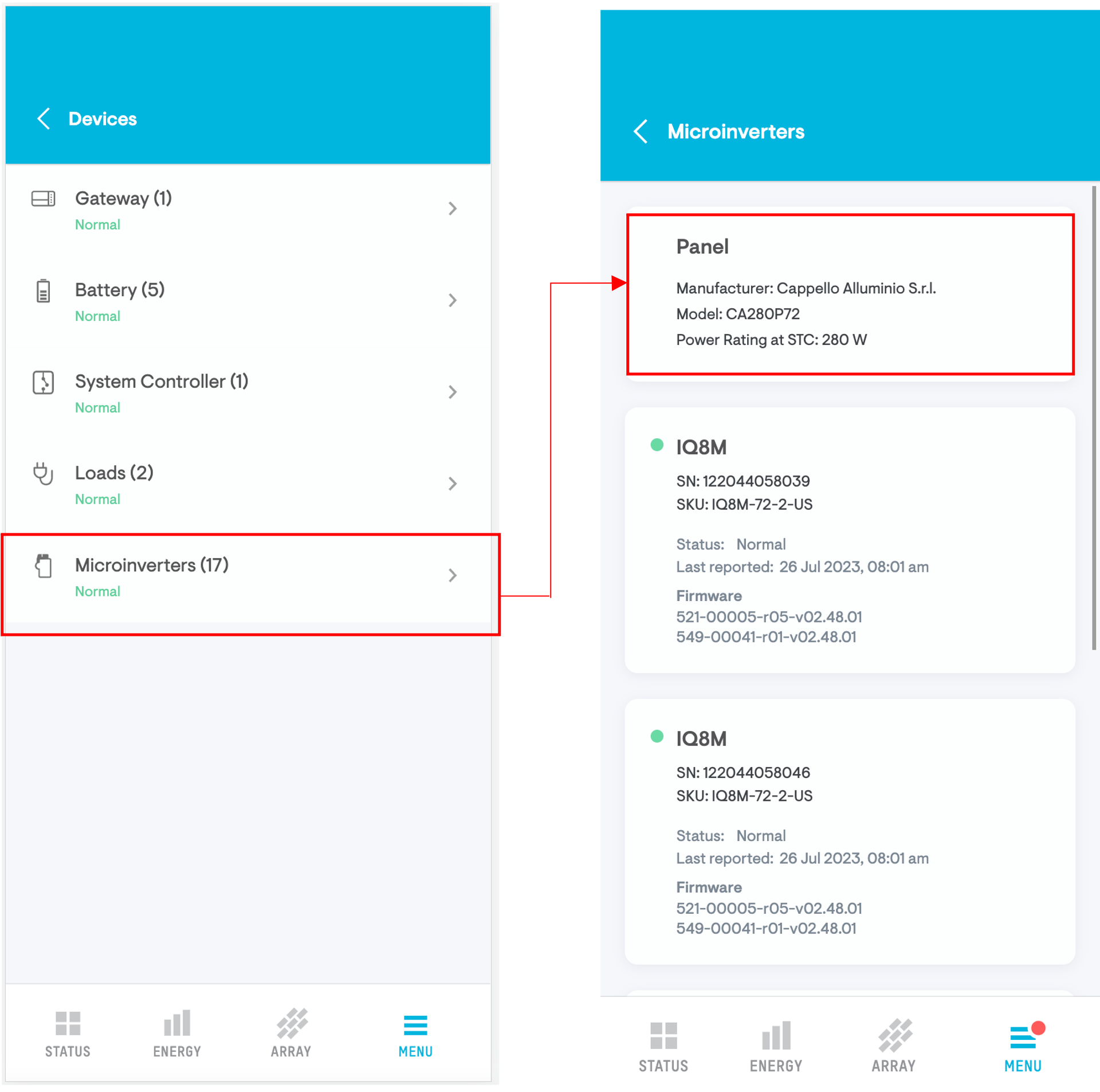
For Enphase App users in Australia, Netherlands, Germany, Belgium, Italy, Poland, and the United Kingdom:
-
Added an Explore section
Users can now learn more about Enphase products and news in the Explore section of the app. This section can be accessed by navigating to Menu > Explore.
What’s fixed
For all Enphase App users:
-
Improved app load times.
-
Fixed inaccurate data displayed on the Live Status page.
-
Resolved issues associated with changing the system profile for newly installed systems.
-
Fixed a problem that caused the Enphase App to sometimes open in the wrong default language when it was first launched.
What’s new
-
Integrated a Connect/Disconnect button on the site status screen
The site status screen now includes a button for convenient connection and disconnection from an IQ Gateway using AP mode.
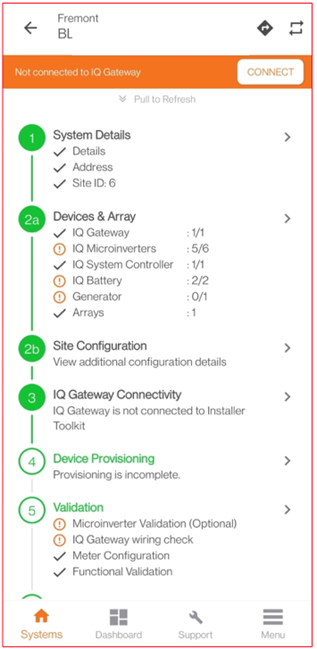
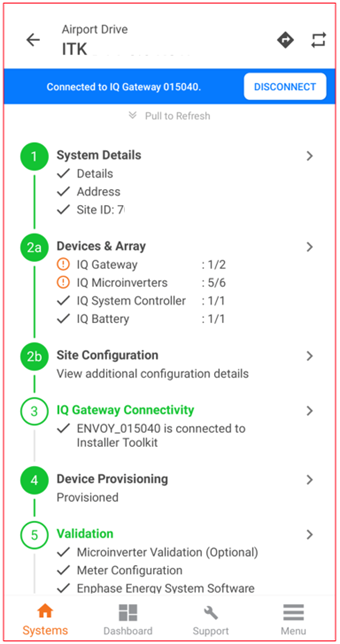
-
Automated device scan and troubleshooting
When an installer attempts provisioning, a device scan check is now performed. If any devices remain unscanned, the system will display the details of those devices. The installer will then have the option to proceed and complete the missing device scans.
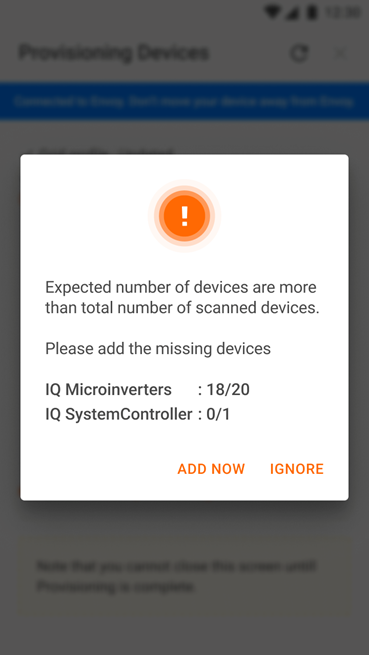
-
Introduced a troubleshooting guide for mobile device connectivity issues in AP Mode
A step-by-step troubleshooting guide has been added for situations where a mobile device encounters difficulty connecting to an IQ Gateway in AP mode.
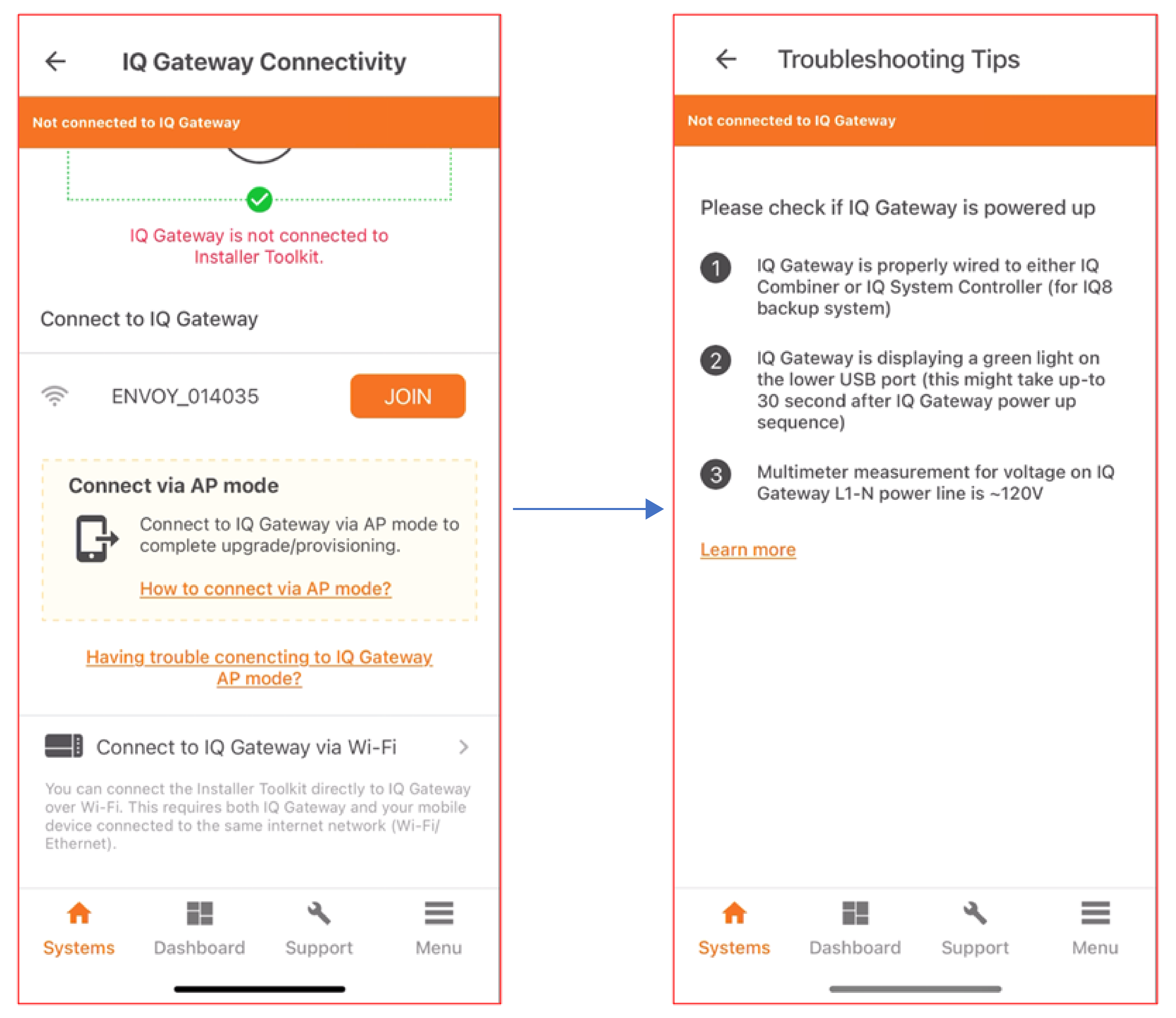
-
Simplified Grid Profile selection
The Enphase Installer App now includes an automatic selection feature for the recommended Grid Profile based on the site location after IQ Gateway scanning. This eliminates the need to manually select the profile from a screen. If the recommended Grid Profile is not available, the app will automatically choose the default Grid Profile and bypass the selection screen.
-
Improved reliability for Functional Validation
Functional Validation can now be performed even in cases where microinverters are not generating power and the meter was previously enabled through the Enphase Installer Platform. A warning message is now displayed to ensure proper installation of the meter.
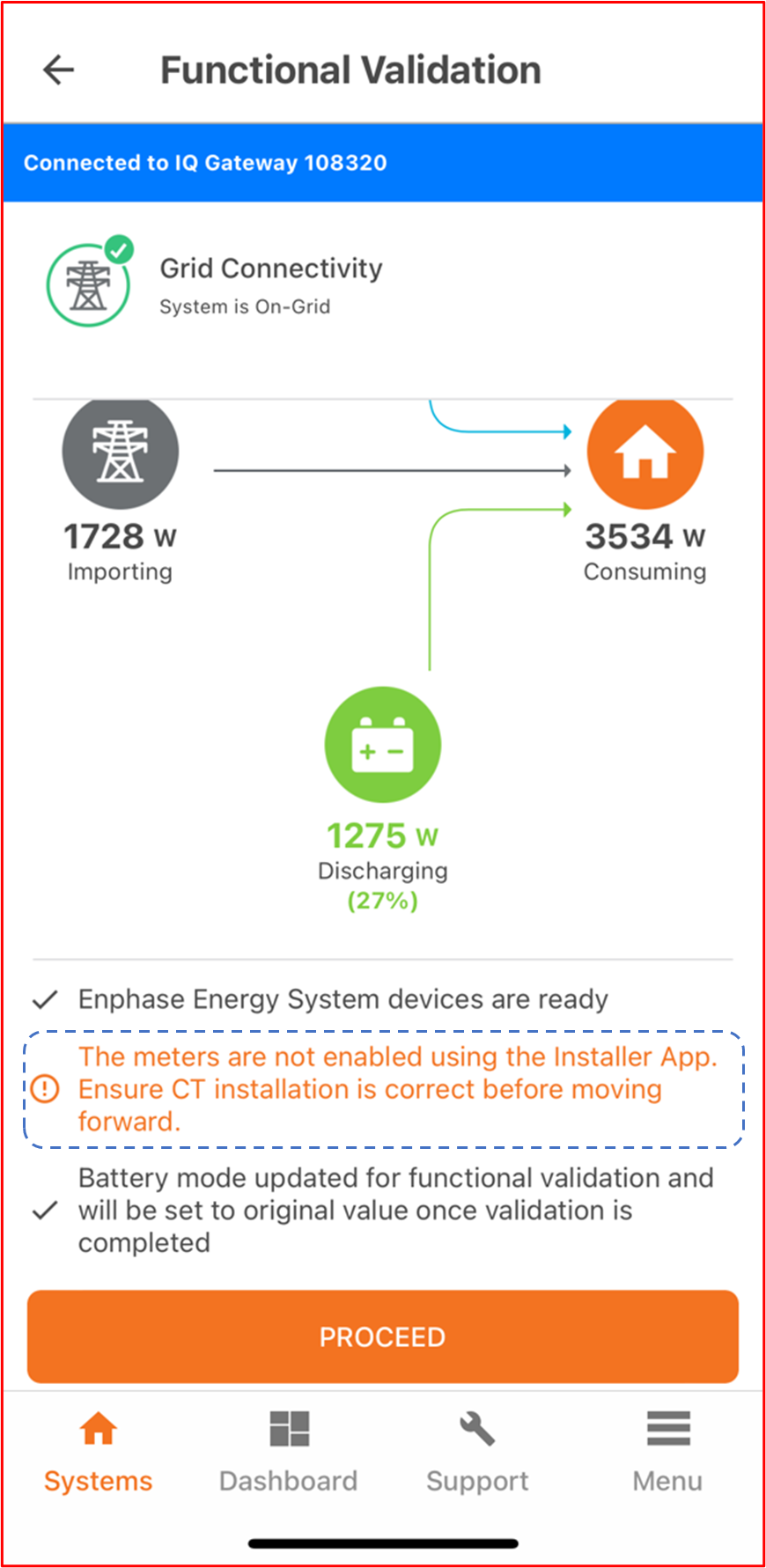
-
Added an automated polarity verification check
The Enphase Installer App will automatically verify polarity of the production meter when selecting the “I am an expert” option. If a polarity error is detected, a message will alert the user. The Enphase Installer app will show a warning indicating no production if the production value is less than 10 watts.
-
Added an option to indicate 3rd party storage devices on a site
For Enphase systems that include 3rd party battery devices, they can not be added to the System details screen in Step 1. Note : Enphase does not recommend mixing third party storage with Enphase energy system. It may impact the operation.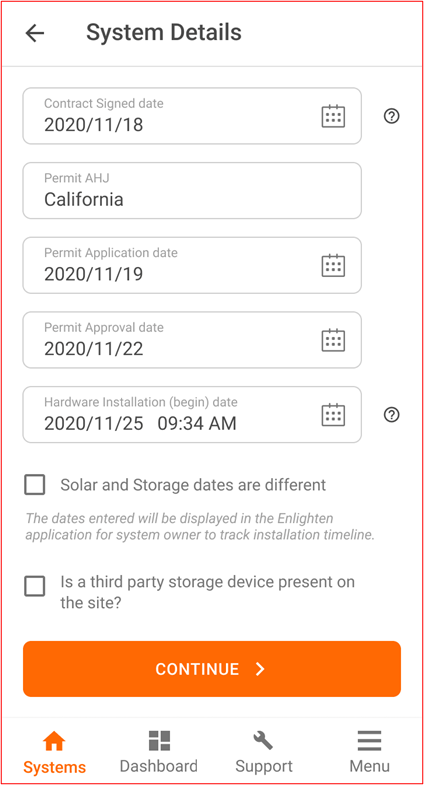
What’s fixed
-
Corrected the display readings’ polarity when the meter was flipped.
-
Addressed the prompts related to replacing an IQ Gateway in the Enphase Installer App.
-
Fixed errors encountered during the IQ Gateway software update process.
-
Resolved login failure issues reported by certain installers.
-
Enhanced the optional IQ Gateway software update process by providing additional information.
-
Added more messaging for retiring or replacing an IQ System Controller.
What’s new
The following new feature is added in the Enphase App 3.7.1 release:
Ability to delete your account
We’ve introduced a new function that enables you to delete your Enphase account directly from the Enphase App. This offers you the highest degree of control over your account information and protects your privacy. Important things to consider before deleting your account:
-
Deleting your account deactivates the account and removes certain personal information associated with your account.
-
Deleting your account does not remove data related to the Enphase system.
-
Enphase retains some information related to your deactivated account to ensure support and warranty assistance.
-
If you wish to return to the Enphase App, you can reset your password and reactivate your Enphase account.
If you have an Enphase system and you would like to delete your Enphase account:
-
Tap “Menu” in the navigation bar.
-
Tap “Account.”
-
Tap “Delete Account.” You will receive a warning pop-up that prompts you to authenticate your delete action before deleting your account.
What’s New
This update introduces new features, along with some improvements, that focus on homeowners' day-to-day conveniences and improve overall ease of use.
New Features
-
Enphase app system tutorials
We added a new section called "Know Your System" which includes content related to how to use your Enphase app and system.
To access the tutorials,
-
Tap on “Menu” in the navigation bar
-
Select “System” and click on “Know Your System”
-
-
Electricity Rate changes
We added more granularity to the start and end times of tariffs. Users can now input their rate plans more accurately with 15-minute increments.
To update Electricity rate manually,
-
Tap on “Menu” in the navigation bar
-
Select “Settings” and click on “Electricity Rate”
-
Click on “Import Rate” and choose “Manual”
-
-
Set a schedule to charge your battery from grid
For grid tied battery system users in France, we added the option to schedule charging their batteries from the grid.
To schedule when to charge your batteries from grid
-
Tap on “Menu” in the navigation bar
-
Select “Settings” and click on “Battery”
-
Go to advanced settings and toggle “Charge battery from grid”
-
What’s fixed:
-
Updated log-in message for inactive users
For users with inactive Enphase accounts who are trying to log-in to the app, we updated the text to show users the account’s inactivity and to contact their installers to resolve the issue.
What’s New
To access new features, make sure your app is up to date in the App Store or Google Play.
New Feature
-
Connect to your system without connectivity
Even if your cell phone doesn’t have service or Wi-Fi, you can now connect to your system via your Gateway's local Wi-Fi network to continue monitoring its performance. Your phone will automatically try to connect locally anytime you open live status and will also walk you through any necessary steps if it cannot. Click here to learn more about this feature. This feature is available only if your system has IQ Gateway (or Envoy S) and your gateway software version is greater than 6.
Improvements:
-
AP Mode stability improvements
When reconnecting your Gateway, formerly known as Envoy, to your home Wi-Fi via AP mode, we’ve improved the stability to prevent iOS devices from being disconnected.
Download the latest version of the Enphase Installer Toolkit (ITK) from the links below
To know more or to share your feedback on the Installer Toolkit app, join discussions around ITK in our community.
What’s new for Ensemble Installer Toolkit users only
-
The Installer Toolkit will now remind users to keep the DC switch turned OFF when adding the Encharges and will remind them to turn ON once at least one of the Encharges has been provisioned.
Bug Fixes
-
Fixed the issue where the Installer Toolkit app was crashing when the site was created.
Download the latest version of the Enphase Installer Toolkit (ITK) from the links below
To know more or to share your feedback on the Installer Toolkit app, join discussions around ITK in our community.
What’s new for all ITK users
-
Updates to Envoy Connectivity
-
The Installer Toolkit now automatically asks you to set up Wi-Fi as soon as it’s connected to Envoy.
-
When a software update is in progress, we’ve added a screen with more information on how to tell which step the Envoy is on in the process.
-
-
Homeowner Walkthrough Checklist
-
We’ve added a checklist for the first Homeowner Walkthrough. This step is completed after the Function Validation step in Ensemble systems, and the Meter Configuration step in non-Ensemble systems.
-
What’s new for Ensemble ITK users only
Provisioning improvements
-
You can now switch to a correct Ensemble certified grid profile while scanning Enpower — no need to go back to Step-1. Please note, Ensemble certified grid profile selection is only available for systems with an Enpower.
-
You can no longer provide a system without Bluetooth permissions set and turned on.
-
If the number of scanned devices does not match the device count, we’ll let you know which ones are missing and give you the option to add more devices.
-
If the Envoy is not connected to Wi-Fi or has a poor connection, you will be reminded to check the cell modem connection before leaving the site after provisioning.
What’s fixed
-
The correct Enphase support phone number is now shown for French Toolkit users.
-
Envoy updates are no longer stalled from insufficient file size or system timeout.
-
For Android users, you can now enable meters while connected to Envoy via Wi-Fi.
-
Fixed the functional validation restart issue on Android. For Android users, the functional validation restart issue has been resolved.
-
You can now refresh the network list if there are no networks available to select from the dropdown.
Download the latest version of the Enphase Installer Toolkit (ITK) from the links below
Features now available for all Toolkit App-users
-
As a certified installer, you will now be able to:
-
Retire microinverters, AC batteries, and Q-Relays from a site in stage greater than 3 (A commissioned system)
-
Restore retired microinverters on the site
-
-
There are also Envoy improvements in this release – Installers can now go to support to search for a site based on the Envoy ID. The user will be redirected to the Envoy connectivity screen for that particular site. If the user does not have access to the site, they will be prompted to request system access either via an installer or homeowner account.
-
Features available to Ensemble users
-
As a certified Installer, you will now be able to see the details of tariff settings, storage configuration, and status of Ensemble software upgrades on the main site status screen.
-
Users can now change the Envoy associated with a non-provisioned Encharge/Enpower device in a multiple-Envoy site without removing the devices.
-
Installer Toolkit now restricts users from installing Ensemble devices on a 208V single phase retrofit site.
-
Installers can now select loads using icons during the load control configuration. The installer toolkit will provide a predefined list of appropriate icons for selection.
- The meter wizard now informs the installers if the consumption CTs are not placed on the grid side of Enpower as required for the storage system to operate properly.
-
When Ensemble devices are stalled in the ‘Discovered’ state during provisioning, the Installer Toolkit will retry sending the link keys to devices over BLE three times for successful provisioning.
-
For a partial-backup system, consumption CT will no longer ask the user to confirm if the meter reading is similar to the utility meter.
-
For a grid-tied system, the maximum number of Encharges units allowed has been set to 39.
Also Note: The toolkit now supports the commissioning of PV systems in Italy. The app will download the new 5.0.X firmware for users in Italy and will recommend users update the firmware before provisioning the devices.
Bug Fixes
-
Fixed the issue where the Reserve SOC was not changing when the battery mode is being changed from the self-consumption mode to the savings mode or vice-versa.
-
Grid profiles will now be auto-downloaded provided the auto-download option is selected.
-
Fixed the issue where the download button was not getting disabled after the Envoy Software was downloaded.
-
Installer Toolkit will now accept special characters in the first name.
-
Fixed the issue where the street numbers were not being added while entering the street address.
-
‘Enable production meter’ option was provided for installers when the production value was greater than zero.
-
The meter status was incorrectly shown as enabled when the Envoy had failed to enable the meters.
-
The meter status now automatically updates the post provisioning for iOS users.
-
The ESS upgrade screen will inform the user if the software update is stuck due to the Ensemble device temporarily disconnecting from Envoy.
-
Fixed the issue where the Envoy configuration popup was flashing while switching between screens when the Installer Toolkit was connected to Envoy via Wi-Fi.
-
The grid toggle in the live status screen incorrectly showed the status as off-grid while the grid transition was still pending.
-
Fixed the issue where Envoy software update was stuck while uploading files on iOS platform.