Dokumentationszentrum
Datenblätter, technische Infoblätter, Zertifizierungsdokumente und mehr.
What’s new
For installers in countries with Enphase Home Energy Management:
1. Added new devices to the Devices page
On the Devices page, installers can now view device details for the new devices that are integrated into Enphase Home Energy Management, including the IQ Energy Router, EV chargers, and heat pumps.
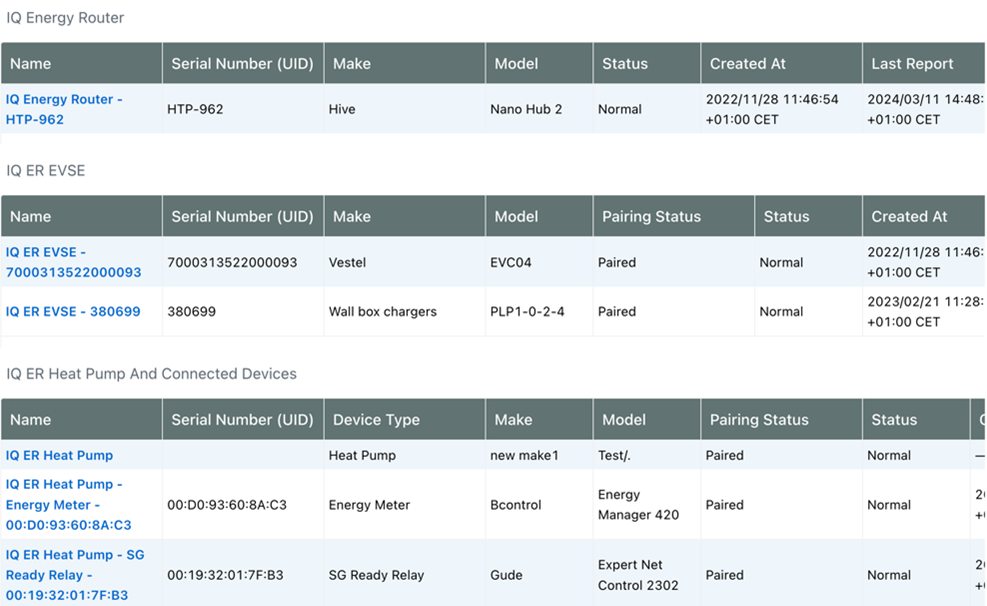
New device details for EV chargers and heat pumps
2. Added consumption data for heat pumps and EV chargers in the Graph view
In the Graph view, installers can now see consumption data for EV chargers and heat pumps that are integrated into a system through Enphase Home Energy Management.
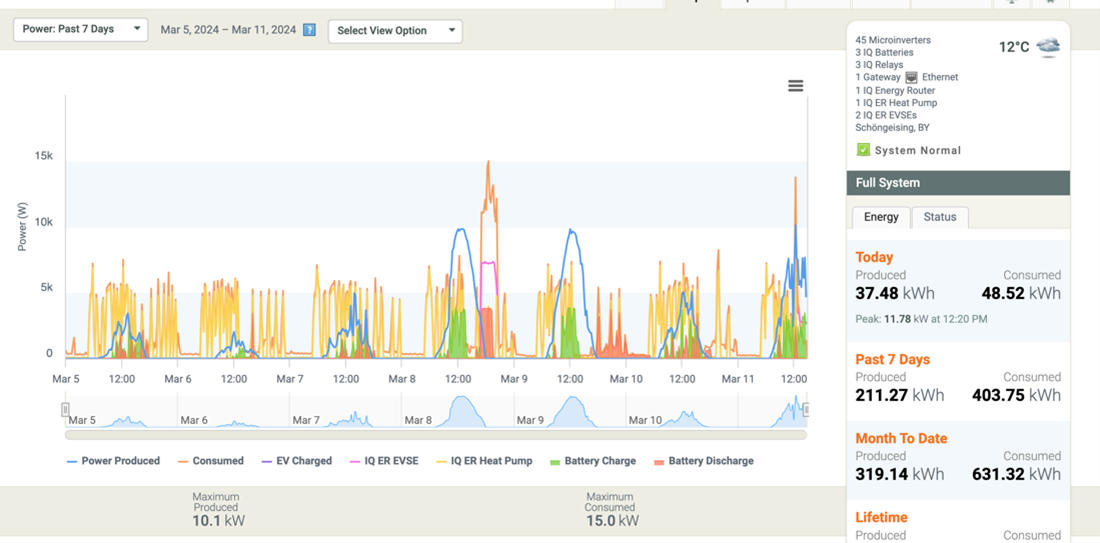
New device consumption data in the Graph view
3. Added consumption data for heat pumps and EV chargers to the Reports page
On the Reports page, installers can now view consumption data for EV chargers and heat pumps that are integrated into a system through Enphase Home Energy Management.
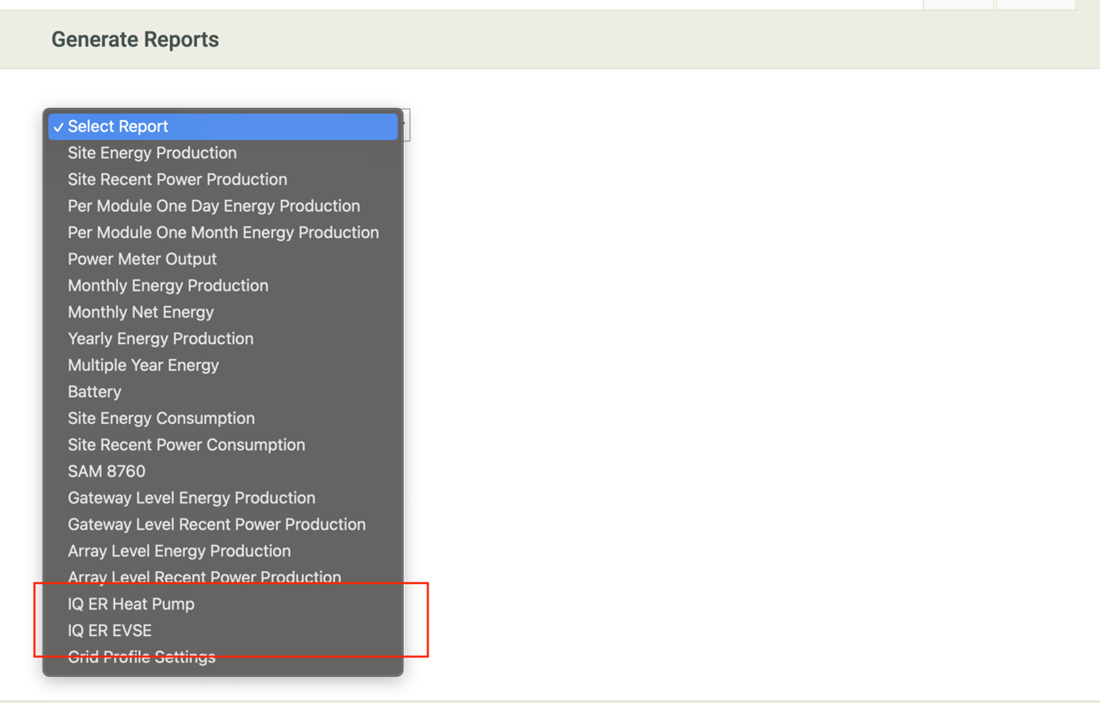
New device reports in the Reports section
4. Added new system statuses to indicate new device errors
Installers can now view the following system statuses on the Systems page to identify issues related to new devices integrated into Enphase Home Energy Management.
• IQ Energy Router Not Reporting
• IQ ER EVSE Not Reporting
• Heat Pump Not Reporting
• Heat Pump Error
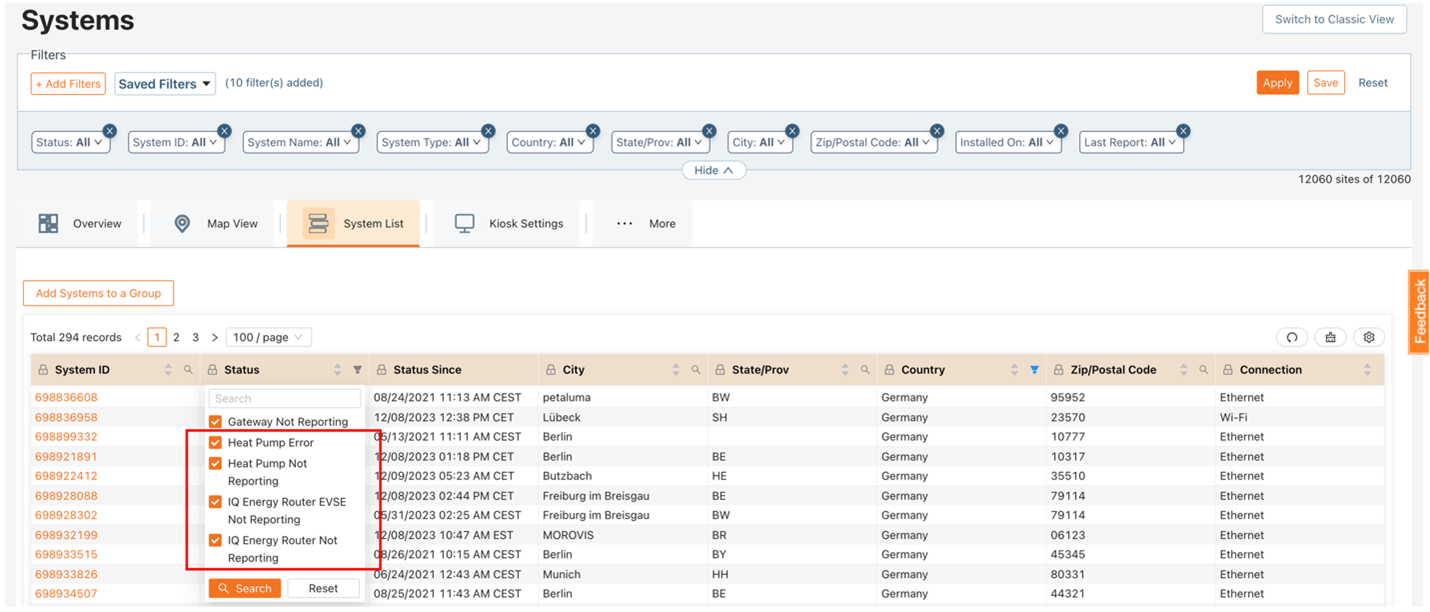
What’s fixed
1. Resolved the issue of Meter Measurements not being enabled by default, even though CTs were enabled on a system.
2. Resolved the issue of system statuses being incorrectly switched between Meter Issue and Normal within a short time.
What’s new
For all installers:
1. Added ability to reverse the polarity of Storage CTs
Installers can now navigate to the Storage CT page under Devices and click Reverse Polarity to reverse the polarity of the respective Storage CT.
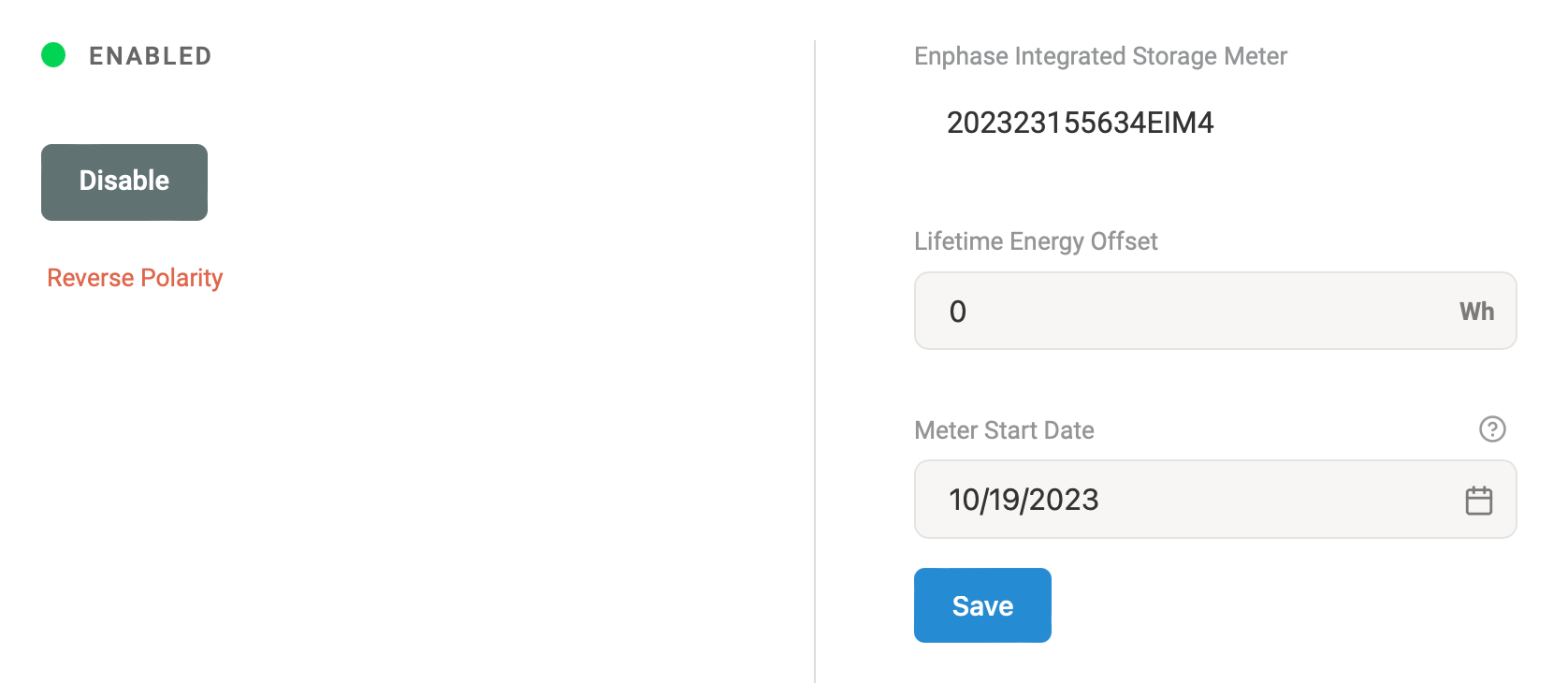
2. Added the ability to make a few reports available immediately under the Reports section
Previously, users had to wait 24 hours for enough data to be collected to prepare a report. In this release, we have added the ability to make the below reports available immediately without waiting 24 hours:
· IQ Relay Self-Test Report
· Grid Profile Settings Report
· Microinverter Routine Test Report
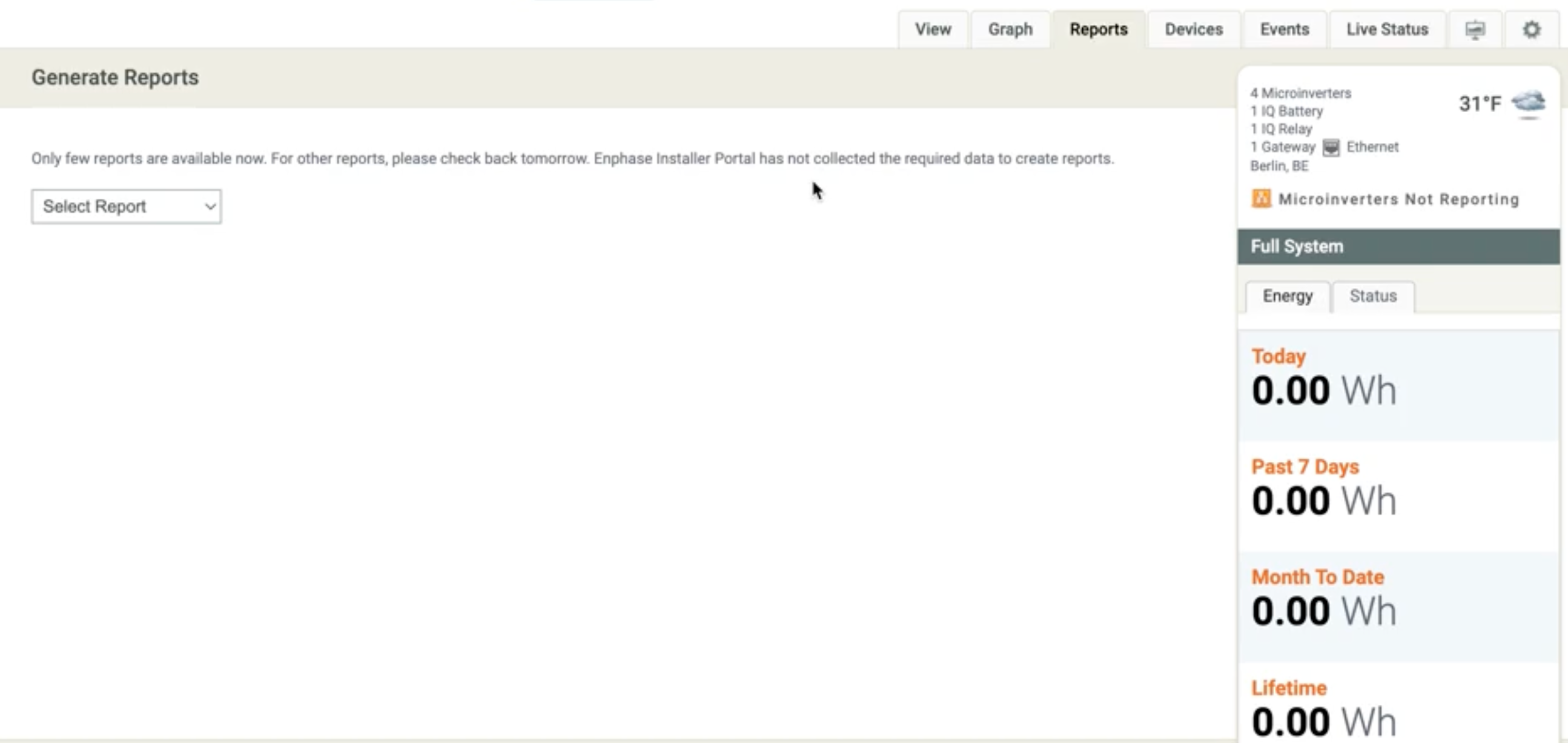
For installers in the United States, Puerto Rico, and Canada:
The following products and their respective SKUs have been made eligible for labor reimbursement.
| S. No. | Product | SKU |
|---|---|---|
| 1 | IQ Combiner 5 | X-IQ-AM1-240-5 |
| 2 | IQ Combiner 5C | X-IQ-AM1-240-5C |
| 3 | IQ System Controller 3 | SC200D111C240US01 |
| 4 | IQ System Controller 3G | SC200G111C240US01 |
| 5 | IQ Battery 5 | IQBATTERY-5P-1P-NA |
| 6 | IQ Combiner 4 | X-IQ-AM1-240-4 |
| 7 | IQ Combiner 4C | X-IQ-AM1-240-4C |
| 8 | IQ Combiner 4 | X2-IQ-AM1-240-4 |
| 9 | IQ Combiner 4C | X2-IQ-AM1-240-4C |
What’s fixed
1. Fixed the issue of users not being able to select a device from search results in the Install Replacement section.
2. Fixed the issue of not showing System Controller Issue and Battery Issue system statuses in the System List.
3. Fixed the issue of showing non-relevant devices under the Devices tab of the system. Only those devices which are present in the system and reporting to the Enphase Cloud will be displayed to end users. The Devices tab will also consist of devices that had reported at least once for that particular system.
4. Relaxed the Array Builder validations so that both arrays can be built on the Array Builder for sites with both IQ8 Microinverters and other models of microinverters.
5. Updated Production CT health check logic to check for existing system status to provide recommendations.
What’s new
For all installers:
-
Added Service Manager link within the Installer Portal for easy access to a system
Installers can now navigate to a system within the Service Manager from the Installer Portal as a logged-in user by clicking Service Manager within the system view.
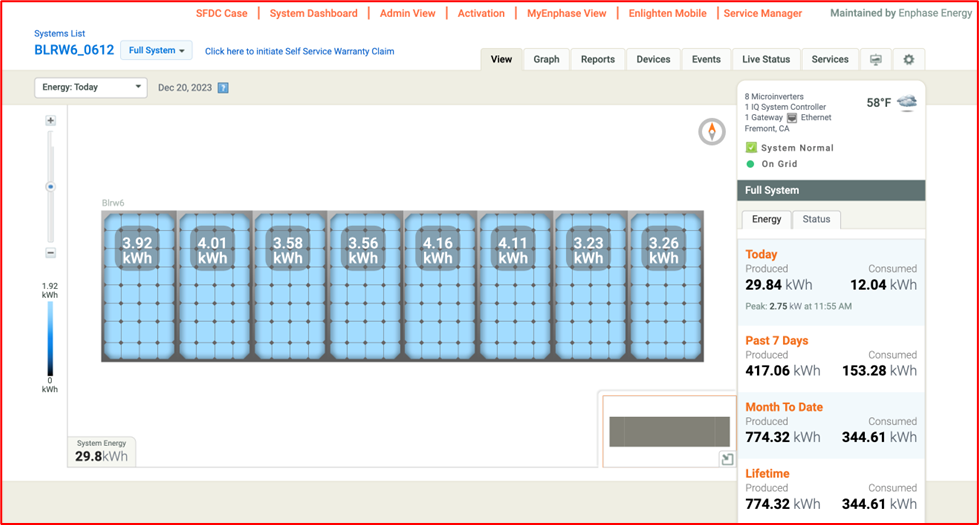
-
Added ability to set Dark Mode and remove images within the kiosk view
Installers can now set Dark Mode within the kiosk view as well as delete any uploaded images.
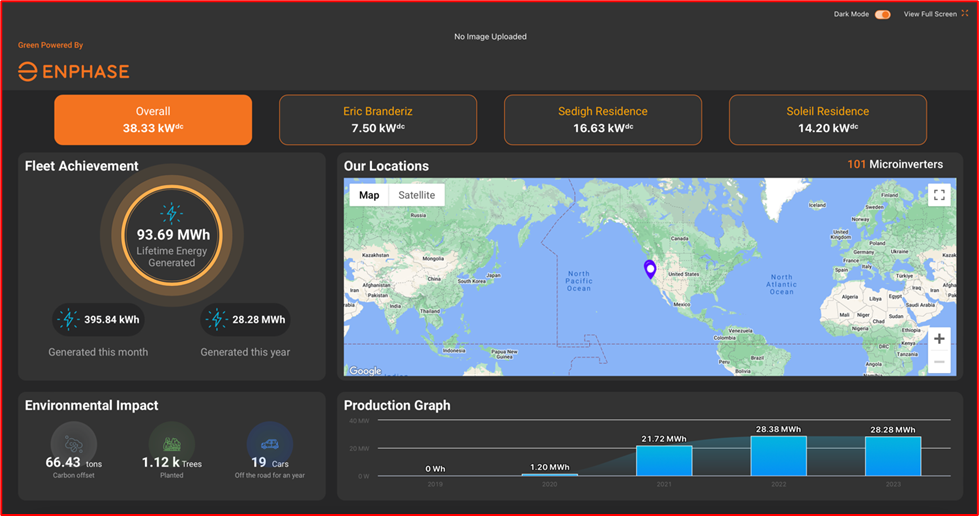
Option to enable/disable Dark Mode
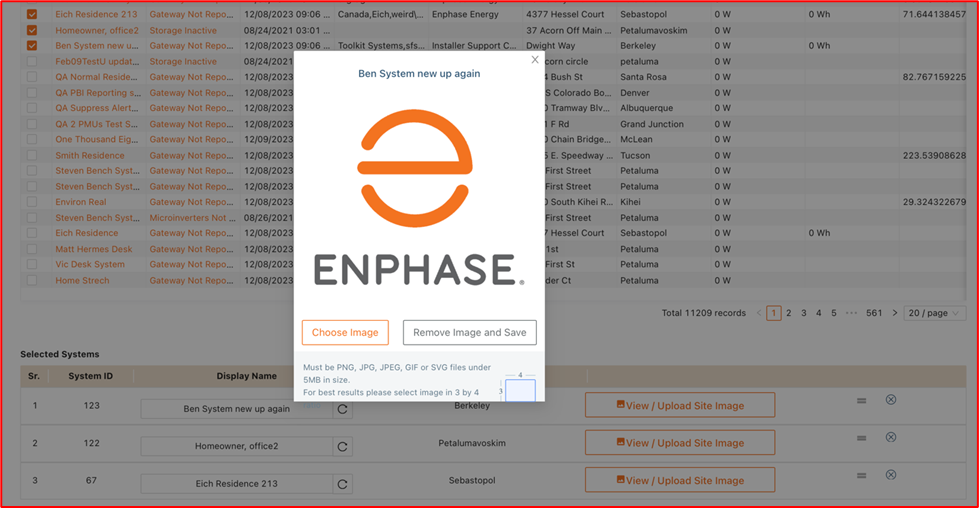
Option to remove an image and save
-
Added a new SKU within the Microinverter Routine Test Report
Installers in Thailand need to generate a routine test report for the MEA and submit it to the local utilities for interconnection agreements. In previous releases, we added the ability for installers—within the reports section for an individual site—to generate a report for the IQ7 Microinverters in a system. In this release, the IQ8P Microinverter below is added to the report.
-
IQ8P-72-2-INT
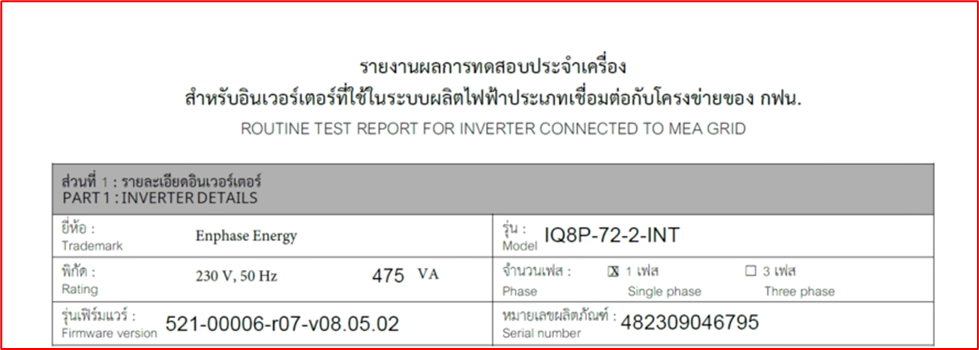
-
What’s fixed
-
Fixed the issue of Thai fonts not being downloaded correctly within the reports downloaded from the Installer Portal.
-
Fixed the issue of legacy tariff editor not being available for ACB systems within the System Settings page.
-
Fixed the issue of wrong device statuses showing up for Wireless Range Extender or device statuses not showing at all.
IQ Gateway software version 7.6.336 supports IQ7 Series and M Series Microinverters along with IQ Battery 3T/10T and AC Battery for Germany, Belgium, Austria, France, Netherlands, and Switzerland.
-
Gateways supported: IQ Gateway Metered
-
Countries: Austria, Belgium, France, Germany, Netherlands, Switzerland
-
Microinverters supported: IQ7 Series, M Series, third-party string inverters
-
Batteries supported: IQ Battery 3T/10T, AC Battery
-
Supported system configurations:
-
Grid-tied solar and storage systems with IQ7 Series Microinverters, IQ Gateway Metered, and IQ Battery 3T/10T
-
Grid-tied solar and storage systems with compatible third-party string inverters, IQ Gateway Metered, and IQ Battery 3T/10T
-
Grid-tied solar and storage systems with M Series Microinverters, IQ Gateway Metered, and IQ Battery 3T/10T
-
Grid-tied solar and storage systems with IQ7 Series Microinverters, IQ Gateway Metered, and AC Battery
-
Grid-tied solar and storage systems with M Series Microinverters, IQ Gateway Metered, and AC Battery
#
Feature
Description
1
Bug fixes
-
Fixes the issue of multiple USB unplugged events observed in the Enphase Installer Portal.
-
Fixes the issue of microinverters, batteries, and other devices not reporting status by improving the Zigbee communication.
-
Fixes the issue of the Battery Management Unit (BMU) shutting down whenever the IQ battery is idle.
-
Fixes the issue of undesirable power consumption (tare loss) by the battery when in idle state.
-
Fixes the issue of IQ Battery maximum state-of-charge (SoC) being limited to 97% instead of 100%.
-
Fixes the issue of Phase Imbalance Management (PIM) getting enabled for single-phase systems.
This release is being deployed via remote software upgrades for all systems.
-
What’s new
For all installers:
-
Informing installers in case of multiple polarity reversal attempts for the same system
Installers will now be informed and asked for confirmation if they wish to proceed with the polarity reversal of any meter if the polarity of the same meter was reversed less than 24 hours before. This ensures that polarity reversal is not performed twice unintentionally, resulting in no change in polarity.
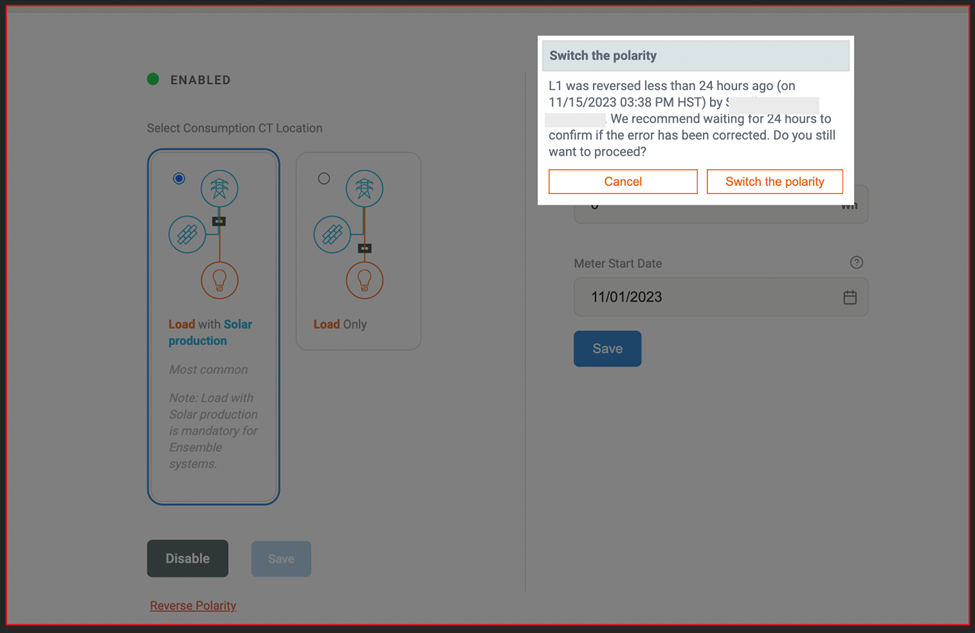
-
Added capability for installer company administrators to specify job roles at the time of new user creation
At the time of new user creation, administrators of installer companies can now specify the job role that the new user has within the installer company. For example, this may include roles such as Project Manager, Marketing/Sales, and Finance.
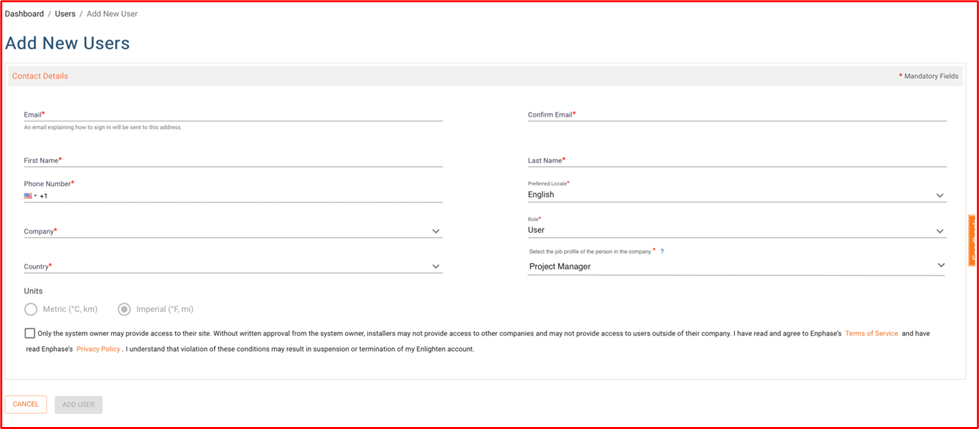
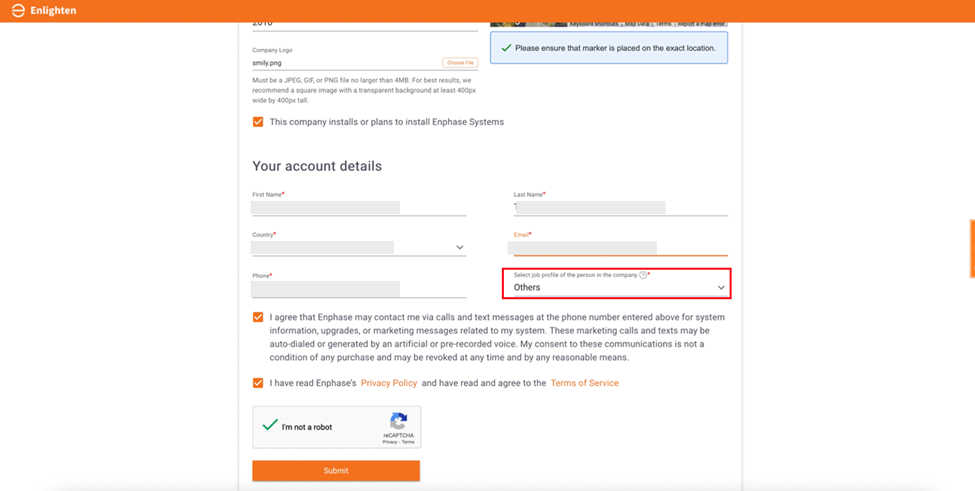
-
Added ability to hide installer name at the time of kiosk creation using the Fleet dashboard
We have implemented the ability to hide the installer company’s name and logo at the time of kiosk creation using the Fleet dashboard.
Option to enable or disable the installer name and logo:
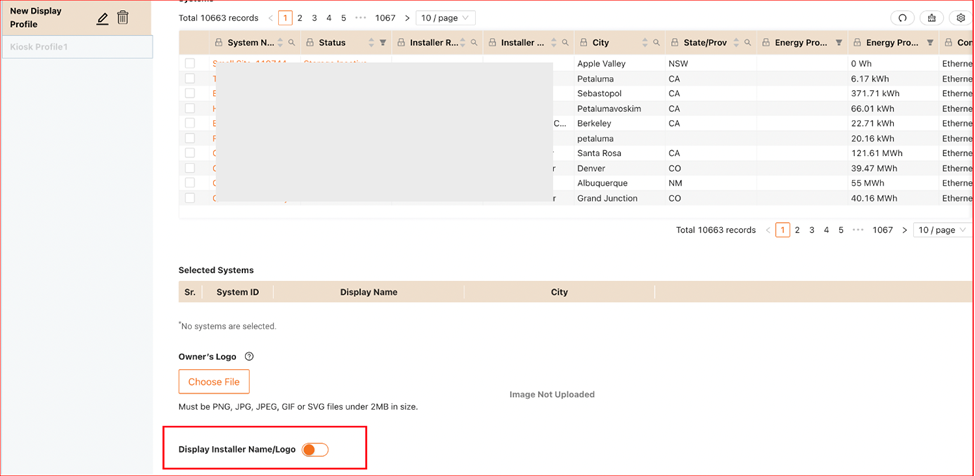
Example of the kiosk interface when the installer name and logo are disabled:
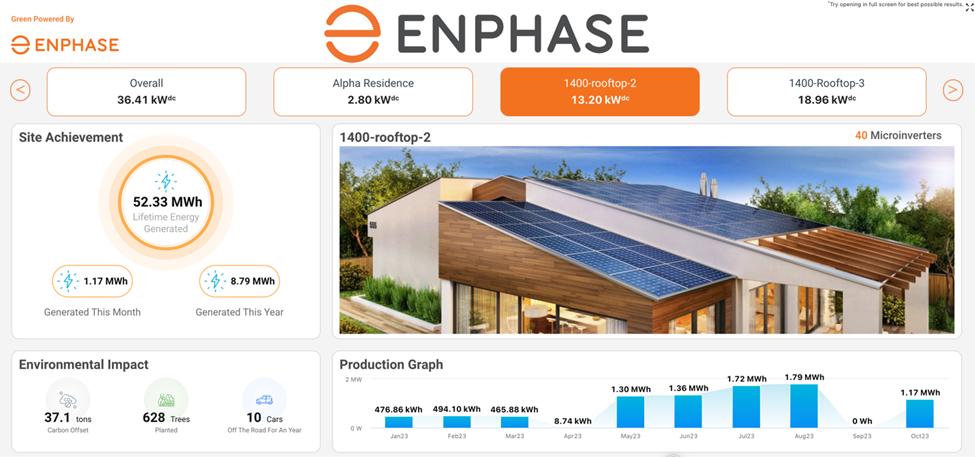
-
Allowed access to view kiosks created by other users within the same company
Installer users will now be able to view kiosks created by other users belonging to the same company.
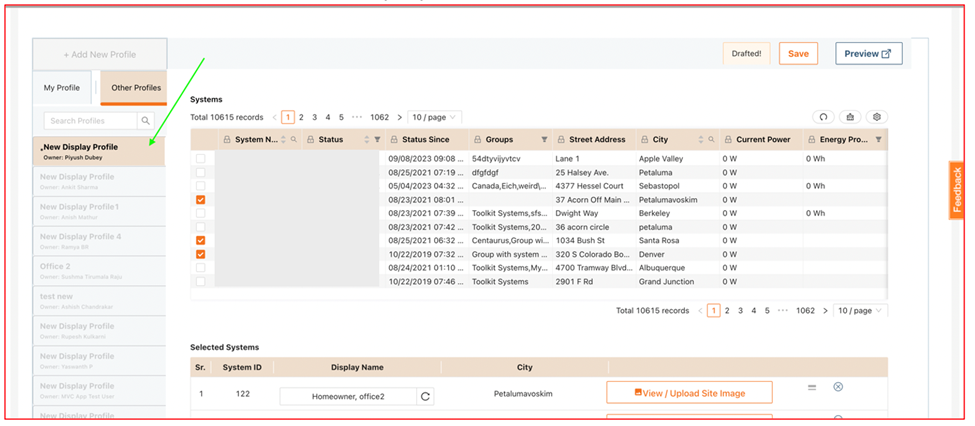
Bug fixes
-
Fixed the loss of per-phase consumption and per-phase production curves with IQ Gateway replacement.
-
Resolved language discrepancies for the reports section in French locale.
-
Renamed the System Configurator in the Quick Access section to System builder.
-
Added the Status Since column to the Fleet Status tab in the Fleet dashboard.
What’s new
For all installers:
-
Added Status Since column to the Fleet dashboard
We have included a new column, Status Since, on the Fleet Overview page of the Fleet dashboard. This column provides the date and time that the Status column last changed.
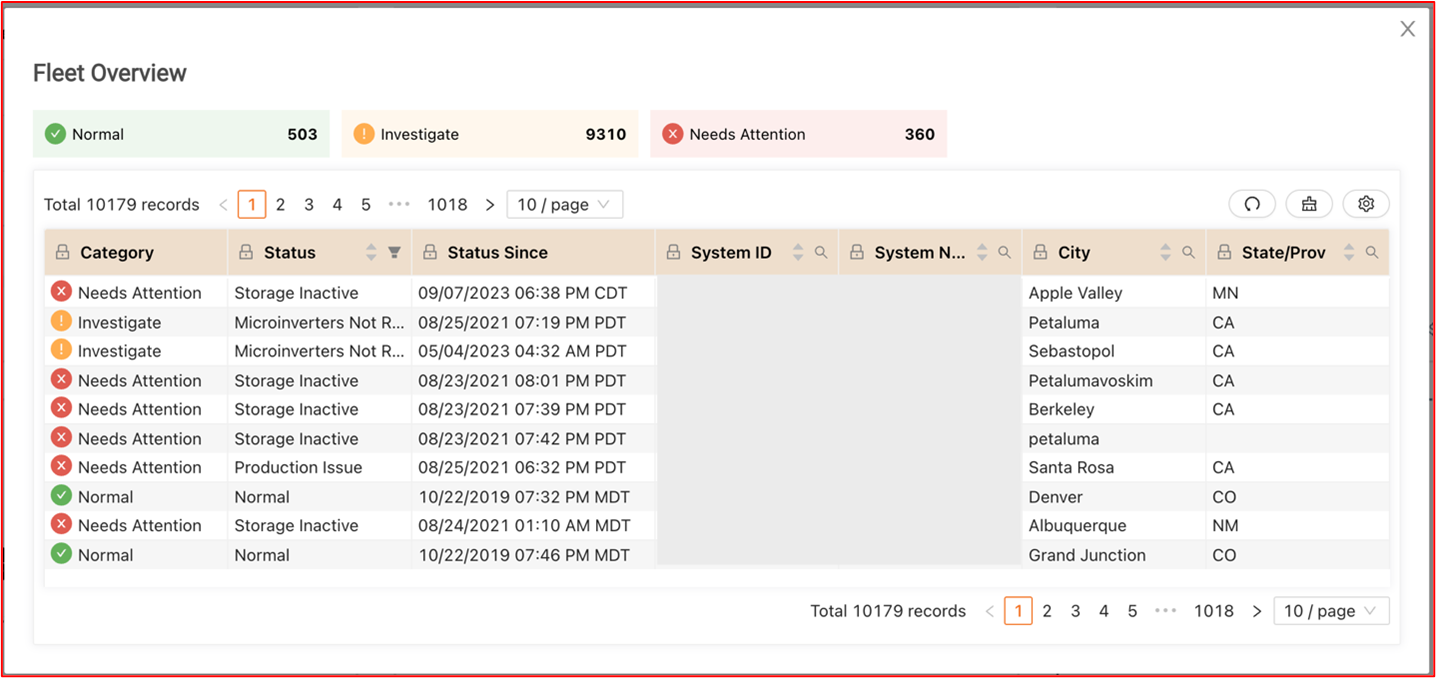
What’s fixed
For all installers:
-
Resolved language discrepancies for homeowner email communications. Emails are now sent using the language chosen by the homeowner when setting up the account.
-
Corrected syncing of Spanish training courses between Enphase University and the Enphase Installer Portal to ensure they count towards commissioning requirements.
-
Fixed the user preference to maintain the preferred view of the Systems page when the user navigates from the new Fleet dashboard to the classic view.
-
Eliminated the bug associated with the display of grayed-out microinverters producing power in the Array view.
-
Added special characters when searching for an authorized subcontractor email.
-
Updated wording on the New User Registration page to reduce confusion for installer companies planning on installing Enphase Energy Systems so that the Installer role is assigned and they can properly commission systems.
-
Resolved issues when logged-out users attempt to accept or reject consumption data requests on the Dashboard page.
-
Fixed the issue for sites with cellular modems inaccurately displaying as Retired on the Devices page, despite the modems remaining active with the sites’ gateways.
-
Corrected the PLC Noise Detection graph to show correct PLC noise levels.
-
Removed the Reserve SoC setpoint on the Systems page for systems that have a battery but do not have an IQ System Controller.
What’s new
For all installers:
1. Moved the Authorized Subcontractor field for all installers
The field to add an authorized subcontractor and share a system with another company was previously difficult to find. This field, along with a highlighted tooltip box, is now more accessible to all installers.
2. Reduced number of Grid Profiles based on site specification
We reduced the number of displayed Grid Profiles to reduce confusion on the Settings and Activations pages. Installers will now only see applicable Grid Profiles based on site characteristics.
Grid Profile changes on the Settings page:
Grid Profile changes on the Activations page:
3. Added IQ Relay SKU on the Devices page
A new Sku field is visible for IQ Relays on the Devices page, which displays the corresponding SKU for the device.
4. Added historical information for cellular modem devices
The Enphase Installer Portal now maintains data associated with cellular modems on the Devices page and preserves historical records.
For installers in Thailand:
1. Added a Microinverter Routine Test report
Installers in Thailand need to generate a routine test report for the MEA and submit it to the local utilities for interconnection agreements. Previously, this was done manually by the form provided by the MEA. Installers can now navigate to the Generate Reports section for an individual site to generate the report for the following microinverters in a system:
-
IQ7-60-2-INT
-
IQ7PLUS-72-2-INT
-
IQ7A-72-2-INT
What’s fixed
For all installers:
1. Fixed the inconsistent menu bar across all pages in the Enphase Installer Portal.
2. Expanded the Labor Protection Program (LPP) to include IQ7+ Microinverters.
3. Added tooltips to the System Diagnostics page.
4. Fixed the inconsistent device tree in the System dashboard.
For installers in Germany:
1. Updated the phone number for Enphase Support to +49 7618 878 9033 throughout the Enphase Installer Portal.
What's new?
For all installers:
-
Improved visibility of system access requests
The functionality to request access to a customer’s system is now visible on the Account drop-down menu. By selecting Request System Access, installers can send a link that allows the customer to provide access to their system. Installers no longer need to contact Enphase Support for access.
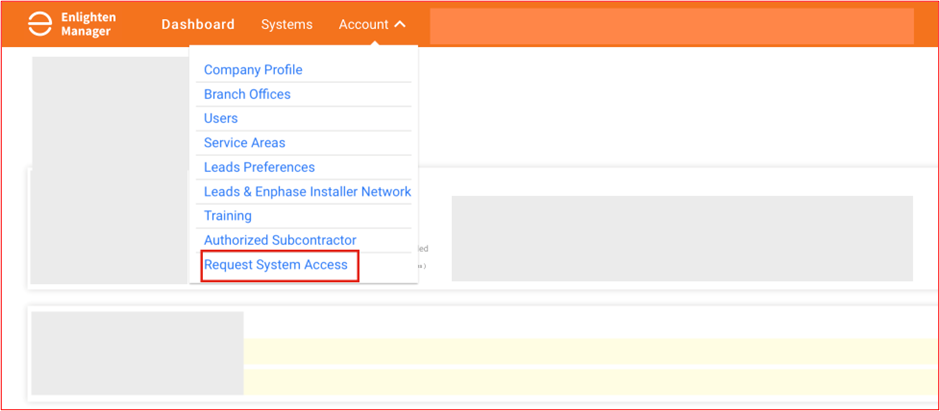
For installers in Brazil:
-
Introduced the Enphase Installer Network in Brazil
Our installers in Brazil now have access to the Enphase Installer Network (EIN). The EIN is our trusted network of installers who deliver exceptional homeowner experiences using Enphase products. The appropriate terminology and translations in Brazil are reflected in the EIN dashboard.
What's fixed?
For all installers:
-
Extended the time to claim a labor reimbursement to three months from the date of an RMA submission, if the RMA is submitted within two years of device activation.
-
Updated error messages throughout the Enphase Installer Portal based on localization.
-
Improved the titles of installer-generated reports.
-
Added the Power off by Command status for systems with IQ8 Microinverters.
For installers in Thailand:
-
Removed the State field on the registration page.
For installers in Spain:
-
Fixed the Service Area form.
For installers in Netherlands:
-
The Chamber of Commerce Number is no longer a mandatory field.
What's new?
1. Improved Accessibility to Gateway Page for Power Production Control
When the system status indicates a power production issue due to a command, users will be shown a tooltip message that directs them to the IQ Gateway page in the Devices tab, allowing them to easily turn on power production themselves by clicking on the provided link.
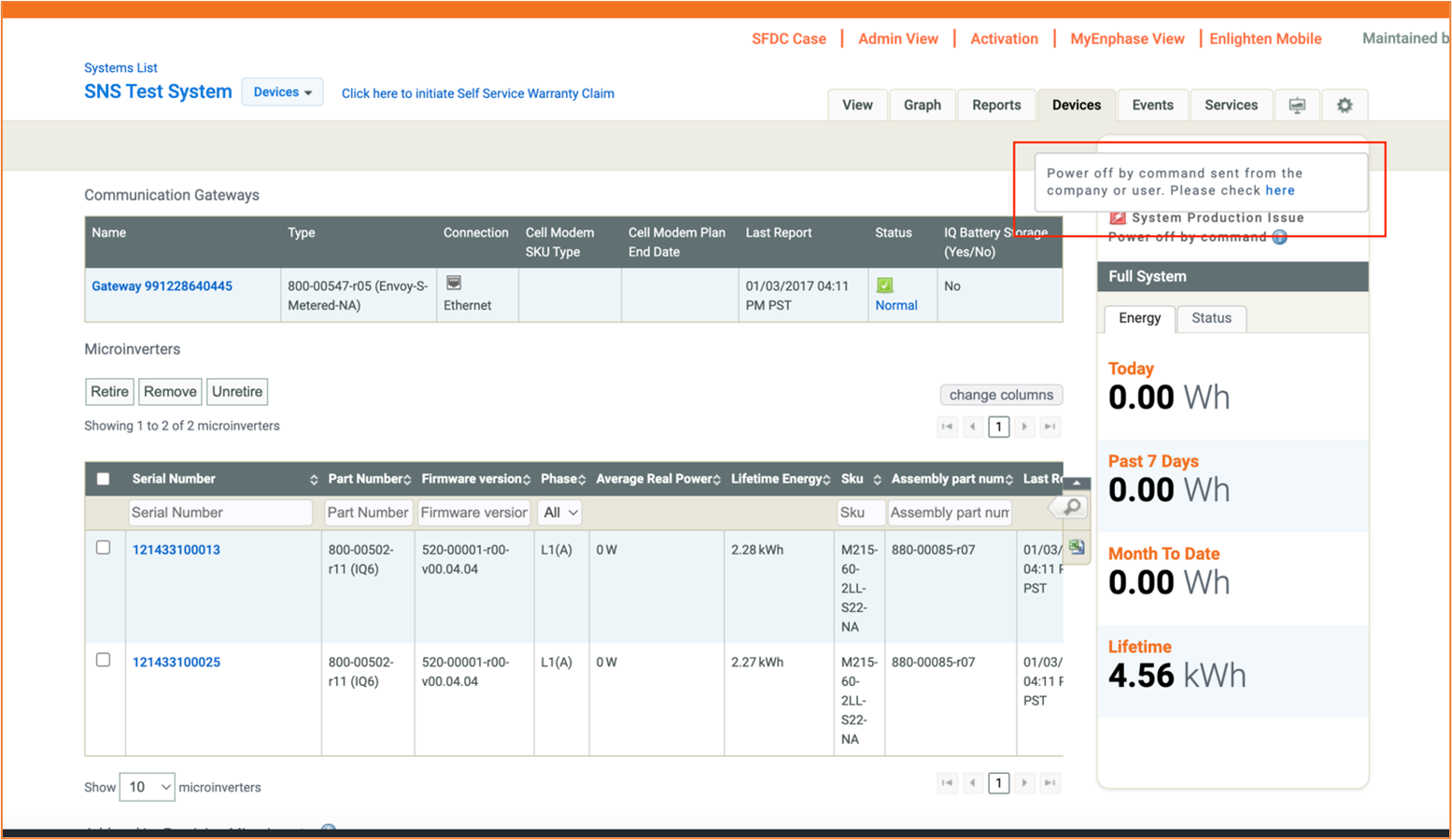
What's fixed?
1. Disabled registering a new account when a user signs up using an email address already in the system.
2. Updated the link when clicking on a System Name in the Fleet Dashboard activation widget to now redirect to the Activation page.
3. Fixed translations in the French email template and throughout the Enphase Installer Portal settings page.

