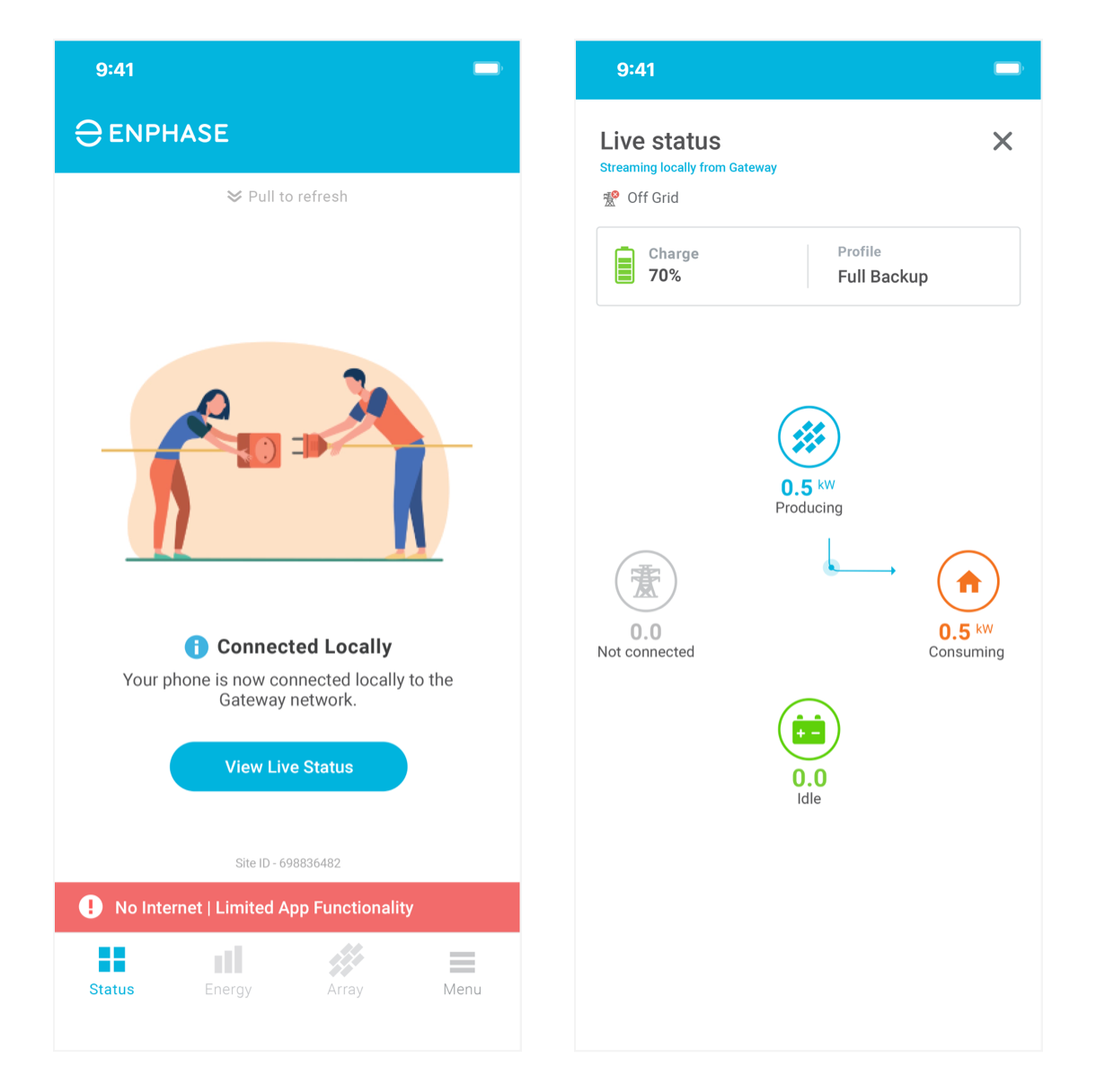Support center
Download data sheets, tech briefs, installation guides, and more.
What’s new
For all Enphase App users:
-
Added warranty details for Enphase devices
In the Enphase App, warranty details are now available for microinverters, batteries, the IQ System Controller, and the IQ Gateway.
This feature will be gradually rolled out to all users.To view your warranty information, navigate to Menu > System > Devices, then click the blue warranty link.
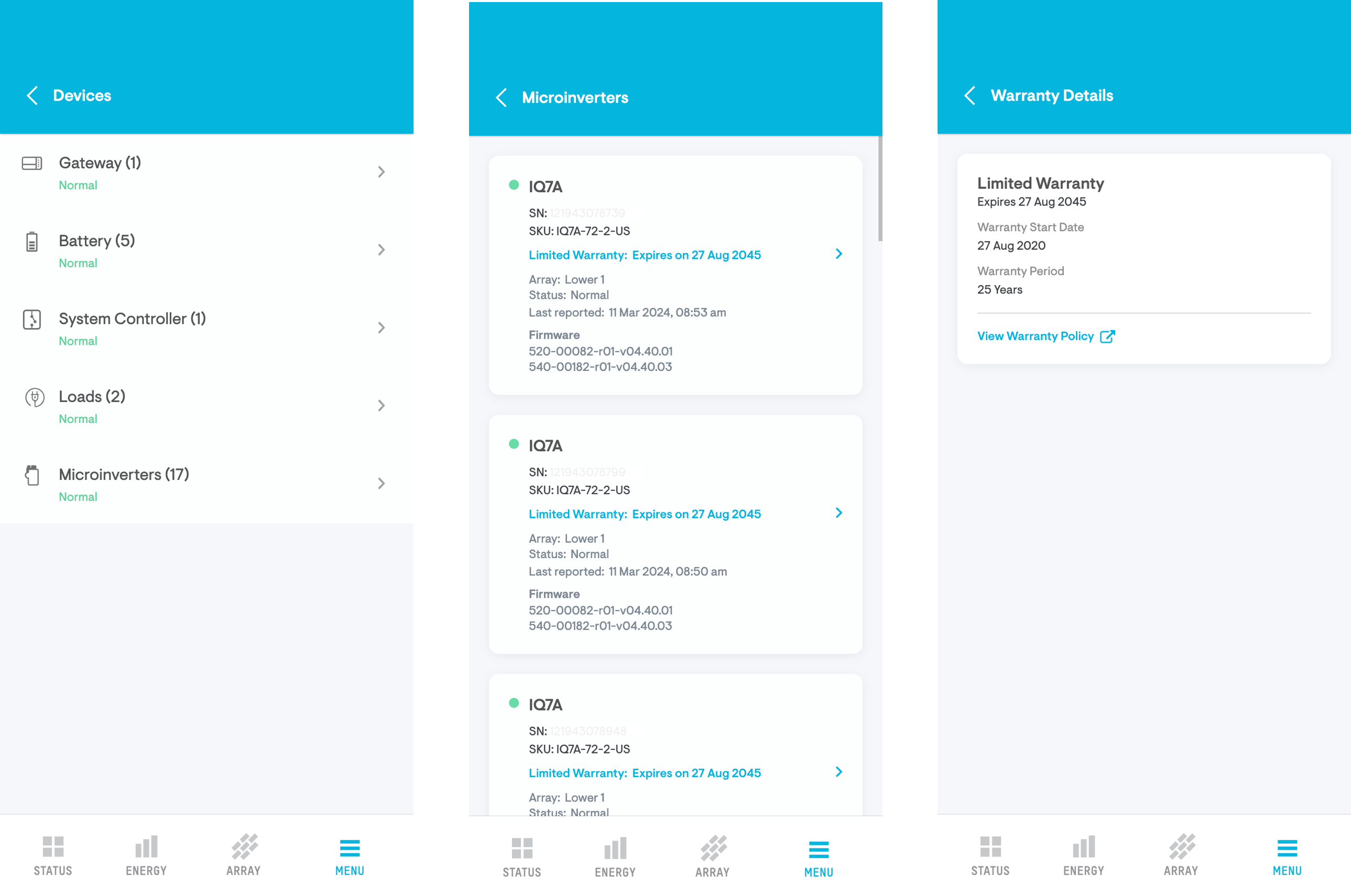
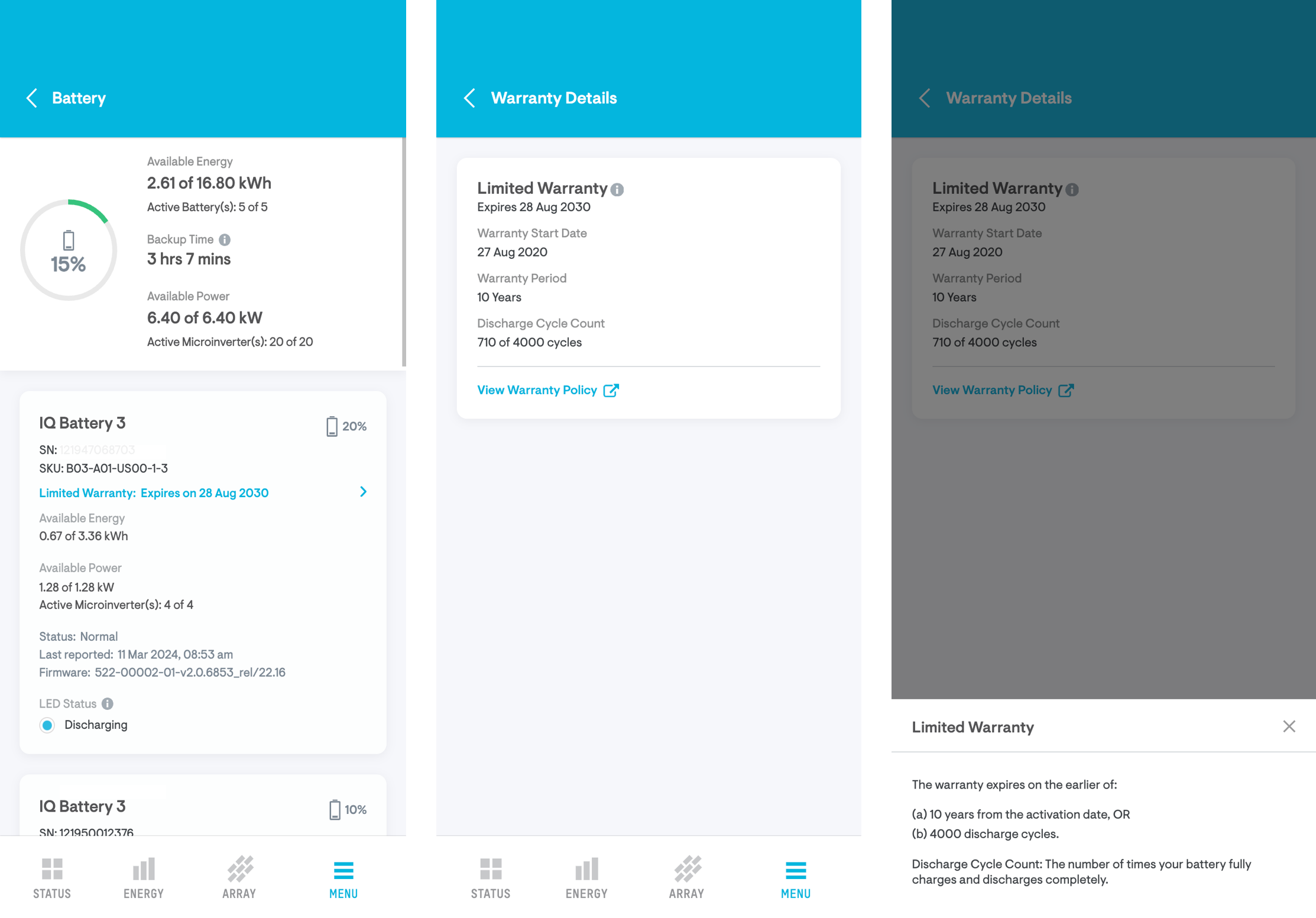
For Enphase App users with multiple gateways supporting Live Status:
-
Individual and aggregate data support for multi-gateway systems
On the Live Status page, you can now view the Live Status for each gateway, as well as an aggregated view for all gateways. This feature will be gradually rolled out to all users.
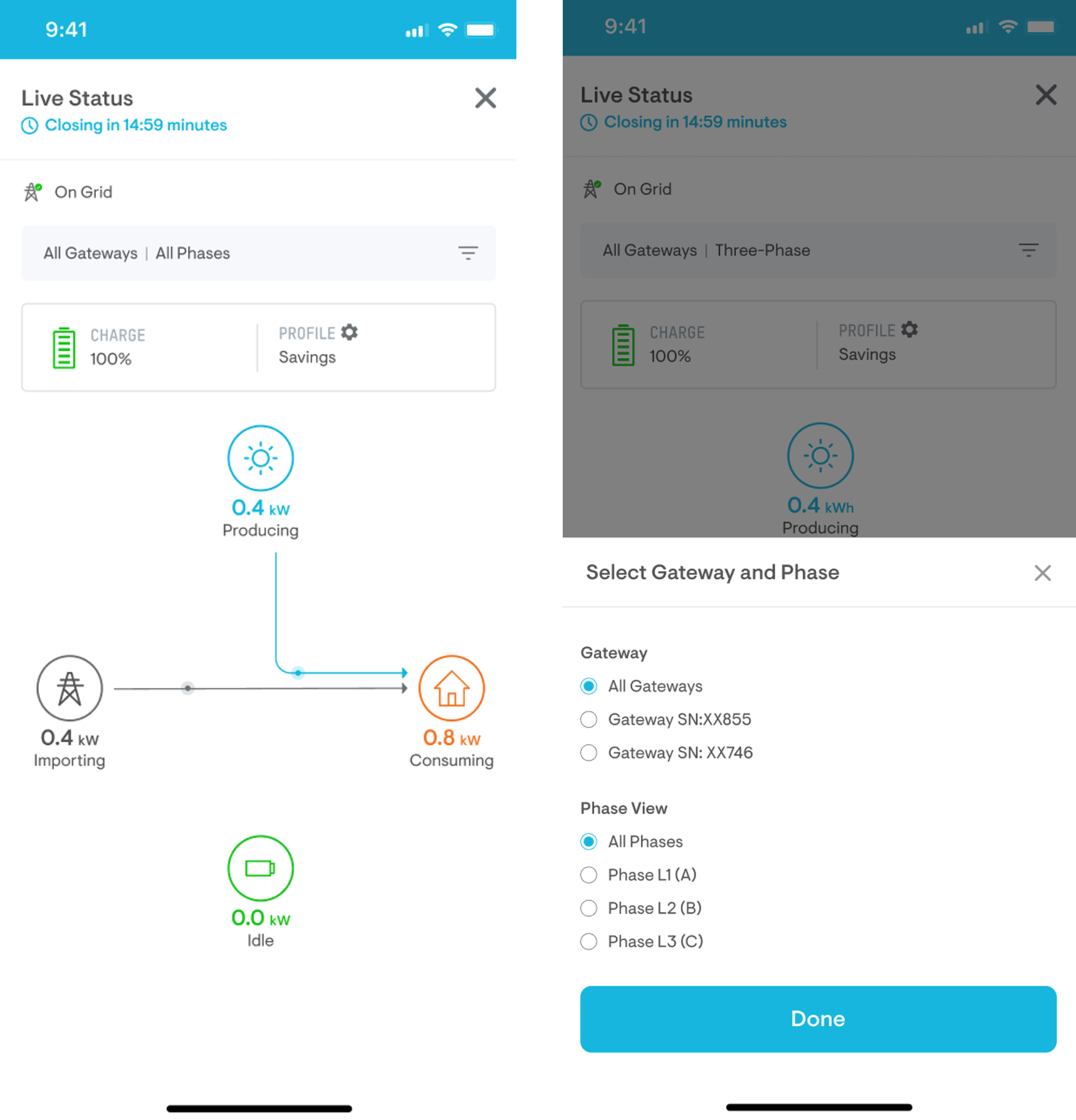
What’s fixed
-
Addressed issues with erroneous battery reserve events shown in Events History.
-
Corrected issues related to missing historic data on the Energy page.
-
Resolved display flickering issues while loading the Energy page.
-
Fixed the Rate Us feature not redirecting to Google Play Store for Android devices.
What’s new
For users in the U.S. with IQ Batteries:
-
Updated list of storm events reduces Storm Guard activations
We have updated the list of alerts and storm events that activate the Storm Guard feature. The updated list is more closely focused on the events that most commonly cause grid outages, thus reducing the number of storm events and Storm Guard activations for your system.
The following events have been removed from Storm Guard monitoring.
Ashfall Warning Avalanche Warning Avalanche Watch Civil Danger Warning Dense Smoke Advisory Dust Storm Warning Evacuation - Immediate Extreme Cold Warning Extreme Fire Danger Extreme Wind Warning Fire Warning Hazardous Materials Warning Hurricane Force Wind Warning Lake Effect Snow Warning Local Area Emergency Storm Warning Tornado Watch Tsunami Warning Tsunami Watch Typhoon Warning Volcano Warning
What’s new
For all Enphase App users with microinverters:
-
Notification when microinverters in your system do not report
Whenever some of the microinverters in your system are not reporting, we will notify you via email, text message, or push message based on your notification preferences. This notification will be gradually rolled out to all users.
To adjust your notification preferences, navigate to Menu > Account > My Notifications.
For Enphase App users in the U.S. and Canada with IQ EV Chargers:
-
Additional details for IQ EV Charger on Live Vitals page
You can now see live Voltage and Current details for your IQ EV Charger, along with its live Power consumption, on the Live Vitals page.
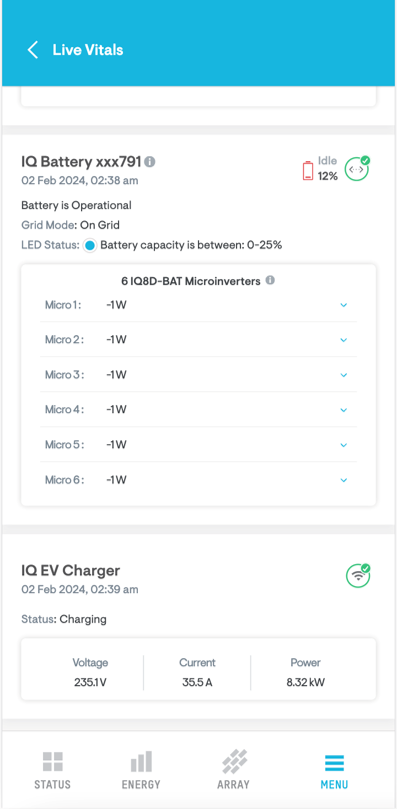
-
Added IQ EV Charger energy consumption on the Energy page
In the Day view on the Energy page graph, you can now see a breakdown of energy consumption between your IQ EV Charger and the rest of the household. This breakdown is shown in the pop-up when you hover on the graph.
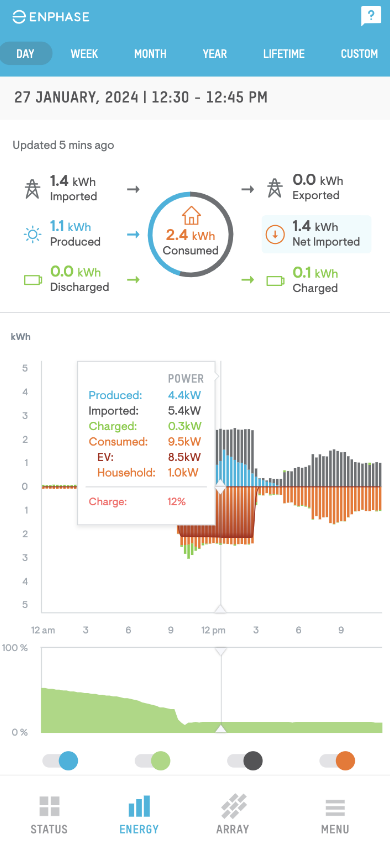
-
Added IQ EV Charger energy consumption for custom periods
You can now view details of your IQ EV Charger’s energy consumption for custom periods on the Energy page.
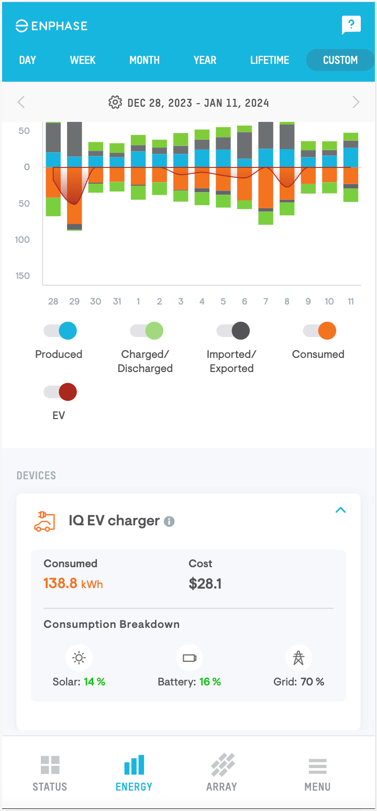
What’s fixed
-
Fixed the issue of not displaying Last reported date for some devices.
-
Fixed the issue of displaying erroneous battery charge and gateway connectivity events in Event History.
IQ Gateway software version 8.2.127 is a merged release that combines support for 3rd-generation Enphase Energy Systems with Enphase Control Cable-based communication with support for 1st-generation and 2nd-generation Enphase Energy Systems with 2.4 GHz Zigbee-based communication.
-
Countries: Australia, New Zealand, Puerto Rico, and the United States
-
Gateways supported:
-
Puerto Rico and the United States:
-
IQ Combiner 5/5C/4/4C/3/3C/3-ES/3C-ES, IEEE 1547-2018 compliant IQ Combiner 4/4C, IQ Gateway, IEEE 1547-2018 compliant IQ Gateway, Envoy S Metered for North America, and Envoy S Standard for North America
-
-
Australia and New Zealand:
-
IQ System Controller 3 INT (Gateway included) and IQ Gateway Metered
-
-
-
Microinverters supported:
-
IQ8 Series, IQ7 Series, IQ6 Series, M Series, S Series
-
-
Batteries supported:
-
IQ Battery 5P, IQ Battery 3T/10T, IQ Battery 3/10, AC Battery
-
3rd-generation IQ Batteries: IQ Battery 5P
-
2nd-generation IQ Batteries: IQ Battery 3T/10T
-
1st-generation IQ Batteries: IQ Battery 3/10
-
Legacy Enphase batteries: AC Battery
-
-
System controllers supported:
-
3rd-generation IQ System Controllers:
-
IQ System Controller 3/3G for Puerto Rico and the United States
-
IQ System Controller 3 INT for Australia
-
-
2nd-generation IQ System Controller: IQ System Controller 2
-
1st-generation IQ System Controller: IQ System Controller 1
-
-
Supported system configurations:
The following configurations are supported in Puerto Rico and the United States:
-
Grid-tied (without backup) Solar Only systems with M Series or S Series Microinverters and Envoy S Metered for North America or Envoy S Standard for North America
-
Grid-tied (without backup) Solar Only systems with IQ6 Series Microinverters and IQ Combiner 5/5C/4/4C/3/3C/3-ES/3C-ES or IQ Gateway
-
Grid-tied (without backup) Solar Only systems with IQ7 Series Microinverters and IQ Combiner 5/5C or IEEE 1547-2018 compliant IQ Combiner 4/4C or IQ Combiner 4/4C/3/3C/3-ES/3C-ES or IEEE 1547-2018 compliant IQ Gateway or IQ Gateway
-
Grid-tied (without backup) Solar Only systems with IQ8 Series Microinverters and IQ Combiner 5/5C or IEEE 1547-2018 compliant IQ Combiner 4/4C or IQ Combiner 4/4C/3/3C/3-ES/3C-ES or IEEE 1547-2018 compliant IQ Gateway or IQ Gateway
-
Grid-tied (without backup) Solar Plus Batteries systems with IQ7 Series Microinverters, IQ Battery 5P, and IQ Combiner 5/5C
-
Grid-tied (without backup) Solar Plus Batteries systems with IQ8 Series Microinverters, IQ Battery 5P, and IQ Combiner 5/5C
-
Grid-tied (without backup) Solar Plus Batteries systems with IQ7 Series Microinverters, IQ Battery 5P, IEEE 1547-2018 compliant 4/4C or IQ Combiner 4/4C/3/3C/3-ES/3C-ES or IEEE 1547-2018 compliant IQ Gateway or IQ Gateway, and Communications Kit 2
-
Grid-tied (without backup) Solar Plus Batteries systems with IQ8 Series Microinverters, IQ Battery 5P, IEEE 1547-2018 compliant IQ Combiner 4/4C or IQ Combiner 4/4C/3/3C/3-ES/3C-ES or IEEE 1547-2018 compliant IQ Gateway or IQ Gateway, and Communications Kit 2
-
Grid-tied (without backup) Solar Plus Batteries systems with IQ7 Series Microinverters, IQ Battery 3/3T/10/10T, IQ Combiner 5/5C or IEEE 1547-2018 compliant IQ Combiner 4/4C or IQ Combiner 4/4C/3/3C/3-ES/3C-ES or IEEE 1547-2018 compliant IQ Gateway or IQ Gateway, and Communications Kit 1
-
Grid-tied (without backup) Solar Plus Batteries systems with IQ8 Series Microinverters, IQ Battery 3/3T/10/10T, IQ Combiner 5/5C or IEEE 1547-2018 compliant IQ Combiner 4/4C or IQ Combiner 4/4C/3/3C/3-ES/3C-ES or IEEE 1547-2018 compliant IQ Gateway or IQ Gateway, and Communications Kit 1
-
Grid-tied (without backup) Solar Plus Batteries systems with M Series Microinverters, IQ Battery 5P, Envoy S Metered for North America, and Communications Kit 2
-
Grid-tied (without backup) Solar Plus Batteries systems with M Series Microinverters, IQ Battery 3/3T/10/10T, Envoy S Metered for North America, and Communications Kit 1
-
Sunlight Backup systems with IQ8 Series Microinverters, IQ System Controller 3/3G, and IQ Combiner 5/5C
-
Sunlight Backup systems with IQ8 Series Microinverters, IQ System Controller 3/3G, IEEE 1547-2018 compliant IQ Combiner 4/4C or IQ Combiner 4/4C or IEEE 1547-2018 compliant IQ Gateway or IQ Gateway, and Communications Kit 2
-
Sunlight Backup systems with IQ8 Series Microinverters, IQ System Controller 2, IEEE 1547-2018 compliant IQ Combiner 4/4C or IQ Combiner 4/4C or IEEE 1547-2018 compliant IQ Gateway or IQ Gateway, and Communications Kit 1
-
Grid-forming (with backup) Solar Plus Batteries systems with IQ6 Series Microinverters, IQ Battery 5P, IQ System Controller 3/3G, and IQ Combiner 5/5C
-
Grid-forming (with backup) Solar Plus Batteries systems with IQ6 Series Microinverters, IQ Battery 5P, IQ System Controller 3/3G, IQ Combiner 4/4C/3/3C/3-ES/3C-ES or IQ Gateway, and Communications Kit 2
-
Grid-forming (with backup) Solar Plus Batteries systems with IQ7 Series Microinverters, IQ Battery 5P, IQ System Controller 3/3G, and IQ Combiner 5/5C
-
Grid-forming (with backup) Solar Plus Batteries systems with IQ8 Series Microinverters, IQ Battery 5P, IQ System Controller 3/3G, and IQ Combiner 5/5C
-
Grid-forming (with backup) Solar Plus Batteries systems with IQ7 Series Microinverters, IQ Battery 5P, IQ System Controller 3/3G, IEEE 1547-2018 compliant IQ Combiner 4/4C or IQ Combiner 4/4C/3/3C/3-ES/3C-ES or IEEE 1547-2018 compliant IQ Gateway or IQ Gateway, and Communications Kit 2
-
Grid-forming (with backup) Solar Plus Batteries systems with IQ8 Series Microinverters, IQ Battery 5P, IQ System Controller 3/3G, IEEE 1547-2018 compliant IQ Combiner 4/4C or IQ Combiner 4/4C/3/3C/3-ES/3C-ES or IEEE 1547-2018 compliant IQ Gateway or IQ Gateway, and Communications Kit 2
-
Grid-forming (with backup) Solar Plus Batteries systems with M215 or M250 Microinverters, IQ Battery 5P, IQ System Controller 3/3G, Envoy S Metered for North America, and Communications Kit 2
-
Grid-forming (with backup) Solar Plus Batteries systems with IQ6 Series Microinverters, IQ Battery 3/3T/10/10T, IQ System Controller 1/2, IQ Combiner 3/3C/3-ES/3C-ES/4/4C or IQ Gateway, and Communications Kit 1
-
Grid-forming (with backup) Solar Plus Batteries systems with IQ7 Series Microinverters, IQ Battery 3/3T/10/10T, IQ System Controller 1/2, IEEE 1547-2018 compliant IQ Combiner 5/5C/4/4C or IQ Combiner 3/3C/3-ES/3C-ES/4/4C or IQ Gateway or IEEE 1547-2018 compliant IQ Gateway, and Communications Kit 1
-
Grid-forming (with backup) Solar Plus Batteries systems with IQ8 Series Microinverters, IQ Battery 3/3T/10/10T, IQ System Controller 2, IEEE 1547-2018 compliant IQ Combiner 5/5C/4/4C or IQ Combiner 3/3C/3-ES/3C-ES/4/4C or IQ Gateway or IEEE 1547-2018 compliant IQ Gateway, and Communications Kit 1
-
Grid-forming (with backup) Solar Plus Batteries systems with M215 or M250 Microinverters, IQ Battery 3/3T/10/10T, IQ System Controller 1/2, Envoy S Metered for North America, and Communications Kit 1
-
Grid-forming (with backup) Storage Only systems with IQ Battery 5P, IQ System Controller 3/3G, and IQ Combiner 5/5C
-
Grid-forming (with backup) Storage Only systems with IQ Battery 5P, IQ System Controller 3/3G, IEEE 1547-2018 compliant IQ Combiner 4/4C or IQ Combiner 4/4C/3/3C/3-ES/3C-ES or IEEE 1547-2018 compliant IQ Gateway or IQ Gateway, and Communications Kit 2
-
Grid-tied (without backup) Storage Only systems with IQ Battery 5 and IQ Combiner 5/5C or IQ Gateway with Communications Kit 2 or IEEE 1547-2018 compliant IQ Gateway with Communications Kit 2
Note: The following features are supported only in these specific configurations:
-
Load Control and Generator Support are supported in configurations 13 through 28.
-
Solar Circuit Control (PV shedding) is supported in configurations 13 through 26.
The following configurations are supported in Australia and New Zealand:
-
Grid-tied (without backup) Solar Only systems with IQ8 Series, IQ7 Series, or S Series Microinverters and IQ Gateway Metered
-
Grid-forming (with backup) Solar Plus Batteries systems with IQ8 Series, IQ7 Series, or S Series Microinverters, IQ System Controller 3 INT, and IQ Battery 5P
Release notes:
All regions:
|
# |
Feature |
Description |
|
1 |
Improvements to commissioning experience |
Improves inter-device communication during inventory collection when commissioning Enphase Energy System devices. Improves meter validation during commissioning. |
|
2 |
Improvements to system stability |
Improves grid synchronization when the system moves from an off-grid state to an on-grid state in a no load condition. Improves USB enumeration on the IQ Gateway for easier detection of USB-based accessory devices. Improves Zigbee communication in scenarios such as provisioning, re-establishment of lost communication with a gateway, or following a system black start. |
|
3 |
Improvements to system functionality |
Indicates a Wi-Fi connection error state by turning the Access Point (AP) mode LED to solid amber on the IQ Gateway. |
Puerto Rico and the United States:
|
# |
Feature |
Description |
|
1 |
Support for new IQ8 Series Microinverters |
Supports new IQ Series Microinverters: IQ8MC-72-M-US, IQ8AC-72-M-US, IQ8HC-72-M-US, and IQ8X-80-M-US. |
|
2 |
Extension of UL Certified Enphase Power Control features |
Support for the UL 1741 Certification Requirement Decision (CRD) for the main panel upgrade (MPU) avoidance feature of Enphase Power Control for grid-tied Solar Plus Batteries systems with IQ Battery 5P/3T/10T. The feature allows installers to:
More information on Enphase Power Control features can be found here. |
|
3 |
Improvements to commissioning experience |
Fixed an issue related to IQ Battery discharge during commissioning. |
|
4 |
Improvements to field support |
Support for handling the Return Merchandize Authorization (RMA) procedure through Enphase field service technicians for the PCBA boards mentioned below:
|
|
5 |
Improvements to system stability |
Fixed an issue where performance reports were not being sent from the IQ Gateway to the Enphase Cloud before timeout expiry. Fixed an issue in scenarios where the generator line voltage in live status toggles frequently between correct and incorrect values. Improves stability of the main panel upgrade avoidance feature for grid-tied Solar Only sites. Fixed an issue with IQ Battery replacement where an older IQ Battery would not retire successfully for replacement with a new battery. Reduces false positives of battery Current Transformer (CT) error detection. Improves relay switching logic in grid-forming systems for smoother black starts. |
|
6 |
Improvements to cellular modem connectivity |
Improves network registration behavior to reduce disconnections of the Mobile Connect cellular modem from the cellular network. |
This release is being deployed to all IQ Gateway, IQ Combiner, Envoy S Metered, and IQ System Controller INT devices stated above through the Enphase Installer App for new systems, and via remote software upgrades for existing systems.
What’s new
For Enphase App users in the U.S. with Commercial Enphase Energy Systems:
-
Commercial tariffs now available under Autofill section on Electricity Rate page
You can now choose the relevant Tariff for your Commercial system from the Autofill list.
To set your tariff structure, navigate to Menu > Settings > Electricity Rate > Autofill.
For Enphase App users in the U.S. and Canada with IQ EV Chargers:
-
IQ EV Charger consumption data and session history added to Reports page
You can now generate reports to access an IQ EV Charger’s consumption data and session history data.
To generate these reports, navigate to Menu > System > Reports.
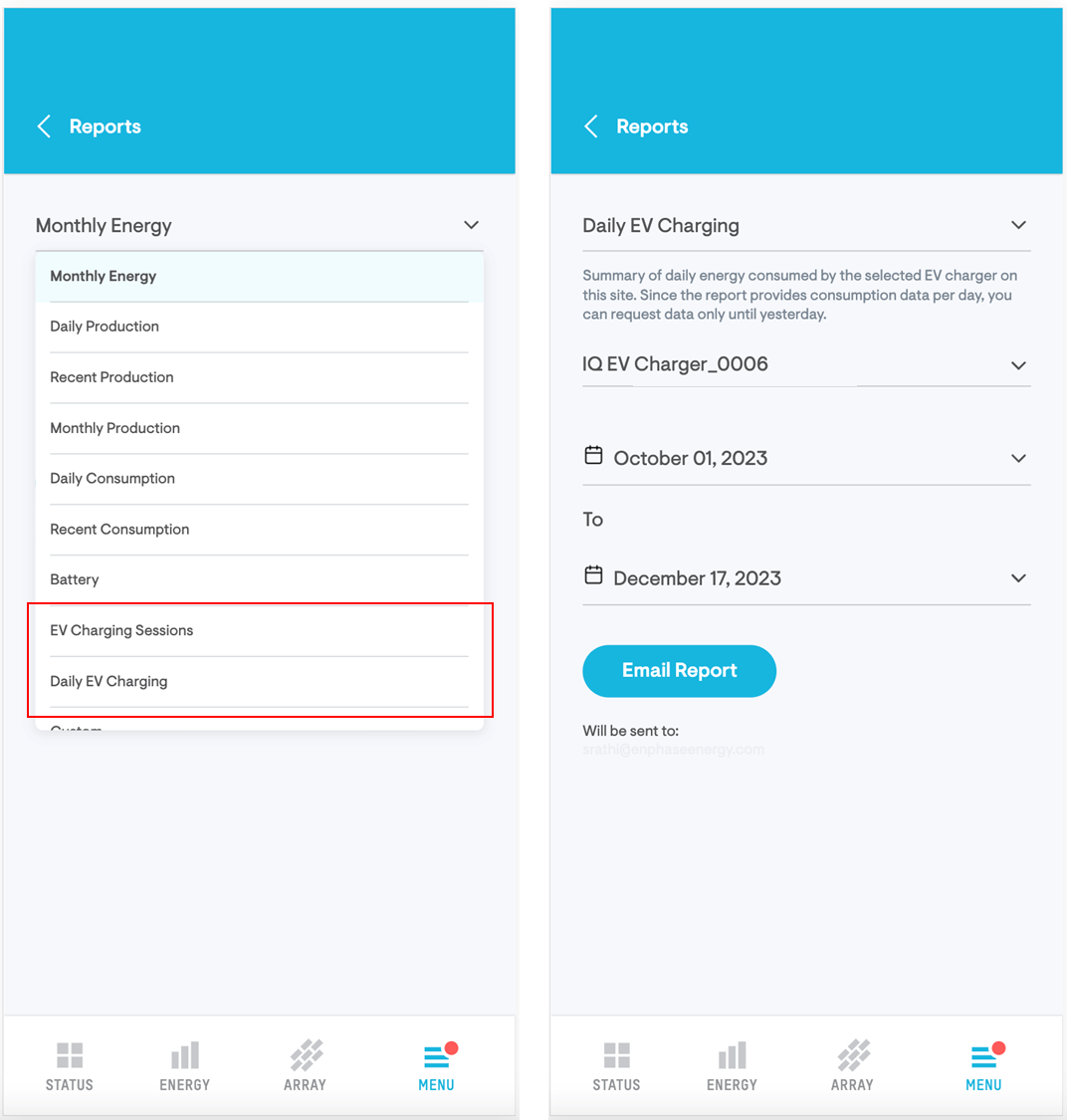
-
Added details for Not Charging status of IQ EV Charger
You can now see the reason why your IQ EV Charger is not charging.
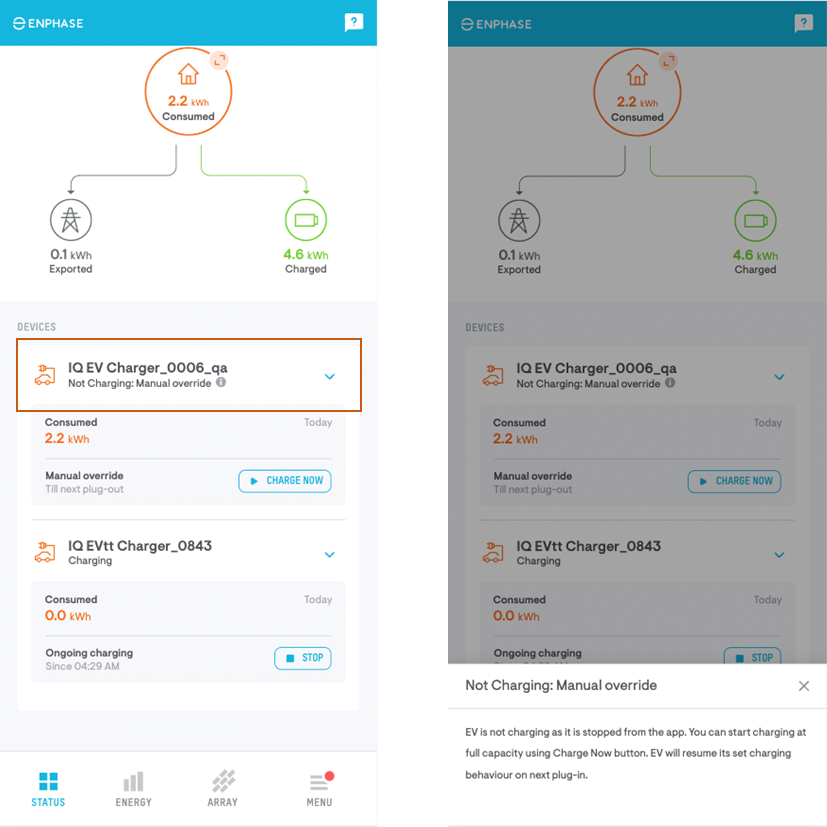
-
System status updated for users with standalone IQ EV Chargers
Errors for IQ EV Chargers are displayed on the Status page, and more details about these errors can be viewed on the Notices page.
To learn more about an error, tap on the error on the Status page.
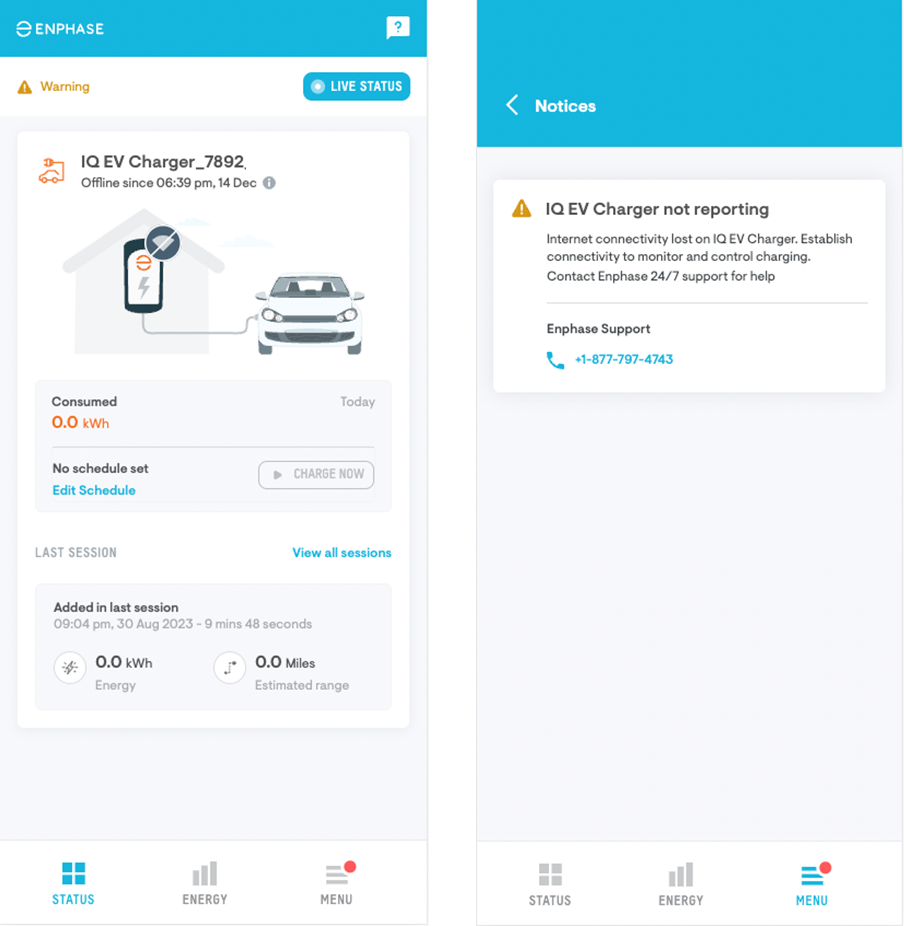
What’s fixed
-
Resolved display issues for battery charge and discharge data on the Energy and Status pages.
-
Fixed issues with a system profile not being updated and stuck in a Pending state.
-
Addressed issues with the Not Reporting Range Extenders display on the Devices page.
IQ Gateway software version 7.6.336 supports IQ7 Series and M Series Microinverters along with IQ Battery 3T/10T and AC Battery for Germany, Belgium, Austria, France, Netherlands, and Switzerland.
-
Gateways supported: IQ Gateway Metered
-
Countries: Austria, Belgium, France, Germany, Netherlands, Switzerland
-
Microinverters supported: IQ7 Series, M Series, third-party string inverters
-
Batteries supported: IQ Battery 3T/10T, AC Battery
-
Supported system configurations:
-
Grid-tied solar and storage systems with IQ7 Series Microinverters, IQ Gateway Metered, and IQ Battery 3T/10T
-
Grid-tied solar and storage systems with compatible third-party string inverters, IQ Gateway Metered, and IQ Battery 3T/10T
-
Grid-tied solar and storage systems with M Series Microinverters, IQ Gateway Metered, and IQ Battery 3T/10T
-
Grid-tied solar and storage systems with IQ7 Series Microinverters, IQ Gateway Metered, and AC Battery
-
Grid-tied solar and storage systems with M Series Microinverters, IQ Gateway Metered, and AC Battery
#
Feature
Description
1
Bug fixes
-
Fixes the issue of multiple USB unplugged events observed in the Enphase Installer Portal.
-
Fixes the issue of microinverters, batteries, and other devices not reporting status by improving the Zigbee communication.
-
Fixes the issue of the Battery Management Unit (BMU) shutting down whenever the IQ battery is idle.
-
Fixes the issue of undesirable power consumption (tare loss) by the battery when in idle state.
-
Fixes the issue of IQ Battery maximum state-of-charge (SoC) being limited to 97% instead of 100%.
-
Fixes the issue of Phase Imbalance Management (PIM) getting enabled for single-phase systems.
This release is being deployed via remote software upgrades for all systems.
-
What’s new
For Enphase App users in the U.S. and Canada with IQ EV Chargers:
-
Off-Peak times now displayed on Add-on Schedules page
You can now view the off-peak charging schedule for charging your EV in the Off-Peak section of the Add-on Schedules page of the app.
To set add-on schedules for EV charging, navigate to Menu > Settings > EV Charger > Add-on Schedules.
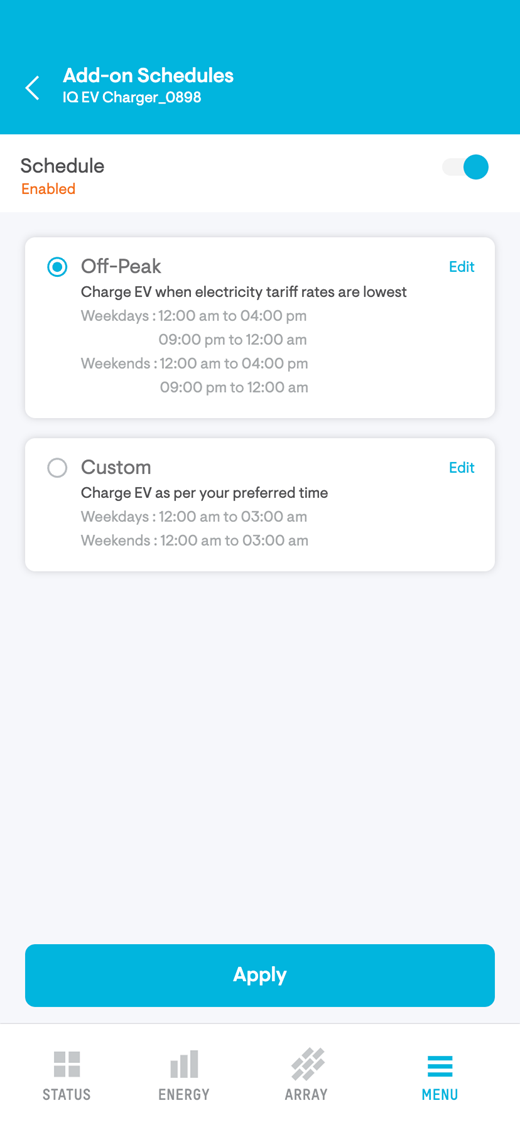
-
IQ EV Charger details added to Live Vitals
You can view live data for your IQ EV Charger, such as connection status and the amount of power consumed, on the Live Vitals page.
To access the page, Navigate to Menu > System > Live Vitals.
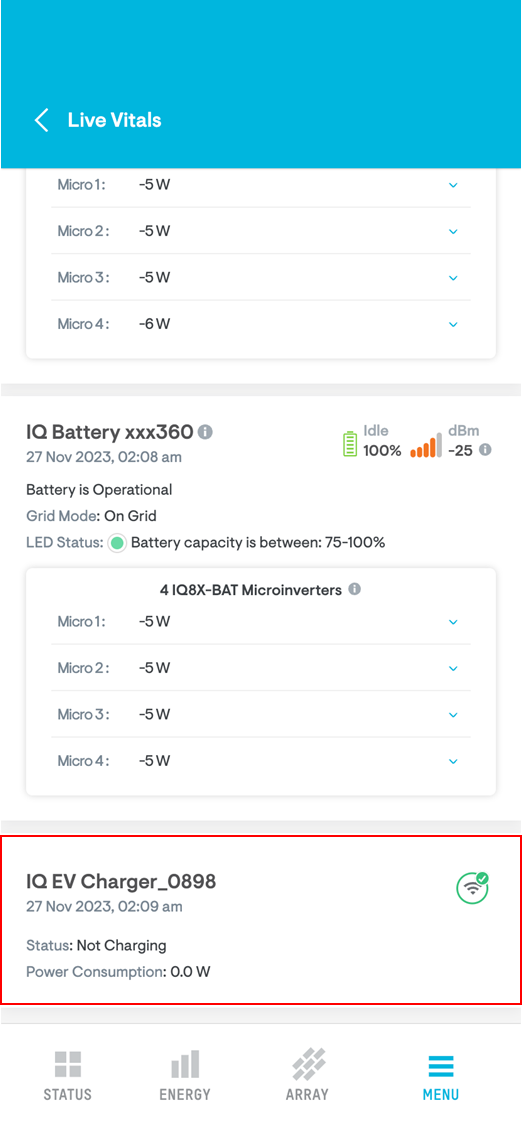
For systems in the U.K. with an IQ Battery 5P:
-
Charge battery from the grid feature
You can charge your batteries from the grid once the IQ Gateway software has been updated to version 8.2.82 or above.
To access the Charge battery from the grid feature in the app, navigate to Menu > Settings > Battery.
What’s fixed
-
Resolved issues with Live Status for multi-gateway systems.
-
Addressed issues with generator on and off notifications.
-
Updated the Available Power values displayed in the app for systems with an IQ Battery 5P in the U.K.
IQ Gateway software version 7.3.621 improves system stability.
-
Gateways supported: IQ Gateway, IQ Combiner 3/3C/3-ES/3C-ES/4/4C, IEEE 1547-2018 compliant IQ Gateway and IQ Combiner 4/4C, Envoy S Metered for North America, Envoy S Standard for North America, IQ Gateway Commercial, IQ Gateway M
-
Countries: U.S., Mexico, Canada, Brazil, Philippines
-
Microinverters supported: IQ8 Series, IQ7 Series, IQ6 Series, M Series, S Series
-
Supported system configurations:
-
Grid-tied Solar Only systems with M Series or S Series Microinverters, Envoy S Metered for North America or Envoy S Standard for North America
-
Grid-tied Solar Only systems with IQ6 Series Microinverters, IQ Gateway or IQ Combiner 3/3C/3-ES/3C-ES/4/4C
-
Grid-tied Solar Only systems with IQ7 Series or IQ8 Series Microinverters, IQ Gateway or IQ Combiner 3/3C/3-ES/3C-ES/4/4C or IEEE 1547-2018 compliant IQ Gateway or IEEE 1547-2018 compliant IQ Combiner 4/4C
-
Grid-tied Solar Only systems with IQ7AM Microinverters, IQ Gateway (residential) in Brazil and Mexico
-
Grid-tied Solar Only systems with IQ7AM Microinverters, Envoy S Metered EM in Brazil and Philippines (230 V, 60 Hz systems only)
-
Grid-tied Solar Only systems with IQ7 Series Microinverters, IQ Commercial Gateway in Brazil and Philippines (230 V, 60 Hz systems only)
-
Grid-tied Solar Only systems with IQ7AM Microinverters, IQ Gateway Commercial in Brazil, Mexico, and Philippines (230 V, 60 Hz systems only)
-
Sunlight Backup systems with IQ8 Series Microinverters, IQ Gateway or IQ Combiner 4/4C or IEEE 1547-2018 compliant IQ Gateway or IEEE 1547-2018 compliant IQ Combiner 4/4C, and IQ System Controller 2
-
Home Essentials Backup or Full Energy Independence systems with IQ6 Series Microinverters, IQ Gateway or IQ Combiner 3/3C/3-ES/3C-ES/4/4C, IQ System Controller 1/2, and IQ Battery 3/3T/10/10T
-
Home Essentials Backup or Full Energy Independence systems with IQ7 Series Microinverters, IQ Gateway or IQ Combiner 3/3C/3-ES/3C-ES/4/4C or IEEE 1547-2018 compliant IQ Gateway or IEEE 1547-2018 compliant IQ Combiner 4/4C, IQ System Controller 1/2, and IQ Battery 3/3T/10/10T
-
Home Essentials Backup or Full Energy Independence systems with IQ8 Series Microinverters, IQ Gateway or IQ Combiner 4/4C or IEEE 1547-2018 compliant IQ Gateway or IEEE 1547-2018 compliant IQ Combiner 4/4C, IQ System Controller 2, and IQ Battery 3/3T/10/10T
-
Home Essentials Backup or Full Energy Independence systems with M215 Series or M250 Series Microinverters, Envoy S Metered for North America, IQ System Controller 1/2, and IQ Battery 3/3T/10/10T
Note: The following features are supported only in specific configurations above:
Load Control, Generator Support, and solar circuit control (PV shedding) are supported in configurations 8 through 12.
Grid services are supported in configurations 9 through 12.
Release notes:
| # | Feature | Description |
|---|---|---|
| 1 | Bug Fixes and Feature Enhancements |
|
This release is being deployed via remote software upgrades for existing systems.
IQ Gateway software version 7.3.617 improves grid transition reliability, system stability, Zigbee communication, Wi-Fi communication, and the commissioning process.
-
Gateways supported: IQ Gateway, IQ Combiner 3/3C/3-ES/3C-ES/4/4C, IEEE 1547-2018 compliant IQ Gateway and IQ Combiner 4/4C, Envoy S Metered for North America, Envoy S Standard for North America, IQ Gateway Commercial, IQ Gateway M
-
Countries: U.S., Mexico, Canada, Brazil, Philippines
-
Microinverters supported: IQ8 Series, IQ7 Series, IQ6 Series, M Series, S Series
-
Supported system configurations:
-
Grid-tied Solar Only systems with M Series or S Series Microinverters, Envoy S Metered for North America or Envoy S Standard for North America
-
Grid-tied Solar Only systems with IQ6 Series Microinverters, IQ Gateway or IQ Combiner 3/3C/3-ES/3C-ES/4/4C
-
Grid-tied Solar Only systems with IQ7 Series or IQ8 Series Microinverters, IQ Gateway or IQ Combiner 3/3C/3-ES/3C-ES/4/4C or IEEE 1547-2018 compliant IQ Gateway or IEEE 1547-2018 compliant IQ Combiner 4/4C
-
Grid-tied Solar Only systems with IQ7AM Microinverters and IQ Gateway (residential) in Brazil and Mexico
-
Grid Tied Solar Only systems with IQ7AM Microinverters and IQ Gateway M in Brazil and Philippines (230 V, 60 Hz systems only)
-
Grid Tied Solar Only systems with IQ7 Series Microinverters and IQ Commercial Gateway in Brazil and Philippines (230 V, 60 Hz systems only)
-
Grid Tied Solar Only systems with IQ7AM Microinverters and IQ Gateway Commercial in Brazil, Mexico, and Philippines (230 V, 60 Hz systems only)
-
Sunlight Backup systems with IQ8 Series Microinverters, IQ Gateway or IQ Combiner 4/4C or IEEE 1547-2018 compliant IQ Gateway or IEEE 1547-2018 compliant IQ Combiner 4/4C, and IQ System Controller 2
-
Home Essentials Backup or Full Energy Independence systems with IQ6 Series Microinverters, IQ Gateway or IQ Combiner 3/3C/3-ES/3C-ES/4/4C, IQ System Controller 1/2, and IQ Battery 3/3T/10/10T
-
Home Essentials Backup or Full Energy Independence systems with IQ7 Series Microinverters, IQ Gateway or IQ Combiner 3/3C/3-ES/3C-ES/4/4C or IEEE 1547-2018 compliant IQ Gateway or IEEE 1547-2018 compliant IQ Combiner 4/4C, IQ System Controller 1/2, and IQ Battery 3/3T/10/10T
-
Home Essentials Backup or Full Energy Independence systems with IQ8 Series Microinverters, IQ Gateway or IQ Combiner 4/4C or IEEE 1547-2018 compliant IQ Gateway or IEEE 1547-2018 compliant IQ Combiner 4/4C, IQ System Controller 2, and IQ Battery 3/3T/10/10T
-
Home Essentials Backup or Full Energy Independence systems with M215 Series or M250 Series Microinverters, Envoy S Metered for North America, IQ System Controller 1/2, and IQ Battery 3/3T/10/10T
Note: The following features are supported only in these specific configurations above.
-
Load Control, Generator Support, and solar circuit control (PV shedding) are supported in configurations 8 through 12
-
Grid Services are supported in configurations 9 through 12
Release notes:
| # | Feature | Description |
|---|---|---|
| 1 | Improvements to system stability | 1. Improves the software commissioning update sequence for IQ Batteries by verifying multimode configuration parameter update status via events, and makes sure that during commissioning grid-forming configuration is set. This also disallows the installer from proceeding to functional validation before IQ Batteries are ready, thereby preventing a microgrid collapse and delays in commissioning. 2. Fixes an issue with automatic circuit phase detection for 208 V line-to-line split-phase 120-degree phase shift systems with IQ7 Microinverters. 3. Fixes an issue where grid transition failures happened during the following scenarios:
4. Fixes an issue of microgrid regulatory shutdown after islanding detected due to grid outage, by changing the IQ System Controller off-grid under voltage trip time from 100 ms to 300 ms. 5. Fixes an issue where High-Frequency Ride Through conditions cause microgrid collapse. |
| 2 | Enhancements to interface with the Enphase Cloud | 1. Supports faster retrieval of Wi-Fi SSIDs from the IQ Gateway to Enphase App using Message Queuing Telemetry Transport (MQTT) protocol over any active internet connection. This lets the homeowner connect to a Wi-Fi network faster and without connecting to the gateway’s local Access Point (AP) mode. 2. Supports automatic AP mode activation whenever an IQ Gateway loses its internet connection. This allows the homeowner to configure the alternate Wi-Fi network via AP mode in the absence of an internet connection, and without pressing the physical AP mode button on the IQ Gateway. 3. Supports setting up the polling and reporting intervals for a system with cell modem connectivity, and prevents reset of interval values due to a change in IQ Gateway diagnostic mode. 4. Improves handling of sending performance reports at regular intervals without any loss of any performance report. 5. Supports REST APIs for enabling and disabling the MID open detection and PV Breaker open detection logics using micro-DMIR change. |
| 3 | Improvements to IQ Battery behavior | 1. Improves system Sunlight Jump Start response time. 2. Prevents grid transition failure due to IQ Battery microinverters slow ramp, triggered by momentary cessation, kicked in just before anti-islanding detection. 3. Supports enabling and disabling Permission To Operate (PTO) for IQ Batteries on site from the Enphase Installer Portal. The feature prevents IQ Batteries from discharging to load or grid until the permission is enabled, and ensures IQ Batteries are able to maintain a healthy State of Charge (SoC). The status of the IQ Battery function is indicated in Enphase Installer Portal as a stateful event whenever the IQ Battery function is disabled. 4. Fixes an issue where an IQ Battery stops discharging to load when the peak hours overlap with must charge duration. 5. Improves the battery controller detection of microinverters in an IQ Battery by checking the operational state of microinverters. 6. Fixes an issue where the power from IQ Batteries was not being used to support the load when aggregate SoC is greater than reserved SoC. 7. Fixes an issue where the aggregate SoC drops in M Series Microinverter systems when Full Backup mode is selected. 8.Prevents the periodic forced SoC calibration in the Battery Management Unit and maintains battery SoC at approximately 97% by sending a manual SoC calibration message to the BMU after checking cell voltages. |
| 4 | Improvements to the commissioning and software upgrading process | 1. Improves the software upgrade process by checking versions of all the microinverters in IQ Batteries and triggering automatic upgrade if any microinverter’s firmware version is different from other microinverters. 2. Fixes an issue where the Enphase Installer App was blocked and showing an error while an IQ Gateway software upgrade was in progress. 3. Fixes an issue where multiple firmware upgrade retries happen when the IQ Battery firmware is not updated. 4. Improves the commissioning experience via the Enphase Installer App by logging the upgrade flow in IQ Gateway, including status messages and error messages. 5. Fixes an issue where a software upgrade using the Enphase Installer App fails due to communication loss between the IQ Gateway and the Enphase Installer App. 6. Enhances inventory report with inclusion of the phase association information of each inverter. |
| 5 | Improvements to Zigbee and Wi-Fi communication | 1. Improves handling of unknown grid mode conditions by increasing the unknown grid mode expiry timer to 12 hours to ensure the IQ System Controller connects back to the grid. 2. Enhances the Zigbee communication loss recovery mechanism during failures. 3. Enhances MQTT client connection loss with MQTT broker recovery mechanism by refreshing the Domain Name System (DNS) cache. 4. Fixes an issue where Zigbee communication between the IQ System Controller and the IQ Battery becomes stuck after an IQ Gateway powers down. 5. Fixes an issue where the Zigbee dongle was undetected after a software upgrade. |
| 6 | Bug fixes and feature enhancements | 1. Fixes an issue where multiple retries were required to upgrade the software on IQ Batteries. 2. Fixes an issue where repeated battery BMU reset events were reported. 3. Fixes an issue where a generator relay toggles until off-grid to on-grid transition sequence is completed. 4. Fixes an issue where the update manager did not detect the existence of an update image after the software upgrade was interrupted. 5. Removes the repeated “Systems Ghz Comms Signal Low” events which occur after a software upgrade. |
This release is being deployed via remote software upgrades for existing systems.
Note: Enphase only deploys this software release to system configurations 1 to 7, as described above in the “Supported system configurations” section. Other configurations will be upgraded in a future software release.
What’s new
For all Enphase App users:
-
Introduced a Profile page and redesigned the Battery page
The Profile page [Menu > Settings > Profile] offers functionality to enable Storm Guard and select one of the three system profiles [Self-Consumption, Savings, and Full Backup].
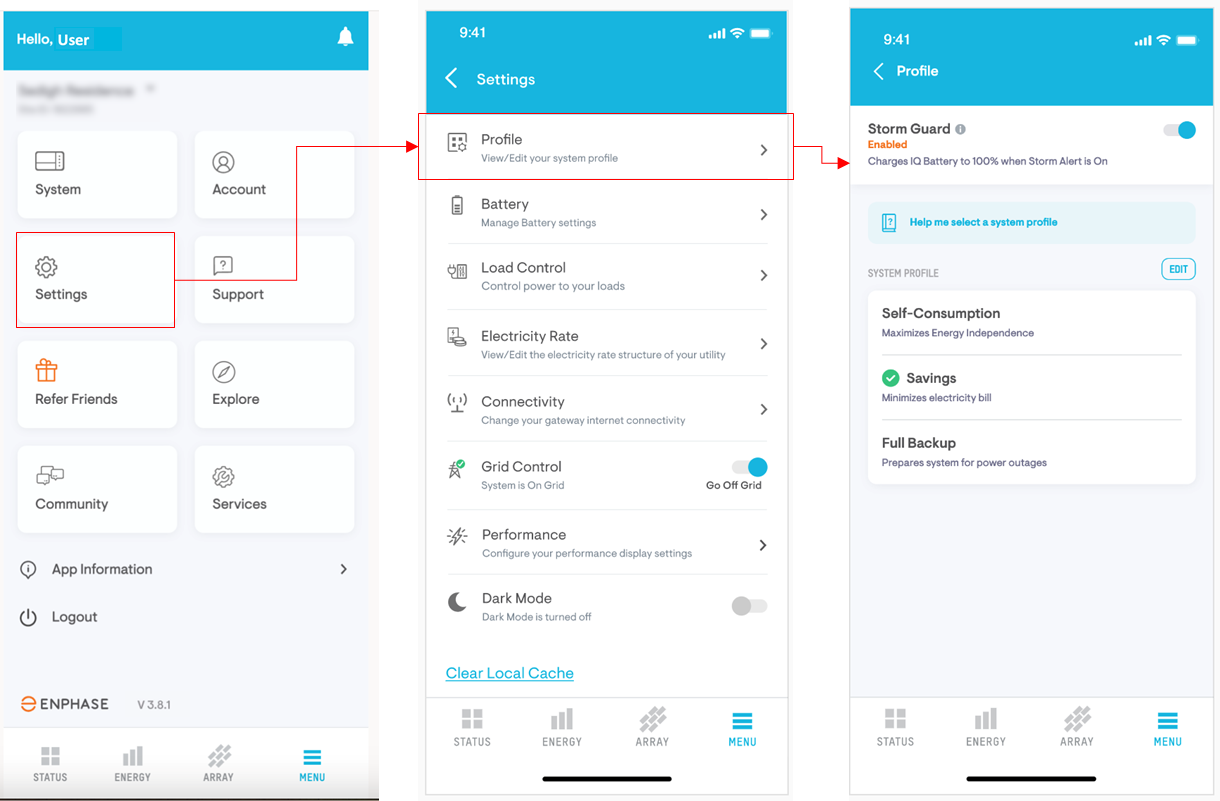
The Battery page [Menu > Settings > Battery] now includes the Charge battery from the grid and Battery shutdown level settings.
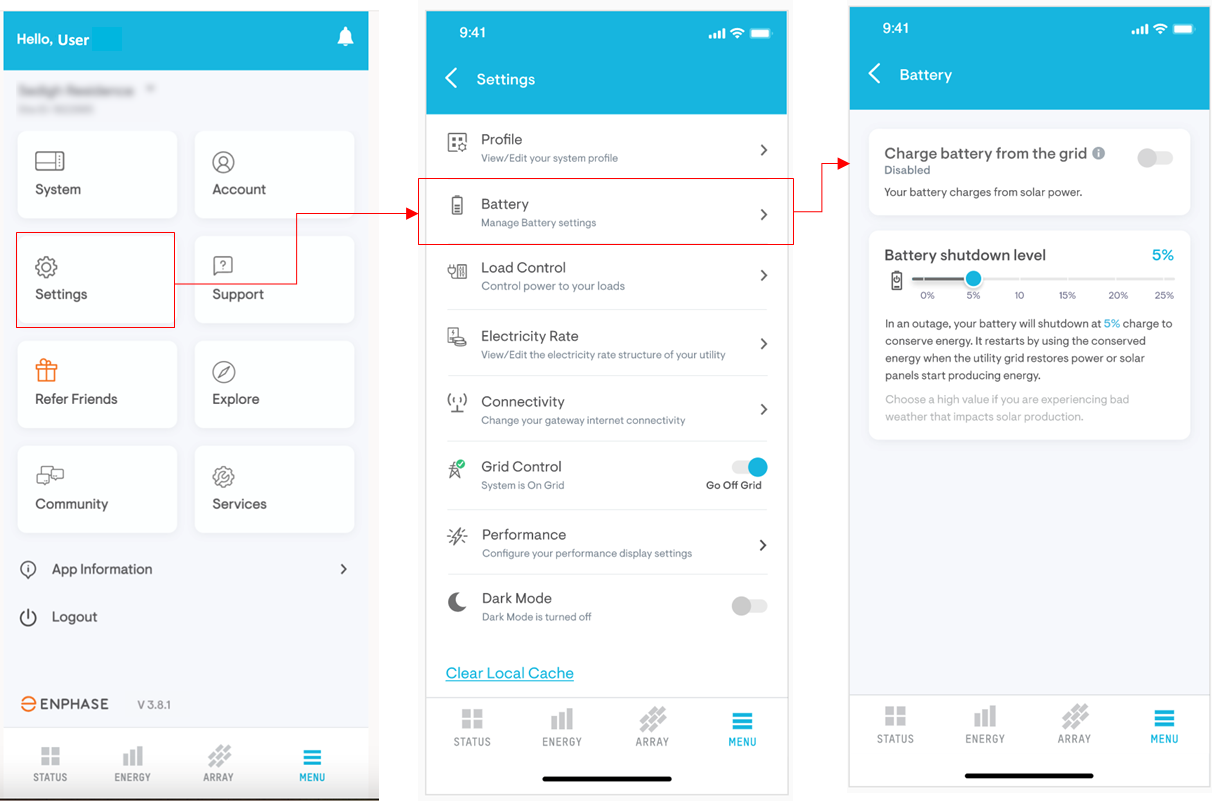
-
Revamped public view
The public view allows Enphase Energy System owners to share their system stats with others. We have improved this public view to match the Enphase App's design. The public page can be easily enabled by system owners [Menu > My Information > Create a public page for my system]. Click here to learn more about this feature.
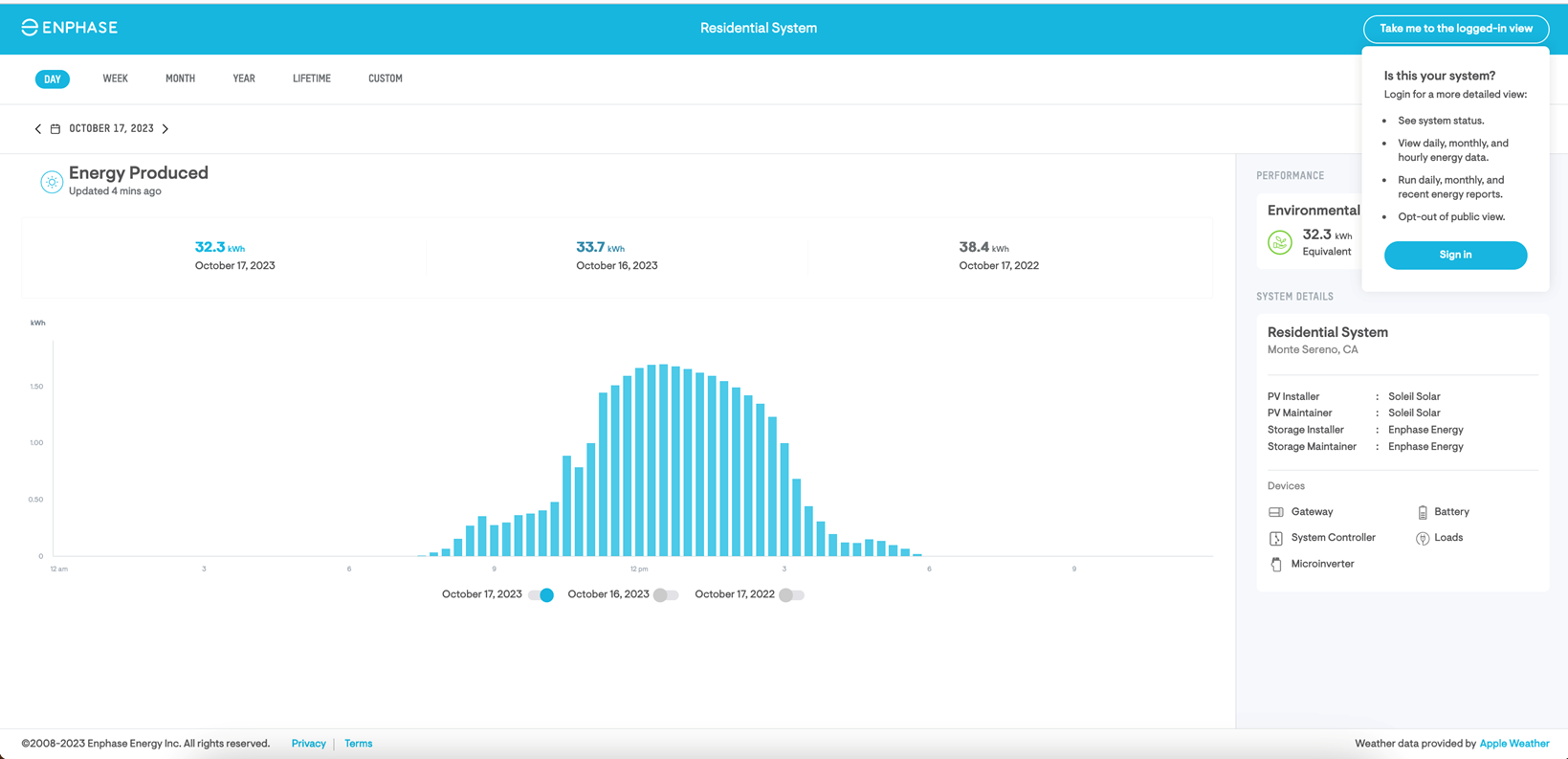
-
Added a new Owner’s Guide for systems with an IQ Battery 5P
The new Owner’s Guide is now available for Enphase Energy Systems with an IQ Battery 5P. This guide explains the components of the system and the ways to monitor and manage the system using the Enphase App.
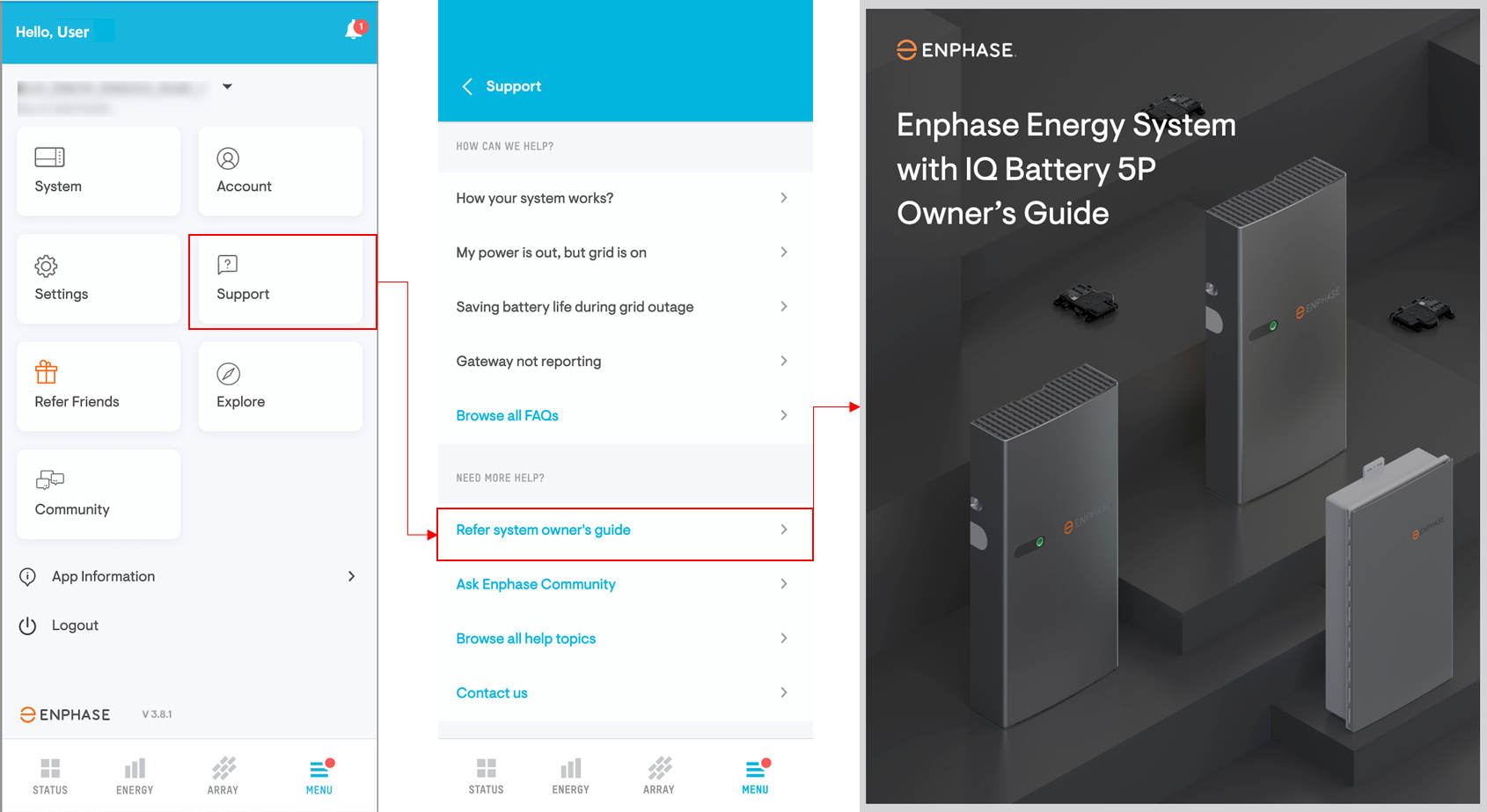
What’s fixed
For all Enphase App users:
-
Improved messaging for when microinverters exhibit low solar production.
-
Added events to the Event History section of the app to better communicate when IQ Gateway connectivity is updated or changed.
-
Fixed the Grid Status indicator on the Status page so users with backup capabilities no longer see the loader.
-
Resolved the issue where the Reports were not sent to the user after generating.
The IQ Gateway software version 8.2.62 supports 3rd-generation Enphase Energy Systems (EES) with control wiring between IQ Gateway, IQ System Controller, and IQ Batteries in United States, Puerto Rico, and Australia.
-
Gateways supported:
-
IQ Combiner 5/5C, IQ Gateway, IEEE 1547-2018 compliant IQ Gateway, and Envoy S Metered in the United States and Puerto Rico
-
IQ System Controller 3 INT, with IQ Gateway integrated, and IQ Gateway Metered in Australia
-
-
Countries: United States, Puerto Rico, Australia
-
Microinverters supported:
-
IQ8 Series, IQ7 Series, IQ6 Series, and M Series in the United States and Puerto Rico
-
IQ8 Series, IQ7 Series, and S Series in Australia
-
-
Supported system configurations:
The following configurations are supported in the United States and Puerto Rico:
-
Grid-tied, solar-only systems with M Series Microinverters and Envoy S Metered for the United States and Puerto Rico
-
Grid-tied, solar-only systems with IQ6 Series Microinverters and IQ Gateway or IQ Combiner 5/5C
-
Grid-tied, solar-only systems with IQ7 Series or IQ8 Series Microinverters, IQ Gateway or IQ Combiner 5/5C or IEEE 1547-2018 compliant IQ Gateway
-
Grid-tied solar and storage systems with IQ8 Series or IQ7 Series Microinverters, IQ Gateway or IQ Combiner 5/5C or IEEE 1547-2018 compliant IQ Gateway, and IQ Battery 5P
-
Grid-tied solar and storage systems with M Series Microinverters, Envoy S Metered for North America, and IQ Battery 5P
-
Sunlight backup systems with IQ8 Series Microinverters, IQ Gateway or IQ Combiner 5/5C or IEEE 1547-2018 compliant IQ Gateway, and IQ System Controller 3/3G
-
Solar and battery backup systems with IQ6 Series Microinverters, IQ Gateway or IQ Combiner 5/5C, IQ System Controller 3/3G, and IQ Battery 5P
-
Solar and battery backup systems with IQ7 Series or IQ8 Series Microinverters, IQ Gateway or IQ Combiner 5/5C or IEEE 1547-2018 compliant IQ Gateway, IQ System Controller 3/3G, and IQ Battery 5P
-
Solar and battery backup systems with M215 Series or M250 Series Microinverters, Envoy S Metered for North America, IQ System Controller 3/3G, and IQ Battery 5P
-
Solar and battery without backup systems with IQ System Controller 3/3G and IQ Battery 5P
-
Solar and battery without backup systems with IQ Gateway or IQ Combiner 5/5C or IEEE 1547-2018 compliant IQ Gateway, and IQ Battery 5P
Note: The following features are supported only in these specific configurations:
-
Load control, generator support, and solar circuit control (PV shedding) are supported in configurations 6 through 10
The following configurations are supported in Australia:
-
Solar and battery without backup systems with IQ8 Series or IQ7 Series, or S Series Microinverters and IQ Gateway Metered
-
Solar and battery backup systems with IQ8 Series or IQ7 Series, or S Series Microinverters, IQ System Controller 3 INT and IQ Battery 5P
Release notes:
All regions:
|
# |
Feature |
Description |
|
1 |
Faster communication between IQ Gateway, IQ System Controller, and IQ Battery |
Improved response times and reliability with wired communication between IQ Gateway or IQ Combiner 5/5C, IQ System Controller 3/3G/3 INT and IQ Battery 5P. |
|
2 |
Support for Enphase Communications Kit 2 |
Enables compatibility of IQ Battery 5P and IQ System Controller 3/3G with IQ Combiner 4/4C, IQ Combiner 3-ES/3C-ES, and Envoy S Metered by adding Communications Kit 2. |
|
3 |
Commissioning improvements |
Improved commissioning experience and reduced commissioning times with faster provisioning, profile/system-configuration propagation, firmware upgrades, and functional validation. |
|
4 |
Improved Enphase homeowner experience |
Support for periodic health checks on production and consumption current transformers (CTs) and for user notifications if the CTs are not functioning properly. |
|
5 |
BLE-based Wi-Fi SSID configuration |
Improved customer experience with support for home Wi-Fi set up over Bluetooth Low Energy (BLE) with Enphase app version 3.8.0 and above. |
United States and Puerto Rico:
|
# |
Feature |
Description |
|
1 |
Support for UL-certified Enphase Power Control |
Support for UL1741 Certification Requirement Decision (CRD) for Power Control System (PCS)-certified features:
|
| 2 |
Support for battery CT |
Support for battery CT to improve accuracy of battery usage data and graphical visualizations on Enphase App for homeowners. Support for battery CT validation checks during the commissioning process in Enphase Installer App. |
Australia:
|
# |
Feature |
Description |
|
1 |
Support for grid-forming configurations |
Support for Enphase IQ System Controller 3 INT enables grid-forming/backup configuration, allowing for resilience during utility grid outages. |
|
2 |
Support for Storm Guard feature in systems with IQ System Controller 3 INT |
The Storm Guard feature in the Enphase App tracks severe weather notifications issued by the Bureau of Meteorology in Australia, which often precede grid outages and help ready your IQ Battery to provide backup power. |
|
3 |
Support for Common Smart Inverter Profile (CSIP) in South Australia for grid-tied IQ8 Microinverter-based solar-only systems |
Support for SA Power Networks (SAPN) interoperability requirements of AUS-CSIP with IEEE 2030.5 communication for Distributed Energy Resources(DER). The implementation supports:
|
|
4 |
Optimizations to Savings profile |
Optimized system behavior in Savings profile for sites in Australia that have a low feed-in tariff—like when the export rate during peak period is lower than the maximum off-peak import rate—to provide more savings. |
|
5 |
Improved State of Charge (SoC) recovery |
Improved State of Charge (SoC) recovery mechanism to prevent recurring microgrid collapses due to low battery SoC. In case of battery shutdown, provides estimated time of battery SoC recovery based on the solar production, when solar power is available. In the absence of internet connectivity, view solar generation, battery SoC value, and estimated time of SoC recovery completion through the IQ Gateway Wi-Fi AP mode. Support for automatic load-shedding at user-configurable SoC levels. |
This release is being deployed to all IQ Gateway, IQ Combiner, and Envoy S devices stated above through the Enphase Installer App for new systems, as well as via remote software upgrades for existing systems.
What’s new
For all Enphase App users in North America, Australia, New Zealand, and the United Kingdom:
-
Introduced capabilities for configuring an IQ Gateway’s Wi-Fi via Bluetooth
For systems that include an IQ Battery 5P, you can now configure the IQ Gateway’s Wi-Fi connection from a mobile device via Bluetooth. This allows for a smoother setup experience.
IQ Gateway software version 7.6.346 supports new microinverters and battery products for Sweden, Denmark, South Africa, and India. This release enables Consumption CT-based phase imbalance management (PIM) as the default method for complying with phase balancing requirements.
-
Gateways supported: IQ Gateway Metered
-
Countries: Sweden, Denmark, South Africa, and India
-
Microinverters supported: IQ8 Series Microinverters (IQ8MC-72-M-INT, IQ8AC-72-M-INT, IQ8HC-72-M-INT, IQ8P-72-2-INT), compatible third-party string inverters
-
IQ Battery supported: IQ Battery 3T/10T
-
Supported system configurations:
-
Grid-tied solar and storage systems with IQ8 Series Microinverters, IQ Gateway Metered, and IQ Battery 3T/10T for Sweden and Denmark
-
Grid-tied solar and storage systems with compatible third-party string inverters, IQ Gateway Metered, and IQ Battery 3T/10T for Sweden and Denmark
-
Grid-tied Solar Only systems with IQ8 Series Microinverters and IQ Gateway Metered for Sweden and Denmark
-
Grid-tied Solar Only systems with IQ8HC and IQ8P Microinverters and IQ Gateway Metered for South Africa
-
Grid-tied Solar Only systems with IQ8P Microinverters and IQ Gateway Metered for India
#
Feature
Description
1
IQ8HC and IQ8P Microinverter support
-
Supports IQ8HC and IQ8P Microinverters with IQ Gateway Metered for South Africa.
-
Supports IQ8P Series Microinverters with IQ Gateway Metered for India.
2
IQ Battery support
-
Supports IQ Battery 3T/10T along with IQ8 Series Microinverters for Sweden and Denmark.
3
Compliant with phase balancing requirements in Sweden and Denmark to ensure imbalance between phases is below the allowed limit
-
Supports Consumption Current Transformer-based PIM for three-phase systems.
-
3.68 kVA PIM requirement is supported as specified in section A.3 of EN 50549-1:2019 for Denmark and Sweden.
Note: M Series Microinverters and compatible third-party inverters are not controllable by an IQ Gateway. IQ Gateway does not support PIM and power export limiting for these inverters.
4
Bug Fixes
-
Fixes the issue of continuously triggering AC disconnect due to phase imbalance.
-
Fixes the issue of IQ Battery maximum state-of-charge (SoC) being limited to 97% instead of 100%.
-
Fixes the issue of solar production dropping to zero until the IQ Gateway is rebooted.
-
Fixes the issue of IQ Battery exporting to grid when load is turned off with PIM active.
-
Fixes the issue of solar power production stopping after turning on dynamic phase imbalance limiting.
The following known issues have been observed in IQ Gateway software version 7.6.346:
Known issues:
#
Feature
Description
1
PV production stops randomly for sites with a standard IQ Gateway
PV production stops whenever a grid profile with power Export Limiting or PIM is enabled at a site with a non-metered IQ Gateway. This issue will be fixed in upcoming software releases.
2
A large spike in consumption is reported in the Enphase App when the IQ Gateway software is upgraded to v7.6.346 from v7.6.168
The Enphase App reports a huge spike in consumption whenever the IQ Gateway software is upgraded to v7.6.346 from v7.6.168. Enphase mitigates this by deleting the records of that day for the system owner, thereby ensuring system owner-facing energy consumption figures are not affected.
-
This release is being deployed via remote software upgrades for all systems.
What’s new
For all Enphase App users:
1. Added in-app notifications for users experiencing a reduction in the frequency of data updates
When the Enphase system detects low Wi-Fi bandwidth, it switches the connection type to cellular. We now display an in-app notification that states there will be a reduction in the frequency of data updates.
What’s fixed
For all Enphase App users:
-
Resolved an issue that caused systems to be stuck in the Full Backup profile even after a Storm Guard alert ended.
-
Resolved incorrect logic that caused the IQ Battery’s reserve capacity to default to 30% when it was set below 10%.
-
Updated the Energy Performance metric displayed in the monthly email to align with what was chosen within the app, i.e., Energy Independence or Grid Dependence.
-
Improved messaging when IQ Microinverters report an error in the Enphase App.
What’s new
For all Enphase App users:
-
Panel information on the Devices page
We now display panel information on the Devices page within the Microinverters section, including Manufacturer, Model, and Power Rating at STC. This information will only be displayed if your installer adds panel information.
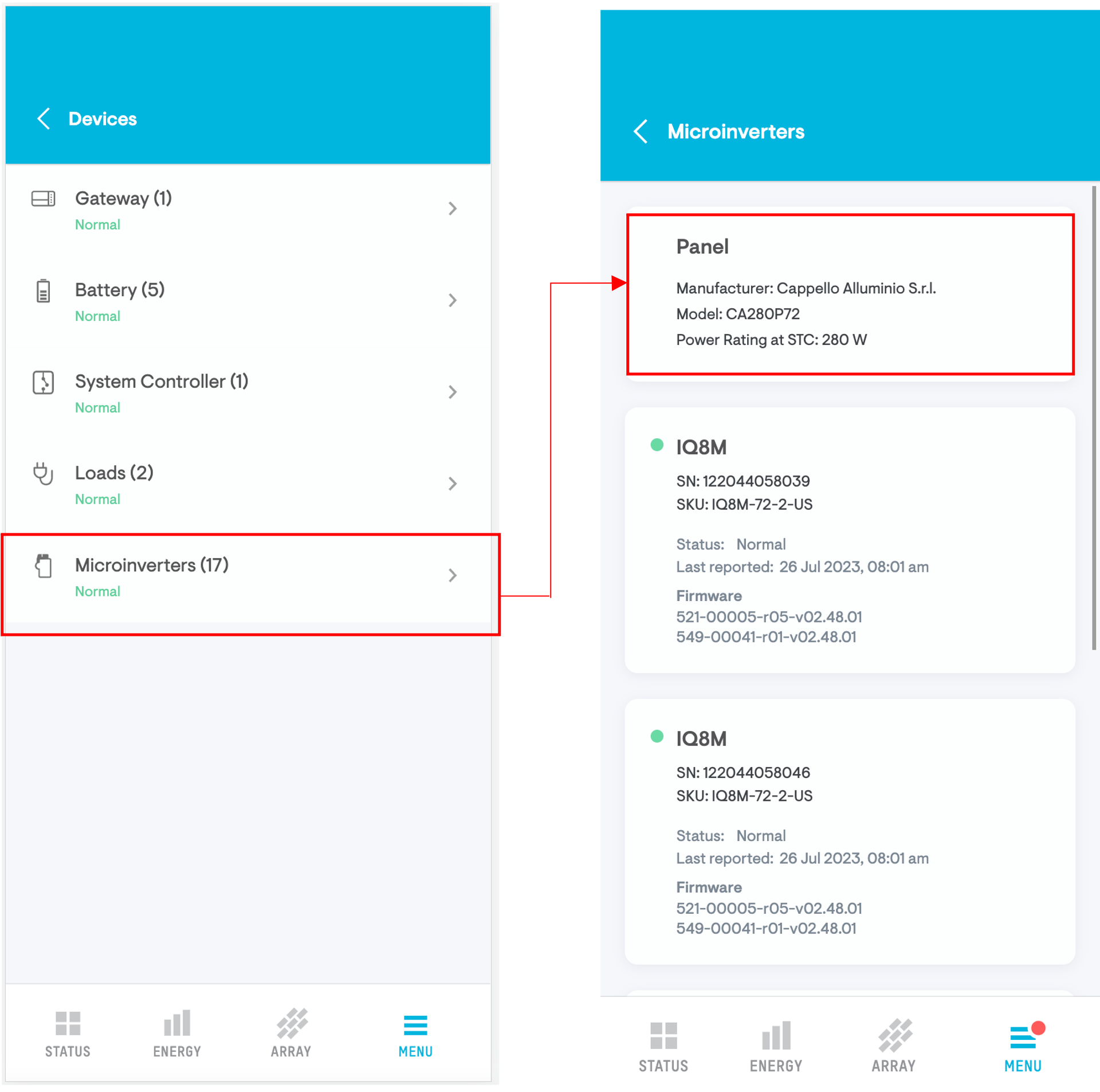
For Enphase App users in Australia, Netherlands, Germany, Belgium, Italy, Poland, and the United Kingdom:
-
Added an Explore section
Users can now learn more about Enphase products and news in the Explore section of the app. This section can be accessed by navigating to Menu > Explore.
What’s fixed
For all Enphase App users:
-
Improved app load times.
-
Fixed inaccurate data displayed on the Live Status page.
-
Resolved issues associated with changing the system profile for newly installed systems.
-
Fixed a problem that caused the Enphase App to sometimes open in the wrong default language when it was first launched.
IQ Gateway software version 7.3.130 is a security update.
-
Gateways supported: IQ Gateway, IQ Combiner 3/3C/3-ES/3C-ES/4/4C
-
Countries: USA, Mexico, Canada, Brazil
-
Microinverters supported: IQ8 Series, IQ7 Series, IQ6 Series
-
Supported system configurations:
-
Grid-tied Solar Only systems with IQ6 Series or IQ7 Series or IQ8 Series Microinverters, IQ Gateway or IQ Combiner 3/3C/3-ES/3C-ES/4/4C
-
Sunlight Backup systems with IQ8 Series Microinverter, IQ Gateway or IQ Combiner 4/4C, and IQ System Controller 2
-
Home Essentials Backup or Full Energy Independence systems with IQ6 Series or IQ7 Series Microinverters, IQ Gateway or IQ Combiner 3/3C/3-ES/3C-ES/4/4C, IQ system Controller 1/2 and IQ Battery 3/3T/10/10T
-
Home Essentials Backup or Full Energy Independence systems with IQ8 Series Microinverters, IQ Gateway or IQ Combiner 4/4C, IQ System Controller 2 and IQ Battery 3/3T/10/10T
Note: The following features are supported only in these specific configurations:
-
Load Control, Generator Support, and solar circuit control (PV shedding) are supported in configurations 2, 3 and 4.
-
Grid services are supported in configurations 3 and 4.
Release notes:
| # | Feature |
|---|---|
| 1 | Security Update |
This release is being deployed via remote software upgrades for existing systems.
IQ Gateway software version 7.6.175 is a security update.
-
Gateways supported: IQ Gateway Metered, IQ Gateway Standard
-
Countries: Australia, India, New Zealand, Indonesia, Germany, Belgium, Italy, Sweden, Denmark, Poland, Portugal, Spain, France, Netherlands, Austria, Switzerland, Czech Republic, Hungary, Ireland, United Kingdom, Turkey
-
Microinverters supported: IQ7 Series, IQ6 Series, M Series
-
Supported system configurations: Grid-tied Solar Only systems with IQ6 Series or IQ7 Series or M Series Microinverters, IQ Gateway Metered or IQ Gateway Standard
Release notes:
| # | Feature |
|---|---|
| 1 | Security Update |
This release is being deployed via remote software upgrades for existing systems.
What’s new
1. Added support link in the Generator mode section
To address questions for systems that include generators, a new “Learn about Generator Modes” support article is now linked on the Generator page.
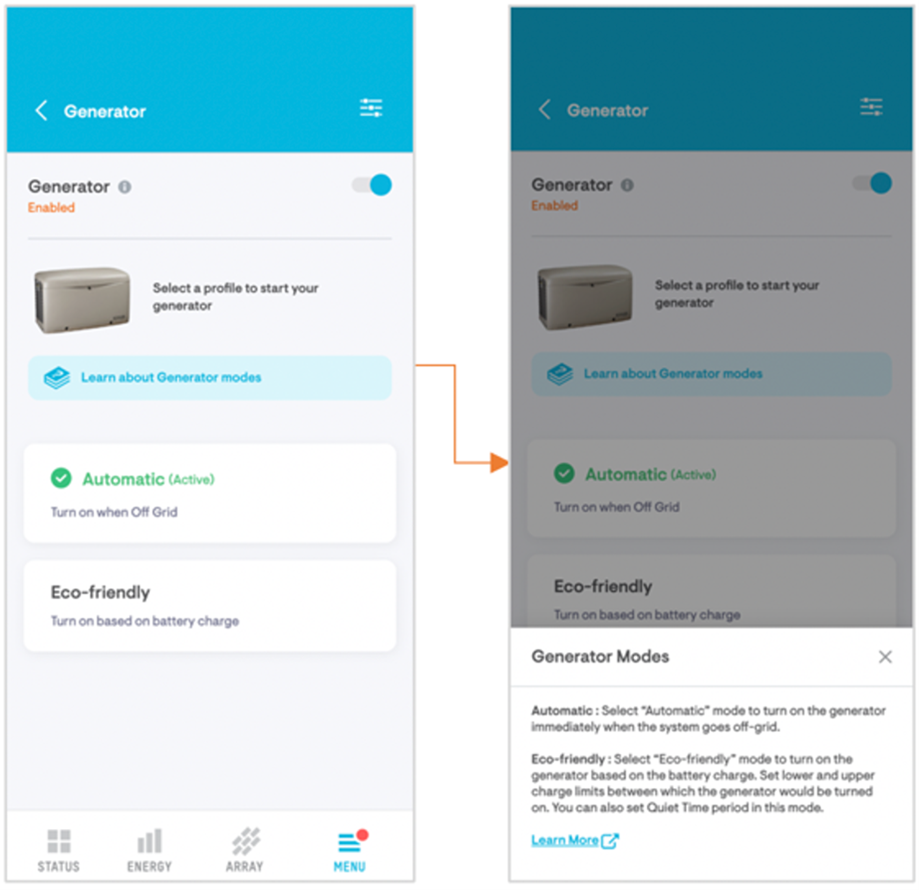
2. Added more product names to the Devices page
On the Device page, we now display the product name associated with the IQ Batteries and IQ System Controller, similar to what is displayed currently for IQ Microinverters. As an example, instead of just specifying the battery as an IQ Battery, it is now displayed as an IQ Battery 5P.
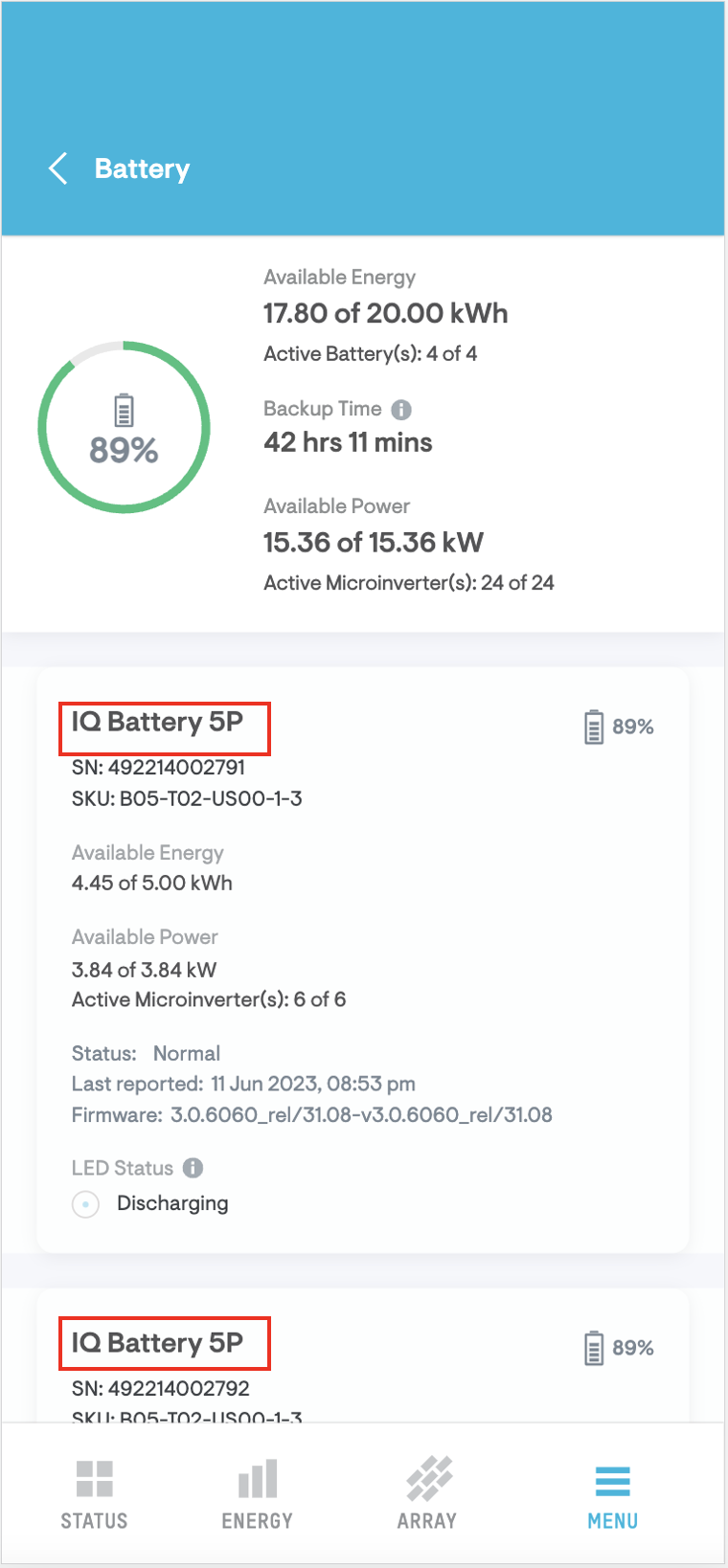
What’s fixed
1. Standardized Load Control icons across the app.
2. Aligned the subject line of the report email with the names in the Report section of the app.
What’s new
-
Added ability to customize Energy Performance card view
The Energy Independence metric on the Status and Energy pages is now back. Users can toggle between Grid Dependence and Energy Independence. This toggle can be found by navigating to Settings > Performance > Energy or by clicking on the Energy Performance card’s information button.
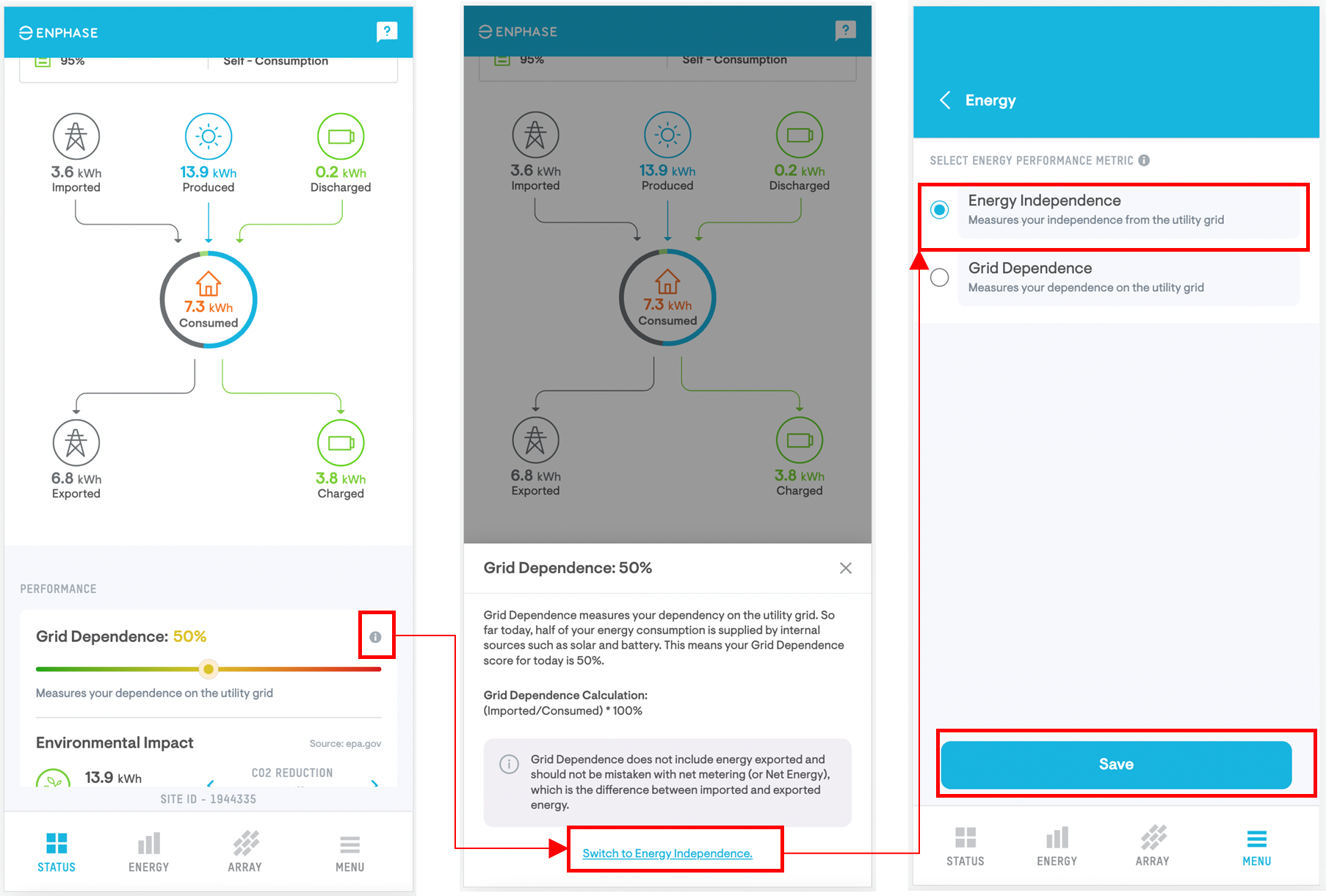
-
Added on-demand Monthly Report summary
All users can now trigger a Monthly Report email on the Reports page for any month. This report will generate the chosen monthly email along with a CSV file with 15-minute interval data. This feature can be accessed by navigating to Menu > Reports > Monthly Energy Report.
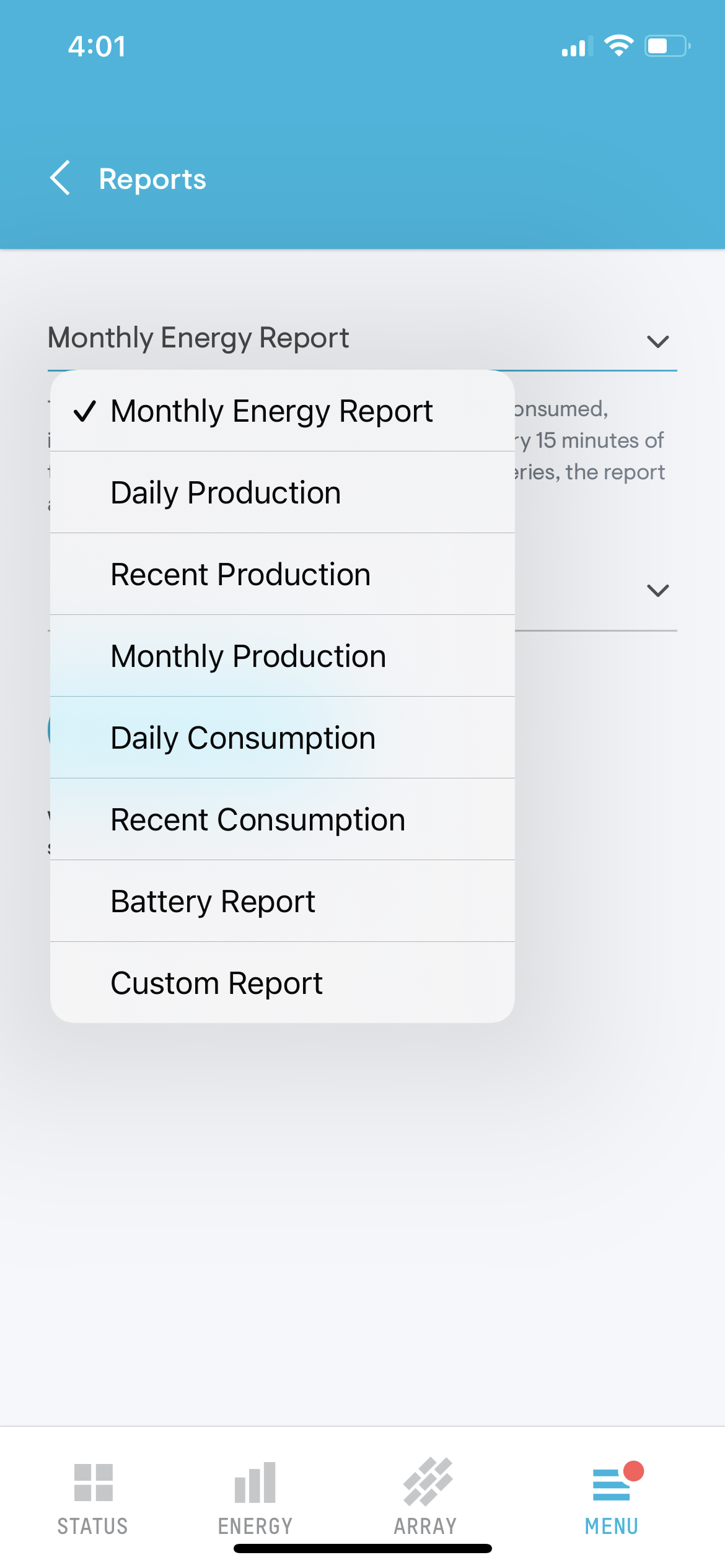
What’s fixed
-
Reduced the spacing of the arrows on the Live Status page.
-
Included the addition of Storm Alert extensions on the Energy graph.
-
Updated the color of the Generated text to purple when looking at the 15-minute incremental data on the Energy page.
-
Aligned the Energy page diagram icons with the text.
-
Reduced app load times.
IQ Gateway software version 7.3.517 improves system stability, commissioning process, Zigbee communication, and Wi-Fi communication.
-
Gateways supported: IQ Gateway, IQ Combiner 3/3C/3-ES/3C-ES/4/4C, IEEE 1547-2018 compliant IQ Gateway and IQ Combiner 4/4C, Envoy S Metered for North America, Envoy S Standard for North America
-
Countries: USA, Mexico, Canada, Brazil
-
Microinverters supported: IQ8 Series, IQ7 Series, IQ6 Series, M Series, S Series
-
Supported system configurations:
-
Grid-tied Solar Only systems with M Series or S Series Microinverters, Envoy S Metered for North America, or Envoy S Standard for North America
-
Grid-tied Solar Only systems with IQ6 Series Microinverters, IQ Gateway or IQ Combiner 3/3C/3-ES/3C-ES/4/4C
-
Grid-tied Solar Only systems with IQ7 Series or IQ8 Series Microinverters, IQ Gateway or IQ Combiner 3/3C/3-ES/3C-ES/4/4C, or IEEE 1547-2018 compliant IQ Gateway or IEEE 1547-2018 compliant IQ Combiner 4/4C
-
Sunlight Backup systems with IQ8 Series Microinverters, IQ Gateway or IQ Combiner 4/4C, or IEEE 1547-2018 compliant IQ Gateway or IEEE 1547-2018 compliant IQ Combiner 4/4C, and IQ System Controller 2
-
Home Essentials Backup or Full Energy Independence systems with IQ6 Series Microinverters, IQ Gateway or IQ Combiner 3/3C/3-ES/3C-ES/4/4C, IQ System Controller 1/2 and IQ Battery 3/3T/10/10T
-
Home Essentials Backup or Full Energy Independence systems with IQ7 Series Microinverters, IQ Gateway or IQ Combiner 3/3C/3-ES/3C-ES/4/4C, or IEEE 1547-2018 compliant IQ Gateway or IEEE 1547-2018 compliant IQ Combiner 4/4C, IQ System Controller 1/2 and IQ Battery 3/3T/10/10T
-
Home Essentials Backup or Full Energy Independence systems with IQ8 Series Microinverters, IQ Gateway or IQ Combiner 4/4C, or IEEE 1547-2018 compliant IQ Gateway or IEEE 1547-2018 compliant IQ Combiner 4/4C, IQ System Controller 2 and IQ Battery 3/3T/10/10T
-
Home Essentials Backup or Full Energy Independence systems with M215 Series or M250 Series Microinverters, Envoy S Metered for North America, IQ System Controller 1/2, and IQ Battery 3/3T/10/10T
-
Home Essentials Backup systems with IQ System Controller 1/2 and IQ Battery 3/3T/10/10T
Note: The following features are supported only in these specific configurations.
-
Load Control and Generator Support, and solar circuit control (PV shedding) are supported in configurations 4 through 9.
-
Grid Services are supported in configurations 5 through 9.
Release notes:
| # | Feature | Description |
|---|---|---|
|
1 |
Improvements to system stability |
|
|
2 |
Improvements to the commissioning and software upgrading processes |
|
|
3 |
Improvements to system behavior |
|
|
4 |
Improvements to IQ Battery behavior |
|
|
5 |
Improvements to Zigbee and Wi-Fi communication |
|
|
6 |
Bug fixes and feature enhancements |
|
This release is being deployed via the Enphase Installer App for new systems as well as via remote software upgrades for existing systems. Remote software upgrades for this release will exclude systems that have only cellular connectivity.
IQ Gateway software version 7.3.467 is the next release version compliant with IEEE 1547-2018 for residential applications. This software version only supports the new IEEE 1547-2018 compliant IQ Gateway (SKU: ENV2-IQ-AM1-240) and IQ Combiner 4/4C (SKUs: X2-IQ-AM1-240-4 and X2-IQ-AM1-240-4C).
-
Gateways supported: IQ Gateway (SKU: ENV2-IQ-AM1-240), IQ Combiner 4/4C (SKUs: X2-IQ-AM1-240-4 and X2-IQ-AM1-240-4C)
-
Countries: USA
-
Microinverters supported: IQ8 Series, IQ7 Series
-
Supported system configurations:
-
Grid-tied Solar Only systems with IQ7 Series or IQ8 Series Microinverters and IQ Gateway or IQ Combiner 4/4C
-
Sunlight Backup systems with IQ8 Series Microinverters, IQ Gateway or IQ Combiner 4/4C, and IQ System Controller 2
-
Home Essentials Backup or Full Energy Independence systems with IQ7 Series Microinverters, IQ Gateway or IQ Combiner 4/4C, IQ System Controller 1/2, and IQ Battery 3/3T/10/10T
-
Home Essentials Backup or Full Energy Independence systems with IQ8 Series Microinverters, IQ Gateway or IQ Combiner 4/4C, IQ System Controller 2, and IQ Battery 3/3T/10/10T
Note: The following features are supported only in these specific configurations.
-
Load Control, Generator Support, and solar circuit control (PV shedding) are supported in configurations 2, 3, and 4.
-
Grid Services are supported in configurations 3 and 4.
Release notes:
| # | Feature | Description |
|---|---|---|
| 1 | Bug fixes for IQ7 Series Microinverters | Fixes an issue wherein post-upgrade to 4.40.04 firmware, IQ7+ Microinverters lose communication and do not produce power. |
This release is being deployed via the Enphase Installer App for new systems, as well as via remote software upgrades for existing systems with an IEEE 1547-2018 compliant IQ Gateway or IQ Combiner. Installers must contact Enphase Support when installing Enphase Energy Systems with an IQ Gateway running software version 7.3.463 or lower.
What’s fixed
-
Updated the timestamps on the View tab of the Systems page to incorporate local time instead of UTC when displaying System Power.
-
Fixed the CT polarity flipping feature on the Meter page.
What’s fixed
-
Aligned the arrows on the Status page.
-
Updated the net energy values on the Energy page diagram to match the values displayed on the performance cards.
-
Fixed an error that temporarily displayed zeros on the Energy page when the page was refreshed.
What’s new
-
Updated Enphase App UI
We have updated many of the UI components, text, and system performance cards across the Enphase App. Updates have been made to the Status, Live Status, Energy, Settings, and Devices pages.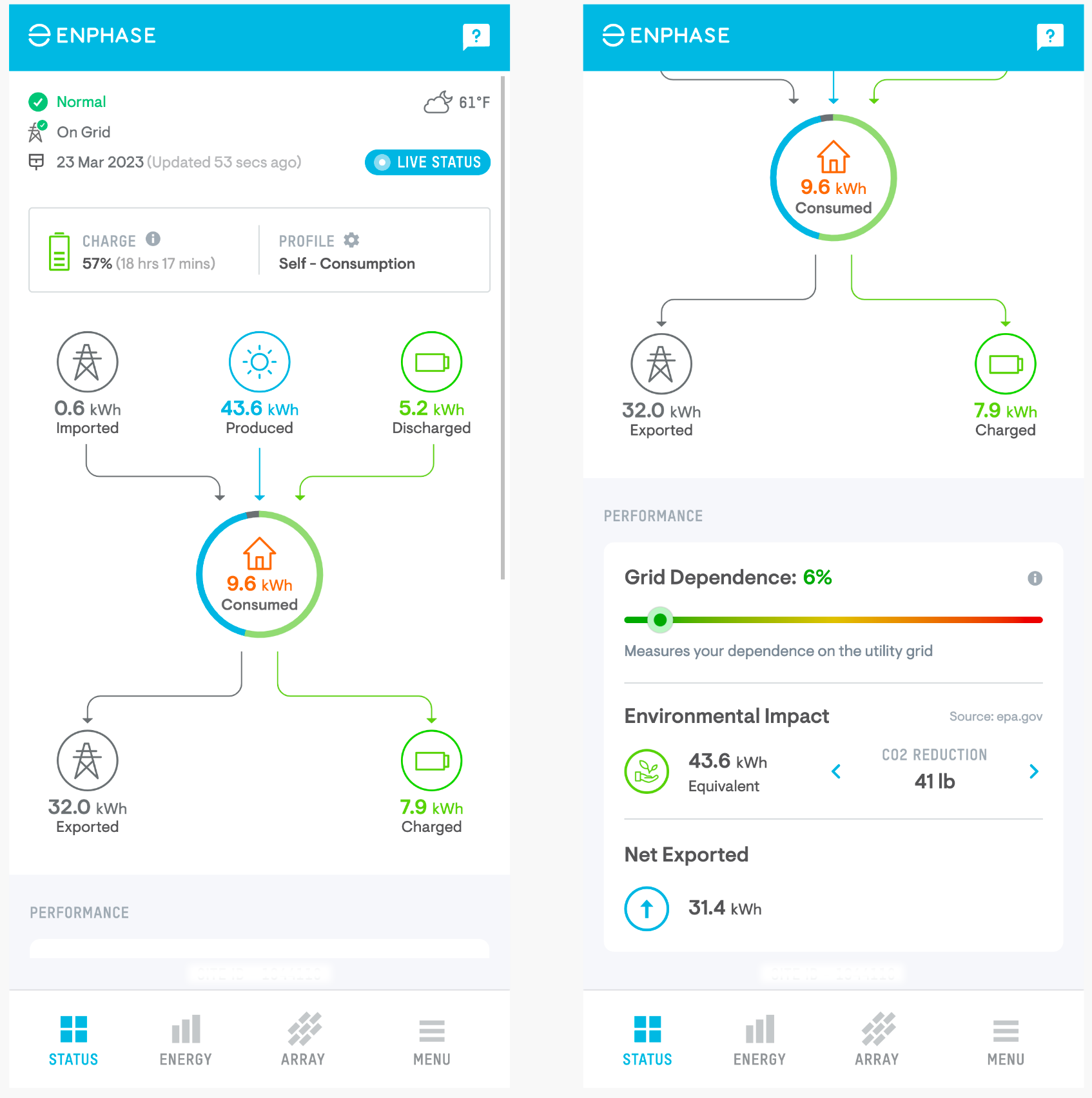

-
Added custom reports
Homeowners can now generate customized reports for a specific time period.
This feature can be accessed by navigating to: Menu > System > Reports > Custom Report (in the dropdown).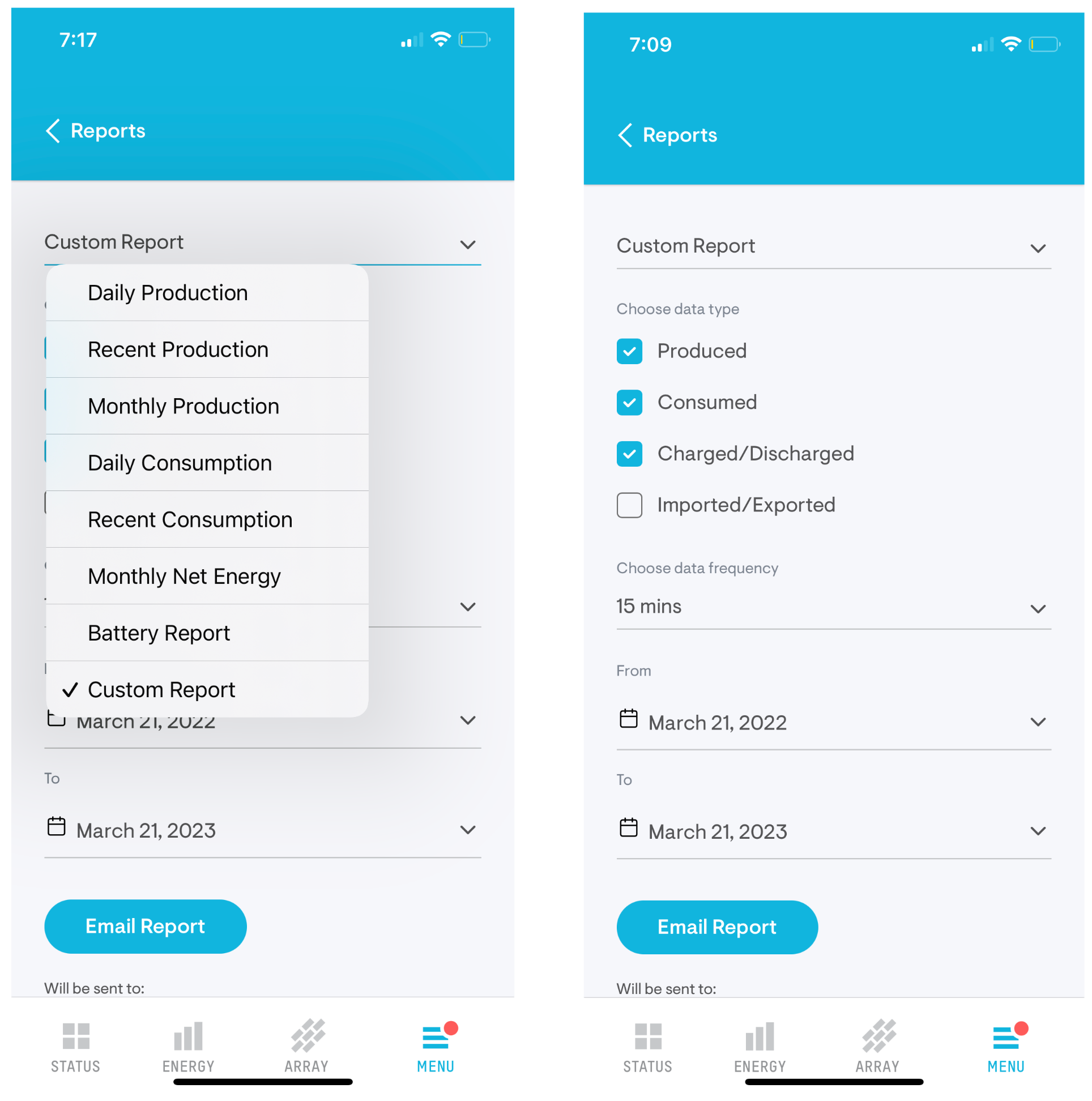
What’s fixed
-
Added a button to view the Live Status in the System page for PV-only sites.
-
Fixed reliability of batteries charging from the grid based on user selections.
IQ Gateway software version 7.3.514 is the next release version with improvements in system stability, commissioning process, and enhanced Zigbee and Wi-Fi communications.
-
Gateways supported: IQ Gateway, IQ Combiner 3/3C/3-ES/3C-ES/4/4C, IEEE 1547-2018 compliant IQ Gateway and IQ Combiner 4/4C, Envoy S Metered for North America, Envoy S Standard for North America
-
Countries: USA, Mexico, Canada, Brazil
-
Microinverters supported: IQ8 Series, IQ7 Series, IQ6 Series, M Series, S Series
-
Supported system configurations:
- Grid-tied Solar Only system with M Series or S Series Microinverters, Envoy S Metered for North America
- Grid-tied Solar Only system with IQ6 Series Microinverters, IQ Gateway or IQ Combiner 3/3C/3-ES/3C-ES/4/4C
- Grid-tied Solar Only system with IQ7 Series or IQ8 Series Microinverters, IQ Gateway or IQ Combiner 3/3C/3-ES/3C-ES/4/4C or IEEE 1547-2018 compliant IQ Gateway or IEEE 1547-2018 compliant IQ Combiner 4/4C
- Sunlight Backup system with IQ8 Series Microinverters, IQ Gateway or IQ Combiner 4/4C or IEEE 1547-2018 compliant IQ Gateway or IEEE 1547-2018 compliant IQ Combiner 4/4C, and IQ System Controller 2
- Home Essentials Backup or Full Energy Independence system with IQ6 Series Microinverters, IQ Gateway or IQ Combiner 3/3C/3-ES/3C-ES/4/4C, IQ System Controller 1/2 and IQ Battery 3/3T/10/10T
- Home Essentials Backup or Full Energy Independence system with IQ7 Series Microinverters, IQ Gateway or IQ Combiner 3/3C/3-ES/3C-ES/4/4C or IEEE 1547-2018 compliant IQ Gateway or IEEE 1547-2018 compliant IQ Combiner 4/4C, IQ System Controller 1/2 and IQ Battery 3/3T/10/10T
- Home Essentials Backup or Full Energy Independence system with IQ8 Series Microinverters, IQ Gateway or IQ Combiner 4/4C or IEEE 1547-2018 compliant IQ Gateway or IEEE 1547-2018 compliant IQ Combiner 4/4C, IQ System Controller 2 and IQ Battery 3/3T/10/10T
- Home Essentials Backup or Full Energy Independence system with M215 Series or M250 Series Microinverters, Envoy S Metered for North America, IQ System Controller 1/2, and IQ Battery 3/3T/10/10T
- Home Essentials Backup with IQ System Controller 1/2, and IQ Battery 3/3T/10/10T
Note: The following features are supported only in specific configurations above:
-
Load control, generator support, and solar circuit control i.e., PV shedding are supported in configurations 4 through 9.
-
Grid services are supported in configurations 5 through 9.
Release notes:
| # | Feature | Description |
|---|---|---|
| 1 | Improvements to System Stability | a. Fixes issues wherein Sunlight Jump Start does not happen. These are for rare scenarios, like when the System Shutdown Switch is turned back on after it was turned off or when a generator has failed to start the system. b. Fixes a rare bug wherein a system restart does not happen if a generator failure happens while the system is in off grid mode with the generator connected. c. Increases the reliability of on-grid to off-grid system transitions by improving handling of high frequency ride through conditions. d. Increases the reliability of off-grid to on-grid transitions by improving handling of conditions wherein the grid comes back to normal operation with a low frequency. |
| 2 | Improvements to the Commissioning and Software Upgrading Process | a. Gateway software reports the correct status of battery inverter mode (grid-tied, multi-mode on-grid, multi-mode off-grid etc.) to the Enphase Installer App. This is displayed in the Enphase Installer App during functional validation. b. Reduces commissioning time for IQ8 PV microinverters by optimizing the communication between the gateway and IQ8 microinverters during provisioning. Provisioning steps repeated due to IQ8 rebooting post propagation of system configuration are reduced, leading to time savings. c. Enhances logging for battery and system controller upgrades by reporting the names of the files along with download start and download end events to Enphase Cloud. d. Improves the reliability of software updates when the internet connection is via a cellular modem. This is achieved by increasing the timeout limit for specific files that are large in size. e. Reduces the time taken to update the IQ System Controller firmware from the gateway by providing flow control during transfer of packets via Zigbee. f.Improves the software upgrade process to automatically handle conditions like low state of charge, the system going off-grid and then coming back on-grid as well as devices losing Zigbee connection and then reconnecting. g.Fixes an issue wherein IQ8 Series Microinverters fail provisioning. This is a very rare scenario wherein an IQ8 microinverter fails to receive system configuration during provisioning. h.Fixes an issue wherein the gateway reboots upon completion of device commissioning using the Enphase Installer App. i.Fixes an issue where the IQ System Controller firmware is not updated immediately after commissioning and functional validation. j.Fixes an issue where system configuration files are propagated to batteries and the system controller multiple times. k.Fixes an issue where specific IQ Battery models (SKU: B03-A01-US00-1-3) were not upgrading to the new Battery Management Unit (BMU) firmware and causing reset events. |
| 3 | Improvements to System Behavior | a. IQ System Controller 2 includes a hardware protection feature wherein it detects AC voltage on either side of the PV breaker and goes to a safe state if there is a significant difference in the magnitude of the AC voltage readings from either side of the breaker while the internal PV relay is closed. The PV relay is the built-in protection for IQ8 grid forming microinverters on the PV or solar port (DER1) of the IQ System Controller 2. This rule has been modified to be active only when:
c. Improves the handling of Grid Services commands by ensuring the commands persist across IQ Gateway reboots. |
| 4 | Improvements to IQ Battery Behavior | a. Supports battery-only backup systems (configuration 9 as described in “Supported System Configurations” above) by resolving issues like gateway rebooting and batteries getting disconnected due to false triggers of the PV breaker open rule. Improvements to the PV breaker open rule are described in the “Improvements to System Behavior” section. b. Fixes an issue wherein the status of the DC ON/OFF switch was not accurately communicated by the batteries and gateway to the cloud. c. Fixes an issue wherein batteries would not maintain the reserve state of charge (SoC) by charging from the grid. d. Validates if current transformers (CTs) used for monitoring consumption are missing or have failed. Batteries are set to an idle mode if consumption CTs are missing or have failed to ensure the Import-Only mode per IQ Battery 3/3T/10/10T UL Power Control System (PCS) Certification Requirements Decision (CRD) is not violated in case of CT failures. e. Fixes an issue wherein IQ Batteries do not charge with maximum power when the system is off grid with a generator connected. |
| 5 | Improvements to Zigbee and Wi-Fi Communication | a. Reduces profile propagation time from the IQ Gateway to the IQ System Controller. . b. Supports remote restarts of the Zigbee communication processes inside the IQ Gateway software through the Enphase Installer Portal. This is to aid in remote debugging and improve customer support capabilities. c. Improves the connectivity to Wi-Fi networks by ensuring the parameters used to tune the Wi-Fi module’s front end are appropriate. d. Fixes the display of an incorrect battery state in Live Vitals in the Enphase Homeowner and Installer Apps when batteries have lost Zigbee communication. |
| 6 | Bug Fixes and Feature Enhancements | a. Reports load name and battery profile via local API to the Enphase Homeowner App to enable the app to display these details when the system has lost cloud connectivity and is reporting to the app via local connectivity (i.e., via the local area network, assuming the phone and the gateway are on the same local area network). b. Enhances the IQ Gateway security by integrating the (Cloud Certification Authority) CCA into gateway signing. c. Fixes an issue wherein IQ Batteries were not charging when the Power Export Limit (PEL) is enabled in the grid profile and the battery is in savings mode. d. Fixes an issue wherein a lot of “Systems GHz Comms Signal Low” events are sent to the Enphase cloud. Note that the excessive number of events is only seen by Enphase employees. The number of events is reduced in this software release to enable customer support teams to use internal tools to better support system owners and installers. |
This release is being deployed in factories to all IQ Gateway, IQ Combiner, and Envoy S devices stated above. It is also being released via the Enphase Installer App for new systems as well as via remote software upgrades for existing systems. Remote software upgrades for this release will exclude systems that have only cellular connectivity.
What’s new
-
Scheduling feature for grid charging of batteries
We added a new feature that allows homeowners to schedule battery charging from the grid.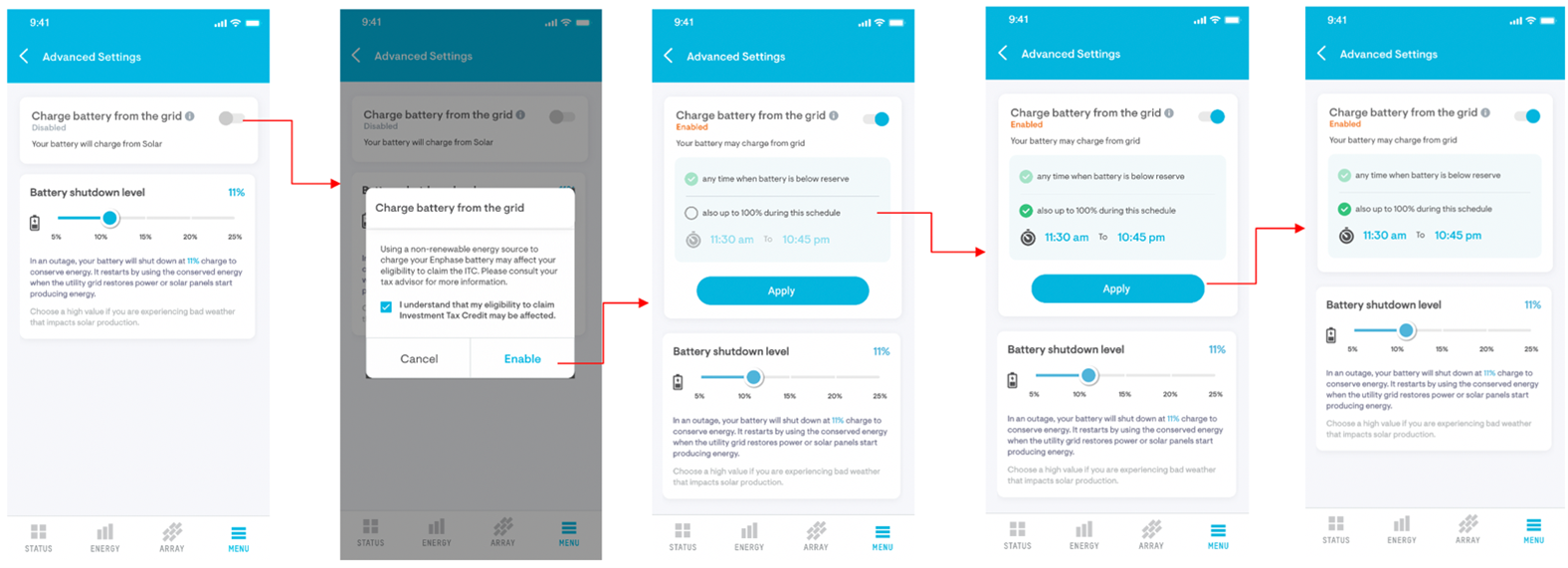
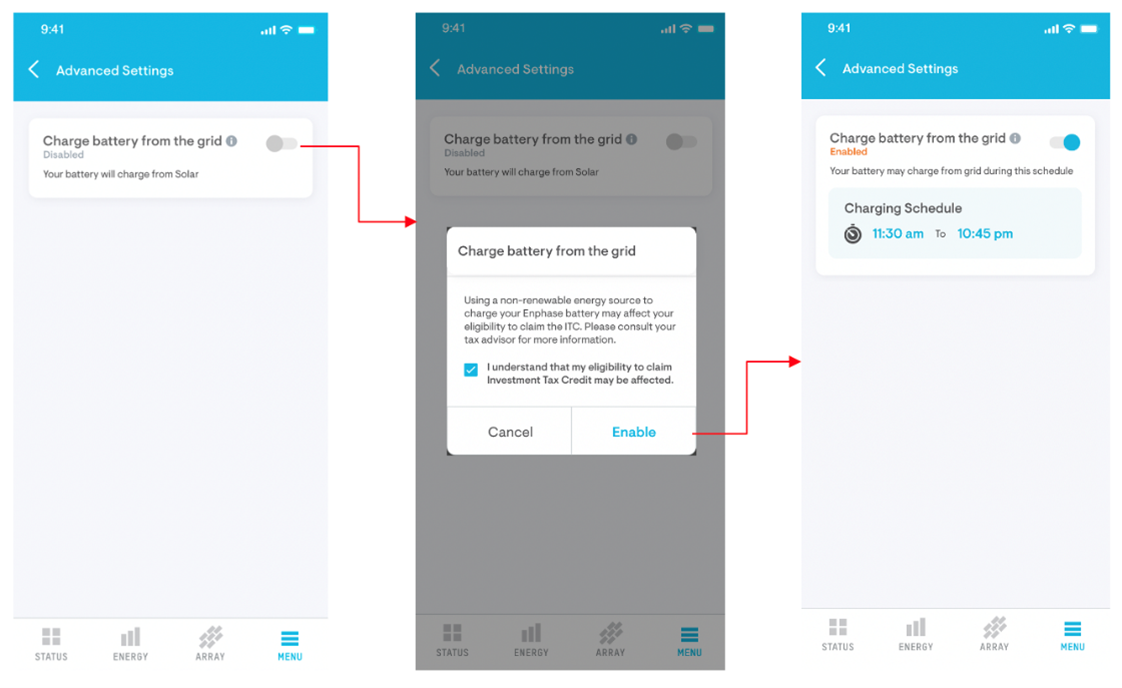
-
High reserve setting warning
Batteries were not discharging in the event of an outage. This was because the batteries were in Savings Mode or Self-Consumption mode and at 100% reserve state of charge. To help prevent this issue, we have added a warning when you set the reserve level too high.
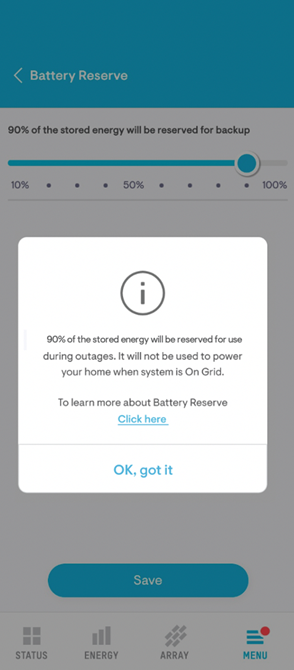
-
Custom reports
Homeowners can generate customized reports for a specific time frequency.
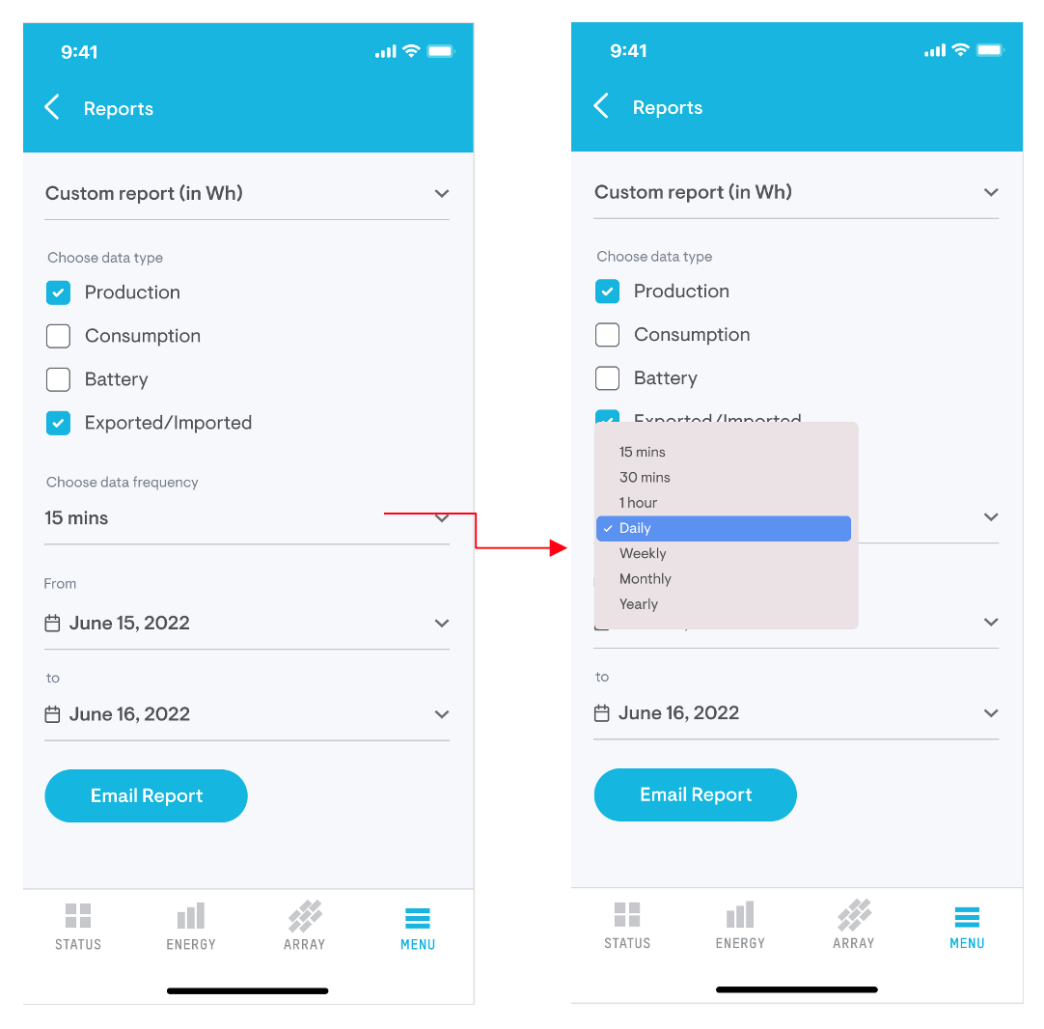
-
Energy Independence renamed to Grid Dependence
Instead of a metric for Energy Independence, the Enphase App now displays a new metric called Grid Dependence. Grid Dependence measures your system’s dependence on the grid.
Formula for Grid Dependence: (imported energy / consumed energy) × 100
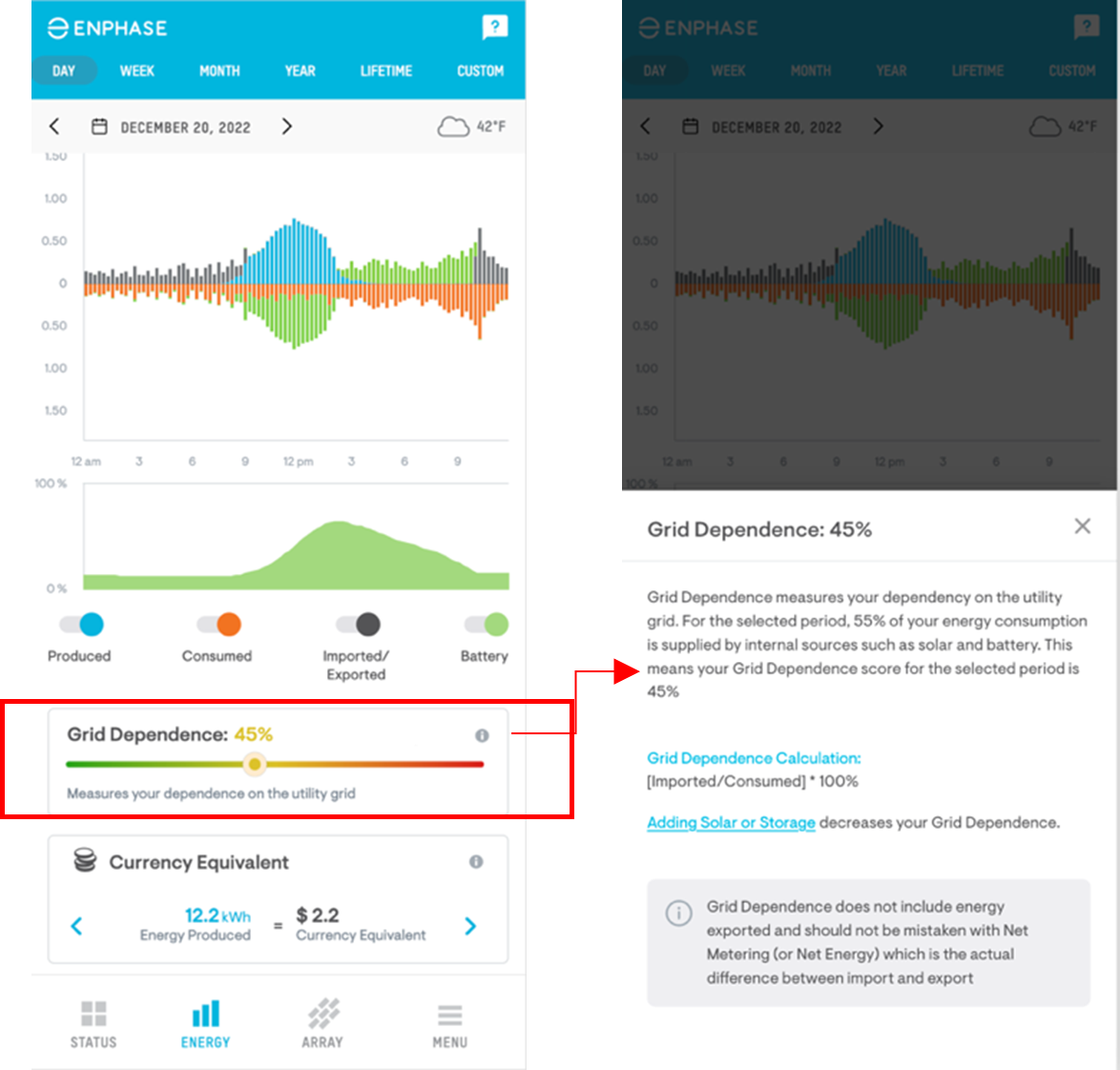
-
Energy page UI update
We updated the Energy page UI by making it more symmetrical and by improving the verbiage.
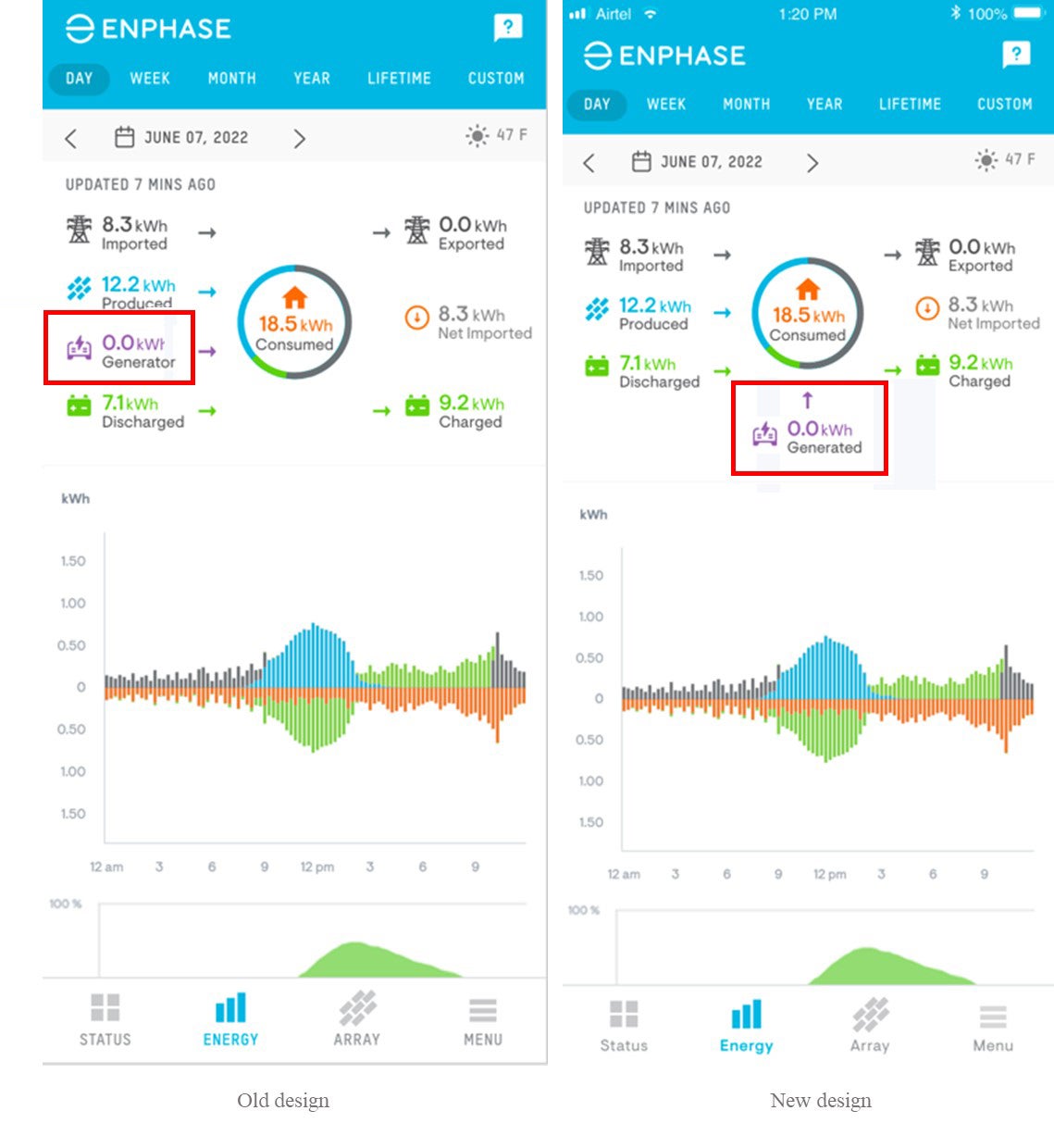
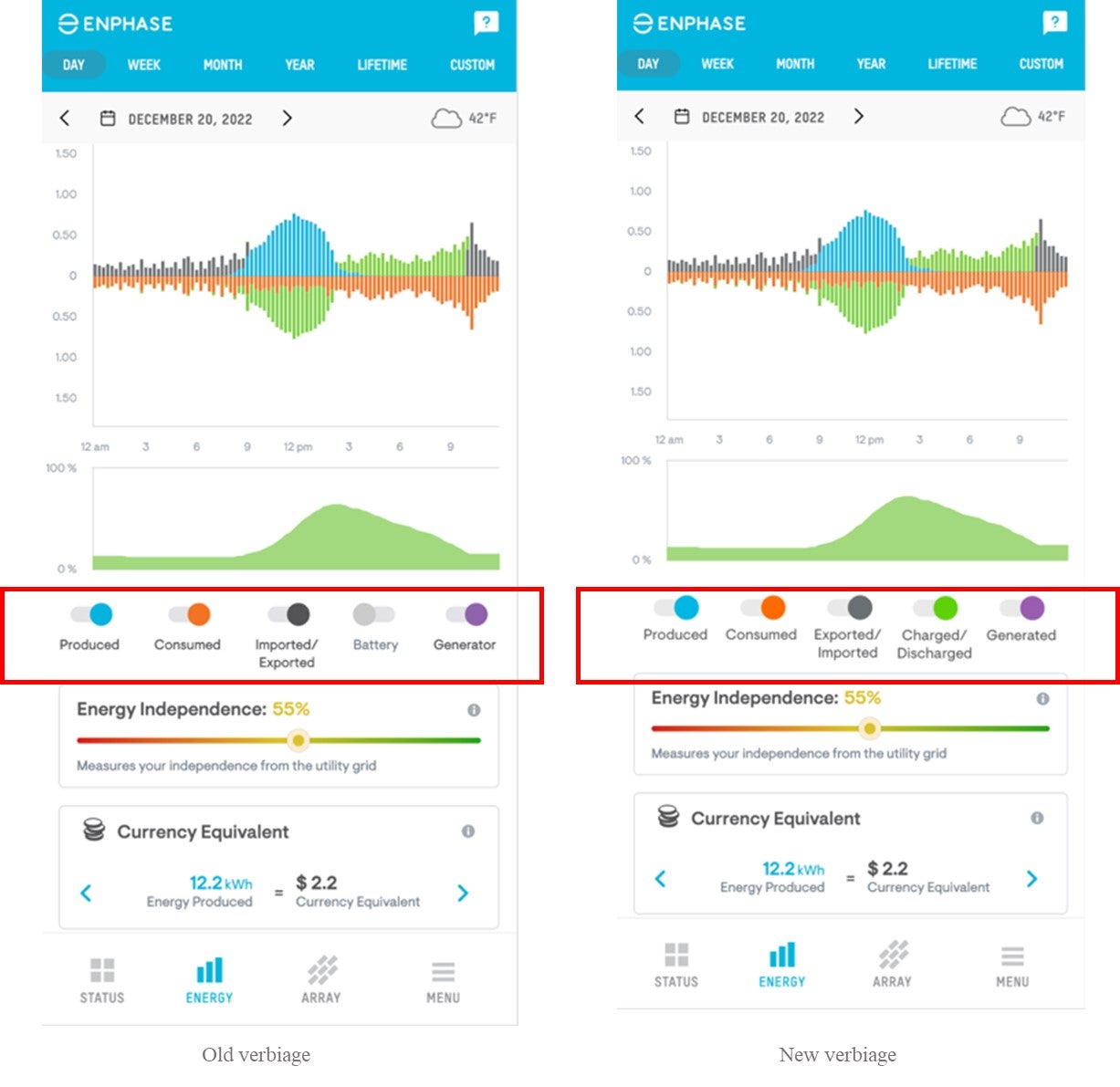
What’s fixed
-
Fixed reliability of battery profile selection.
-
Improved load times for both the Status and Energy pages.
What’s new
The following new feature is added in the Enphase App 3.7.1 release:
Ability to delete your account
We’ve introduced a new function that enables you to delete your Enphase account directly from the Enphase App. This offers you the highest degree of control over your account information and protects your privacy. Important things to consider before deleting your account:
-
Deleting your account deactivates the account and removes certain personal information associated with your account.
-
Deleting your account does not remove data related to the Enphase system.
-
Enphase retains some information related to your deactivated account to ensure support and warranty assistance.
-
If you wish to return to the Enphase App, you can reset your password and reactivate your Enphase account.
If you have an Enphase system and you would like to delete your Enphase account:
-
Tap “Menu” in the navigation bar.
-
Tap “Account.”
-
Tap “Delete Account.” You will receive a warning pop-up that prompts you to authenticate your delete action before deleting your account.
IQ Gateway software version 7.3.466 is the next release version compliant with IEEE 1547-2018 for residential applications. It supports only the new IEEE 1547-2018 compliant IQ Gateways (SKU: ENV2-IQ-AM1-240) and IQ Combiners (SKUs: X2-IQ-AM1-240-4 and X2-IQ-AM1-240-4C).
-
Gateways supported: IQ Gateway (SKU: ENV2-IQ-AM1-240), IQ Combiner 4/4C (SKUs: X2-IQ-AM1-240-4 and X2-IQ-AM1-240-4C)
-
Countries: USA
-
Microinverters supported: IQ8 Series, IQ7 Series
-
Supported system configurations:
- Grid-tied Solar Only system with IQ7 Series or IQ8 Series Microinverters, IQ Gateway or IQ Combiner 4/4C
- Sunlight Backup system with IQ8 Series Microinverters, IQ Gateway or IQ Combiner 4/4C, and IQ System Controller 2
- Home Essentials Backup or Full Energy Independence system with IQ7 Series Microinverters, IQ Gateway or IQ Combiner 4/4C, IQ System Controller 1/2, and IQ Battery 3/3T/10/10T
- Home Essentials Backup or Full Energy Independence system with IQ8 Series Microinverters, IQ Gateway or IQ Combiner 4/4C, IQ System Controller 2, and IQ Battery 3/3T/10/10T
Note: The following features are supported only in specific configurations above:
-
Load control, generator support, and solar circuit control i.e., PV shedding are supported in configurations 2, 3, and 4.
-
Grid services are supported in configurations 3 and 4.
Release notes:
| # | Feature | Description |
|---|---|---|
| 1 | Compliant with IEEE 1547-2018 Regulations (also present in IQ Gateway software release 7.3.463) | a. Supports limiting PV active power as a percentage of the nameplate. b. Supports enable or disable of permit service to allow or stop PV power production remotely. c. Meets the enter service criteria, where PV power production does not start unless the system voltage and frequency are within the specified limits for the prescribed delay time. After the delay time, power is ramped linearly at a rate not exceeding the nameplate power divided by the enter service period. d. Maintains exported active power at the point of common coupling (PCC) at less than 10% of the aggregate system rating. e. Supports the following mutually exclusive reactive power control modes:
f. Supports active power control for temporary frequency disturbances according to a parameterized frequency-droop (freq-watt) characteristic. g. Supports bringing the net power export to zero before going off-grid (when commanded to do so by user). h. Supports interoperability and data exchange over the local communication interface using IEEE 2030.5, including:
|
| 2 | Bug Fixes | Fixes an issue where sites were unable to commission with a Zigbee range extender and could not proceed with functional validation. |
This release is being deployed in factories to the IEEE 1547-2018 compliant IQ Gateway and IQ Combiner devices. IQ Gateway software 7.3.466 release is being deployed via remote software upgrades for the new sites that receive IQ Gateways with software version 7.3.463 or lower version from the factory for Enphase Energy Systems. Installers have to contact Enphase Support while installing Enphase Energy Systems at the site with IQ Gateway which has software version 7.3.463 or lower version from the factory.
New features
-
Reduced load time in Live Status and Event History:
We have significantly reduced load time for Event History and Live Status. To view Event History in the Enphase App:
-
Tap “Menu” in the navigation bar
-
Tap “System” and choose “Event History”
-
-
Improved homeowner reporting for system errors:
When an error occurs for either the IQ Battery or the IQ System Controller, we now display a phone number to contact Enphase Support.
What’s fixed
-
Some of the FAQ articles were incorrectly directed to untranslated versions. These articles now direct to the correct local language.
-
You might have observed that the generator values were not displayed in the visualization on the Energy tab in the app. That is fixed, and now correctly shows the generator contribution in consumption.
-
Fixed an error that accidentally displayed the battery graph for some Solar Only users who have consumption monitors installed.
IQ Gateway software version 7.3.463 is the next major release version compliant with IEEE 1547-2018 for residential applications. It supports Grid-tied Solar Only system with new IEEE 1547-2018 compliant IQ Gateways (SKU: ENV2-IQ-AM1-240) and IQ Combiners (SKUs: X2-IQ-AM1-240-4 and X2-IQ-AM1-240-4C).
-
Platforms supported: IQ Gateway (SKU: ENV2-IQ-AM1-240), IQ Combiner 4/4C (SKUs: X2-IQ-AM1-240-4 and X2-IQ-AM1-240-4C)
-
Geographies: USA
-
Microinverters supported: IQ8 Series, IQ7 Series
-
Supported system configurations: Grid-tied Solar Only system with IQ7 Series/IQ8 Series Microinverters, IQ Gateway or IQ Combiner 4/4C
Release notes:
| # | Feature | Description |
|---|---|---|
| 1 | Compliant with IEEE 1547-2018 Regulations | a. Supports limiting PV active power as a percentage of the nameplate. b. Supports enable or disable of permit service to allow or stop PV power production remotely. c. Meets the enter service criteria, where PV power production does not start unless the system voltage and frequency are within the specified limits for the prescribed delay time. After the delay time, power is ramped linearly at a rate not exceeding the nameplate power divided by the enter service period. d. Maintains exported active power at the point of common coupling (PCC) at less than 10% of the aggregate system rating. e. Supports the following mutually exclusive reactive power control modes:
f. Supports active power control for temporary frequency disturbances according to a parameterized frequency-droop (freq-watt) characteristic. g. Supports bringing the net power export to zero before going off-grid (when commanded to do so by user). h. Supports interoperability and data exchange over the local communication interface using IEEE 2030.5, including:
|
This release is being deployed in factories to the IEEE 1547-2018 compliant IQ Gateway and IQ Combiner devices.
What’s fixed:
-
The recent Hurricane Ian revealed an error leading to Storm Guard alerts ending too early. We have increased reliability for Storm Guard by expanding the way our system calculates active storm alerts. For more information about Storm Guard click here.
-
You might have observed an issue while granting system access to other users from the app. We have fixed that to ensure you can grant access seamlessly.
To grant access to new users:
-
Tap on "Menu" in the navigation bar.
-
Click on "Account" and go to "My Access Control."
-
IQ Gateway software version 07.03.120 is the next major release version with improvements in system quality and stability, reduced commissioning time, and enhanced Zigbee wireless communication.
-
Platforms Supported: IQ Gateway, IQ Combiner 3/3C/3-ES/3C-ES/4/4C, Envoy S Metered for North America
-
Geographies: USA, Mexico, Canada, Brazil
-
Microinverters supported: IQ8, IQ7, IQ6, M-Series, S-Series
-
Supported system configurations:
-
Grid-tied Solar Only system with M-Series or S-Series Microinverters, Envoy S Metered for North America
-
Grid-tied Solar Only system with IQ6-Series or IQ7-Series Microinverters, IQ Gateway or IQ Combiner 3/3C/3-ES/3C-ES/4/4C
-
Grid-tied Solar Only system with IQ8-Series Microinverters, IQ Gateway, or IQ Combiner 3/3C/3-ES/3C-ES/4/4C
-
Sunlight Backup system with IQ8-Series Microinverter, IQ Gateway or IQ Combiner 4/4C, and IQ System Controller 2
-
Home Essentials Backup or Full Energy Independence system with IQ6-Series or IQ7-Series Microinverters, IQ Gateway or IQ Combiner 3/3C/3-ES/3C-ES/4/4C , IQ system Controller 1/2 and IQ Battery 3/3T/10/10T
-
Home Essentials Backup or Full Energy Independence system with IQ8-Series Microinverters, IQ Gateway or IQ Combiner 4/4C, IQ System Controller 2 and IQ Battery 3/3T/10/10T
-
Home Essentials Backup or Full Energy Independence system with M215-Series or M250-Series Microinverters, Envoy S Metered for North America, IQ System Controller 1/2, and IQ Battery 3/3T/10/10T
-
Note: The following features are supported only in specific configurations above: Load control, generator support, and solar circuit control i.e., PV shedding are supported in configurations 4, 5, 6 and 7. Grid Services are supported in configurations 5, 6, and 7.
Release Notes:
| # | Feature | Description |
|---|---|---|
| 1 | Enhancements for system stability | a. Improves microgrid stability in rare scenarios which in the past resulted in functional validation failures or voltage and frequency oscillations when OFF Grid. b. Removes incorrect battery power display as 0 for line 2 by sending the right phase configuration to cloud. c. Improves grid transitions by increasing ride through time for OFF Grid frequency limits. d. Fixes an issue for systems with generators where microinverter power production and IQ Battery discharge levels appear to be fluctuating when the system is OFF Grid and generator is operating at less than a minimum recommended load. e. Fixes an issue where IQ Battery oscillates between charging and discharging when at the reserve State of Charge (SoC) limit. The error was due to battery SoC maintenance logic using a marginally higher reference SoC to trigger SoC maintenance. SoC maintenance is triggered at the reserve SoC limit now and avoids errors. f. Ensures microgrid is formed and is retained for up to 12 hours even if a communication loss has happened prior to a grid outage. g. Enables IQ8 + IQ Battery systems to Sunlight Jump Start and power on by toggling the DC switches on the IQ Batteries when there is a Rapid Shutdown exit at night. Prior to the release in the rare scenario when the Enphase System Shutdown Switch (the Rapid Shutdown Initiator for IQ8) was used to turn the system off, while OFF Grid, the system could only be turned back on when there was PV power, i.e., during the daytime or when the utility grid power returned. h. Fixes an issue where PV exports to grid momentarily even when the system is configured with a zero PV export limit. In prior releases, when the Power Control Systems (PCS) implementation that ensures no export to grid from battery is triggered, due to a step change in load, a momentary export to grid from PV is seen. |
| 2 | Improvements to commissioning | a. Improves software upgrade architecture. Upgrades pause when MID is open i.e., the system is OFF Grid and resume when MID is closed i.e., the system is ON Grid. b. Provides MQTT (MQ Telemetry Transport) based streaming of Power Line Communications (PLC) frequency and signal strength to cloud. This is exercised during periods when the IQ Gateway is not transmitting or receiving PLC communication. The MQTT enables the Enphase cloud to show a frequency domain view of the data post a Fast Fourier Transform (FFT). This view can be used to determine if the PLC communication in a system can be degraded or disrupted by noise in the frequency band that the IQ Gateway and microinverters use for communication. c. Improves the reliability of firmware upgrades by retrying certain missed messages. d. Improves reliability of firmware upgrades during commissioning by adding more retries to cover multiple failed attempts. e. Provides “Total bytes remaining to transfer” and “Total bytes to transfer” information via REST API to Installer app during the commissioning process, enabling installers to get a better idea of total firmware upgrade time as well as time remaining for firmware upgrade to complete. f. Avoids opening of PV and battery relays by preventing IQ System Controller update/reset during the configuration of Current Transformers (CTs). This avoids installers having to wait for relays to close to continue CT configuration and consequently reduces commissioning time. g. Reports a “DC is turned on before AC” event to cloud when the DC switch on an IQ Battery is turned on before the IQ Battery is connected to AC power. This event indicates an incorrect power on sequence was followed for the IQ Battery. IQ Batteries must be connected to AC power before their DC switches are turned on. The event is used by Enphase cloud and Enphase customer support to educate installers and help installers avoid potential IQ Battery field failures due to use of the incorrect power sequence. h. Avoids unnecessary firmware updates for configuration files by exposing the version of the configuration files and checking the same in IQ Gateway software before upgrading. i. Speeds up the inventory retrieval processes which determines the devices (IQ Batteries, IQ System Controller and components within) are actively connected to the IQ Gateway to reduce overall commissioning time. |
| 3 | Enhancements to Zigbee communication | a. Avoids IQ Gateway reboot by fixing a crash of the process handling Zigbee communication. b. Reduces homeowner facing errors for lack of communication between IQ Gateway and IQ Batteries or IQ System Controller by raising the errors only if automatic recovery of Zigbee dongle is tried and has failed. c. Adds heartbeat messaging between IQ Gateway and IQ Batteries or IQ System Controller to detect scenarios where the Zigbee radio is nonresponsive so that automatic recovery is initiated. Note that every recovery attempt shows a Zigbee communication failure event for the homeowner. This event is automatically cleared post successful recovery. d. Fixes an issue wherein multiple events of IQ Batteries or IQ System Controller losing Zigbee communication are shown to the homeowner in Enphase App. This is done by avoiding a situation wherein the IQ Gateway repeatedly floods the Zigbee network with broadcast messages which prevent communication and then lead to communication failure events. e. Adds retries to IQ Gateway software communication via USB to Zigbee dongle to avoid IQ Gateway manual reboot when a Zigbee dongle communication error occurs. f. Supports firmware updates for old and new Zigbee dongles at the same time. g. Enhances Zigbee connection recovery by incorporating an automatic Zigbee module reset on IQ Batteries and IQ System Controller. This reset triggers when the Zigbee module in these devices is stuck in an erroneous state for a long period of time after having exhausted the allowed timeout for lack of communication with Zigbee dongle connected to the IQ Gateway. h. Improves Zigbee communication recovery by avoiding an immediate network change when the Zigbee USB dongle is disconnected and reconnected on the IQ Gateway. IQ Batteries and IQ System Controller can join the same network they were on and avoid a long-term lack of communication with IQ Gateway. i. Reduces Zigbee communication losses due to potential non-volatile memory corruption issues. j. Improves microgrid resiliency to Zigbee communication loss between IQ System Controller and IQ Gateway by improving communication between IQ System Controller and IQ Batteries which enables the batteries to stay operational and keep forming a microgrid. |
| 4 | Reintroduces grid services support | a. Restores Grid Services programs that had been inadvertently disabled by an earlier software release. b. Supports new modes for battery charging and discharging which can be used via Grid Services API offered by Enphase: • Charge from grid • Charge from solar with load priority - Excess power will be used to charge battery after serving loads • Charge from solar with battery priority - Excess power after charging the battery will be used to serve the loads • Discharge to load - Battery discharges to a level which is the minimum of the setpoint received from the Grid Services API and the load seen on the site • Discharge to net load - Battery discharges to support load that exceeds the PV production amount. c. Adds the ability to set Idle mode for IQ Batteries via Grid Services API. d. Adds capability for • Back-to-Back, overlapping and nested Grid Services events • Multiple commands can be sent to IQ Gateway/Envoy S by Grid Services API and each command has a delay and a duration timer. Delay specifies the time from command receipt till the point in time when the command should be active. Duration specifies the duration of time for which the command should be active. • Discharging or charging batteries at a specific set point rather than just at rated power • Automatic move to idle state (prevent charge or discharge) once utility-set target State of Charge is reached e. Enhances system behavior to honor discharge commitments in case of partial failure of IQ Batteries in a system. For example, if one IQ Battery fails the other IQ Batteries will increase their output power as much as possible to compensate for the battery which is not functional. f. Ensures the Grid Services data persists across IQ Gateway/Envoy S reboots and system resets. |
| 5 | Enhanced interface with Enphase Cloud | a. Fixes an issue wherein any local issue in IQ Gateway software while creating a performance report (microinverter, battery and meter data along with events) resulted in the abandoning the process of sending the entire performance report to Enphase cloud. Now the performance report creation continues with readings and events that do not show issues and the resultant report is sent to Enphase cloud. b. Enables real-time alerts about grid outages for homeowners via Enphase App. IQ Gateway software sends a real time notification report to Enphase cloud containing date and time information regarding when the outage began to support this feature. c. Allows quick debugging of IQ Gateways by Enphase customer support and engineering teams. IQ Gateway software opens a tunnel in response to a MQTT (MQ Telemetry Transport) command received from Enphase cloud. Earlier, a tunnel required manual intervention at the IQ Gateway or waiting for the ping interval set on IQ Gateway so that it communicates with Enphase cloud and receives the command to open a tunnel. d. Fixes an issue wherein a system would reject an Enphase app-based command to go On Grid, incorrectly citing a lack of grid i.e., power outage. This issue was seen in a prior software release, when the Enphase App was used to command the system to go ON Grid, after having previously commanded the system to go OFF Grid. e. IQ Gateway software reports a special event for IQ Batteries which do not sense AC voltage. This event is exposed to installers and is also used by Enphase customer support to educate installers on the risk of a potential RMA due to IQ Batteries discharging down to irrecoverable State of Charge (SoC) levels while turned on and not connected to AC power. f. Provides a new REST API to update IQ Battery serial numbers into non-volatile memory as a safeguard against memory corruption causing batteries to lose their serial number. g. IQ Gateway software immediately sets reserve the State of Charge (SoC) level received from Enphase cloud on to the IQ Battery instead of waiting for the next planned write cycle. This enables all batteries to charge/discharge as required by the new reserve SoC limit, immediately eliminating delays in the system’s reaction to reserve SoC changes. |
| 6 | Improvements to system restart while in a microgrid | a. Post a microgrid collapse due to overload, the IQ Battery firmware now does at least 40 system restart retries to increase the likelihood of a successful restart. The restarts are spaced out in exponentially increasing time intervals. b. Fixes an issue wherein a false detection of a PV breaker being opened by IQ System Controller during a Sunlight Jump Start leads to repeated failures of the system restart. |
| 7 | Bug fixes and feature enhancements | a. Fixes an issue wherein IQ Battery is charging from grid to maintain the State of Charge (SoC) even when SoC is higher than reserve SoC for backup-capable sites and when above Very Low SoC (VLS) threshold for Grid Tied non-backup battery sites. As of this IQ Gateway software release IQ Battery only charges from grid when SoC is below reserve SoC for backup-capable sites and when SoC is below VLS for Grid Tied sites. b. Improves Rapid Shutdown exit behavior i.e., behavior when the Enphase Energy system is turned on using the Enphase Energy Shutdown Switch (Rapid Shutdown initiator for grid forming IQ8 microinverters). If Rapid Shutdown exit happens when grid is available, the home is immediately connected to the grid but the IQ Batteries and IQ8 PV are only connected to the home and grid after the requisite entry service time period has elapsed. If Rapid Shutdown exit happens when the grid is not available, the home is immediately powered on via IQ Batteries and IQ8 PV. However, when the grid eventually comes back, the system waits for the requisite entry service time period before closing the Microgrid Interconnect Device (MID) relay to connect the home, IQ Batteries and IQ8 PV to the grid. c. Fixes an error which resulted in an “Exception occurred during execution” error being reported on the Enphase cloud administration portal in response to battery mode or tariff changes via the SITE_SETTINGS REST task. Note this error was only visible to Enphase internal personnel and had no effect on site functionality. d. Fixes an issue where retired IQ Batteries were mistakenly unretired. e. Fixes an issue wherein IQ Batteries were not discharging after a Zigbee range extender is provisioned on the system. f. Fixes an issue wherein PV production is set to 0 after a hardware-based power export limit is enabled and then cleared via Enphase Installer Platform. g. Grid profile is propagated after a timeout even if the DER relay (s) in the IQ System Controller are not closed. This helps in propagation of special grid profiles in systems where grid voltage/frequency are out of range of normal operation. h. Fixes an issue wherein USB failure errors are not cleared due to the IQ Gateway rebooting and the error persists unnecessarily on Enphase app. i. Improves recovery of Power Line Communication (PLC) between IQ Battery controller and IQ8X-BAT microinverters by automatically detecting loss of PLC to all micros and restarting the PLC stack, which then restores communication. j. Fixes an issue wherein redundant tariff tasks are issued to the system by the Enphase cloud. k. Fixes an issue where Very Low SoC (VLS) values, that can be set between 5% and 30% by homeowners in Enphase App, were sent to the IQ Gateway but were not successfully propagated to IQ Batteries. l. Fixes an issue in systems with generator integration where, after generator trips post a Low Voltage or Low Frequency Ride Through the system does not resume a microgrid with IQ Batteries and PV. m. Fixes an issue when post IQ Battery based system restart, at or below Very Low SoC (VLS) threshold, the batteries sometimes went to a Grid Tied state incorrectly and stopped forming a microgrid. n. Fixes an issue when the system transitions to Generator Mode with a generator connected, yet the IQ Battery incorrectly shows OFF Grid instead of Generator Mode. o. Fixes an issue with IQ Battery state toggling between ON Grid to Islanding to Grid Tied when Rapid Shutdown is initiated while the system is OFF Grid. This is seen in systems with IQ System Controller 2, IQ Batteries and IQ8 PV. p. Automatic recovery of IQ Battery from internal errors is improved to handle back-to-back power transistor driver faults. q. Fixes a rare issue where IQ System Controller settings did not change to the correct Multi Mode OFF Grid settings but stayed in a Grid Tied state during Low Voltage Ride Through (LVRT) condition. r. Fixes an issue where IQ Battery is not reporting normally, and reports issues post reconnection with IQ Gateway/Envoy S. s. Enhances protection features to prevent IQ Battery power transistor failures during IQ8X-BAT firmware upgrades. |
This release is being deployed in factories to the IQ Gateway and Envoy S based devices stated above and through the Enphase Installer App for new systems as well as via remote software upgrades for existing systems.
What’s New
This update introduces new features, along with some improvements, that focus on homeowners' day-to-day conveniences and improve overall ease of use.
New Features
-
Enphase app system tutorials
We added a new section called "Know Your System" which includes content related to how to use your Enphase app and system.
To access the tutorials,
-
Tap on “Menu” in the navigation bar
-
Select “System” and click on “Know Your System”
-
-
Electricity Rate changes
We added more granularity to the start and end times of tariffs. Users can now input their rate plans more accurately with 15-minute increments.
To update Electricity rate manually,
-
Tap on “Menu” in the navigation bar
-
Select “Settings” and click on “Electricity Rate”
-
Click on “Import Rate” and choose “Manual”
-
-
Set a schedule to charge your battery from grid
For grid tied battery system users in France, we added the option to schedule charging their batteries from the grid.
To schedule when to charge your batteries from grid
-
Tap on “Menu” in the navigation bar
-
Select “Settings” and click on “Battery”
-
Go to advanced settings and toggle “Charge battery from grid”
-
What’s fixed:
-
Updated log-in message for inactive users
For users with inactive Enphase accounts who are trying to log-in to the app, we updated the text to show users the account’s inactivity and to contact their installers to resolve the issue.
IQ Gateway software version 7.4.28 of IQ Gateway Metered supports embedded software with Microinverters, IQ Battery VDE Compliance and Enphase cell modem support on top of software version 7.4.7.
-
Platforms Supported: IQ Gateway Metered
-
Geographies: Germany and Belgium only
-
Micro-inverters supported: IQ7
-
Supported System Configurations:
-
Grid tied Solar Only System with IQ7 series Microinverters, IQ Gateway Metered
-
Grid tied Solar and Storage System, with IQ7 series Microinverters, IQ Gateway Metered, IQ Battery 3T/10T
-
Grid tied Solar and Storage System, with non-Enphase PV (SMA, Fronius, Kostal, Solar Edge, Solar Max), IQ Gateway Metered, IQ Battery 3T/10T
-
Release Notes:
| # | Feature | Description |
|---|---|---|
| 1 | Compliant with VDE and EnFluRi Regulations | a. Supports dynamic power export limit (PEL) as per the grid definition. b. Supports active power feed-in monitoring at the grid connection and limits it below the defined active power limit curve (PAV,E) which is agreed with the network operator. c. Support to follow the power gradients of the maximum active power (PA max) to increase or decrease the active power of the power generation system. d. Introduces EnFluRi compliance requirements for Germany. The battery import or export to grid is curtailed in a fast manner as per the curve specified in the VDE-FNN Guideline for Energy Storage. |
| 2 | Enphase Cell Modems Support | The Enphase cell modems now supported by IQ Gateway Metered for plug-and-play install are a. CELLMODEM-02 b. CELLMODEM-M1-06-AT-05 |
| 3 | Bug Fixes and Feature Enhancements | a. Reduces commissioning time for systems with IQ Gateway configured with default grid profile and IQ Relay opened. b. Fixes an issue of oscillations in PV production power due to phase association of microinverters not occurring during commissioning. c. Improved reliability of reporting data to the Enphase cloud following a period when the system was offline. d. Fixes a battery import from grid issue for 3-phase systems. e. Fixes an issue where system started exporting to grid even when the system configured to zero export limit and causes oscillations in PV production. f. Fixes a commissioning issue where the grid profile propagation with IQ Battery would not complete due to re-initiating the commissioning sequence for the ZigBee repeater provisioning. g. Fixes an issue where an IQ Gateway error was displayed when changing the grid profile. |
This release is being deployed through the Enphase Installer App for new systems as well as via remote software upgrades for existing systems.
IQ Gateway software version 07.03.78 comes with a fix for communication failure of the IQ Battery in the system.
-
Platforms Supported : IQ Gateway, Envoy S Metered for North America
-
Geographies : USA, Mexico, Canada
-
Microinverters Supported : M-Series, IQ6-Series, IQ7-Series
-
Supported System Configurations :
-
IQ6-Series and IQ7-Series Microinverters, IQ Gateway, IQ System Controller 1/2 and IQ Battery 3/3T/10/10T
-
M215/M250 Microinverters, Envoy S Metered for North America, IQ System Controller 1/2 and IQ Battery 3/3T/10/10T
-
Note: Load control (i.e. PV shedding) and generator support features are available for system configurations mentioned above.
Release Notes:
| # | Feature | Description |
|---|---|---|
| 1 | Bug fixes for local Zigbee communication | Fixes an issue wherein excessive write and erase cycles caused flash corruption and resulted in unstable communication between IQ Battery, IQ System Controller 1/2 and IQ Gateway/Envoy S. |
This release is being deployed through the Enphase Installer App for new systems.
IQ Gateway software version 07.00.155 comes with a fix for communication failure of the IQ Battery in the system.
-
Platforms Supported : IQ Gateway
-
Geographies : USA, Mexico, Canada
-
Microinverters Supported : IQ8-Series Microinverters
-
Supported System Configurations :
-
Sunlight Backup systems with IQ8-Series Microinverters, IQ Gateway, and IQ System Controller 2
-
Home Essentials Backup or Full Energy Independence systems with IQ8-Series Microinverters, IQ Gateway, IQ Battery 3/3T/10/10T, and IQ System Controller 2
-
Note: Load control (i.e. PV shedding) and generator support features are available for system configurations mentioned above.
Release Notes:
| # | Feature | Description |
|---|---|---|
| 1 | Bug fixes for local Zigbee communication | Fixes an issue wherein excessive write and erase cycles caused flash corruption and resulted in unstable communication between IQ Battery, IQ System Controller 1/2 and IQ Gateway/Envoy S. |
This release is being deployed through the Enphase Installer App for new systems.
What’s Fixed
-
Battery settings are not correct
For homeowners with grid tied battery systems, you might have noticed your default battery reserve not setting reliably. We have fixed this issue.
-
Electricity rate changing when battery settings are changed
You might have observed electricity rates changing when battery settings are changed. We have fixed this issue and electricity rates will change only when you update them.
IQ Gateway software version 07.00.93 supports IQ8-Series Microinverters with integrated MC4 connectors in North America and gives enhanced security to handle grid profiles.
-
Platforms Supported : IQ Gateway, Envoy S Metered, IQ Combiner 3/3C/3-ES/3C-ES/4/4C
-
Geographies : USA, Mexico, Canada and Brazil
-
Microinverters Supported : M-Series, S-Series, IQ6, IQ7, IQ8
-
Supported System Configurations :
-
M-Series/S-Series microinverters + Envoy S Metered - Grid Tied System
-
IQ6/7/8-Series Microinverters + IQ Gateway/ IQ Combiner 3/3C/3-ES/3C-ES/4/4C - Grid Tied System
-
Release notes:
| # | Feature | Description |
|---|---|---|
| 1 | Enhanced security to handle grid profile | Brings security enhancements to handle the grid profile in the system. |
| 2 | Support for IQ8PV Microinverters with integrated MC4 connector | The previous models of IQ8-Series Microinverter had a provision for adapter cable. The new model has an integrated MC4 connector and no adapter cable. The SKUs for the previous models had a character ‘2' in the name which is replaced by letter 'M’. e.g.; Previous model SKU ‘IQ8PLUS-72-2-US’ is named as ‘IQ8PLUS-72-M-US' for the new IQ model. The released version of software supports IQ8-Series Microinverters with integrated MC4 connectors along with the older models as well. |
| 3 | Bug fixes for the Enable/Disable Power Production feature in the Enphase Installer Portal (formerly Enlighten Manager) | Fixes an issue in versions prior to 7.0.93 where after disabling power production via the Enphase Installer Portal, the button to re-enable power production was never available. The button now changes to blue with text “Enable Power Production” after the IQ Gateway has successfully disabled power production on the microinverters and has reported this to the Enphase cloud. |
This release is being deployed in factories to the IQ Gateway and Envoy S based devices stated above.
IQ Gateway software version 07.03.76 supports IQ System Controller improvements.
-
Platforms Supported : IQ Gateway, Envoy S Metered for North America
-
Geographies : USA, Mexico, Canada
-
Microinverters Supported : M-Series, IQ6-Series, IQ7-Series
-
Supported System Configurations :
-
IQ6-Series and IQ7-Series Microinverters, IQ Gateway, IQ System Controller 1/2 and IQ Battery 3/3T/10/10T
-
M215/M250 Microinverters, Envoy S Metered for North America, IQ System Controller 1/2 and IQ Battery 3/3T/10/10T
-
Note: Load control (i.e. PV shedding) and generator support features are available for system configurations mentioned above.
Release Notes:
| # | Feature | Description |
|---|---|---|
| 1 | Bug Fixes and Feature Enhancements | Fixed a bug which results in failures to update IQ System Controller firmware due to firmware carried by the IQ Gateway having earlier timestamp |
This release is being deployed through the Enphase Installer App for new systems.
IQ Gateway software version 07.00.153 supports IQ8-Series Microinverters with integrated MC4 connectors and improves the interface for enabling/disabling power production.
-
Platforms Supported : IQ Gateway
-
Geographies : USA, Mexico, Canada
-
Microinverters Supported : IQ8 -Series Microinverters
-
Supported System Configurations :
-
IQ8-Series Microinverters, IQ Gateway, and IQ System Controller 2: Grid-forming Sunlight Backup system
-
IQ8-Series Microinverters, IQ Gateway, IQ Battery 3/3T/10/10T, and IQ System Controller 2: Grid-forming Home Essentials Backup or Full Energy Independence system
-
Note: Load control (i.e. PV shedding) and generator support features are available for system configurations mentioned above.
| # | Feature | Description |
|---|---|---|
| 1 | Bug fixes for the Enable/Disable Power Production feature in Enphase Installer Portal (formerly Enlighten Manager) | Fixes an issue where after disabling power production via the Enphase Installer Portal, the button to re-enable power production was never available. Now the button changes to a blue button with text stating “Enable Power Production” after the IQ Gateway has successfully disabled power production on the microinverters and has reported this to the Enphase cloud. |
| 2 | Support for IQ8-Series Microinverters with integrated MC4 connector | The previous modeles of IQ8-Series Microinverters had a provision for an adapter cable. The new model has an integrated MC4 connector and no adapter cable. The SKUs for the previous model had a character ‘2' in the name which is replaced by letter 'M’. e.g.; Previous model SKU ‘IQ8PLUS-72-2-US’ is named as ‘IQ8PLUS-72-M-US' for the new model. The released version of software supports IQ8-Series Microinverters with integrated MC4 connectors along with the older models as well. |
This release is being deployed through the Enphase Installer App for new systems as well as via remote software upgrades for existing systems.
What’s New
This update introduces new features, along with some improvements, that focus on homeowners' day-to-day conveniences and improve overall ease of use.
New Features
-
In-app messaging & PUSH notification enhancements during grid outage
For homeowners with IQ System Controller, we have made the support page for best practices during outage more accessible in the pop-up that comes on status page next to grid status. To intimate you regarding the grid outage in all possible ways, we will by default send a push, text and email if you haven’t already set your preferences.
To learn how to stay powered during grid outage,
-
Look for your grid status in the Status page
-
If you are Off Grid, click on the “info-icon” next to the grid status
-
To access the support article, tap on “Learn More”
-
-
Energy Independence calculation: clarifications and explanation added
For homeowners with consumption meters, we have added clarification that Energy Independence is different from Net Metering to avoid confusion
To learn about Energy Independence click on the info icon next to Energy Independence value on the Status page
Refer to this article, What does my ‘Energy Independence’ score mean?, to learn more about Energy Independence. To access this article from your Enphase App
-
Click on “Menu” in the navigation bar
-
Select “Support” and tap on “Browse all FAQs”
-
Click on “Energy Independence score”
-
-
Storm Guard Enhancements
For homeowners with batteries, Storm Guard has been upgraded to fix tracking problems that may have caused unexpected transitions from Full Backup mode to other modes, even when a storm or other emergency event is still ongoing.
What’s fixed:
-
Live Status Stability
You might have observed that sometimes Live Status in your app is unstable. We have fixed that and improved the stability of Live Status
-
Automatic reset of Export Rate
For homeowners with multiple gateways and with atleast one gateway having lower software version (<6.0.0) you might have noticed that your export electricity rate gets reset. We have fixed it and now your Export Rate will not be reset after you enter.
What’s New
This update introduces new features, along with some improvements, that focus on homeowners' day-to-day conveniences and improve overall ease of use.
New features
-
New Warning message
If any devices stop reporting to your system normally, you’ll now see a new warning message that indicates there’s an issue on the home screen, and in your notifications. If the issue persists, the Enphase App will alert you with an error message to contact your Installer. Also, we have updated the status to normal, warning and error
-
Enlighten emails are now Enphase emails
You will now receive emails from Enphase instead of Enlighten for all communications regarding your system.
-
Explore Enphase section updated
We have added new video content to educate you more about Enphase products and capabilities. To go into Explore Enphase section
-
Select ‘Menu’ from the navigation bar in the app
-
Tap on ‘Explore’
-
What’s Fixed
-
Autofill not working for Grid toggle verification
For some iOS users, autofill was not working for the grid toggle verification code. This has been fixed, and the Enphase App will automatically fill in the four-digit verification code if the screen is open when the text is sent.
-
Live Status is incorrect when the grid status is unknown
Now, any time the grid status is unknown, Live Status will display an error message to alert you that it may not be loading correctly due to communication loss with System controller
-
Live Status energy flow incorrect during a grid service event
Now, whenever you have an active grid services event, you will now be able to view the correct energy flow for your home.
-
Load Control display issues in Live Status
For homeowners with Load Control, we’ve improved the overall clarity, readability, and performance of the data.
-
Grid toggle available during grid outage
Issue with grid toggle during outage has been fixed and and now when there is a grid outage an alert is displayed, and the toggle is disabled until the grid becomes available.
-
Electricity rate graph displays incorrectly
Off-peak and peak rate graph colors are no longer loading as identical colors.
IQ Gateway software version 7.0.88 is a major release of IQ Gateway embedded software with improved communication performance between the devices in the system.
-
Platforms Supported: IQ Gateway, Envoy-S Metered, Envoy-S Standard, IQ Combiner 3/3C/3-ES/3C-ES/4/4C
-
Geographies: Worldwide
-
Microinverters Supported: M-Series, S-Series, IQ6, IQ7, IQ8
-
Supported System Configurations :
-
M-Series/ S-Series/ IQ6/7/8 Microinverter, IQ Gateway/ Envoy-S Metered/ Envoy-S Standard/ IQ Combiner 3/3C/3-ES/3C-ES/4/4C, IQ System Controller 1/2
-
Note: Load control, solar circuit i.e., PV shedding, and generator support features are available for supported system configurations mentioned above.
| # | Feature | Description |
|---|---|---|
| 1 | Local Communication Performance Improvement | Brings communication performance improvement between the devices in the system. |
This release is being deployed through the Enphase Installer App for new systems as well as via remote software upgrades for existing systems.
IQ Gateway software version 7.0.110 is a major release of IQ Gateway embedded software with improved support for non-Enphase battery.
-
Platforms Supported : IQ Envoy
-
Geographies : USA, Mexico, Canada
-
Microinverters Supported : IQ7/IQ8
-
Supported System Configurations :
-
IQ7/8 Microinverter, IQ Gateway and IQ System Controller 2
-
IQ7/8 Microinverter, IQ Gateway, IQ Battery 3/3T/10/10T and IQ System Controller 2
-
Note: Load control, solar circuit i.e., PV shedding, and generator support features are available for system configurations mentioned above.
| # | Feature | Description |
|---|---|---|
| 1 | Improved support for non-Enphase battery | Upgraded microinverter to improve supports for non-Enphase batteries. |
This release is being deployed through the Enphase Installer App for new systems as well as via remote software upgrades for existing systems.
IQ Gateway software version 7.3.75 is the next major release version of IQ Gateway embedded software with better system stability, improved commissioning time and enhanced battery management.
-
Platforms Supported : IQ Envoy, Envoy S Metered for North America
-
Geographies : USA, Mexico, Canada
-
Microinverters Supported : M-Series, IQ6, IQ7
-
Supported System Configurations :
-
IQ6/7 Microinverters, IQ Gateway, IQ System Controller 1/2 and IQ Battery 3/3T/10/10T
-
M215/M250 Microinverters, Envoy S Metered for North America, IQ System Controller 1/2 and IQ Battery 3/3T/10/10T
-
Note: Load control, solar circuit i.e., PV shedding, and generator support features are available for system configurations mentioned above.
| # | Feature | Description |
|---|---|---|
| 1 | Enhanced System Stability | Improves the stability of microgrid during low power consumption, low PV production or high battery state of charge conditions. |
| 2 | Improvements in Battery Export Limiting Rules | Improves battery export rules for utility interconnection compliance and disassociates them from import rules. The system now stops battery export when meter is disabled. Earlier software releases inadvertently curtailed PV production when there was momentary export from battery. Any violations of export and import rules will only affect battery and will not inadvertently affect PV power production. |
| 3 | Improvement on Commissioning Time | Removes the delays in setup and Functional Validation (FV) completion of the system. |
| 4 | Enhanced Power Production | Enhances power production by improving the battery controller features. |
| 5 | Bug Fixes and Feature Enhancements | Improves the stability of system features. |
This release is being deployed through the Enphase Installer App for new systems as well as via remote software upgrades for existing systems.
IQ Gateway software version 7.0.107 is a major release of IQ Gateway embedded software with NEC compliance improvement.
-
Platforms Supported : IQ Envoy
-
Geographies : USA, Mexico, Canada
-
Microinverters Supported : IQ7/IQ8
-
Supported System Configurations :
-
IQ7/8 Microinverter, IQ Gateway and IQ System Controller 2
-
IQ7/8 Microinverter, IQ Gateway, IQ Battery 3/3T/10/10T and IQ System Controller 2
-
Note: Load control, solar circuit i.e., PV shedding, and generator support features are available for system configurations mentioned above.
| # | Feature | Description |
|---|---|---|
| 1 | NEC Compliance Improvement | IQ System Controller 2 firmware package included in this IQ Gateway software release meets the enter service (reconnect) time requirement defined in interconnection requirements. On rapid shutdown exit using the Enphase provided RSD switch, for a grid connected system, IQ System Controller closes the PV relays after enter service (reconnect) time elapses. The voltage and frequency criteria for synchronization is met after the enter service time elapses. |
This release is being deployed through the Enphase Installer App for new systems as well as via remote software upgrades for existing systems.
IQ Gateway software version 7.0.104 is a major release of IQ Gateway embedded software with optimizations in battery and stability fixes.
-
Platforms Supported : IQ Envoy
-
Geographies : USA, Mexico, Canada
-
Microinverters Supported : IQ7, IQ8
-
Supported System Configurations :
-
IQ7/8 Microinverter, IQ Gateway and IQ System Controller 2
-
IQ7/8 Microinverter, IQ Gateway, IQ Battery 3/3T/10/10T and IQ System Controller 2
-
Note: Load control, solar circuit i.e., PV shedding, and generator support features are available for system configurations mentioned above.
| # | Feature | Description |
|---|---|---|
| 1 | Improved Battery Behavior | Improves the battery behavior by propagating the SysConfig DMIR unconditionally during ESS commissioning sequence. This will eliminate unexpected off-grid operation and maloperation due to ride through features. |
| 2 | Bug Fixes and Feature Enhancements | Improves the stability of system features. |
This release is being deployed through the Enphase Installer App for new systems as well as via remote software upgrades for existing systems.
New Features
This update introduces new features, along with some improvements, that focus on homeowners' day-to-day conveniences and improve overall ease of use.
-
All changes to Settings are listed in Event history
Anytime you change a setting like a load control, your battery profile, or change your electricity rate, it will now be logged in your Event History.
To view your logs,
-
Tap on ‘Menu’ in the navigation bar
-
Click on ‘System’ and then ‘Event History’
-
-
Storm Guard notification updates
When Storm Guard is enabled and there are multiple or consecutive storm alerts in your area, your system will stay in Full Backup mode and send you a single battery profile change notification instead of multiple.
-
System specific troubleshooting steps for IQ Gateway
If your IQ Gateway is disconnected from Wi-Fi and no longer has connectivity, the Enphase App will automatically prompt you with troubleshooting steps that are specific to your system configuration.
What’s Fixed
-
Grid Toggle disabled due to stuck software update
For a small number of homeowners, the option to toggle their grid connection on and off was disabled due to a false report of a software update in progress. This has been resolved and is reporting normally.
-
Removed Savings mode
We’ve updated the list of battery profiles to reflect what’s available for your region and have removed Savings mode for Germany and Belgium sites.
What’s New
To access new features, make sure your app is up to date in the App Store or Google Play.
New Feature
-
Connect to your system without connectivity
Even if your cell phone doesn’t have service or Wi-Fi, you can now connect to your system via your Gateway's local Wi-Fi network to continue monitoring its performance. Your phone will automatically try to connect locally anytime you open live status and will also walk you through any necessary steps if it cannot. Click here to learn more about this feature. This feature is available only if your system has IQ Gateway (or Envoy S) and your gateway software version is greater than 6.
Improvements:
-
AP Mode stability improvements
When reconnecting your Gateway, formerly known as Envoy, to your home Wi-Fi via AP mode, we’ve improved the stability to prevent iOS devices from being disconnected.
New Features
This update introduces new features, along with some improvements, that focus on homeowners' day-to-day conveniences and improve overall ease of use.
-
Enphase product naming updates
We’ve recently updated the names of our current product and services lineup to better reflect our system’s user-friendly design. You’ll find the same industry-leading products under the following names on our website and in the Enphase App:
-
Encharge is now IQ Battery
-
Enpower is now IQ System Controller
-
Envoy is now Gateway
-
-
Enphase font update
We’ve updated the font on our app for readability and to more closely reflect our website.
-
Off Grid low charge notification updates
For homeowners with batteries, we are introducing enhanced battery charge updates. Instead of receiving reserve charge level notifications while you’re disconnected from the grid, you’ll only receive updates when the charge level drops below 50% and 30%.
-
Battery charge display updates
To help make it clearer when your system is operating off grid, the battery icon will now display yellow in the Status and Live Status pages. When your grid connection is restored, the battery icon will change back to green.
-
Load Control Notifications
For homeowners with Load Control, we are introducing load status communications. You can now customize push, email, and text notifications for Load Control.
To customize your Load Control Notification preferences
-
Tap “Menu” in the navigation bar in the app
-
Select “Account and then tap “My Notifications”
-
Select “Alerts” to view load control alerts preferences
-
-
Grid Charging is now listed in Event history
For homeowners with Batteries, we are adding Grid charging in the Event history. You can now see a log of when you've changed your preferences for battery charging from grid or solar.
To go to Event History
-
Tap “Menu” in the navigation bar in the app
-
Select “System” and then tap on “Event History” to view Grid charging
-
-
Sunlight Backup System - Grid Control tips
For homeowners with Sunlight Backup, we have added Grid control tips. We’ve added some more information about how grid control works, and alert you if your home is using more energy than your system is producing if you try to go Off Grid.
To learn more about Grid Control:
-
Tap on “Menu” in the navigation bar in the app
-
Select Settings and then tap the “information icon “next to Grid Control to view the tool tip. The alert will automatically display if needed when you toggle grid control on or off.
-
-
Generator Notifications
For homeowners with Generator, we are introducing generator notifications. You can now customize push, email, and text notifications.
To customize your Generator notifications
-
Tap “Menu” in the navigation bar in the app
-
Select “Account and then tap “My Notifications”
-
Click on “Alerts” to view Generator alerts preferences
-
-
New languages supported in the Enphase app
You can now view the app in Portuguese or Polish.
To change the language of the app,
-
Select ‘Menu’ from the navigation bar
-
Select ‘Accounts’ and then tap ‘My Information’
-
What’s Fixed
-
Charge from Grid is not saving
The issue for some homeowners with a battery with the charge from grid setting not saving when making multiple changes has been fixed.
-
Showing Battery reserve option level without a System Controller
The issue for some homeowners with a battery that reported seeing a reserve charge level option without a System Controller has been fixed.
-
Expired referral Eligibility
The referral eligibility period has been updated from December 31, 2021 to end December 31, 2022.
IQ Gateway software version 7.0.86 introduces updated security measures, new product support and is the next major worldwide release version of IQ Gateway embedded software. To read more about how to access Envoy locally with enhanced security, visit our webpage here:
-
Platforms Supported: IQ Envoy, Envoy S Metered, Envoy S Standard
-
Geographies: Worldwide
-
Microinverters Supported : M-Series, S-Series, IQ6, IQ7, IQ8
| # | Feature | Description |
|---|---|---|
| 1 | Support for IQ8 Series Microinverters | IQ Gateway SW 7.0 supports IQ8 microinverters in North America in grid-tied applications |
| 2 | Enhanced Security | The security infrastructure for accessing IQ Gateways using local APIs has been upgraded. The system now uses a token-based authentication mechanism to allow access for local data instead of a username/password combination. Read more about the local data access security here |
| 3 | Enphase Cellmodem Support | The new Enphase Cellmodems CELLMODEM-M1-06-SP-05 and CELLMODEM-M1-06-AT-05 are now supported by IQ Gateway for plug-and-play install |
| 4 | IQ Battery and System Controller Support | IQ Gateway SW 7.0 makes your system easy-to-upgrade to incorporate IQ Battery storage and System Controller in future |
| 5 | Reporting Enhancements for Metering Data | IQ Gateway can now increase the reporting frequency to Enphase Cloud on-demand for live debugging of the system in case of system issues. This can reduce the time to fix a potential system issue. The PV system will now support live status and live vitals with this update |
| 6 | PCS Support | IQ Gateway 7.0 supports Power Control System (PCS) to avoid main panel upgrade when oversizing M-Series/IQ6/IQ7 PV inverters in North America for installations using an IQ System Controller. You can read more about this feature here |
| 7 | Bug Fixes and Feature Enhancements | IQ Gateway SW 7.0 fixes a few bugs and improves the stability of system features in the existing IQ Gateway SW release |
What’s New
This update introduces four new features, along with three improvements, that focus on homeowners' day-to-day conveniences and improve overall ease of use.
-
Load controller enhancements
We have updated load control in the settings and to help you quickly view information about each load configured in your system, we’ve added details to your Live Status, Devices and Live Vitals pages. You can also always find load information and make adjustments from the ‘Settings’ page in the ‘Menu’.
-
Updated load control in settings
You can now choose from Basic, Scheduled, Advanced and Manual when selecting a mode for loads. Scheduled allows you to keep loads powered during a selected time frame. Advanced allows you to keep loads powered when the battery charge is above a reserve level.
-
To view your loads in the live status page, tap ‘Live Status’ on your home screen,
-
To view loads under Devices
-
Select ‘Menu’ from the navigation bar in the app
-
Select ‘System’ and then ‘Devices’
-
Tap ‘loads’ to view more details about loads
-
-
To view loads under Live Vitals
-
Select ‘Menu’ from the navigation bar in the app
-
Select ‘System’ and then ‘Live Vitals’
-
-
-
-
Electricity rate improvements
We’ve made a number of improvements to the electricity rate page to make understanding and viewing your rate details a little easier. Go to ‘Menu’, then tap ‘Settings’ and ‘Electricity Rate’ to get started.
-
New Electricity Rate Quick Guide
Use the Electricity Rate Quick Guide to learn more about why adding your electricity rate helps you maximize savings on your utility bill. We’ll also show you how to use autofill to add your rate or enter it manually.
To access the tutorial
-
Select ‘Menu’ from the navigation bar in the app
-
Select ‘Settings’ and then ‘Electricity Rate’
-
Tap on ‘Tell me about adding an electricity rate’ to get started
-
-
Electricity rate FAQ
View common questions and answers about adding electricity import and export rates, like how we use your rate or why your utility may not be listed.
-
Itemized electricity rates are now available
After adding your electricity rate, you can now view an itemized breakdown of your kilowatt hour cost to help you verify the consolidated number against your electric bill.
-
Historic rates are now available
When adding your electricity rate, you can now view and select a historic tariff name or code. When adding your import or export rate, tap ‘Tariff Name/Code’, and then scroll to the bottom of the list. Tap Historic Rates to search or browse the full list of rates available for your utility.
-
-
Data upload notification
When your system reconnects to the internet after being offline for an extended period of time, it can take some time to upload and refresh your data. If this happens, we’ll display a message on your home screen to let you know your system is working on it.
-
Explore Enphase refresh
We’ve updated the content in the Explore section of the Enphase app with new articles, videos, stories and more. Go to 'Menu' and tap on 'Explore'. This feature is available only for systems in North America.
What’s Fixed
-
Energy graph view is now persistent
You might have observed that the energy graph defaulted back to just showing consumption and produced values. We have now fixed this, and once you choose which energy values to see in your graph those will remain persistent till you change again.
-
Live Status stability improvements
You might have faced some issues connecting your Envoy to live status. With this fix, you can now view the live status with faster connection and improved performance
-
Energy graph now accounts for daylight savings
When daylight savings occurs you might noticed a discontinuous energy graph. With this fix, you can now view a smooth energy graph when day light savings transition occurs
What’s New
This update introduces three new features, along with two improvements, that focus on homeowners' day-to-day conveniences and improve overall ease of use.
New features:
-
New Battery Profile Quick Guide
For homeowners with Encharge battery, we are introducing a new Battery Profile Quick to call Guide. This quick guide suggests a profile based on the goals you choose for your energy system — savings on your electric bill, self-powering your home with clean energy or staying prepared for an outage. You can also browse through more detailed descriptions of each profile to learn more.
To learn more about the three profiles:
-
Select ‘Menu’ from the navigation bar in the app
-
Select ‘Settings’ and then ‘battery’
-
Tap ‘Help me choose a profile’ and then ‘learn more about profiles’ to get started.
To find the right battery profile for you home needs:
-
Select ‘Menu’ from the navigation bar in the app
-
Select ‘Settings’ and then ‘battery’
-
Tap ‘Help me choose a profile’ and then ‘Find the right profile’ to get started.
-
-
What’s New
Quick summaries of what changed in your latest software updates are now available in the ‘What’s New’ section of the app.
To view this information:
-
Select ‘Menu’ from the navigation bar in the app
-
Select App Information
-
Select What's New to view the software updates
-
-
Explore Enphase from the app
Customers that don’t own an Enphase product can now learn more about Enphase products and how to build their energy system.
-
Estimate your energy requirements and order an Enphase system
-
Learn more about Enphase products
Download the app and create an account to get started.
-
Improvements:
-
Delayed or unsent production updates
You may have noticed that updates on your energy system production status were delayed and didn’t send immediately after detecting an issue. Production updates will now automatically send once a day to ensure you always have the latest updates on your energy system.
-
Battery profile displaying incorrectly
As Homeowners with battery, you may have noticed your battery profile displayed incorrectly in the app after asking an Installer to change it. We've improved this process moving forward so that the Enphase app always gets the latest status directly from your Envoy device.
What’s new?
This update introduces five new features, along with two improvements, that focus on homeowners' day-to-day conveniences and improve overall ease of use.
New Features:
-
New system notifications
Stay up to date and get messages in real-time if a problem is detected. Receive Information, Error and Alert notifications depending on system type, via push, text or email.
Know moreTo view and adjust your notification preferences:
-
Select ‘Menu’ from the navigation bar in the app
-
Select Account and then My Notifications
-
View and adjust your preferences
Note: This feature will roll out in phases to all homeowners over the coming weeks.
-
-
Grid transition verification code, via text messages
Homeowners with an Enphase Battery Storage System can now receive their verification code via text in addition to email to confirm they'd like their system to operate in Off Grid mode. If the mobile number isn’t updated, the app will ask for confirmation the next time the homeowner chooses to disconnect their system from the grid.
To use this feature:
-
Select ‘Menu’ from the navigation bar in the app
-
Select Settings
-
Toggle between On Grid and Off Grid with Grid Control
-
-
Improved device information
Now, for all Enphase devices including microinverters, the current firmware version and last updated time will be displayed on the device detail page in the app.
To view this information:
-
Select ‘Menu’ from the navigation bar in the app
-
Select System and then Devices
-
Select Microinverters to view the device information, including firmware version and when it was last updated.
-
-
New monthly energy report
You can now enjoy an easier to read, more informative monthly energy report email. The new layout includes summary details and key insights into your system’s health and productivity.
-
Updated account management emails
We’ve refreshed the design and functionality delivered via these emails, including password reset, account unlock, new email address confirmation, and consumption access requests.
Improvements:
-
False charge below reserve notification
Some homeowners with an Enphase Storage system may have received a false notification that its charge was below the reserve level while Storm Guard was active, even though its actual charge was close to 100% . This has since been corrected, and homeowners will now receive the accurate reserve level notifications
-
Inconsistent grid connection status on some screens
Some homeowners with an Enphase Storage system may have noticed that on the Status page of their app, their system was showing as ‘On Grid’ but ‘Unknown’ on the settings page in the Grid Control feature. We’ve resolved this to now display the correct grid connection status on all screens.
What’s new?
Here are four new features that place even more power in the palm of your hand.
-
Enable/Disable your battery charging from grid
Today batteries are charged from the grid only in critical scenarios. We are now giving you an option to enable the battery charging from the grid for other scenarios as well. By default, the option will be disabled, and batteries will charge only from solar. If enabled, batteries will charge from the grid when your battery is in Full Backup mode or when battery charge is below the reserve capacity Savings or Self-Consumption modes.
To use this feature, do the following:
-
On the navigation bar of the Enlighten mobile application, click Menu.
-
Select Battery to view the Battery screen.
-
Select Advanced Settings on the top right of the screen.
-
Enable “Charge battery from the grid toggle”.
Step 1: From the Battery screen, Tap Advanced Settings iconStep 2: Toggle the "change battery from grid" button.
Step 3: Confirm by ticking the check-box and tapping "Enable".
Step 4: Grid charging will be enabled.
-
-
Redesigned Banner communications
We update you on the various app updates and critical alerts through the in-app banners. Our newly designed banners will help the updates from us reaching to you in a more engaging manner.
Banners, after dismissed, will be present in Notices until they expire.
-
Enphase now supports Storage only sites for backup
The view for Storage only Ensemble sites [Storage sites not having microinverters] has been redesigned and updated to make it useful for you
-
Reserve Battery charge to be preserved for the previous battery mode
We want to make your life easy. So, when battery modes are changed from Savings or Self-Consumption to other modes, the reserve charge levels are now preserved.
What's New
Energy Independence setting for Savings Mode
We are introducing a new Energy Independence setting under Savings Mode. This new option under Savings Mode further reduces reliance on the energy grid after peak hours, lowering monthly utility bills for homeowners as they transition to 100% energy independence.
When this new Savings Mode setting is turned on by the homeowner, their Enphase system will start to take full advantage of all available battery power, around the clock, 24/7. For those homeowners who prefer to reserve some battery power for emergencies, this feature can be toggled off. (It initially defaults to ‘off.’)
This feature is under the process of rollout in Q2.
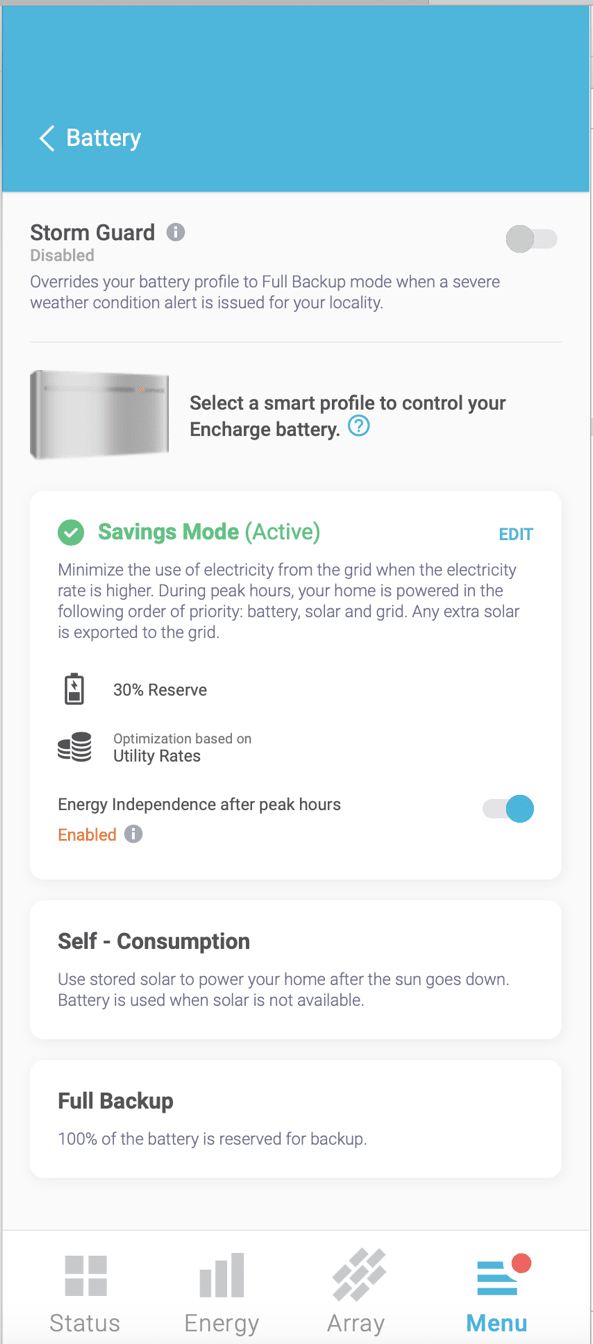
What’s new?
Here are four new features that place even more power in the palm of your hand.
-
Text message notifications
Backup power is critical during an outage. Our all-new text messages alert you when the grid goes down or is back up. Now, you can swing into action as soon as the grid goes down to ensure you have backup power when you need it the most.
To ensure you receive these text messages, register your mobile number on the Enlighten app as follows:
-
On the navigation bar of the Enlighten mobile application, click Menu.
-
Select Account to view the Account dialog box.
-
Select My Information and enter your mobile phone number in the Mobile field.
-
Click Save Changes.
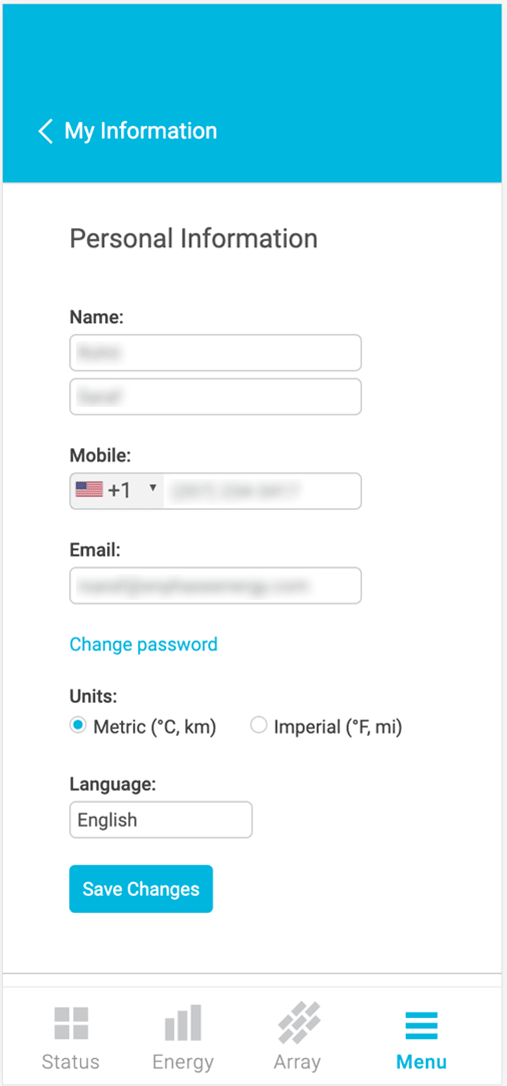
-
-
Enhanced app menu
A good mobile app is always intuitive. That's why the menu has a new tile layout that helps you find what you need quickly. You’ll notice that we've also simplified the navigation by reducing the options under each menu item. Now, you can find all Account settings under My Information, My Notification, and My Access.
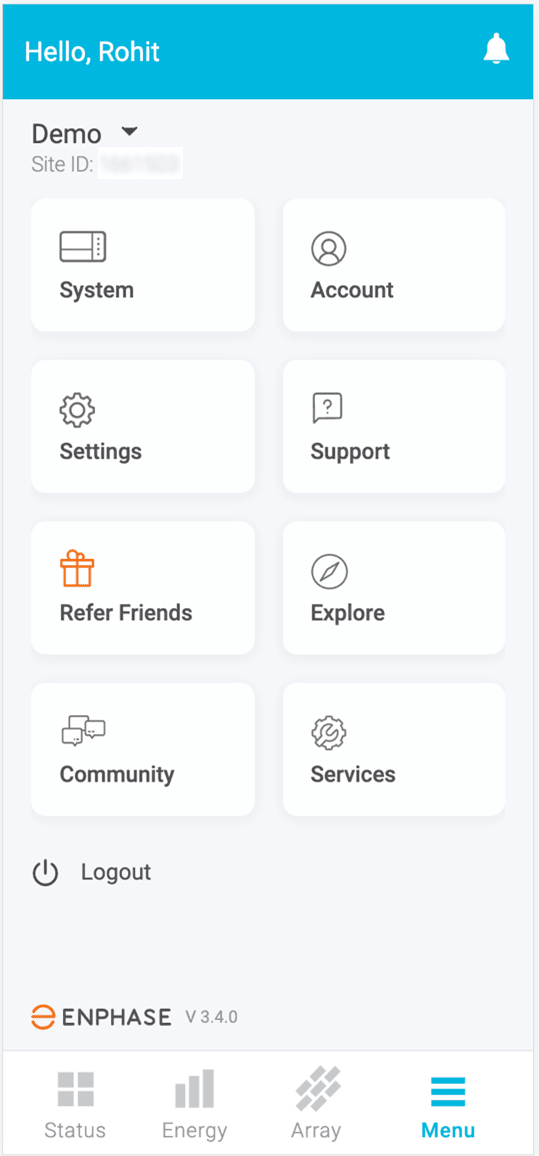
-
Battery prioritization
The Savings Mode of the Enphase Storage system helps you avoid using electricity from the grid during peak hours when your electricity cost is higher. Here’s how the new enhancement to this mode can help:
-
During peak hours, your home is powered by the battery as a first choice, solar as the second choice, and the grid as the third choice. Any excess solar not used by your home gets exported to the grid.
-
During off-peak hours, your battery charges from the solar to get ready for peak hours. Your home consumption comes from excess solar.
-
Electricity gets imported from the grid when your home needs more power than solar can provide.
In this mode, your battery reserves some energy to power your home during an outage. You can change the reserve from the battery settings page.
Use this mode to save on your electricity bill.
-
-
Redesigned email notifications
Email alerts should be worthy of your time. That’s why our new e-mails notify you of a system error or alert, and a lot more. You get recommendations, updates on exciting discussions in the Enphase Community, metrics such as site ID, and links to support, all in one email.
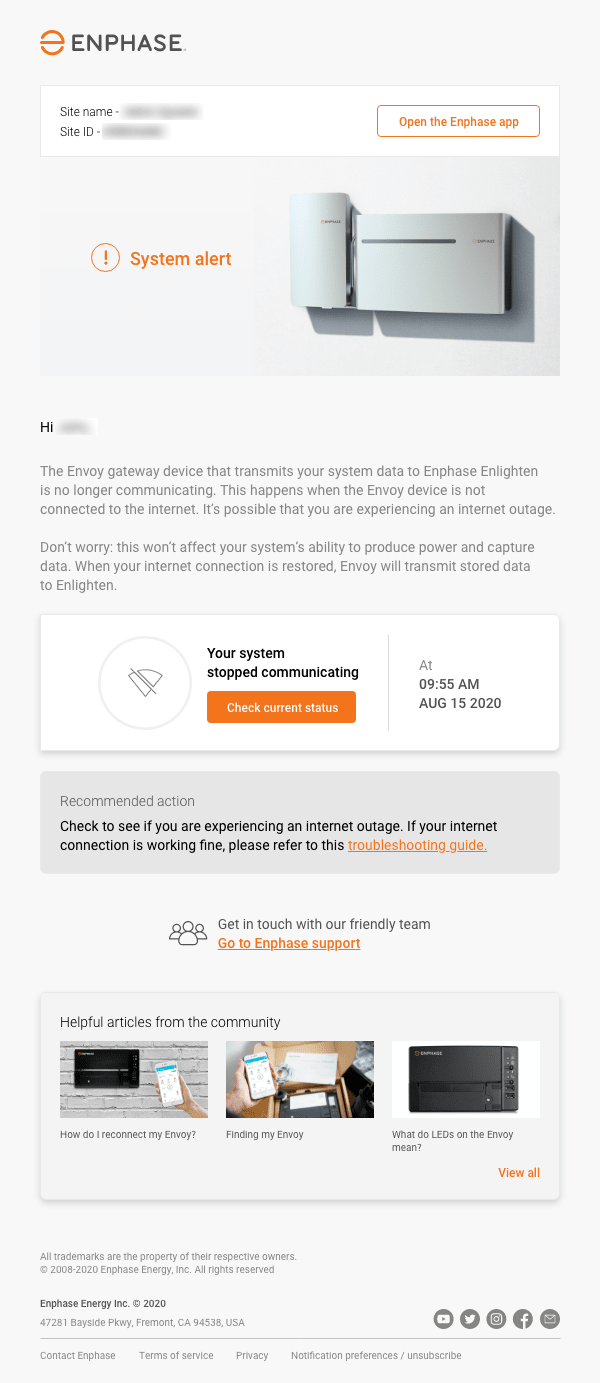
To ensure that you receive these emails, do the following:
-
On the navigation bar of the Enlighten mobile application, click Menu.
-
Select Account to view the Account screen.
-
Select My Notifications to view the My Notifications screen.
-
Enable Notify me about system production or service-related issues checkbox.
-
Click Save Changes.
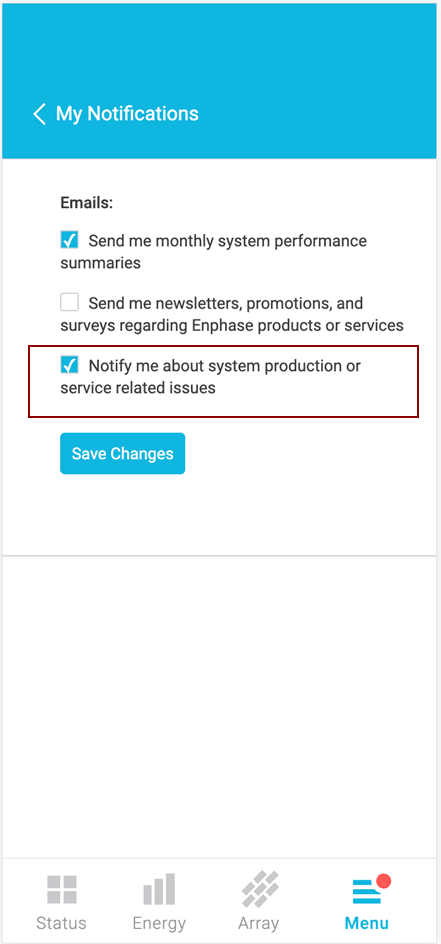
-
We want your feedback
We want to know what met your expectations and what missed the mark. Please spare a few minutes to take our survey.